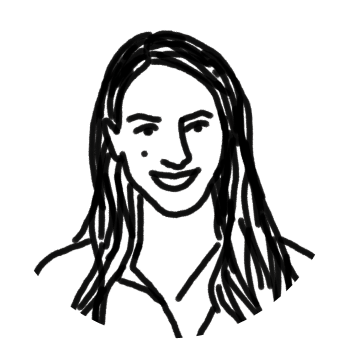Email takes up an amazing amount of space in our minds today.
We refresh our inbox tabs every 10 minutes. We agonize over the best way to sign off. We stay up late just scrolling through messages, our little phone screens shining at us in the dark.
Email is a big source of stress in the office and in our personal lives, but it doesn’t have to be. If you can pinpoint the reasons your email is weighing you down, you can make some easy changes to get rid of that pressure and feel stress-free.
Below are five common causes of email-related stress, plus quick fixes to solve each one.
1. The Time Drain
Source of stress: Writing and replying to email is hogging hours of your actual work time.
Solution: Write better emails so you can work faster.
Try this
Use the internet’s vast pool of email copy examples to write perfectly-worded messages. We built Good Email Copy to give teams ideas of great product-related messages for customers. Check out Good Sales Emails for outreach ideas, and The Balance has examples of employment-related messages.
Repurpose your email masterpieces.Front’s got a powerful message template feature that lets you easily save your genius copy and select it later from a dropdown list. Or if you’re using Gmail, set up your message templates tool from Gmail labs.
Email like a team. There’s a good chance you and your team will send some similar emails, particularly if you’re working in sales or support. Use Front’s team message templates to create a preset list of messages for your team to use, or to make your own message templates available to your teammates.
2. The Guilty Check
Source of stress: You feel bad if you’re not constantly checking your messages and sending timely replies.
Solution: Schedule your emails for later, and set the right expectation for the people you’re messaging.
Try this
Write now, send later. Need to send a Monday morning update to your remote team that’s based three hours ahead? Write the email beforehand on Friday, set the specific time and date for it to send, and enjoy sleeping in on Monday!
Snooze messages that don’t need an urgent reply. There are a few tools that allow you to do this. Download Boomerang for Gmail, or try using Front’s snooze feature to set an exact date and time for your message to appear back in your inbox.
Set up an auto-responder. Automatic replies aren’t just for vacation days. Set a quick, “I’ve received your message, and I’ll get back to you shortly,” to send when you’re slammed or stuck in meetings all day. If you’re using Front, you can automatically send auto-replies based on specific triggers like keywords, the sender, subject, or time of day. Or, you can set up your auto-responder in Gmail.
Be mindful of your timing. If you send an email at 6am on a Saturday, are you sending the signal that you’re in work mode at that hour and ready to reply? Use reminders in Front to snooze messages until you’re ready to respond, or to remind yourself to follow up at a specific time later.
3. The Constant Interruption
Source of stress: You are bombarded with emails around the clock, and you can’t get other work done or live your life.
Solution: Lock in some email-free time, at work and at home, so it’s not on your mind 24/7.
Try this
Adapt the “No email before noon” rule to your life. Insert the time that works for your job, and stick to it. There should be some hours during the workday, and at home, when you feel zero guilt about not checking your email.
Turn off your desktop notifications for email. This is a no-brainer way to get some focus time without getting interrupted every time you receive a message.
Log out of your email account on your personal computer or phone. Is it crucial that you have your work email on every device you own? If not, save at least one device, like a smartphone or tablet, for strictly personal use.
"What’s more satisfying than keeping a well-organized inbox? Setting up your inbox to automatically tidy up for you."
4. The Organizational Nightmare
Source of stress: Your inbox is a disorganized mess, and you can’t find the things you need.
Solution: Clean up your inbox, so finding a detail from weeks ago is a breeze.
Try this:
Organize your messages by deadline. That way, you know exactly what your priorities are when you come in each day. Set up folders for “Today,” for urgent messages, “This week,” for things that have a little time, and “This Month,” for anything that can wait. You can easily do this in Front by creating tags for your individual and team inboxes.
Automate your inbox. What’s more satisfying than keeping a well-organized inbox? Setting up your inbox to automatically tidy up for you. With Front, you can set up “rules” to instantly tag messages as you receive them, instantly archive emails you don’t need, auto-reply to certain types of messages, and more.
Routinely clear out the clutter that’s burying your important messages. Set a recurring calendar event to unsubscribe from emails you don’t need every few months. Use unroll.me to weed out the subscriptions you don’t need on a regular basis.
5. The Misinterpreted Message
Source of stress: Your threads are lengthy, confusing, and plagued with miscommunication.
Solution: Take a step back to assess the situation when you find yourself writing a novelette.
Try this
Talk it out when it feels right. Reading words on a computer screen just isn’t the same as seeing someone’s smiling (or frowning) face. For that reason, email isn’t always the right channel for every message. HubSpot gives a great framework for deciding when to make a phone call instead: if you’re explaining something confusing, discussing something personal, or want to apologize, spoken words can sometimes do your message more justice.
Give yourself a sentence guideline for your emails. Some people aim to stick to a limit of five sentences. It helps you boil down your thoughts, so your messages are clearer and require fewer replies back and forth. An added bonus to shorter emails? They tend to get more timely replies.
While it can be stressful, we don’t have to kill email. With the right mindset and the right tools, you can shake off your email-related stress and have a happier, more productive workday.
Written by Emily Hackeling
Originally Published: 17 April 2020