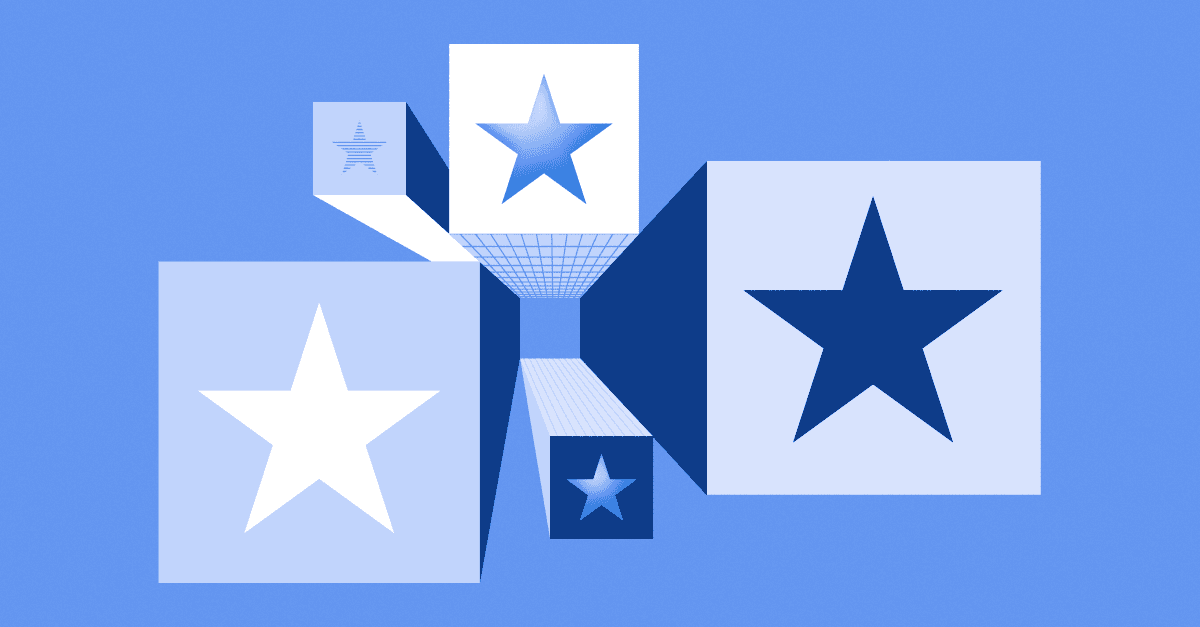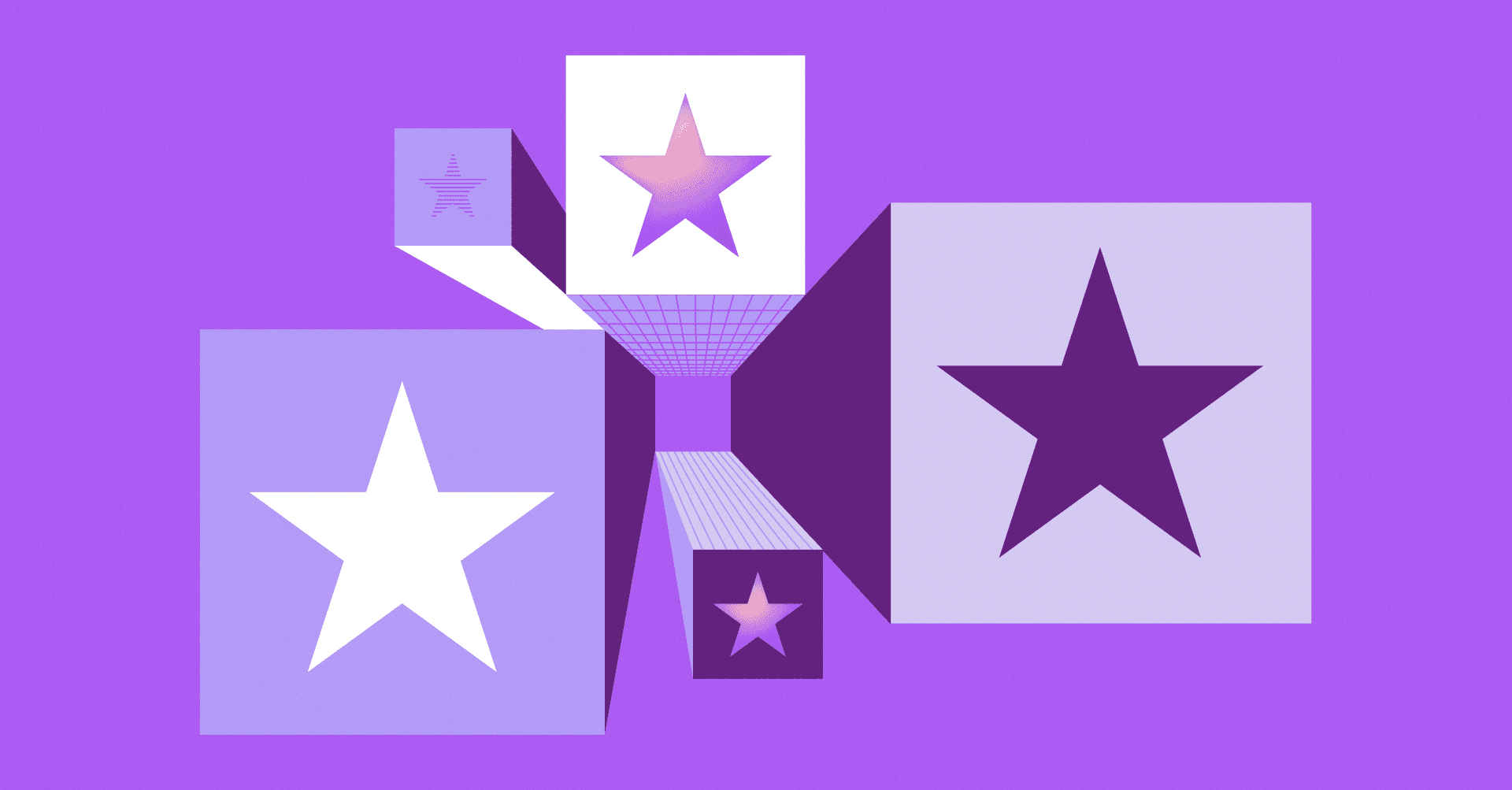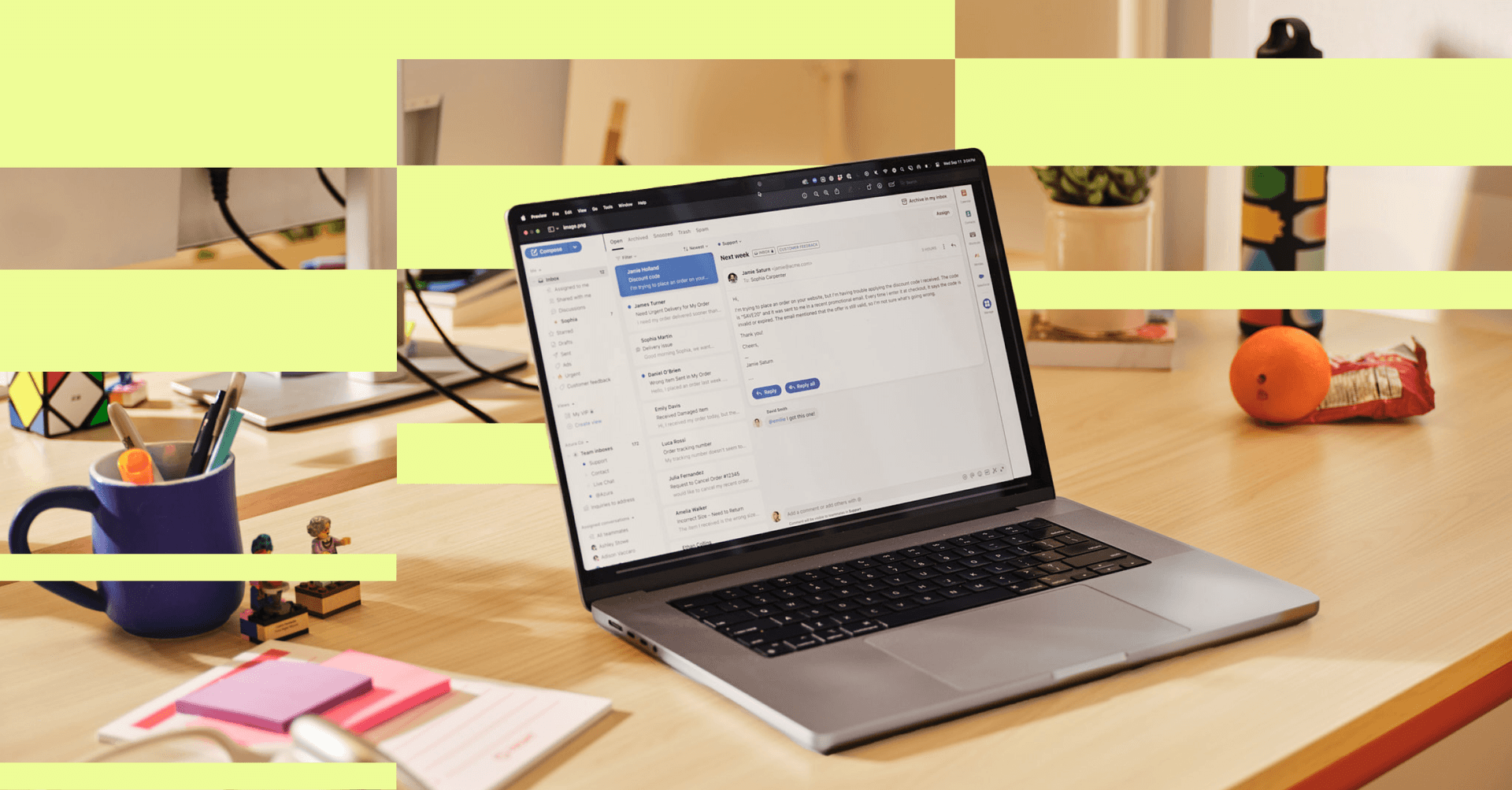Today, more than ever, businesses differentiating on customer service have a business advantage.
In industries where products or services are undifferentiated or commoditized (logistics or manufacturing), customer service can make a brand stand out and give it a competitive advantage.
In industries with high-value transactions (like professional services or travel management), customer service is a big facilitator of sales. It’s well worth the investment considering it’ll end up being a fraction of the price charged.
In industries that are reputation-dependent (like healthcare or finance), a single bad experience can lead to a loss of trust.
Investing in customer service is a long-term strategic imperative: if revenue is the best lagging indicator of success, then customer satisfaction is the best leading indicator. We’ve always believed this, and we’ve worked hard to create a team and culture dedicated to helping teams scale outstanding service.
Transparency is a core value of Front, which is why we decided to make our real-time support metrics publicly available this year. We’re proud that our team consistently outperforms industry benchmarks — from achieving a 100% reply rate to handling roughly 93% of inbound inquiries. Our support team also has a consistent 98-100% CSAT score — a north star health metric we believe is critical for business leaders to track, improve, and maintain.
Achieving a strong, streamlined support org takes time, company-wide focus, and tested best practices from leaders in the industry. That’s why we’ve asked five top technology leaders to share their insights and advice on how to build a world-class support org that enables their companies to differentiate on service:
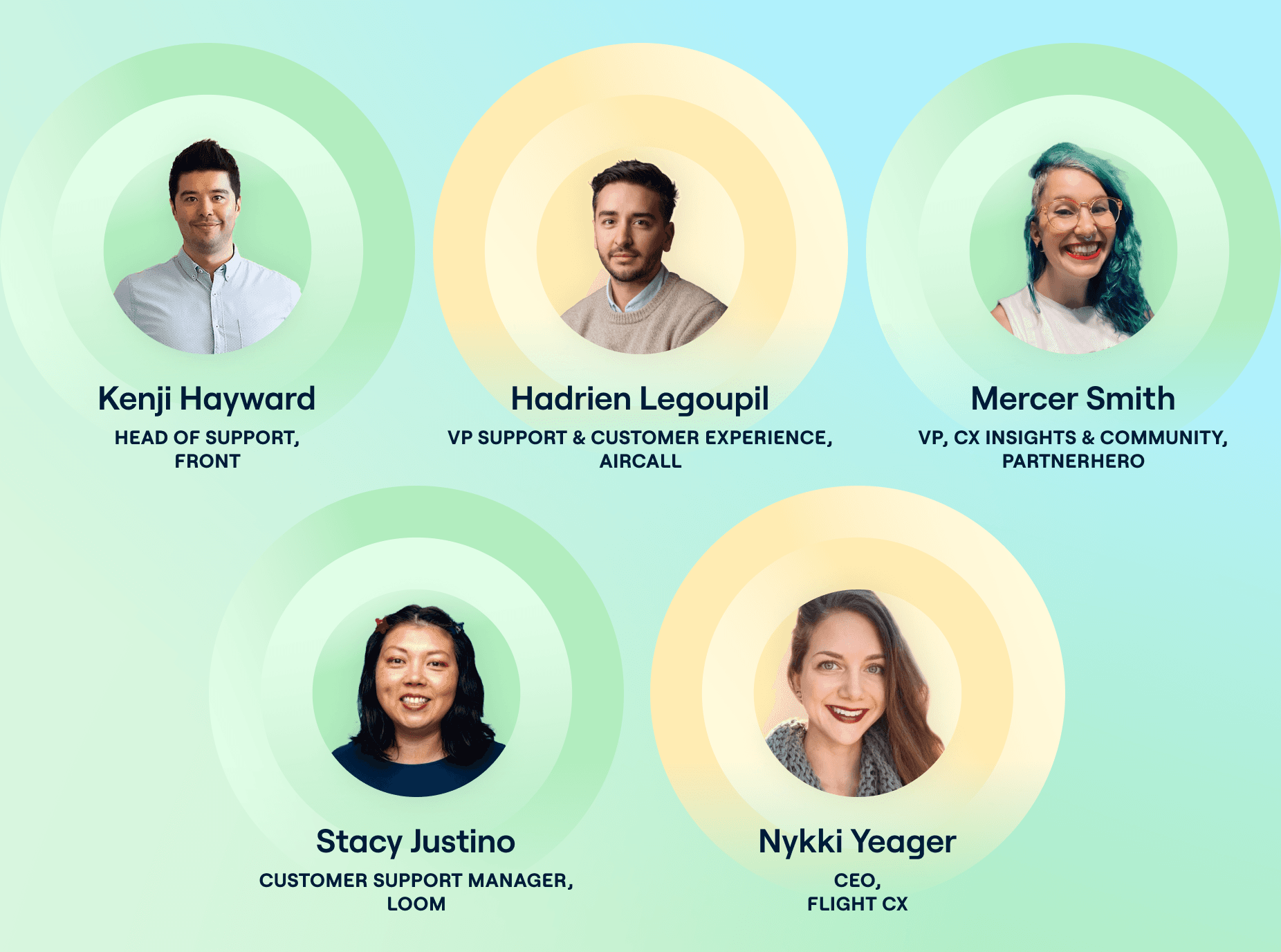
Kenji Hayward | Head of Support @ Front
Hadrien Legoupil | VP Support & Customer Experience @ Aircall
Mercer Smith | VP, CX Insights & Community @ PartnerHero
Stacy Justino | Customer Support Manager @ Loom
Nykki Yeager | CEO @ Flight CX
This guide will show you how to look at your teams, tools, processes, and way of thinking about support so you can build a world-class function. We’ll cover a few fundamental areas you’ll need to consider to improve your CSAT score, including:
Why you should be thinking about (and measuring) CSAT 🧠
How to determine your focus areas of improvement 🔎
How to improve your team, tools, and processes for a higher CSAT score 👨💻
How to leverage AI for higher CSAT 🤖
How to create a company-wide culture that cares about CSAT ✔️
Why you should be thinking about (and measuring) CSAT 🧠
CSAT is a widely-used metric that businesses use to measure how satisfied customers are with a company’s product or services. It’s our north star metric for support at Front. It’s typically measured through surveys or questionnaires that ask customers to rate their satisfaction on a scale. It’s a great north star because it can be a part of company-wide conversation about churn or gross revenue retention (GRR).
CSAT is important for several reasons:
Customer feedback: CSAT surveys provide direct feedback from customers, allowing companies to understand how well they’re meeting customer expectations. This feedback is super valuable in identifying areas for improvement.
Customer loyalty: Satisfied customers are more likely to become repeat customers and brand advocates. A high CSAT score often correlates with increased customer loyalty and retention.
Competitive advantage: Companies with high CSAT scores may have a competitive advantage in the marketplace as customers choose companies that have a reputation for delivering excellent service.
Quality improvement: CSAT data can help organizations pinpoint specific areas where they may be falling short in meeting customer needs, driving process improvements, and product/service enhancements.
Performance metrics: CSAT can be used as a key performance indicator (KPI) to evaluate the effectiveness of customer service teams and individuals. It provides a tangible measure of their success in satisfying customers.
Benchmarking: CSAT scores can be compared to industry benchmarks or competitors’ scores to assess how a company’s performance stacks up against others in the same sector.
Early warning system: A decline in CSAT scores can signal potential issues or dissatisfaction among customers, allowing companies to address problems before they escalate.
There are also other metrics that are essential to measure, like time to resolution and response time. Resolution time is increasingly important with the advancements of AI and as customers have higher expectations around speed of service.
“Simply put, customer satisfaction is the north star for Front because it impacts the bottom line. It’s a direct pulse on the quality of work your team is delivering and how happy your customers are with your support.” - Kenji Hayward, Head of Support at Front
What is a “good” CSAT score?
The first step in improving your score is measuring it. Strong support metrics vary based on industry, team size, your company’s goals, and how long the team has been trying to improve the score.
What’s the average CSAT score?
Average CSAT scores above 90% are considered exceptional.
According to Kenji Hayward, in the 80s would generally be considered a “B,” while an “A” would be anywhere in the 90s, and an “A+” would be 95 and up.
Stacy Justino, Customer Support Manager at Loom, says on the teams she’s managed, the goal has been 90% or more. She’s always shooting more towards 94%. She also says to define thresholds based on volume. If you have lower volume, CSAT can be much more volatile — you’ll only need to look at CSAT on a quarterly basis if you’re answering a few hundred tickets a week.
Hadrien Legoupil, VP of Support and Customer Experience at Aircall, says you also see a little variation for CSAT on channel basis; there are higher scores on chat vs. tickets – even the difference of a few points. This is because chat is usually skewed towards education topics, while tickets favor much more complex cases.
Benchmarks for other metrics:
Industry benchmarks for email response times are generally 12-24 hours.
Customers expect average live chat responses are around 2m 40s.
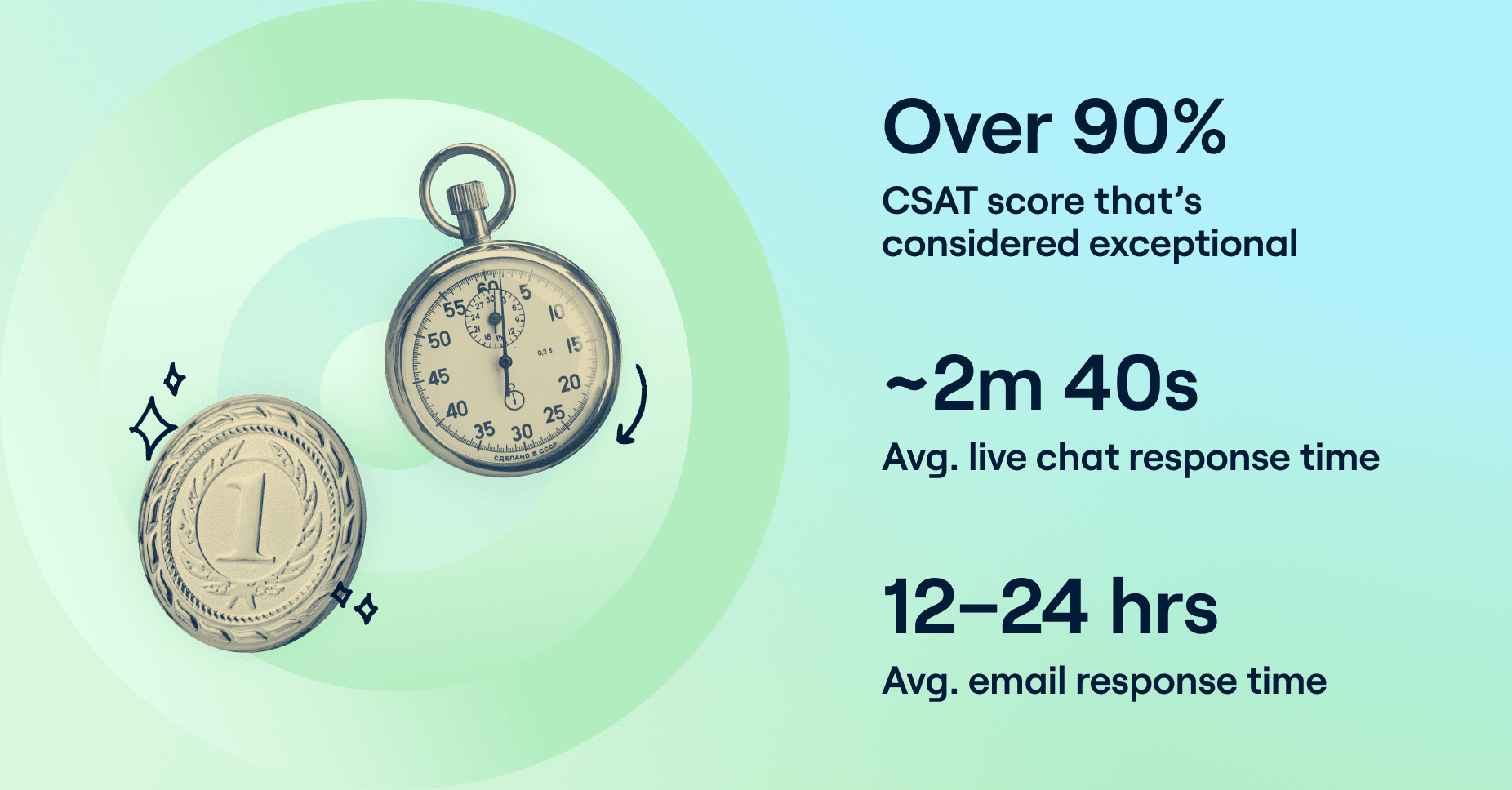
As helpful as industry benchmarks are, the best one to start with, according to Nykki Yeager, CEO at Flight CX, is your team’s historical average. A "good" score is the one that’s improving upon your initial baseline.
"I always encourage teams to start with focusing on how to lift their baseline before getting to perfection or an external standard.” - Nykki Yeager
TL;DR: a good score can vary due to many factors, but in general, a 90-95% CSAT score and above is considered very good across any industry. Let’s get you to 100% 🚀
How to determine your focus areas of improvement 🔎
Once you’re measuring CSAT, you can start to think about where and how to improve by following a few steps:
Build a strong CSAT survey and measurement cadence
If you’re just starting out with tracking CSAT, Kenji recommends kicking off a CSAT survey on the first of the month so you know your baseline for the first month and each moving forward. Give it about 30 days to gather enough feedback to build a meaningful and accurate score reflective of your team’s performance. Teams can decide between multiple approaches to CSAT measurement; it’s common to send a survey or to include a link-based survey in signature.
Here’s an example of our signature link-based survey at Front:
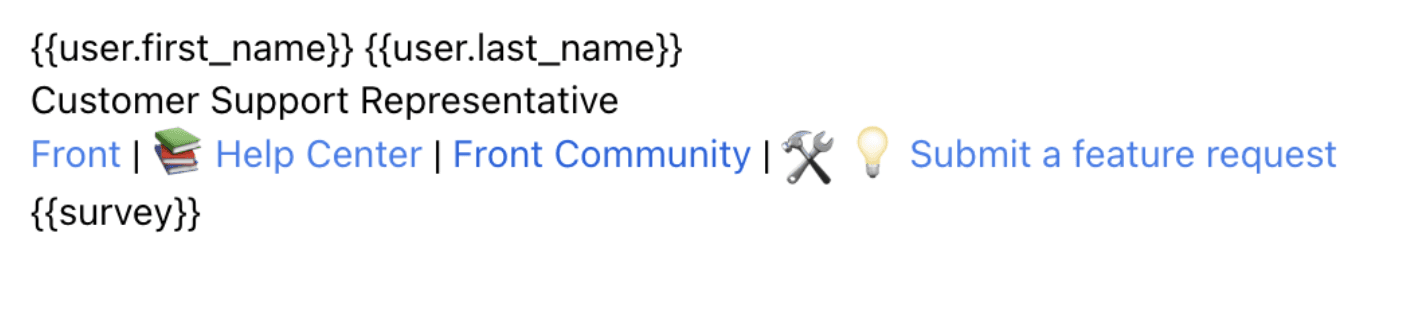
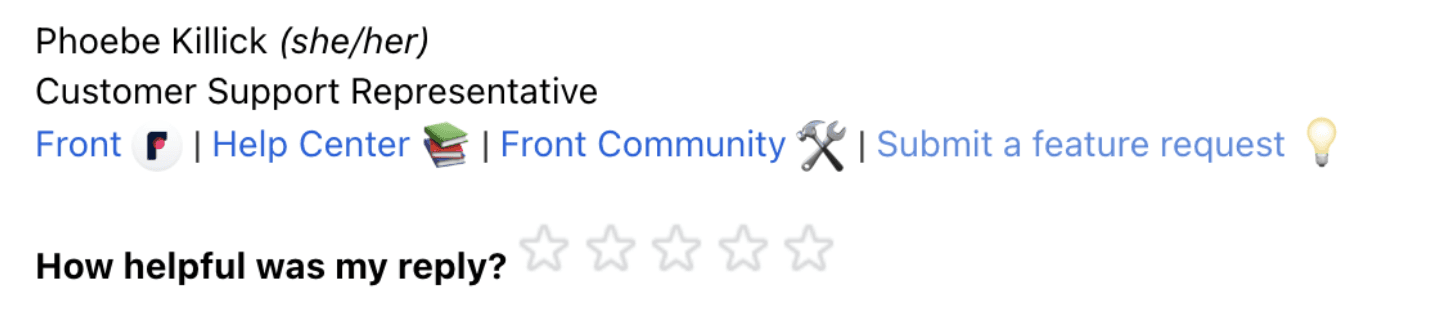
How do you craft a great survey?
Thoughtful survey questions are critical to getting thoughtful feedback. Stacy and Kenji shared some questions they like to ask their own teams when thinking about thoughtful surveys:
How can we best ask for feedback?
When do we send surveys, and does that cadence make sense?
What survey are we using — five star, 10-point, or other?
Do we want to include a link to a survey in every response? Or only after we’re confident the issue has been resolved?
Do we provide drop-down choices to make analysis easier and more scalable?
The tone of your survey matters. Kenji’s team actually has a tone guide for customer support that informs the team of best practices for responses and copy to use in survey questions. It’s recommended to experiment with a new tone (maybe, slightly more friendly or professional) to test and gauge responses.
Focus on the DSAT!
Next up is gathering and consolidating feedback. Kenji categorizes responses of three stars or less as a “DSAT” — or customer dissatisfaction score — that require more attention. By staying aware of your DSAT, you can group your team’s weaknesses and improvement areas.
“A while back, our team was receiving DSAT feedback around customers wanting a live chat channel for getting in touch with our support team. We got this feedback consistently over time so we had assurance that this was the right communication channel for us to launch (and for Front to build as a capability in Front).” - Kenji Hayward
Narrow your focus for support
When trying to improve CSAT scores, it’s key for execs and company leaders to understand what falls under the support team’s responsibility and what doesn’t.
As Nykki says, scores can frequently be unrelated to the actual customer service delivery and instead focus on factors outside of the support team’s immediate control, like product limitations. It’s good practice to separate scores into categories that allow support to focus on what’s firmly within their control. Support teams can then use very specific data to make business cases to other teams who they may need to collaborate with on improving the customer experience outside of the frontline support queues — like fixing a bug that’s significantly driving down CSAT.
Common problem areas
When you’ve gathered feedback from your surveys, narrow in on potential problem areas. Across the support leaders interviewed, we learned lower CSAT scores usually mean problems stemming from issues in one of three categories:
The team
If many of your negative survey responses highlight a long wait time, you may not have enough resources to ramp up response time and keep your team from being spread thin. It’s possible you don’t have the right type of skill sets or specializations needed on your team, and you may need to reassess your hiring process, headcount, or org chart.
The tools
We often see that teams don’t have a central way to collaborate, driving response times lower or causing other pain points in customer interactions. Your team might have the wrong tool or be drowning in the noise of too many tools, not sure which speeds them up or slows them down. The wrong tools can cause major inefficiencies, siloed data, unproductive context switching, or customer context being spread across too many platforms.
The processes
Process breakdowns can happen as your team grows, changes, and their needs shift, or breakdowns in your day-to-day handling of customer requests. Great process, documentation, and knowledge sharing are essential to a well-run support function and need to be nurtured and updated consistently.
“Process always breaks down in the silliest places. Tagging is a great example. Escalations are a great example. Anywhere you can cut corners and it doesn’t have a HUGE impact every time, you do it. That’s usually where things start to degrade. Then, it becomes death by a thousand paper cuts. The first few missteps aren’t super painful, but they pile up and pile up and pile up, and then you’re in a real pickle.” - Mercer Smith, VP, CX Insights & Community at PartnerHero
How to improve your team, tools, and processes for a higher CSAT score 👨💻
Improving CSAT might require a mix of adjustments across your team, tools, and processes. We recommend starting with the area that will have the biggest potential impact on your team’s efficiency and quality of service and/or the area that is most in support’s control. Once you’ve identified key points of improvement, devise a game plan.
Solving for team issues
Many teams with a lower CSAT score would benefit from making a few key hires or hiring based on skill gaps. Outside of just making the case broadly for “more headcount,” here’s what to consider when putting together a hiring plan:
1. Experiment with where you hire
Support teams are set up quite well to work remotely. Allowing employees to work wherever is a win-win: you get access to the best talent across the world, and you can increase response times as you have teams in multiple time zones.
At Flight CX, Nykki explains they’ve been a remote-first and globally distributed team from the start. One good indicator that it’s time to hire remotely and across geographies is when you’re feeling like you’re not able to hire quality candidates quickly enough in your current geography. Another is when you’re bringing on customers in a new geography and don’t have support there, or when you want to expand your timezone coverage based on when customers are contacting you.
“Hiring in multiple locations is such an advantage over hiring in one specific area because of the access to more candidates. You get more diversity in experience and perspectives, and that makes for a stronger team.” - Nykki Yeager
Hadrien says to keep a “mindset of experimentation” with support team hiring. One of their early learnings: every time they opened a new geography, they had a minimum viable team (one AE, one CSM, one support agent) to try and make it work. It would give quick insights into what was/wasn’t working, without having to make a substantial investment.
At Aircall, they have follow-the-sun coverage from six locations spread across EMEA/NA/APAC. They have a tiered support model, with a frontline support team dealing with all channels, a technical support team working on tickets and interfacing with engineering/product, and multiple groups — notably support ops and strategy, and billing support.
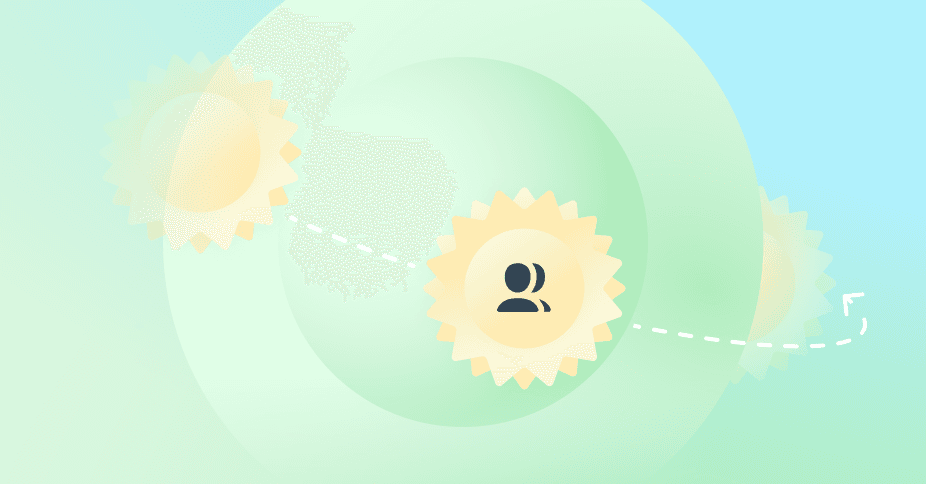
2. Allow time to move from firefighting to developing a nuanced support strategy
As a support leader, hiring great managers underneath you is essential. Kenji explains that you can really step back and think about scaling your team once you’ve hired your first or second support manager. These managers will give you a chance to step away from the frontlines of the “firefighting” zone and into the strategy and structure zone.
Another strategic hire Kenji recommends is a team member focused on training and creating internal and external documentation to keep the team aligned. When you’re only a few people, you can collaborate via email, but once you get bigger, documentation becomes a must-have rather than a nice-to-have.
The support operations team at Loom, which Stacy collaborates with regularly, recently expanded from one operations specialist to two. Both ops specialists are former CX advocates, one focusing on customer-facing issues and new feature product launches and the other (newly-introduced role) focusing on support enablement, internal resources, and existing processes.
Customer-facing issues include managing Loom’s chatbot, help center, contact form, and ticket categories, along with the "voice of the customer program" and providing user feedback to product teams post-launch. Specific responsibilities of the new role include ownership of macros, internal knowledge management, and onboarding resources and training.
Stacy and team have already seen the impact of the new role as their newest CX advocates went through the updated onboarding modules and were able to quickly ramp up. Their internal quality score has also increased, partially attributed to a dedicated focus on improving internal resources and processes.

3. Create a scalable hiring process
It’s hard to know someone’s support tone and how they’ll interact with customers from only an email or an interview. At Front, Kenji and team have created a scalable process by designating a written interview question they use for every hire that helps them assess quality of responses. Then, Kenji and team can review the writing sample and see if the candidate’s writing tone is a fit for their brand and support voice.
“As the team gets bigger, I can quickly review writing style through the standardized assignment and save so much time in the hiring process.” - Kenji Hayward
Offering customers a standardized level of empathy in responses creates a more consistent customer experience, strengthens brand identity, and builds trust that support is a cohesive team aligned in the way they help customers.
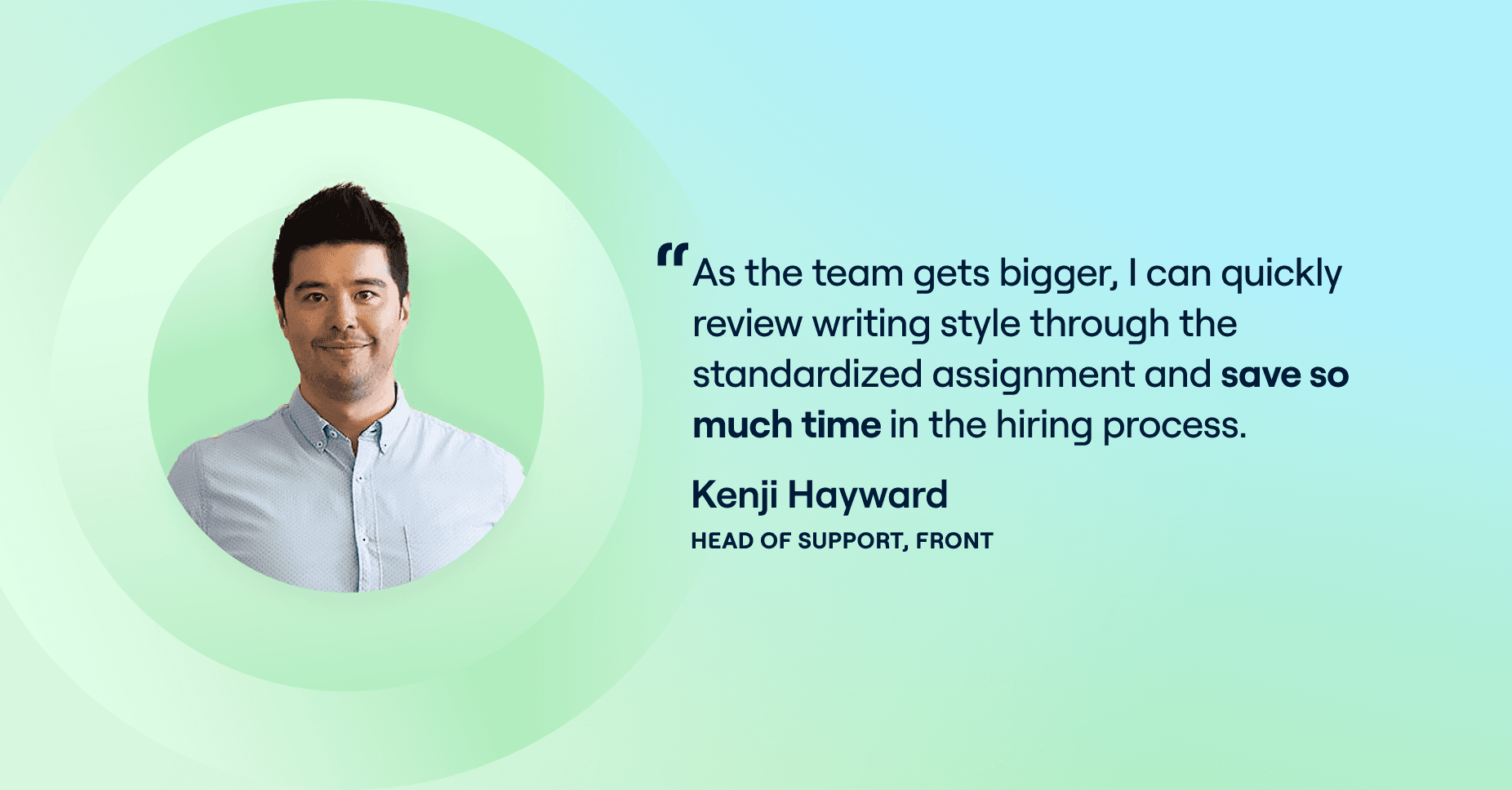
Solving for tool issues
Using the wrong customer service tool or channel can make or break a support team. And a missing gap in your tool stack can make the difference of a few points in your CSAT if it means your team can seamlessly collaborate and exchange information to best service customers.
How do you choose the right tools for your team?
To begin the process of evaluating a customer service tool, Stacy recommends assessing tools by their impact in four key areas:
The customer experience: If you’re switching tools, how can you make this process as seamless as possible for customers?
The agent experience: Agents will interact with a tool the most. Is it easy to use? Is it intuitive enough to quickly onboard new team members so they can hit the ground running?
The automated experience: The more contextual info you have when an agent opens an email/ticket, the better response they can provide. Not all help desk platforms are equal when it comes to pulling relevant info.
Management of the new tool: You’ll need overhead to administer a tool — this is especially important for lean teams! Make sure the tool you’re bringing on can be supported and implemented properly at the organization.
Also, think cross functionally! Stacy says when thinking about a new tool, go beyond the support team’s needs and think about the impact to other teams across the organization. She suggests having responses for questions like:
How many people at the company do we need a license for?
Is there a way we can pipe info from a new tool into our data warehouse?
Does the software support how info is used across the organization?
Does the new tool serve your company’s vision of the support market in six months? One year?
Is there anything we can change or that is available to us internally that would mean we don’t need to buy something new?
“When a tool works for more than one function, it’s probably going to be easier to get the budget for it. It can also help bring internal teams together, reducing information silos and encouraging collaboration.” - Nykki Yeager
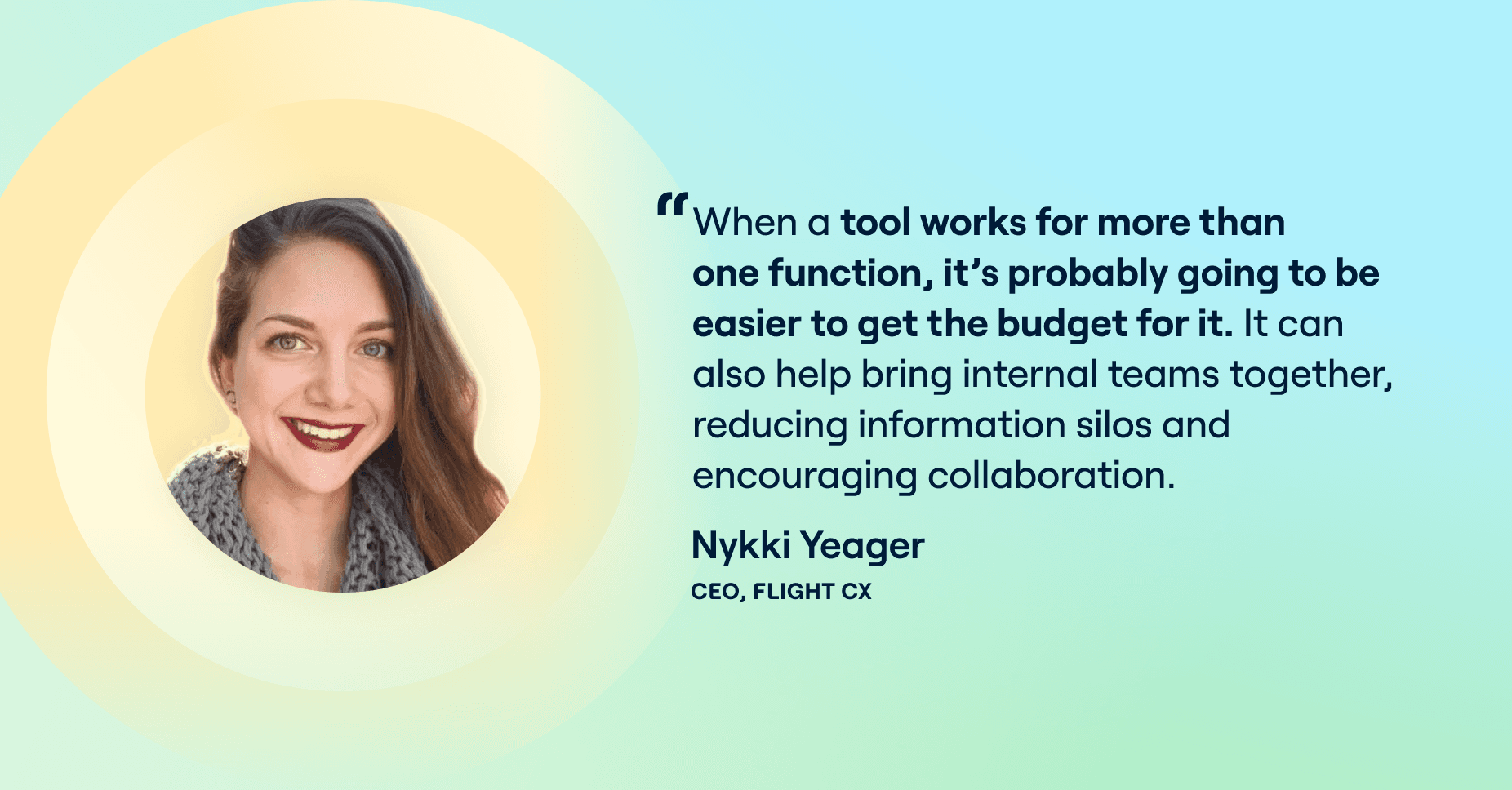
Need some ideas on what tools work for top support teams? We polled the support leaders we spoke to so we could see which products had been most impactful across their teams lately. Their thoughts:
Front, for reducing response time and making your team more efficient 😉
Loom’s AI features, with auto-title with summary and chapters
Linear’s bug tracking and project management tool
Notion for collaboration and documentation
Guru, or custom-built agent assists, to assist with response time
Hadrien shares an example of a tool switch he recently made:
“We’ve consolidated two different help desk solutions we were using respectively for chat and ticket under a single vendor. We’ve seen substantial improvements on a variety of dimensions. First, reduced context switching from one UX/UI to another, benefiting agent productivity and agent experience. Second, simplified tool administration, allowing us to invest much more into scalable and advanced workflows and a very technical system admin profile, in opposition to a generalist profile that can administer multiple tools. Third, much easier from a data reconciliation standpoint (CSAT, volume, contact rate, SLA, etc). I would do it again in a heartbeat.”
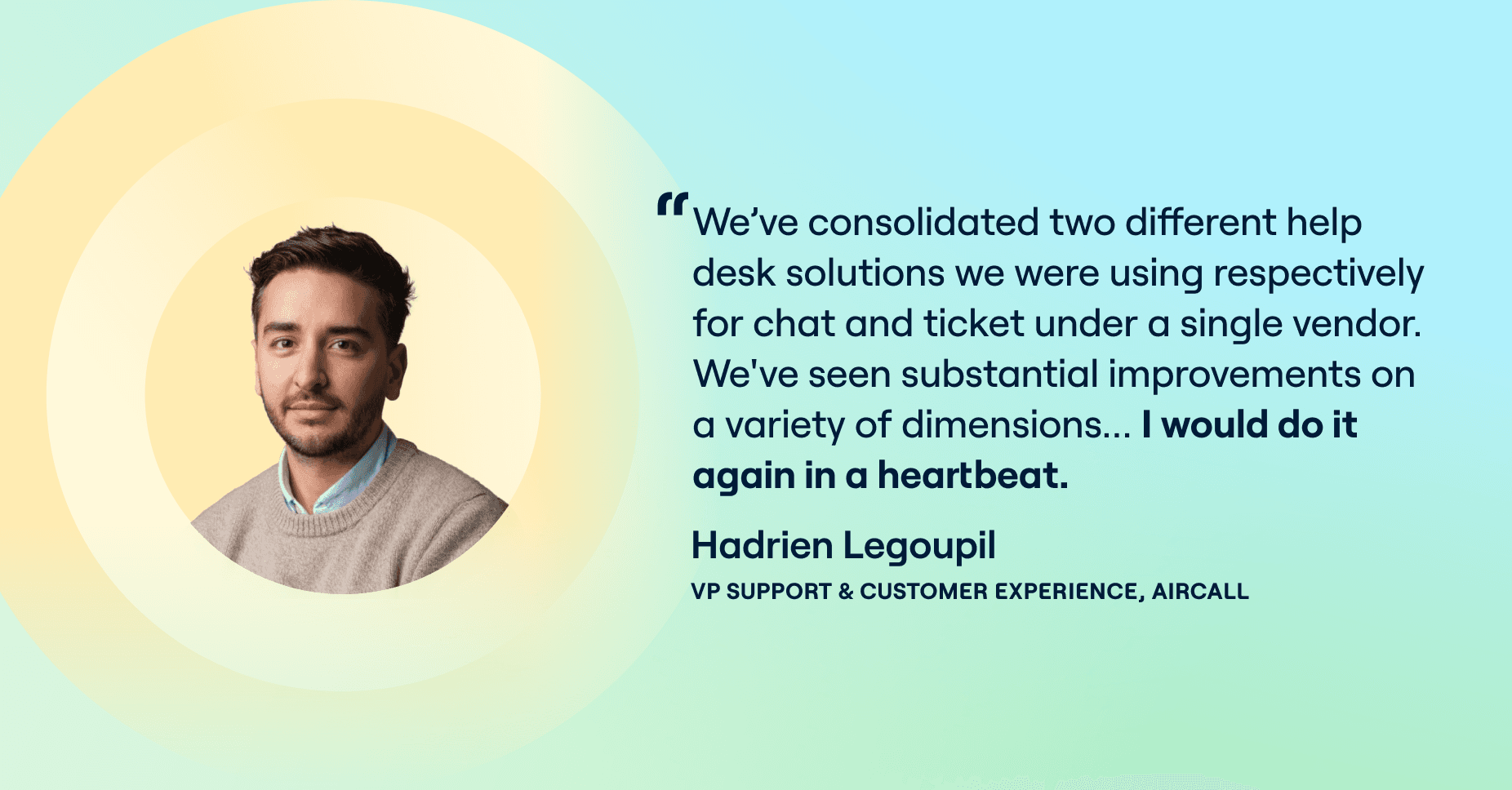
Evaluating new tools on a consistent basis is necessary to keep your team up to date on the latest and greatest and prioritize what’s most mission critical if budgets are tight. Kenji recommends setting up a quarterly or annual review (depending on your team size) of all subscriptions to determine if any new tools could help.
Solving for process issues
“You can have the smartest team and best tools… if they’re not set up correctly, it doesn’t matter.” - Kenji Hayward
100% CSAT isn’t possible without having the right processes and structure in place for teams to efficiently work together. If your process is breaking down or you know you need more of it on your team, there are ways to start improving it.
Streamline and standardize: Nykki biases towards streamlining and standardization as much as possible on her team. Where can you remove or consolidate steps, reduce room for error, or automate or eliminate work that doesn’t need to be done? Look at all of your processes and assess how much time they’re taking, how often they break, the consequences when they break, and how hard it would be to automate them. Build your priorities from there.
Be ruthless about documentation: Once you get past five to six human people on your team, you need to invest in robust documentation and a central place to store knowledge and gain easy access to all knowledge. Consistently revisit your documentation and make sure that it’s working effectively for your team.
Assess your processes when your team grows: Kenji says as you scale, processes should scale with you. When Front was much smaller, his team operated in a shared inbox model in a fully collaborative way, and that worked — but as they scaled, they knew they needed to shift to load balancing and round robin assignments. They set up that workflow in Front to provide an even distribution, and it has helped spread work evenly and reduce burnout.
Designate a process hire: It’s also critical to think about having someone on the team focused solely on improving processes, says Mercer. “This is incredibly impactful and can save teams from making costly mistakes.” Process hires are also essential in helping with change management and maintaining CSAT when you get to a team of 50+. The bigger the team, the less agile. Maintaining agility is tough, especially across multiple time zones and geographies.
How to leverage AI for higher CSAT 🤖
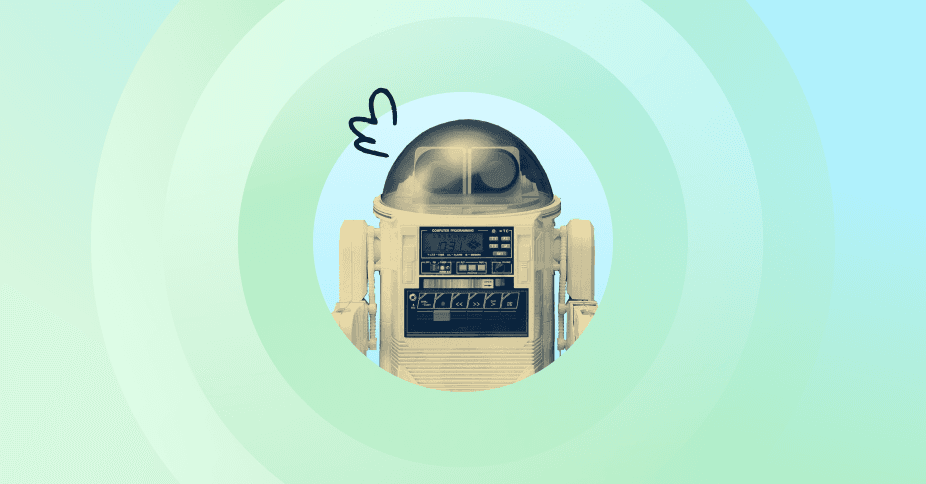
Generative AI has impacted every facet of business and provides opportunities to help teams boost and maintain CSAT scores — but only if implemented thoughtfully.
Kenji shares a few considerations for bringing AI into your team and its impact on CSAT:
Tool consolidation is a no-brainer for reducing cost and context-switching, but it will be absolutely essential to operate effectively with AI.
Consolidating data into one place is critical input for AI to work. Making sure all of your systems and data can connect and talk to one another is needed for AI to work and can lead to tailored outputs that can augment a business’s processes.
Focus will also need to shift away from optimizing transactional workflows to enabling swift resolution of the complex.
Here are some questions to start thinking through with your leadership team:
How can I unlock the cross-org collaboration and coordination that is necessary to resolve complex customer issues?
How can I escalate customer inquiries with the right context?
How will I think about data integration across teams and processes?
There will need to be roles that focus on content creation and training to drive bot intelligence.
A new part of the support team’s role will be determining when and to what extent to trust AI tools and the creation of robust QA processes. Other roles might become more technical and include data analysis or automation management. For example, support can own the creation of automated routing to billing or account services for upsell opportunities.
Teams will need to be more intentional about what and how we measure our success metrics.
This means assessing how to break up CSAT so you can track how AI is performing and where you can improve. Kenji’s team does this in Front by using tags. They built an automation to tag AI-generated convos and use the tag filter to generate two (one AI, one human) customer satisfaction analytics reports.
“If you aren’t running QA on your virtual agents just as you do with your real-life agents, you’re doing it wrong. We’ve had much more QA work since we started implementing AI for our partners, and that’s the way it should be! Just because it’s a robot doesn’t mean it’s infallible! If anything, you should be QA-ing a higher percentage of the AI conversations.” - Mercer Smith
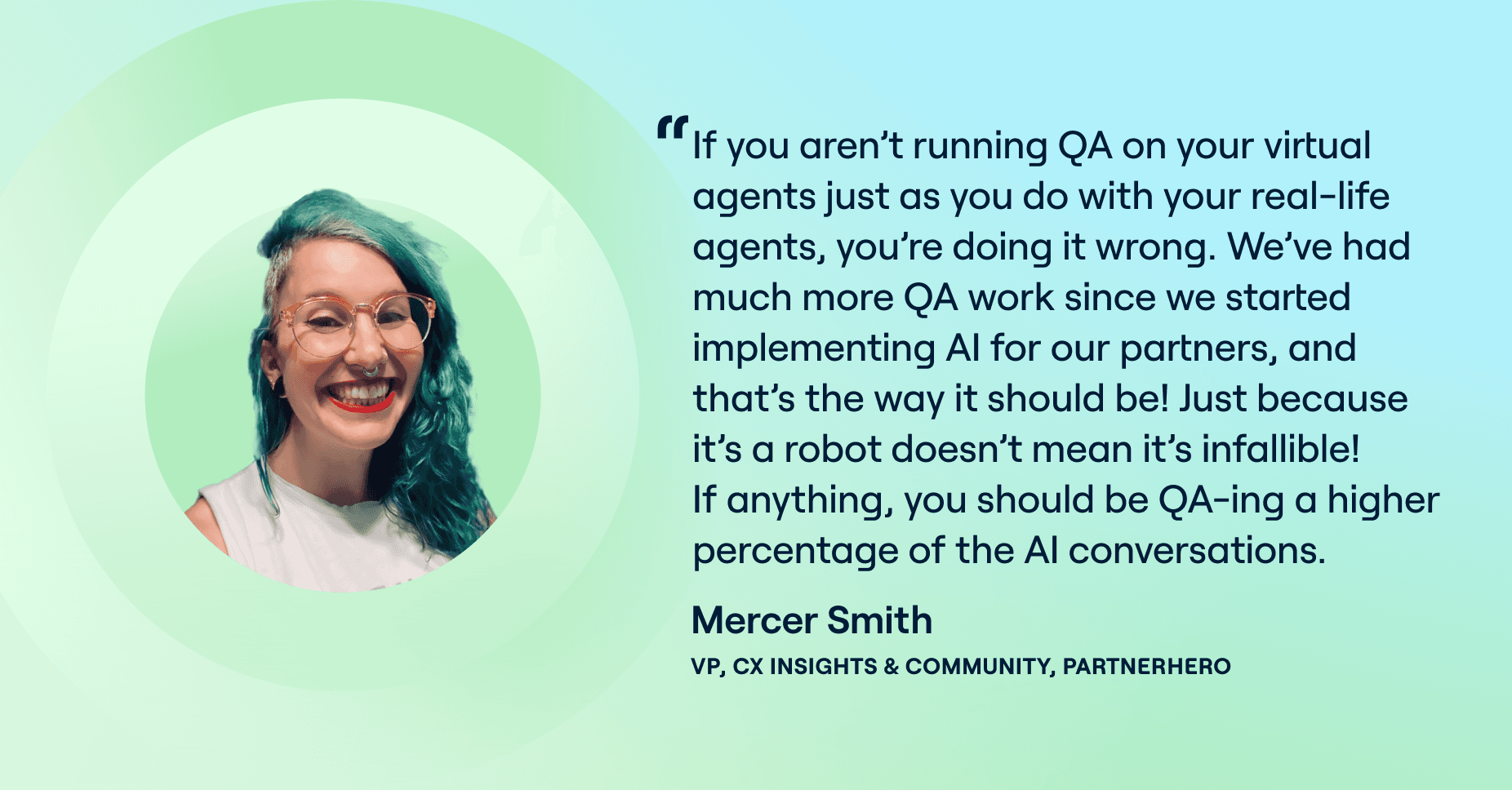
How to create a company-wide culture that cares about CSAT ✔️
You’ve identified the elements of your team, tools, and processes that might cause your CSAT score to break down. You’ve taken steps to improve it, and you’re thinking about the impact of AI.
The thing about CSAT is that once a high score is achieved, it can be fleeting. How do you maintain it and build a culture of long-term commitment to a strong support team and high score?
It starts with creating a top-down approach to improving and maintaining a high score — and making it a company-wide initiative. At Front, the team sets a company-wide OKR tied to CSAT — illustrating just how cross-functional and important strong support is to the entire company’s success. Front even has a “hop in the support queue” initiative, designed to get Fronteers of all teams and backgrounds more familiar with the support function and excited about achieving wins.
Why is this important to do? CSAT is a more tangible and understandable metric than revenue at a company, and it triggers a positive feedback loop; raising CSAT increases employee engagement, which improves the customer experience.
It’s all about building a culture motivated by continuous improvement. This starts with the hiring process and continues with motivating employees with internal goal-setting and milestone recognition — even when it’s just celebrating a continuously high score.
“It’s amazing that we hit 100% and we can maintain it! I’m so proud of that. As we scale, we need to find ways to continue celebrating it. We do this by sending CSAT wins to company-wide slack channels and customer appreciation channels. Keep people motivated, and make getting and maintaining a high CSAT score as critical and fun to celebrate as sales ringing the gong for a new business win.” - Kenji Hayward
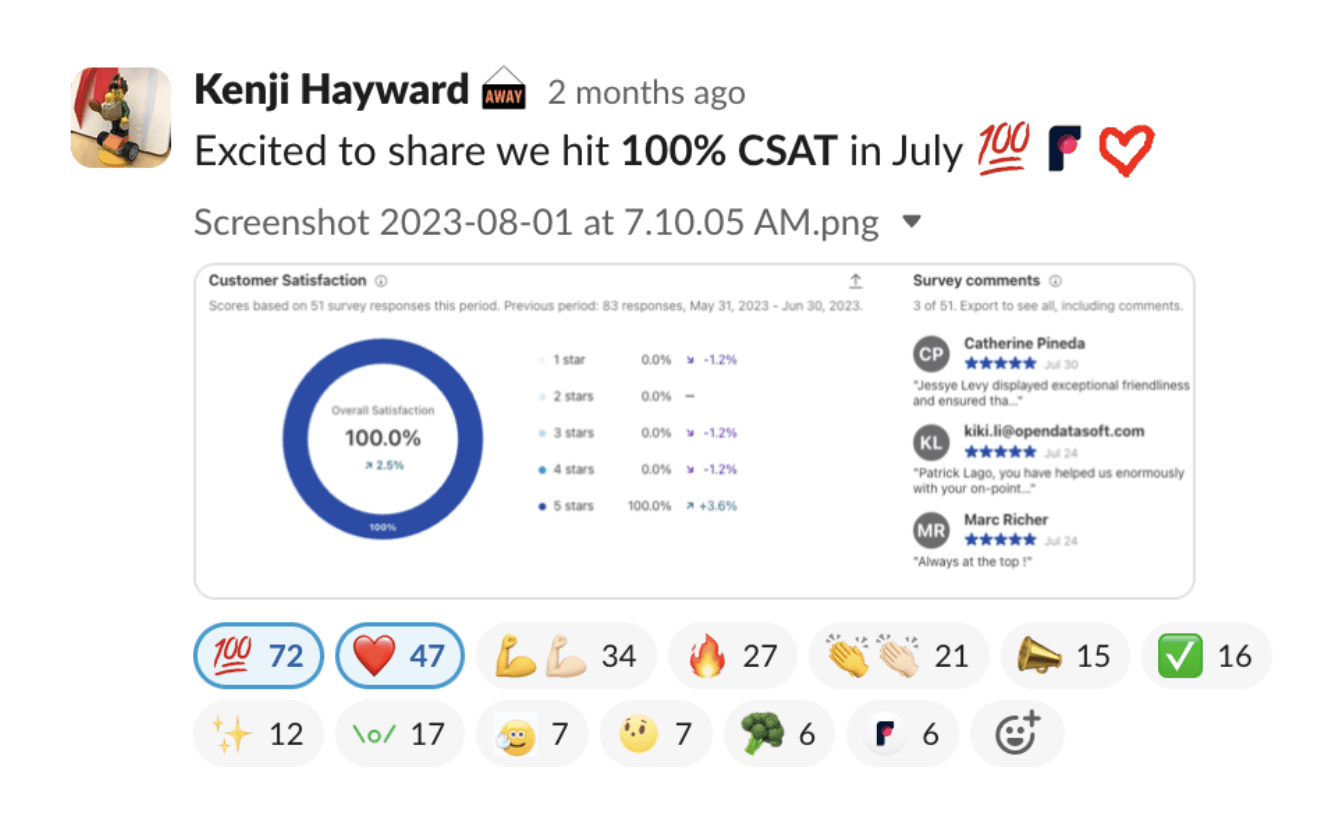
The more you can celebrate as a team, the more you’ll create a growth environment your team feels confident about, and the higher you’ll see your score climb 💯

guide: 99% CSAT Playbook: 5 steps for empowering agents in the age of AI
This playbook shows the five steps customer service teams can take to keep their CSAT scores on the rise even when customer expectations are at an all-time high.
Written by Front Team
Originally Published: 11 October 2023