I recently emailed a company about an online order I placed to inform them that they sent me an incorrect item and that I wanted to exchange another.
It wasn’t long before I received a reply:
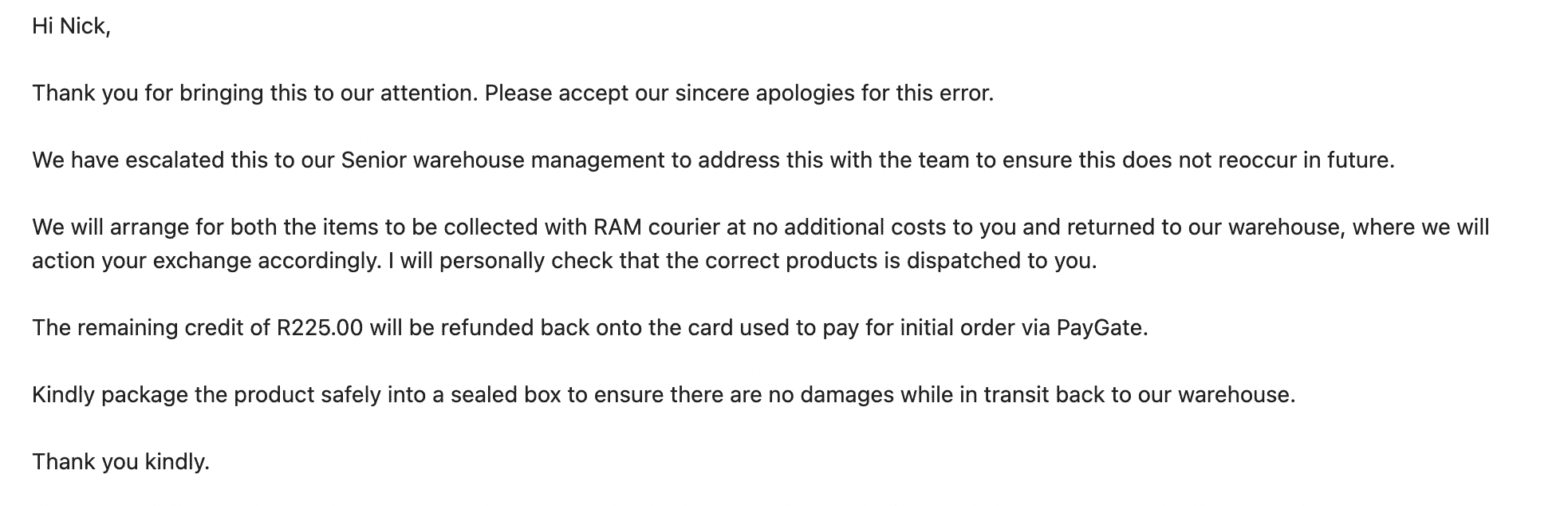
While I could write an entire article dissecting just how good this service was, I’ll rather tell you how I felt: I was blown away. Blown away not only because the customer support agent:
Apologized for the incorrect order
Told me they would escalate the issue to the senior warehouse manager so it wouldn’t happen again
Arranged for both items to be collected and exchanged at no cost to me
Arranged for the credit for the difference between the new and old item
Told me that she would personally check that the correct products were dispatched
But because she managed to do all this within only 40 min, effectively resolving my issue.
This, in a nutshell, is time to resolution—a topic covered in detail in this post.
What is time to resolution?
Time to resolution is the average amount of time it takes to resolve a customer issue from when a support ticket is opened to marked as "resolved." Other names for time to resolution include average total reply time, mean time to resolution, or time to resolve.
Resolution time vs. response time: What’s the difference?
Where resolution time is the total time to resolve a customer issue, response or reply time is the average amount of time it takes a rep to send the first reply. For example, if a customer emails the support team at 08:00 am and the agent responds two hours later, the response time is 2 hours.
Why does resolution time matter?
Tracking resolution time is an excellent indicator of your team’s ability to solve customer service issues, which can be affected by factors like training, staffing, and customer support software.
Long resolution times may suggest your team needs more training on using specific tools and delivering customer service. It could be that your agents are getting caught up in complex issues requiring lots of investigation or have too broad a range of questions they need to answer, so they never become an expert in an area.
Understaffing during busier periods may also be an issue with a rep’s responsibility increasing, leading to an inability to resolve all tickets on time.
Finally, a longer resolution time may be due to a problem with your customer support system. Maybe messages are being passed on internally between people without easy access to the required context. Without visibility into the previous messages, customers may have to repeat and re-explain themselves.
Why are faster resolution times better?
Customers whose issues are resolved quicker will be more satisfied. They’ll feel like you genuinely value their time and care about their problem, and be more likely to buy from you and recommend you to others.
While speed and resolving an issue may go a long way to retaining customers, combining it with the proper delivery is what will truly "wow" them.
Take the example in the introduction where the agent thought of everything —from preempting questions I may have had about packaging the items to be returned, to handling the credit of the difference in the price of the items.
How do you think I would’ve felt had she not thought of everything?
I can tell you I wouldn’t have been "wowed."
How to calculate time to resolution
The average time resolution calculation is pretty simple:
Record the time it takes to solve each customer problem from when the ticket is opened to when it’s closed.
Add the resolution times for all customer cases for a period.
Divide the total resolution time by the number of cases for the same period.
For example, suppose you have ten customer cases in one day with a total resolution time of 43 (3+4+6+7+4+5+2+9+1+2). In that case, the average resolution time for the day is 4 hrs 18 min (40 hrs / 10 + 180 min / 10).
However, there can be nuances in these conversations which affect the resolution times. Do you only include business hours in this calculation? What if you have, for all intents and purposes, resolved the customer issue in a response, but the customer never responds? Is this ticket unresolved?
The key is to be clear on how you plan to measure those metrics to maintain consistent and valid data. For example, you could say that resolution times only consider business hours.
You also need to think about how your customer support software measures this data or what they choose to call resolution time—yes, names differ. Front, for instance, calls resolution time total reply time: how long a customer waits for replies across the entire conversation.
Time to resolution benchmarks
How do you know what an appropriate time to resolve a customer ticket is? How do you know if 12 hours is a long or short resolution time?
Benchmarking helps you provide the answers to these types of questions. By setting benchmarks, you provide a marker you can compare performance against.
For instance, if you set a benchmark to resolve customer issues within 24 hours but generally do it in 48, it could mean there’s either a problem somewhere (e.g., improper workflows), or your benchmarks are unrealistic.
But, how do you set realistic benchmarks?
It’s not an exact science, but you’ll need to consider:
Customer expectations, which are shaped by many factors:
Urgency. If customers perceive a problem to be more urgent, they expect a faster resolution time.
Past experiences. If most issues have previously been resolved within two days, customers will expect that same speed in the future.
Their belief of how complex the problem is. If they understand the issue is more complicated than other problems, they may adjust their expectations and accept a longer resolution time. However, their expectations may not match yours as they don’t fully understand what’s going on behind the scenes. It’s your job to manage those expectations.
Current service level agreements (SLAs). Customers will hold you to existing SLAs, e.g., resolving issues within 48 hours.
Your belief of how complex the problem is. This may differ from their belief, so explain to the customer what they can realistically expect given the complexity of the problem.
The minimum time it takes to resolve most issues. Your agents likely know that most cases will take at least "x" hours. Speak to them to understand these baselines.
The mode of communication. Costumers expect faster resolution times when communicating over live chat, phone calls, and social media compared to email.
Competition and industry. See what benchmarks your competition sets for specific issues and what’s acceptable in your industry. Your competition may provide this data on their website.
Benchmarks, though, aren’t always indicative of the real picture. Consider contacting former clients who moved to the competition to get their insights on resolution times and the overall customer experience.
Your own historical time to resolution data to understand what benchmarks are acceptable and what aren’t.
Tip: Set different time to resolution benchmarks for different communication channels and problems. For instance, more complex issues should have a longer resolution time benchmark than simpler ones. Remember to also communicate these to your customers to manage their expectations.
5 ways to reduce time to resolution
Here are five ways to reduce the average time to resolution:
Train your customer support agents
Make sure your reps understand the best practices around quality customer service and can execute those practices.
They should have intricate product knowledge so they don’t waste time searching for answers and understand how to use your customer service system efficiently. For instance, they should know how to route messages to the right people and escalate any complex requests they cannot resolve.
Monitor busier periods and plan shifts
Being understaffed during peak periods will affect your agents’ ability to resolve issues promptly. Consider monitoring your ticket volume (another key customer support metric) to identify slower and busier periods. Then, use that data to plan shifts and ensure you always have the optimal number of staff on shift to spread the entire workload.
Introduce specialization on your customer service team
Introducing specialization in your team and assigning messages to agents based on their expertise helps your team resolve complex issues faster. Agents will feel empowered to own their specific problems. There’s also a sense of pride in being the go-to person for a particular issue.
However, specialization is only the first step. You need to implement proper workflows to route messages where they need to go…
Implement automated workflows for better routing
Automated workflows reduce human input, improve efficiency, and speed up resolution time. Here are a few customer support workflows you can create:
SLA workflows. If your help desk has 24 hours to respond to an email, you can apply an appropriate tag (e.g. ’SLA warning") to messages that will inform them of messages approaching breach. That way, your team can prioritize them.
Message routing. Message routing is about getting messages to the right people as quickly as possible so they can resolve them. For instance, you can use a rule that ensures all emails tagged with that area of specialization get sent automatically to the right person. An example may be a rep who’s only responsible for a specific product. By using a rule, you can ensure all emails tagged with that product name get sent to the agent.
Tip: Creating and implementing the proper workflows depends entirely on having the right customer support software. So, be sure to invest in it from the start.
Invest in a shared inbox for greater visibility, accountability, and collaboration
A shared inbox is an email inbox that provides a shared perspective of messages for greater visibility, accountability, collaboration, and faster resolution times.
Visibility
Without email visibility, customers often have to repeat themselves, slowing down resolution times.
A shared inbox gives your team access to the same inbox and one email copy per conversation. Your team can access a complete history of client interaction without spending time searching for information, asking for updates from colleagues, or, worse, asking the customer questions (who now has to re-explain their issue).
They can also see who’s responded, which prevents multiple replies.
Accountability
Shared inboxes allow you to assign an owner to each email, so everyone knows who’s responsible for handling a specific customer ticket.
As a result, there’s no confusion about who should reply, emails won’t slip through the cracks, and you prevent duplicate messages or no replies—all of which reduce resolution times.
Collaboration
Shared inboxes let you collaborate on messages without the headache of sifting through long email threads, creating new emails, and forwarding them (not to mention waiting for replies).
For instance, Front’s shared inbox lets your team comment internally on emails, @mention colleagues to loop them in on customer issues, and share email drafts with team members to create suitable replies together.
Your team will also reduce email volume and become more organized, which helps deliver more efficient customer service.
Get time to resolution under control today
Time to resolution is a crucial metric that helps gauge your team’s ability to solve customer issues. Calculating it and tracking it may seem like a relatively simple process—and in many ways, it is.
But the key is to make sure you actively analyze your data and compare it against benchmarks. That way you can identify problems and find solutions that will not only lower the metric over time but help you deliver truly extraordinary customer experiences.
Written by Nick Darlington











