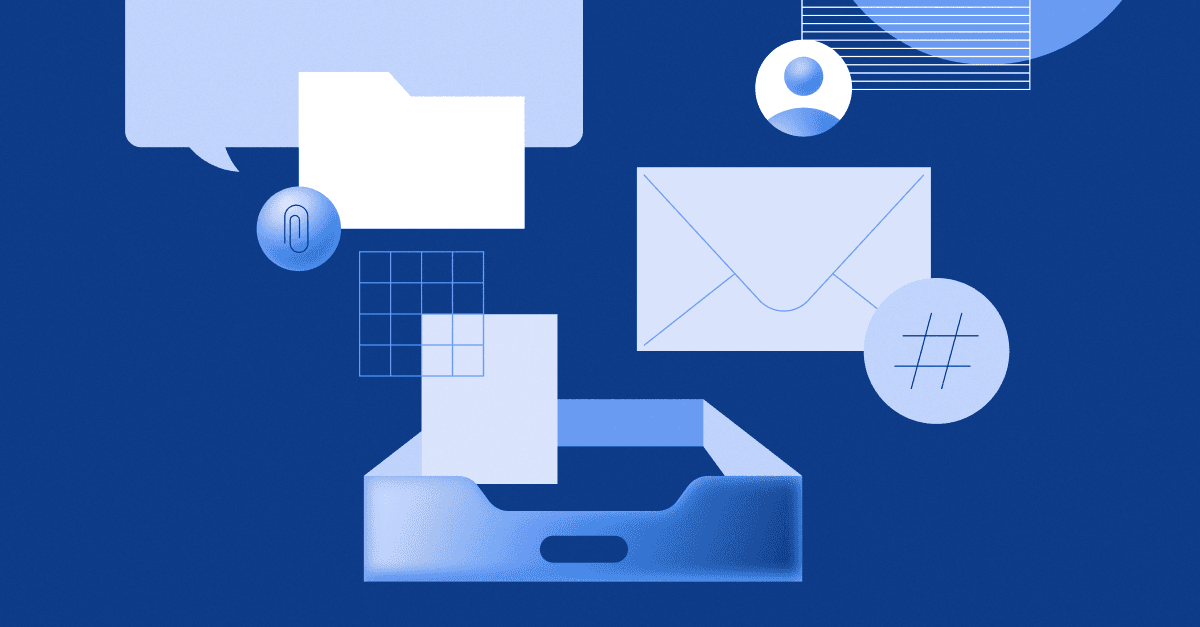A recent study of more than 2000 people revealed that 68 percent believe the amount of emails they send and receive has increased over the past three years. In the same study, 50 percent mentioned that the number of emails received increased to more than 20 per week since switching to remote work.
Statistics like these explain why email overload (our inability to stay on top of email) is such a big problem. It’s a problem that’s especially pronounced in customer-facing teams who are managing a large volume of emails.
Not only does email overload contribute toward wasted time, but it also leads to larger problems for individuals and companies like more stress, customer churn, poor customer service, and reduced profits.
Read on to learn more about why email overload is such a big problem and how you can reduce it for your team.
Why email overload is a problem
Here are three of the biggest reasons email overload is an issue:
Customer service suffers, and profits erode.
The more emails employees receive, the harder it becomes to manage, organize and reply to them within a reasonable time frame while juggling other work. Poor email management practices make it even harder. Unsurprisingly emails get lost in the clutter and remain unanswered.
Slow response times and unanswered emails mean customer service takes a hit. Clients may then take their business elsewhere—a real possibility when you consider that 33 percent of Americans may switch to another company after one poor experience.
All this translates into lost customers and money (from that customer directly and all others who don’t use the services as a result).
Time is wasted managing and responding to emails.
Your team becomes more unproductive and spends less time on tasks that move the needle on growth and profits.
According to McKinsey, the average employee spends more than 28 percent or 11 hours a week managing email. A large part of this involves organizing, sifting through, and reading irrelevant emails. Let’s not forget all the email forwarding to get emails to the right people.
The result? Wasted time and less time for deep and strategic work that will help clients, boost profits, and generally be more rewarding.
Employees get overwhelmed, which leads to stress, burnout, and higher staff turnover.
Many studies have tested the relationship between email, stress, and burnout, with findings suggesting email overuse may well be an antecedent of burnout. For instance, a study by Camargo Marta Rocha shows how email causes information load, and the stress of replying to many emails may be a precursor to burnout.
Workplace stress and burnout also hurt a company’s ROI, contributing to absenteeism, poor customer service, higher employee turnover, recruitment costs, and ultimately reduced revenue.
3 ways to reduce email overload
Given the many problems with email overload, companies have a genuine incentive to reduce and manage it. Here are three of the best ways you can do that.
1. Implement a shared inbox for distribution lists or group emails
A shared inbox is an email inbox that provides a shared view of every email: multiple team members can access it to read, send emails and collaborate. For instance, you can bring in distribution lists and group email addresses like support@, contact@, team@, and info@.
Share inboxes for built-in visibility and accountability so you can reduce overwhelm
Users access one email copy instead of multiple copies per person, which reduces email clutter and overwhelm. Everyone on a distribution list can see who’s responding to an email at any given time.
This level of visibility prevents duplicate responses while providing transparency to those helping on a project. They can easily keep an eye on the project at a glance and jump in when needed.
You can also assign a clear owner to every email, so everyone understands their roles and so that there’s accountability. Your team will feel confident about what they need to do—with no confusion over who should reply—and you’ll prevent multiple or no replies.
Shared inboxes for team-communication features that reduce email volume
Shared inboxes also provide built-in collaboration features. You can chat on email threads, @mention colleagues without sending new emails or forwarding them, and tag messages for quick retrieval.
These features reduce email volumes and help employees create more organized inboxes so they’re less stressed and can work more efficiently.
2. Use automation to get emails to the right place, automatically
Automation reduces touchpoints, effectively eliminating unnecessary emails and reducing email overload. Automated workflows ensure emails get sent automatically without employees having to compile them in the first place.
For example, software lets you tag an email that triggers a rule to move the message to a new, specific inbox—while removing that task from everyone else’s plate. This can be especially useful for handoffs. Perhaps a customer order is fulfilled and needs to be moved to the team who will communicate it’s filled. In that case, a tag ensures the email gets to where it needs to be.
Tags can also help route support requests to the right teammates. For example, imagine Sue is responsible for all incoming inquiries about a particular product. You can use a rule template and assign Sue all emails tagged with that product name.
3. Develop clear company communication guidelines
Besides using technology and automation to reduce email overload, creating clear internal communication guidelines around email can make a world of difference.
Below are four email etiquette rules for communicating in the workplace, plus a framework for deciding what communication channel to use (message, email, and meeting) in different situations.
The choice of channel is crucial because, let’s be honest, no one wants to receive an email that requires answering a simple yes or no question. In that case, an instant message would be the best option. More on that just now. But first, email etiquette.
Email etiquette rules to follow
As you read through this section, remember that good email habits take practice. To make sure your employees follow these simple rules, you need to lead by example and follow them too.
Limit emails to the workweek so everyone can truly unwind.
Employees don’t want to feel like they’re always connected to work. Receiving emails on the weekend only reinforces this feeling and may make them feel like you don’t respect their time. If you feel like you have to attend to the email now, consider writing it and scheduling it to send on Monday.
Use the CC field sparingly to reduce email clutter.
Only use it when:
The information in the email is relevant to the recipient, and you want to keep them in the loop.
You’re helping a colleague with work while they’re on vacation, and you want to keep them informed.
You want to prioritize the email by CC’ing someone in from top management.
Use “Reply all” sparingly.
Clicking “Reply all” means emailing everyone who’s included in the To and CC fields of your email.
Don’t do that unless the reply is genuinely relevant and essential to all, e.g., you’ve solved a big problem on an important project that would be relevant to all. A simple “Thank you,” “You’re welcome,” or “Sounds good,” etc., only ever needs to be directed to one person. In those instances, use “Reply.”
Use forwarding only when necessary.
We’ve all forwarded an email to someone with a little note that reads FYI (for your information) or “See below.” But, forwarding is so easy that it’s often overused. A few guidelines to follow include:
Only forwarding emails to those who actually need to see them.
Refraining from forwarding sensitive information. If you need someone to see parts of the information, erase the confidential information.
Summarizing the key points of long emails, so the recipient doesn’t have to sift through it all—if they’re even going to bother doing that.
Choosing the right communication channel
Not all communication needs to—and should— happen over email. Some communication is better suited for other channels like instant messaging and face-to-face meetings.
Choosing the right communication channel minimizes clutter in any one channel as conversations end up where they should. Your team also becomes more organized, better aligned, and less overwhelmed—all of which contribute toward a happier, more productive workplace.
Below is a table to help you and your team choose the right communication channel at any given moment.
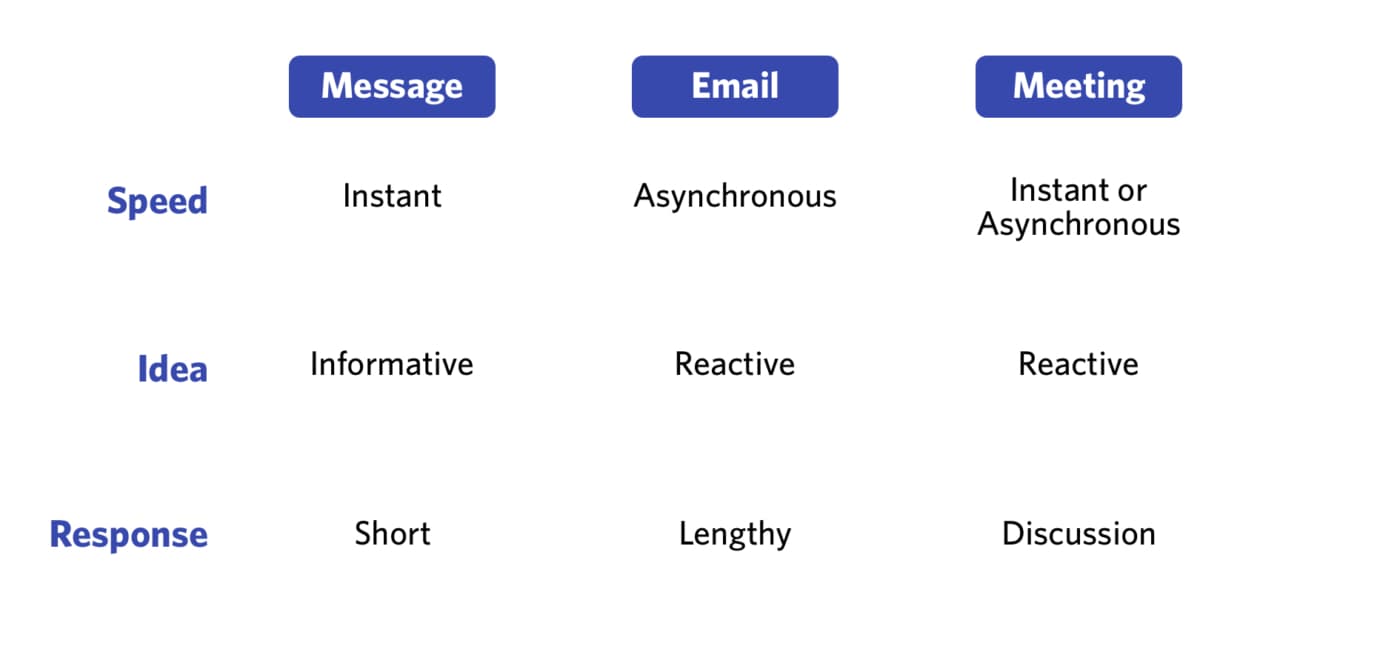
We have focused on three communication channels—message, email, and meetings—because these three are the most prevalent in most companies.
When deciding which one to use, ask yourself three questions:
How quickly do I need a response? If you need an immediate response, instant messaging is your best bet. If communication doesn’t need to happen in real-time (i.e., it’s asynchronous), email may be better.
What is the type of idea I’m sharing? Does the idea require a response, or is it just informative? If it’s just an FYI where someone can provide a quick reply, messaging is best. If not, use email or schedule a meeting.
What length of response do I expect? If it’s short, send an instant message. If it’s longer, send an email. If it requires a lengthy discussion on many topics, arrange a meeting.
Take control of email overload today
Email overload can negatively affect your employees and company. Stress, burnout, poor customer service, high staff turnover, and lower company profits are just some of the possible adverse outcomes.
But it doesn’t have to be the case as long as you implement a shared inbox, use automation, and create internal communication guidelines you also follow.
Do this, and you’ll not only reduce email overload but improve customer service and create a happier, more productive work environment.
Written by Nick Darlington
Originally Published: 18 February 2022