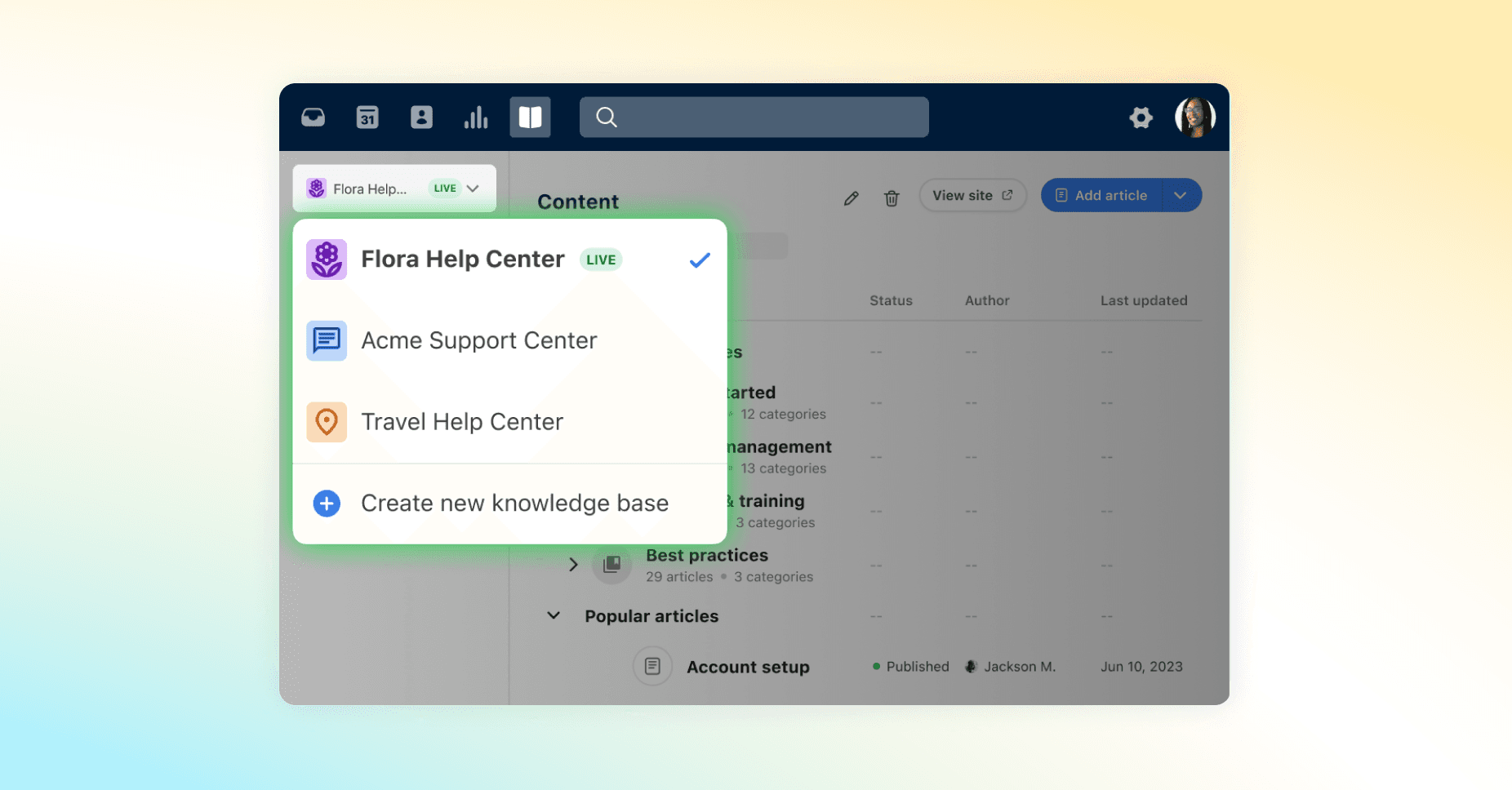According to 73% of customers, valuing their time is the most crucial aspect of providing excellent online service. A well-structured knowledge base addresses this need by offering 24/7 self-service, allowing customers to swiftly find answers without waiting for an agent.
Knowledge bases also offer important benefits for support agents. They lighten the workload and reduce operational costs for customer support teams, and this gives time back to agents for more complex inquiries.
But a knowledge base is only as successful as the articles within it that customers turn to for advice. Well-written articles can make or break customer satisfaction with knowledge bases as a support tool. So where to get started in crafting strong articles?
We’ll help you understand every part of the article creation process, including:
Understanding knowledge base articles
Preparing to write a knowledge base article
Structuring your knowledge base article
Writing the content
Reviewing and editing
Publishing and maintaining your knowledge base
Understanding knowledge base articles
At the simplest level, a knowledge base article is a detailed, structured document designed to provide information and solutions to common questions, issues, or tasks. Knowledge base articles can take on many forms, including how-to articles, troubleshooting/help articles, tutorials, guides, FAQ pages, and informational articles.
Some basic characteristics of different types of knowledge base articles can include:
Specific topic: Each article focuses on a single topic or issue to keep it clear and concise.
Clear article title: The title accurately reflects the content, making it easy for users to find relevant articles through search.
Step-by-step instructions: Many articles include step-by-step guides with screenshots or diagrams, to help users follow along easily.
Troubleshooting tips: Articles often provide solutions to common problems, helping users resolve issues on their own.
FAQs: Frequently asked questions related to the topic can be included to address common concerns and provide quick answers.
Searchable content: Well-written articles use keywords and phrases that users are likely to search for, improving accessibility and usability.
Links to related articles: Providing links to related topics helps users navigate the knowledge base and find additional information.
Preparing to write an effective knowledge base article
Your customers’ self-service experience is only as good as the work that goes into setting up your knowledge base — and that work begins well before writing your first article. These five steps will get you started:
Conduct audience research: When knowledge base content is tailored to meet specific needs and preferences of your audience, it’s simply a more effective resource for your customers.
Tools like Ahrefs or Semrush can help you home in on your target audience. Start by researching relevant keywords related to your industry, product, or service. Analyze search volume and keyword difficulty to focus on terms with high interest and manageable competition. Understand user intent by examining the context and search engine results pages (SERPs) of these keywords, which will guide you in creating content that addresses specific questions and needs. Plan to optimize your content with on-page SEO best practices and continuously monitor performance to refine your strategy based on user behavior and emerging trends.
Get to the root of your customers’ pain points: Turn to channels like support tickets, live chat, social media, and customer surveys to identify and analyze recurring issues and common queries. Conduct interviews or focus groups with customers to gather in-depth insights and review customer journey maps to pinpoint stages where users face difficulties. You can use analytics tools to track frequently visited pages and search queries to help understand popular topics that might lend themselves to knowledge base articles. Competitor content and industry forums can also lend helpful perspectives.
Organize foundational research for individual article prep. Once you’ve discovered what topics customers want to learn about most and top questions, lay out all of your research and begin to categorize. You’ll see common themes emerge and chances to combine two topics into one or split up denser topics that require more of a deep dive. Prioritize which articles to work on first and which topics save for later.
Set clear objectives and goals for each article and outline: Is your goal with the knowledge base article you’re writing to resolve a specific issue, or are you providing a comprehensive guide for how to use a certain function? Whichever it is, be clear about your intention by stating an objective and goal upfront. Without a clear goal, you risk the article being too broad or too narrow — and you want to ensure you’re spending time on articles that will offer the most value to customers.
Gather information for the article: To get the content and insights you need to craft a compelling article, start by reviewing resolutions found in customer support interactions. Product manuals and capabilities pages are great resources, along with support leader experts who are at the forefront of managing many common issues and troubleshooting requests. You likely have existing content you can pull from — review it with fresh eyes to identify any content gaps that your new content can help fill.
Structuring the best knowledge base articles
Structuring your article well means thinking through three core parts of the writing process before diving into your content.
Choose a simple article title. An effective title can be something as simple as “How to [action]” or “Getting started with [product].” Don’t make customers search for the value they’ll find in an article – serve it up to them right away. The keyword you’re writing for, “live chat,” for example, should appear in the title to help with SEO.
Think through the format. Consider which format you’ll use to structure your thoughts and ideas. A table of contents gives readers a sense of what they can find and expect and is particularly helpful for longer articles. Bullet points and numbered lists throughout the article keeps content skimmable and easily understandable. Using headings and subheadings is also a great way to break up text and introduce readers to new sections.
Add visuals. Visuals such as screenshots, gifs, diagrams, and videos cater to different learning styles, making content more accessible and memorable. They reduce cognitive load, helping users grasp information quickly and retain it better. Well-designed, consistent, and unified visuals contribute to a more professional and polished appearance of the knowledge base. Front’s knowledge base enables teams to customize the look and feel of all content to match logos, brand colors, and more.
Writing the content
Now it’s time to actually create your help content. Here’s a list of the top four considerations to keep in mind when writing:
Keep language simple and clear. Remember, the goal of a knowledge base article is to provide quick assistance. Use straightforward language, avoid unnecessary jargon, and ensure your tone remains accessible. If technical terms are necessary, explain them concisely and consider your audience’s familiarity with such terms.
Be concise and to the point: Capture your reader’s attention with short sentences and paragraphs. Conciseness helps users find answers quickly without wading through unnecessary detail. Focus on delivering the solution or information in a direct manner.
Use step-by-step instructions: Organize your content into clear, sequential steps. This approach guides users through processes or solutions methodically, reducing confusion and ensuring they can follow along easily. This is especially important for beginners using your product who might require more hands-on instruction.
Add examples and scenarios: Great knowledge base articles illustrate concepts with real-world examples or scenarios. Practical examples help users apply the information to their own situations, reinforcing comprehension and usability.
Reviewing and editing
There are two main parts of the review process to keep in mind: editing for accuracy and editing for clarity.
Reviewing for accuracy means working closely with support to ensure your content is fully up to date and reflects the latest features and capabilities. Ask them to review closely and flag areas that might require clarity or more explanation.
When editing for clarity, put yourself in the shoes of someone reading this article for the first time looking for the answer to a question — does your content answer it in the clearest way possible? Where can you cut back to get to the point faster? Are there visuals you can add in to help demonstrate the point?
Publishing and maintaining your knowledge base
Now for the most important part — finding the right tool to house all of your content so your customers can browse it with ease and the best experience possible. Front’s knowledge base software is best in class for centralizing all information in a clean and custom experience that enables customers to find answers quickly. It integrates with Front Chat, so you can add a live chat to your help center in three clicks, and it features a Google Analytics integration to help understand visitor activity and improve content strategy.
After evaluating the Front Knowledge Base against several other options, we decided to move forward with Front because of the integration with the customer support features and their aggressive roadmap. It was ultimately an easy decision for us.
After you find the right platform for you, make sure you schedule regular maintenance updates and reviews to ensure your content is updated based on new product features and customer feedback.
And once it’s all set up, it’s time to promote! Share news of your knowledge base with customers through newsletters, social media, and support channels. Make sure it’s easily discoverable via your websites and top nav or footer.
Final thoughts
Creating a comprehensive and well-structured knowledge base is essential for providing excellent self-service options to customers, which in turn can significantly enhance customer satisfaction and loyalty. A robust knowledge base empowers customers to find answers quickly and alleviates the workload on support agents, opening space in agents’ days for solving more mission-critical problems.
With the extra time, agents can also focus on new tasks like developing and maintaining knowledge base content that feeds into AI learning, better analyzing knowledge base performance, or optimizing chatbot flows to sound more conversational.
As you put pen to paper on your first knowledge base articles, remember the importance of tailoring content to your audience’s needs, using clear and concise language, and regularly updating articles to keep them super relevant. With the right approach and help of modern customer service tools like Front, you’re well on your way to delivering a holistic, exceptional customer experience with self-service as a core component.

guide: How to create AI-friendly help center articles
This guide showcases how leading service teams prepare their knowledge base to train AI and deliver 5-star customer service.
Written by Sara Shaughnessy
Originally Published: 2 January 2024