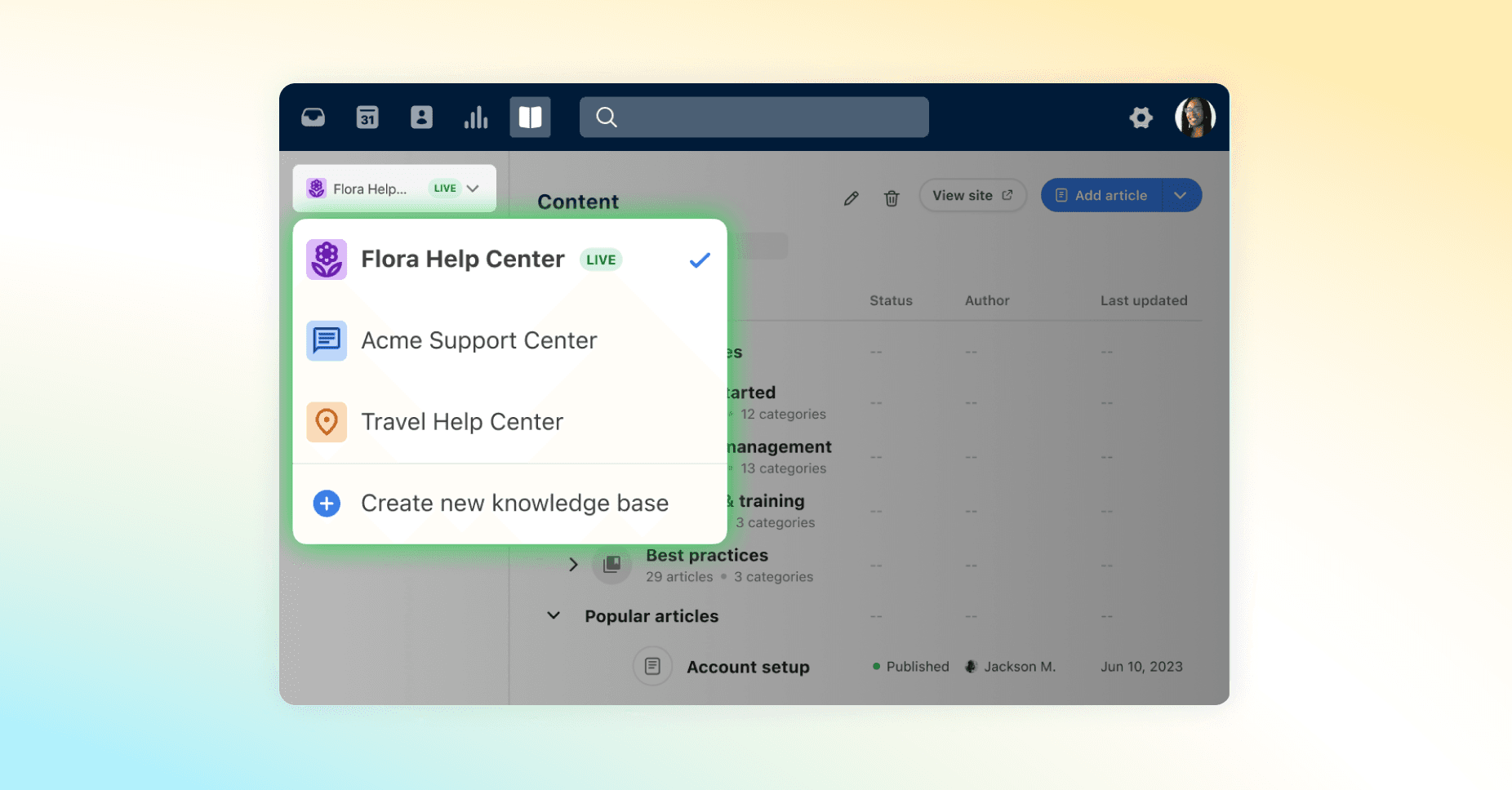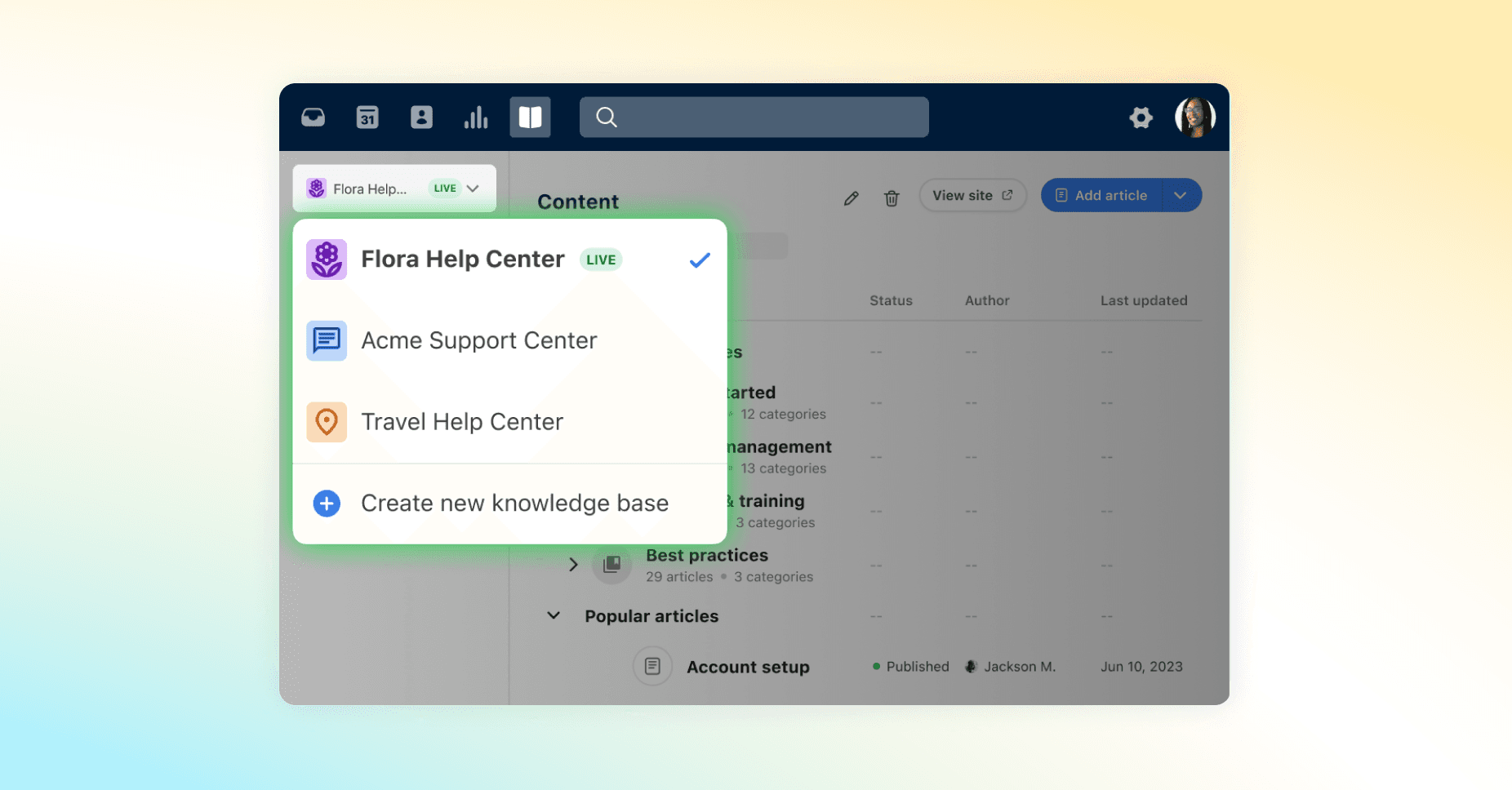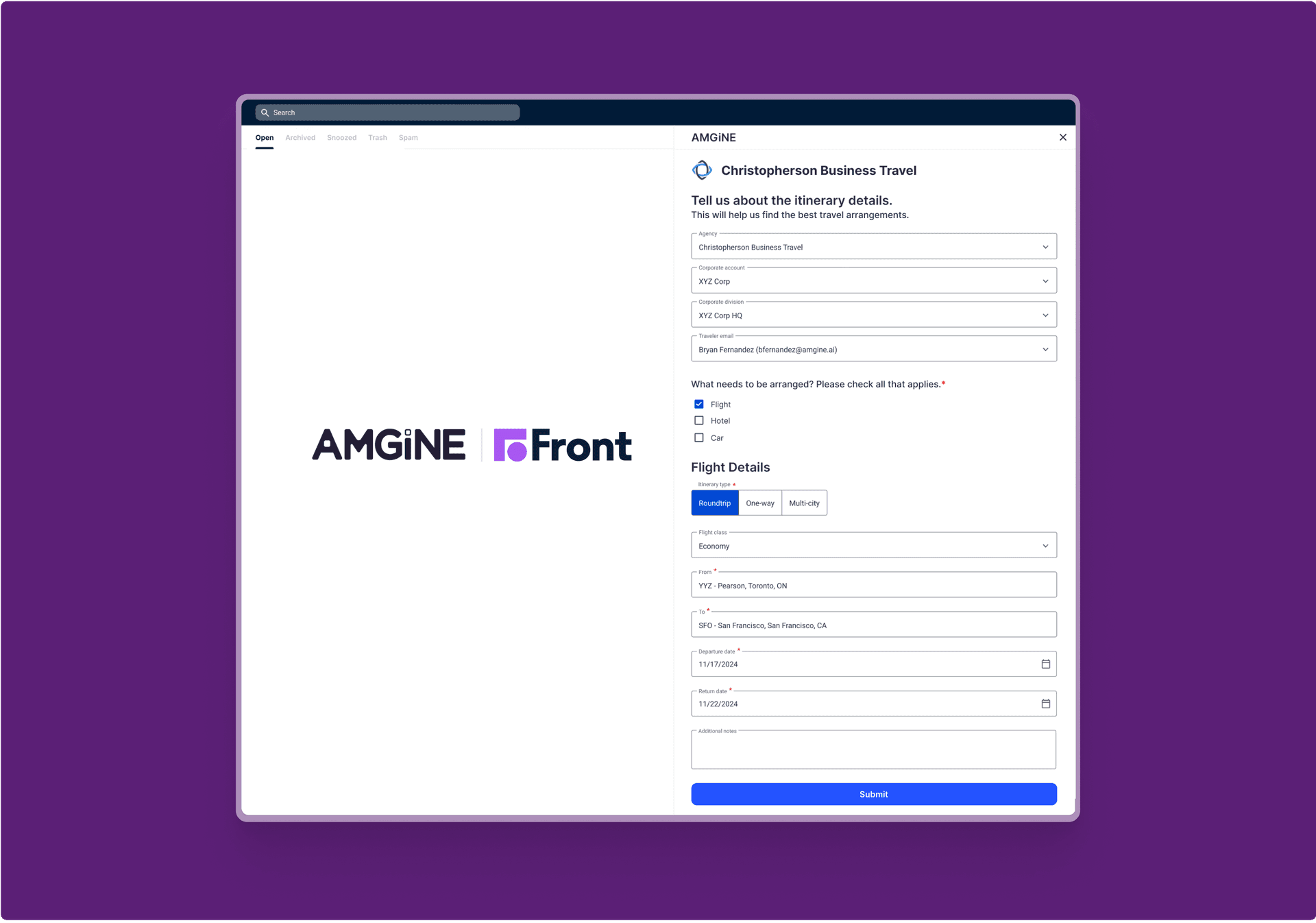There’s a wide range in how customers prefer to receive assistance, and knowledge bases are a key resource to support those who prefer a more DIY approach. This form of self-service is becoming table stakes to help customers find answers faster and scale with businesses as they grow.
Your knowledge base is most effective when your customers or internal team can find the right information easily, with minimal to no additional assistance from your staff.
So how do you get started in building a knowledge base that works for your business? Here’s a rundown on what to know and first-hand tips from Front customers using Front’s knowledge base.
What is a knowledge base?
A knowledge base is a library of articles and resources that acts as a centralized repository of information. Knowledge bases typically contain documents, FAQs, manuals, guidelines, troubleshooting tips for common issues, and other relevant information to help users understand and resolve issues or provide comprehensive information on a specific subject. They’re often a critical component of an organization’s larger knowledge management strategy.
Knowledge base software has many use cases — it’s frequently used by businesses to improve customer service, support teams to solve problems more efficiently, and employees to access important company information.
Key features of knowledge bases include:
Search functionality, so users can quickly find the information they need
Categorization and tagging to move content into categories and use tags for easier navigation
User-friendly interface so information is easily accessible and understandable
Content management to easily update and maintain information
Analytics to share insights into how the knowledge base is used and areas for improvement
Benefits of a knowledge base
Knowledge bases offer an array of benefits for teams looking to boost their self-service offerings. Here are some advantages to adopting knowledge base software:
Faster issue resolution
With a well-structured knowledge base, customers have 24/7 access to up-to-date and in-depth information and can find answers quickly and independently. This leads to increased satisfaction and happiness. It also means support teams get time back in their days for complex issue resolution or working on value-add projects, like enhancing chatbot flows or devising AI strategy.
Enhanced productivity
Productivity skyrockets when users can find information they need without wasting time sending in manual help desk tickets.
Scalability
Knowledge bases can easily grow with a business of any size. As new products, services, or updates are introduced, with the right content production and review team in place, the knowledge base can be scaled up to include all of the latest information.
SEO benefits
Teams can optimize knowledge base articles for search engines to include keywords, meta descriptions, alt texts, and other SEO best practices. When users of your product get stuck, they’re likely to ask a search engine for help — and you want to ensure results point them back to your resources.
What makes a knowledge base effective?
Knowledge bases are only as effective as their design and functionality. To ensure your team and customers are set up for self-serve success, focus on three primary areas: ease of finding information, clear navigation, and consistent updates and revisions.
1. Ease of finding information
Intuitive search functionality: Users should be able to quickly locate information without sifting through irrelevant content. For most users, that starts with a quick search query.
Comprehensive tagging system: Tags help categorize and link related content, making it easier for users to find relevant articles.
Integration with live chat: For information that can’t be found in the knowledge base, make it easy for customers to get in touch with someone who can help them find what they need. With Front’s knowledge base integration with Front Chat, customers can quickly toggle between your help center and live chat for faster resolutions.
2. Clear navigation
Well-organized content: Logically grouped topics ensure users can easily browse through sections to find what they’re looking for quickly. Think categories like “getting started” or “APIs and integrations.”
Clear headers. Headers should be simple and super clear, indicating exactly what the article will cover. Including visual aids and multimedia, such as images, videos, gifs, and infographics can help clarify complex topics.
3. Consistent updates and revisions
Feedback and improvement: Regular updates based on user feedback ensure the knowledge base remains relevant and accurate. Encouraging users to leave comments or rate articles helps identify areas for improvement.
User experience design: A responsive design that works across different devices and platforms enhances accessibility.
Scalable content creation process: You need to have access to the right resources to create compelling and helpful articles at scale. AI features can speed up the process of creation of knowledge base articles. Front’s AI Compose, for example, helps team members polish and refine their help center articles with the assistance of AI, rather than starting from scratch.
Tips from Front customers for creating a knowledge base
It’s helpful to see what’s been done before to get a sense of different ways to structure and format knowledge bases. Here, we’ll dive into tips from Front customers who have used Front’s knowledge base to create compelling self-service experiences.
1. Help customers quickly find what they need with a clean design and simple navigation
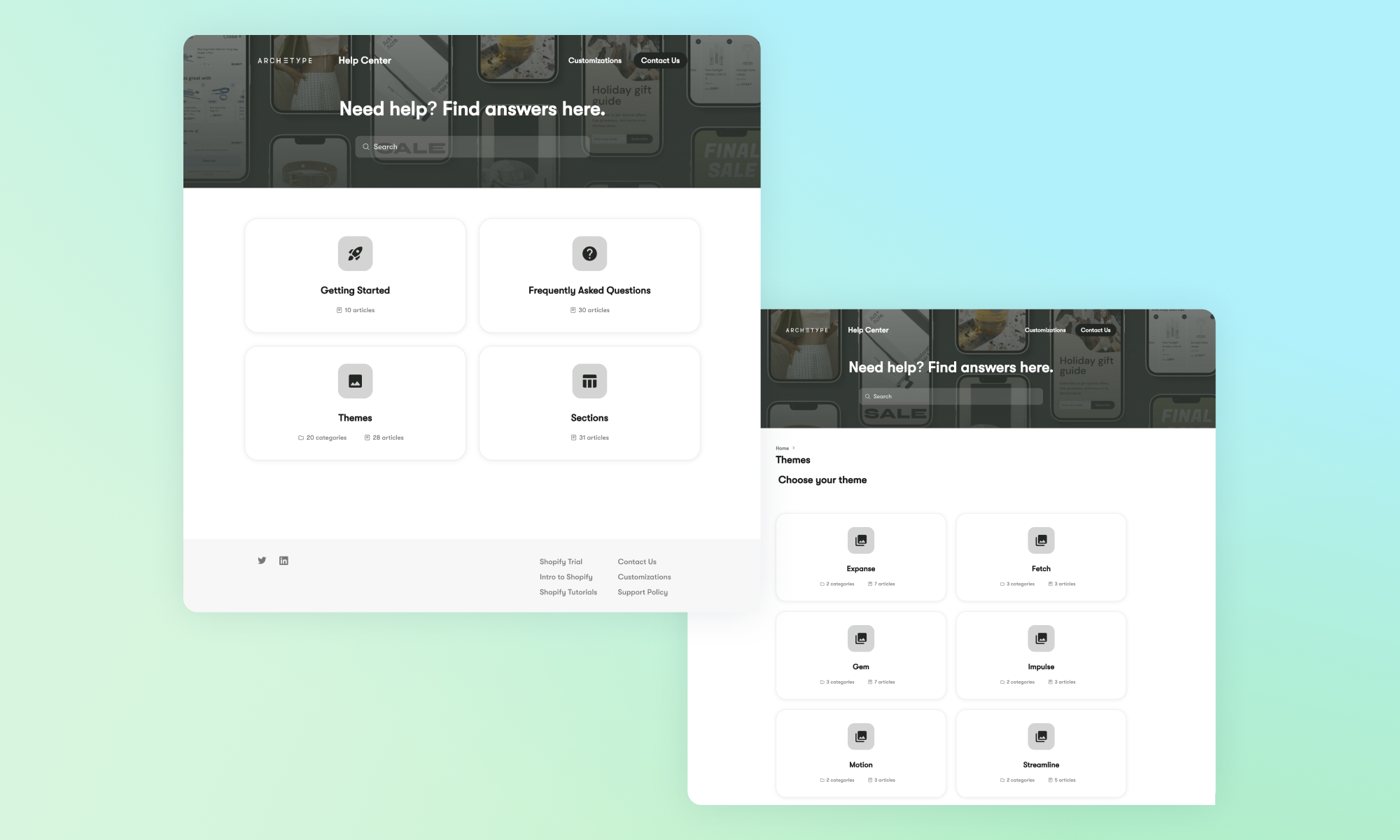
Archetype Themes is the leader in Shopify website themes, helping over 100,000 e-commerce entrepreneurs launch their online store-front without extensive development and design. Six premium Shopify themes each cater to different product types or business models.
Archetype uses its knowledge base to guide their customers in setting up and customizing their themes. Its knowledge base’s clean design creates a premium experience customized to their brand. The color scheme matches their brand palette to create a consistent look and feel. Meanwhile, the hero image subtly showcases their product offering without distracting from the primary purpose — getting customers the answers they need.
The simple navigation provides a straightforward path for customers to easily find solutions to their questions. Archetype uses multi-layered categories to simplify the choices on the home page. Customers won’t have to click around or scroll through too much content because each theme is organized into its own respective subcategories for better searchability.
2. Organize content that’s intuitive and maps to the way customers interact with your business
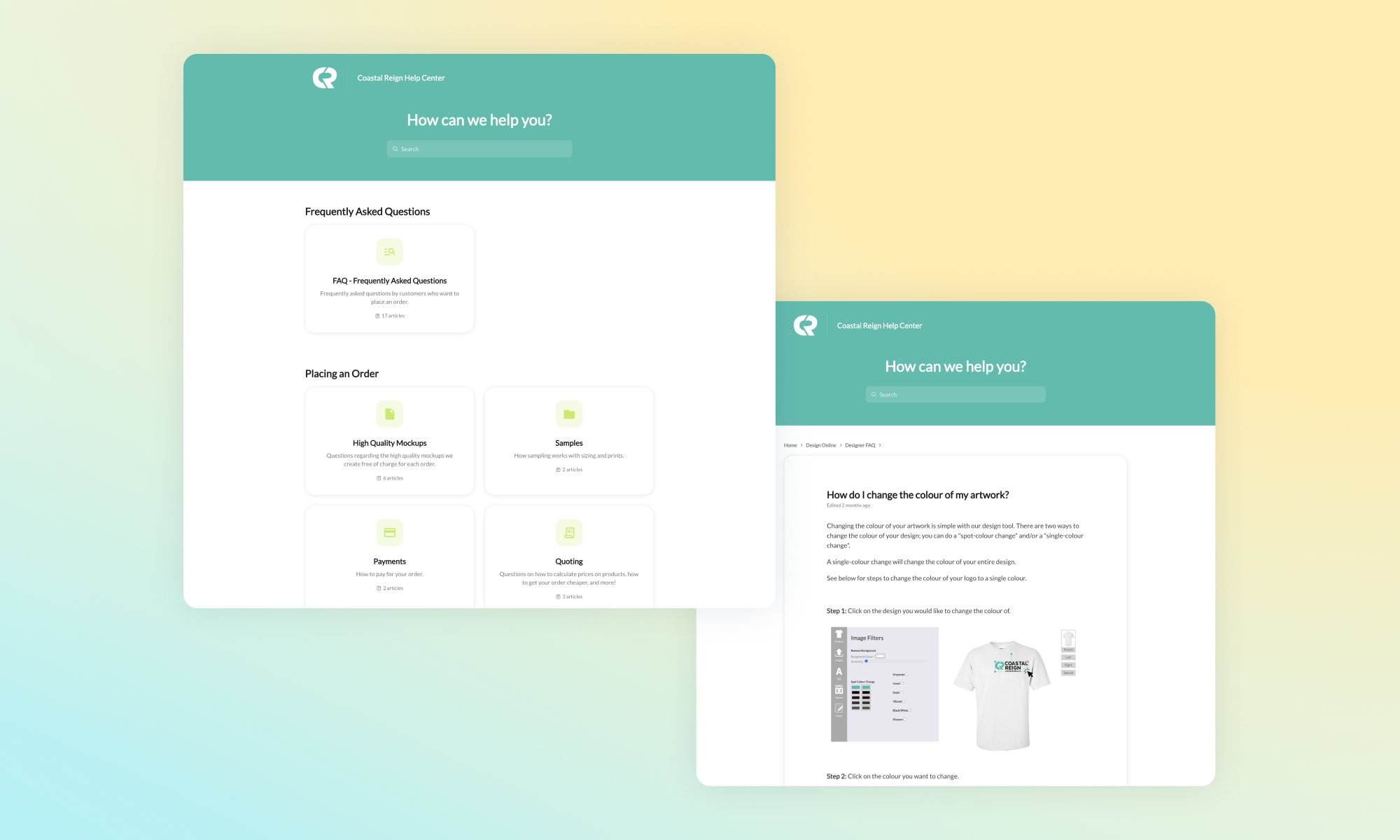
Coastal Reign is a custom clothing printing company, offering high-quality apparel to businesses, schools, and sports teams across Canada. Fusing high-quality prints with premium garments, they bring custom print clothing ideas to life.
Coastal Reign uses its knowledge base to guide every phase of the ordering process, helping customers place an order, design the print, select a product, set up the file, ship, and pick up the order. By structuring the knowledge base around the customer buying process, Coastal Reign can keep orders moving as quickly as possible. That’s where good organization of your knowledge base articles can benefit multi-step processes. Here are some tips:
Content format plays a big role in how easily instructions can be followed. Coastal Reign uses sections to break up their categories, so each phase of the ordering process is clearly separated to avoid confusion.
Use category descriptions to supplement the title and icon — making it extra clear to customers what to expect.
Pull out frequently asked questions outside of other categories so customers can see the most common answers at a glance.
3. Transition from self-service to team support seamlessly with a live chat widget embedded in your knowledge base
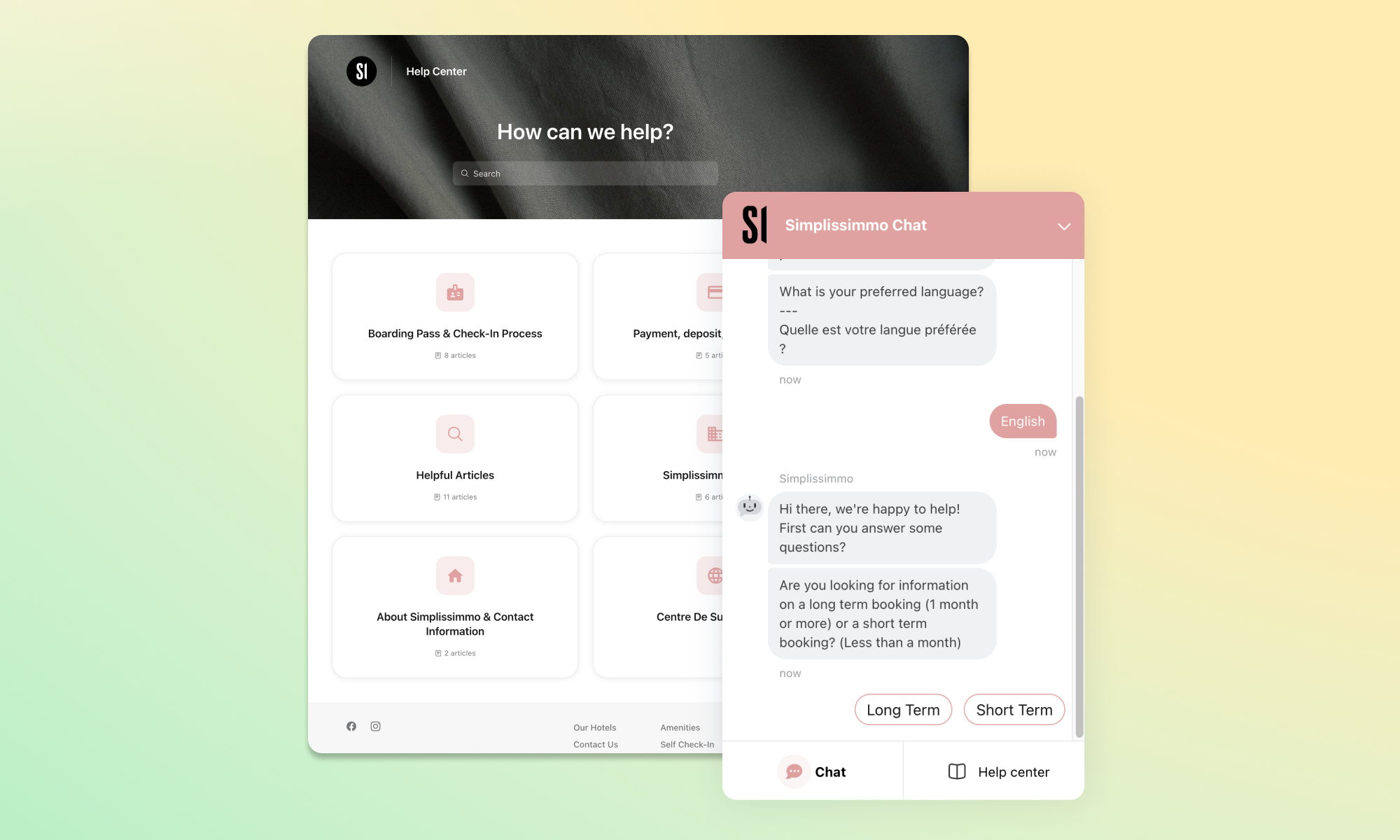
Simplissimmo is a leading provider of furnished property management services in Montreal, Canada. They operate an online booking platform for over 100 furnished properties while also serving corporate clients when employees travel to the region.
Simplissimmo uses its knowledge base to help customers with check-in and payments, basic hotel information, and other commonly asked questions.
Simplissimmo set up a sophisticated chatbot in their Front Chat as their self-service support. Customers can ask questions within the Front Chat widget, where the chatbot will offer help center articles based on a programmed conversation flow. This provides faster resolutions while deflecting the more straightforward inquiries from the customer support team.
These chatbots also help collect information during the chat that distinguishes new versus existing guests, making the handoff to a human agent more efficient with all the essential customer data available. The conversation feels seamless because the human agent can step in at a moment’s notice and know the next steps to take for a speedier resolution.
4. Diversify your help center content to cover inquiries from a wide range of audiences
Ship Essential is a new type of logistics company that streamlines the fulfillment, shipping, and unboxing experience for retail and e-commerce companies and their customers.
Ship Essential uses its knowledge base to support its brand partners with a wide variety of topics. This ensures that they cater to as many customer questions as possible. For example, their content is categorized into:
“How-to guides” - provide step-by-step help with the most common tasks like placing an order and checking inventory status
“Services we offer” - gives an overview of their services
“Ship Essential policies” - set expectations for things like delivery times and hours of operation
They’ve also set up their knowledge base to be a resource hub, linking out to key places like their online ordering system and main website.
5. Use knowledge base as an internal team resource to help with fast and accurate responses
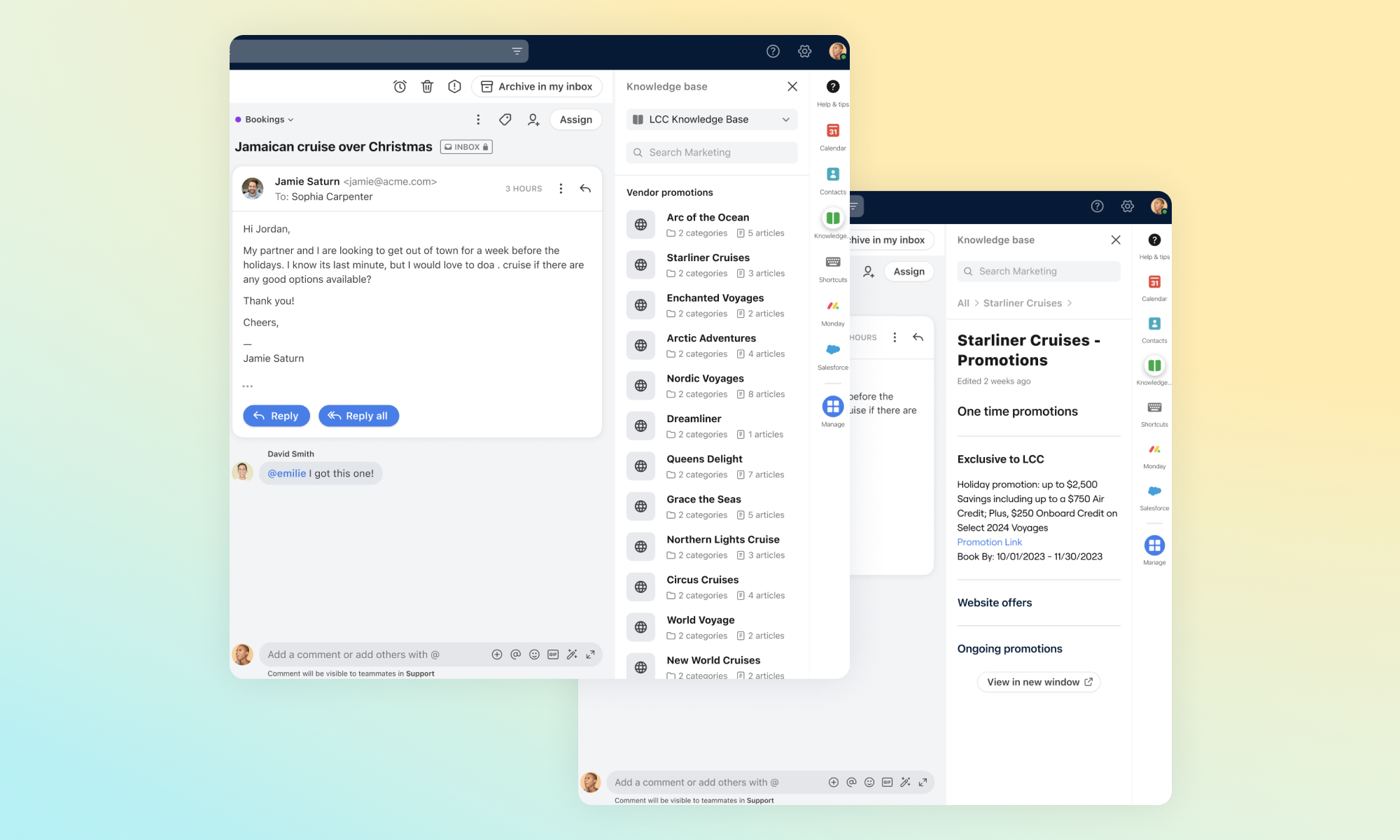
Luxury Cruise Connections (LCC) is a premier travel planning company specializing in luxury, world, and expedition cruises to unforgettable destinations around the world.
Cruise operators are constantly offering new promotions to drive business. To streamline the customer experience, the LCC team needs to be aware of the latest incentives, pricing, and promotions before preparing itineraries. LCC set up its knowledge base as an internal reference for its cruise operator partners to stay up to date with the latest promotions and incentives.
Because their knowledge base articles can be pulled up directly in Front, it saves the team a lot of time to have all the information they need as they’re drafting their replies. Cruise operators can respond faster and quickly know what’s the best price to include.
Build your knowledge base on Front
Maintaining an up-to-date and easily navigable knowledge base keeps customers accessing the information they need promptly. This accessibility is not just a matter of convenience, it’s a strategic advantage — it helps teams build an agile and responsive organization.
Front’s knowledge base is built with user experience in mind, featuring intuitive search functionalities, clear categorization, and a user-friendly interface that makes finding information quick and easy. And the best part: it’s just one feature of Front’s modern customer service solution, designed to help teams deliver exceptional service at scale.
After evaluating the Front Knowledge Base against several other options, we decided to move forward with Front because of the integration with the customer support features and their aggressive roadmap. It was ultimately an easy decision for us.

guide: How to create AI-friendly help center articles
This guide showcases how leading service teams prepare their knowledge base to train AI and deliver 5-star customer service.
Written by Sara Shaughnessy
Originally Published: 2 July 2024