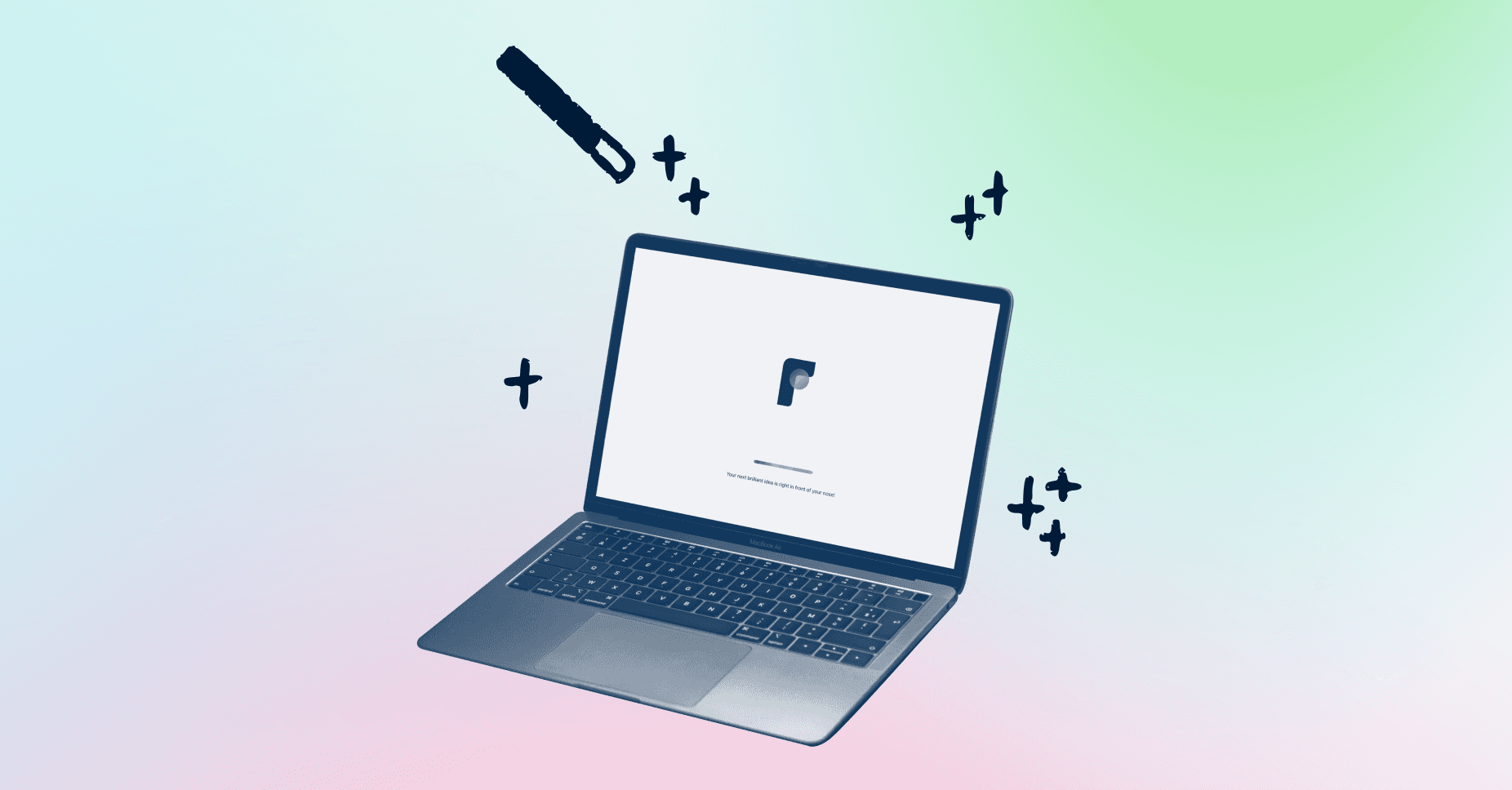It’s no secret that customer expectations are only getting higher. And too often, the conversation about how to meet—and exceed—those needs starts and ends with deflection: how to optimize your help center or bot flow to offload as many questions as possible.
But what about the inquiries that can’t be handled this way? The stakes for these issues can be even higher due to the wait time: if customers can’t get an answer instantly, the response had better be good when they do hear back.
Beyond AI Answers for in-the-moment support, Front’s AI features, now infused across the product, can give your team a major productivity boost, too. Ask AI to craft a custom answer based on your help content for your team to review, edit, and send. Take the institutional knowledge of your most tenured teammate and give that confidence to everyone. Automatically categorize conversations to get them to the right hands faster. In short—Front’s new AI features can be your team’s secret superpower.
Eager to try it out? Today at our virtual event, Front announced three new AI features for agent assistance now available in an open beta, until we reach capacity:
Suggested replies: Quickly resolve repetitive inquiries with AI-generated email drafts.
Similar conversations: View related conversations at a glance to jumpstart the solution.
AI tagging: Automatically tag messages by topic or sentiment for quick context and consistent reporting.
Powered by your knowledge base content and conversation data, these AI features allow support teams to respond more efficiently and accurately than ever, minimizing resolution times.
Resolve repetitive inquiries in seconds with suggested replies
Dozens, hundreds, even thousands of customer emails? No sweat.
If an inquiry can be handled with content from your knowledge base, AI instantly suggests a reply for agents to review and add any additional personal touches before sending.
With suggested replies, your team can:
Let AI craft the right response to save time on repetitive inquiries.
Quickly validate the suggested draft with easy access to the article AI used as a source.
Maintain oversight on customer communication by allowing your team to review, edit, and personalize messages before they’re sent.
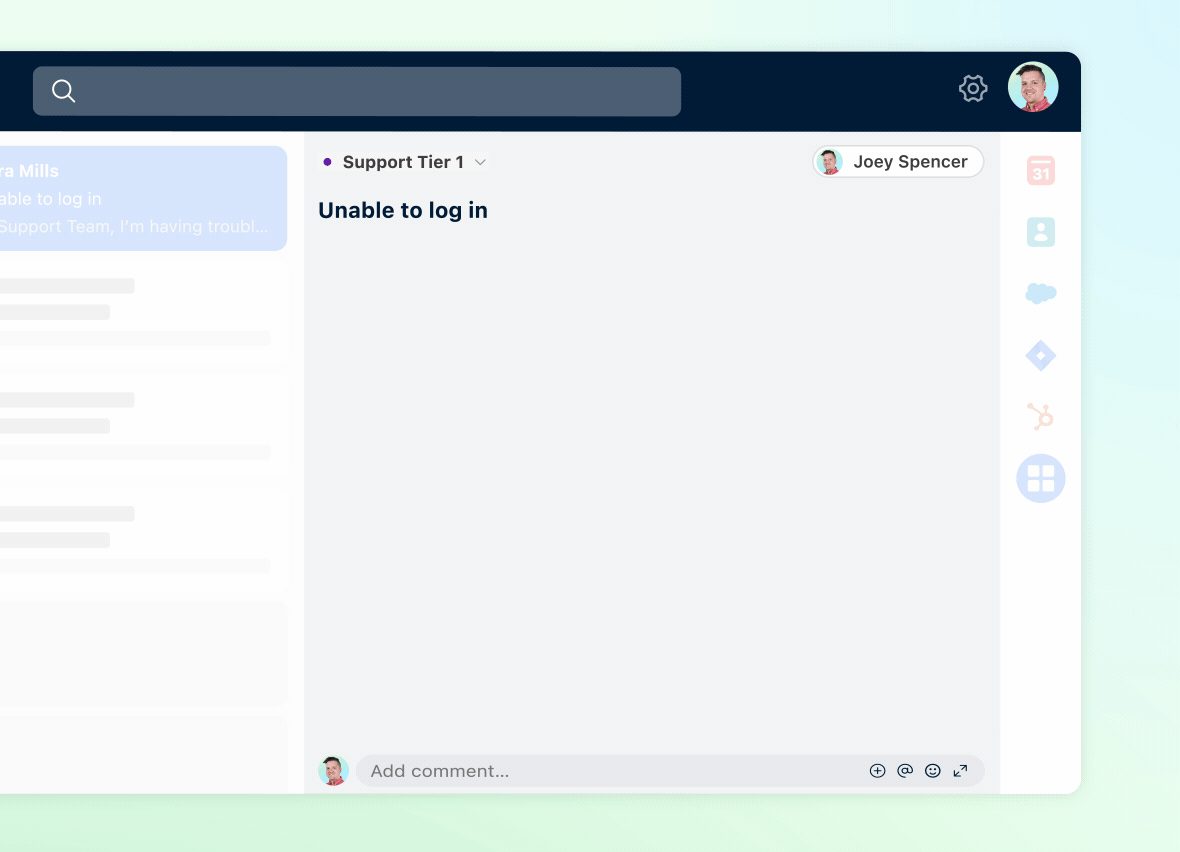
Gain insight from similar conversations
Even the most experienced support agents run into issues that trip them up. You could search through inboxes or try and find a teammate who’s encountered something similar previously. Who’s got time for a wild goose chase when a customer is waiting?
For complex inquiries that can’t be addressed by knowledge base content, Front will surface up to three similar conversations to show how the issue has been handled in the past. With similar conversations, your team can stop searching and start responding faster.
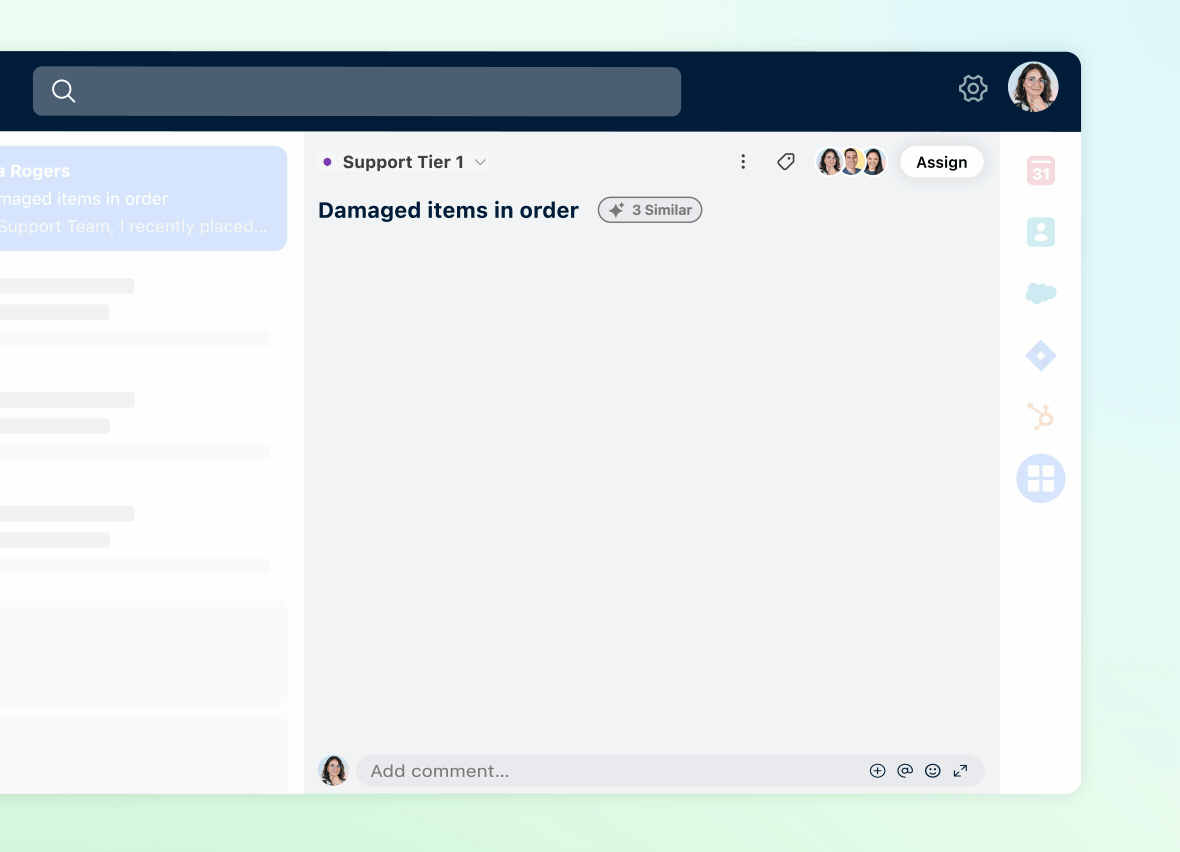
Tagging just got easier with AI
Categorizing conversations is the key to quick context on an issue and accurate analytics over time. But tagging can be tedious: it requires time from your team to manually add tags, and time from admins to maintain and update keyword-based rules. That all changes with AI.
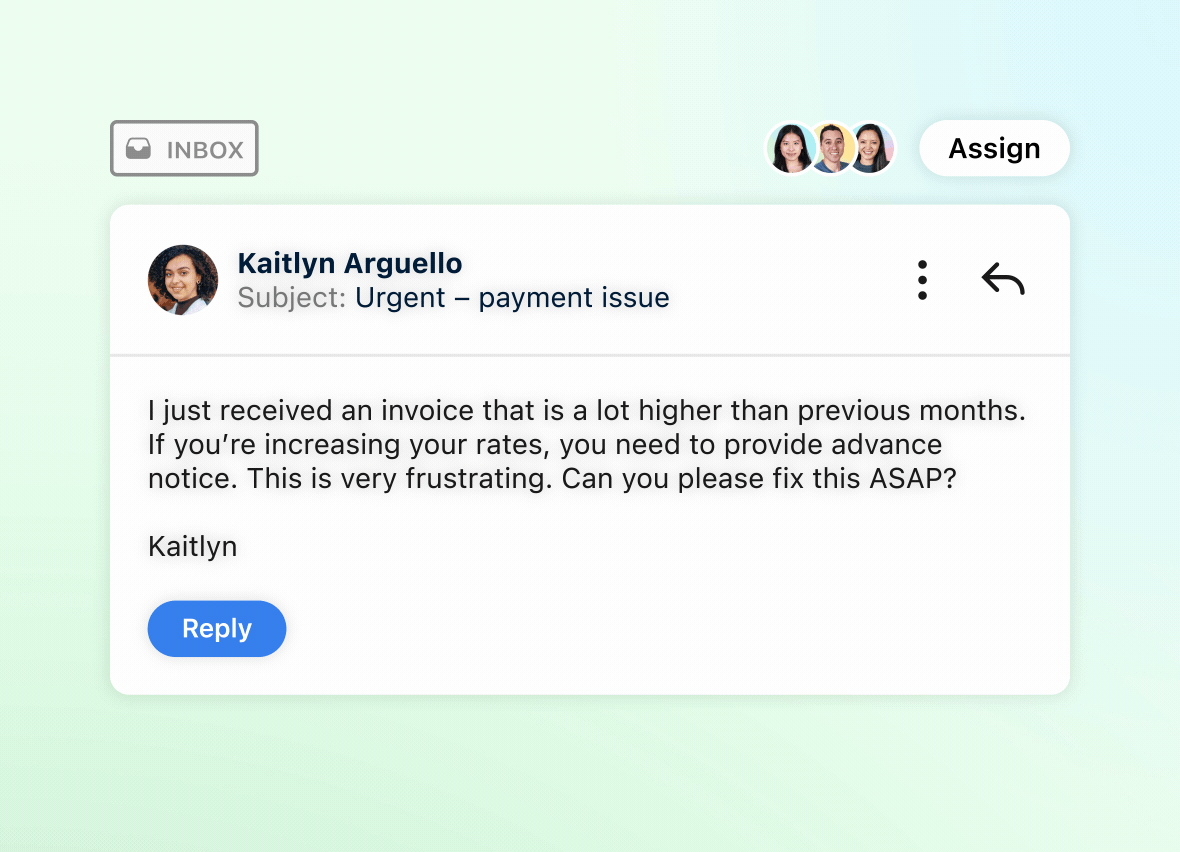
With AI tagging templates, you can start automatically categorizing conversations by topic or sentiment. For example, using the tag by sentiment template, you can categorize conversations as negative, positive, urgent, or churn risk to escalate customers that need the most help or identify your biggest fans. AI can accurately predict which conversations should be tagged—without additional management or requiring an exact match of a keyword in the message.
With the consistency of AI tagging, you can rely on tags to do even more for your team:
Give context at a glance: AI instantly adds the right tags to inbound messages, so teammates can quickly understand the message intent.
Automate workflows: Trigger rules to move messages, assign them, auto-reply, and more — like moving unhappy customers to a VIP inbox or auto-assigning bugs to a technical support rep.
Improve reporting: Tag more accurately based on the full content of the message, instead of inconsistent manual or keyword-based tagging.
More insights, more often
Categorization from AI tagging is only as important as the reporting you’re using it for. We’ve got big plans for AI-powered insights, but we’re making it easier to make data-backed decisions now with these analytics features:
Workload report: New visualizations that bring everything you need to make staffing and scheduling decisions into one place.
Live dashboard: Get a real-time view into what’s happening across the team to manage open conversation queues and jump in where needed.
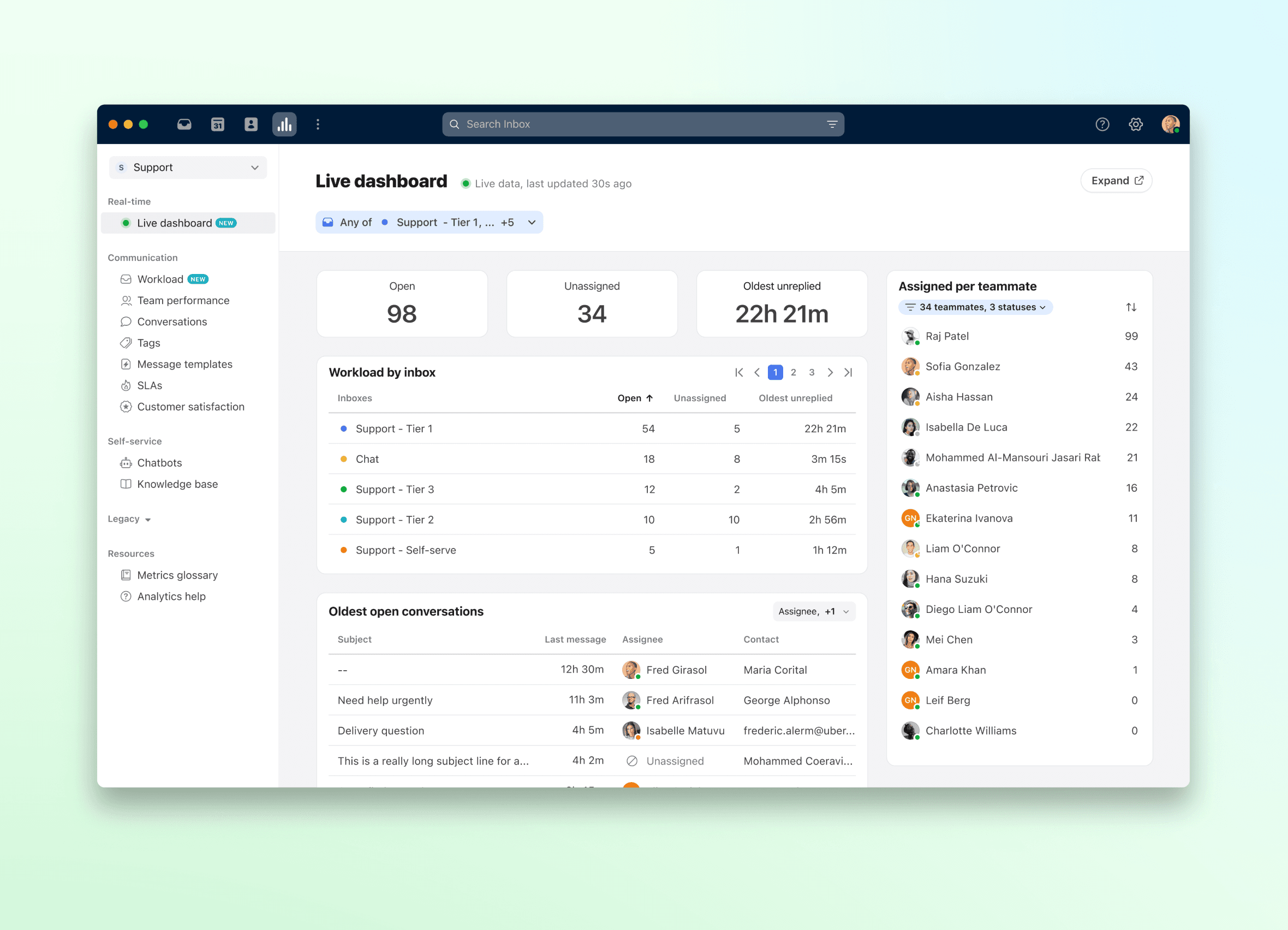
Start using these features today
These AI features are currently in beta and will be available to all customers on current Growth or Scale plans until we reach capacity, so turn on the features today! Suggested replies, similar conversations, and AI tagging by sentiment or topic will be free to use through the end of 2024. These features may be moved into a paid add-on in the future.
Eligible customers can go to the new AI section in company settings to turn on the features and select which inboxes to apply them to. Learn more.
Want to hear more about these features and what’s coming next for Front? Catch up on what CEO Dan O’Connell announced about the future of 5-star service.
Written by Front Team