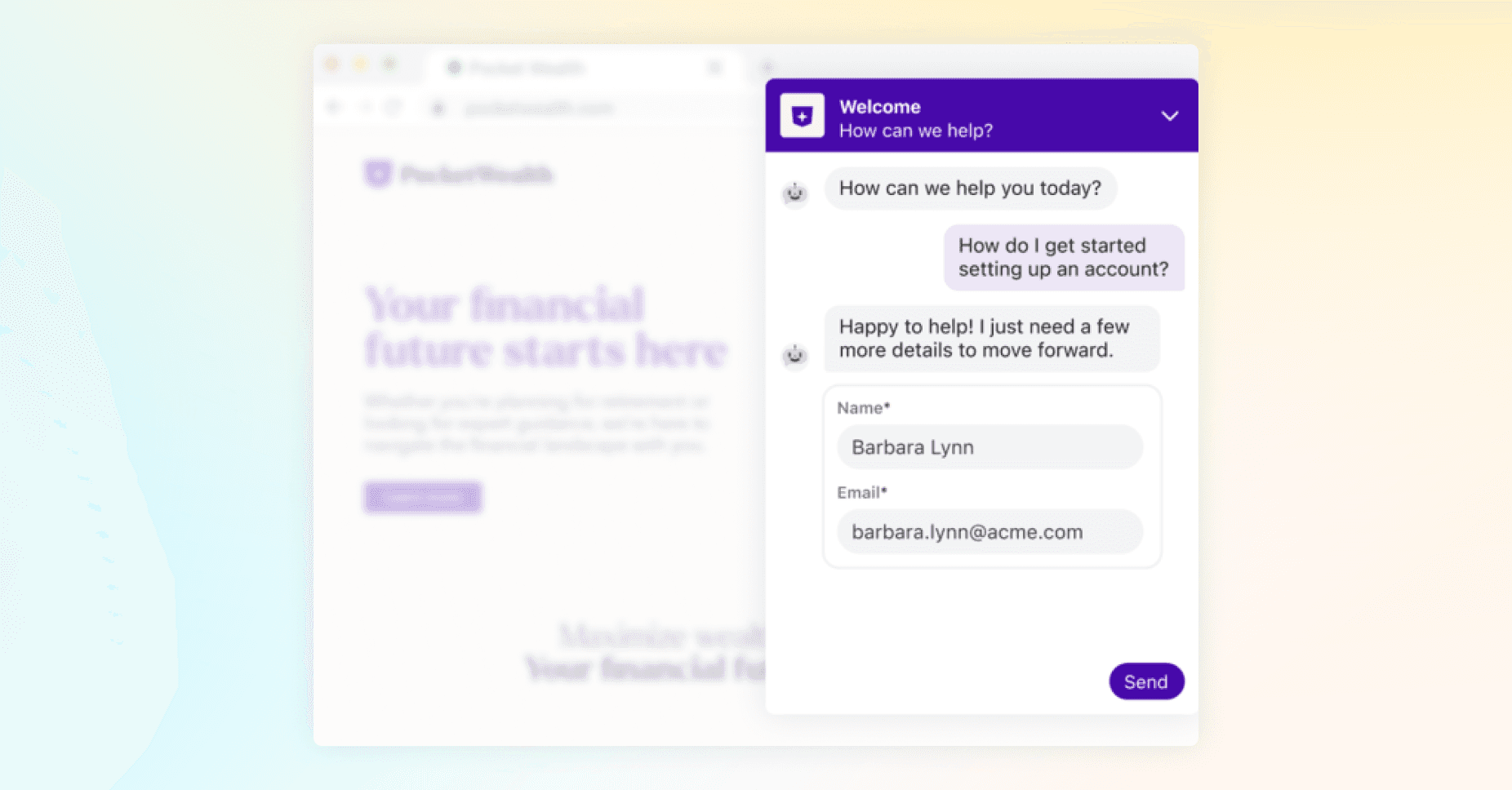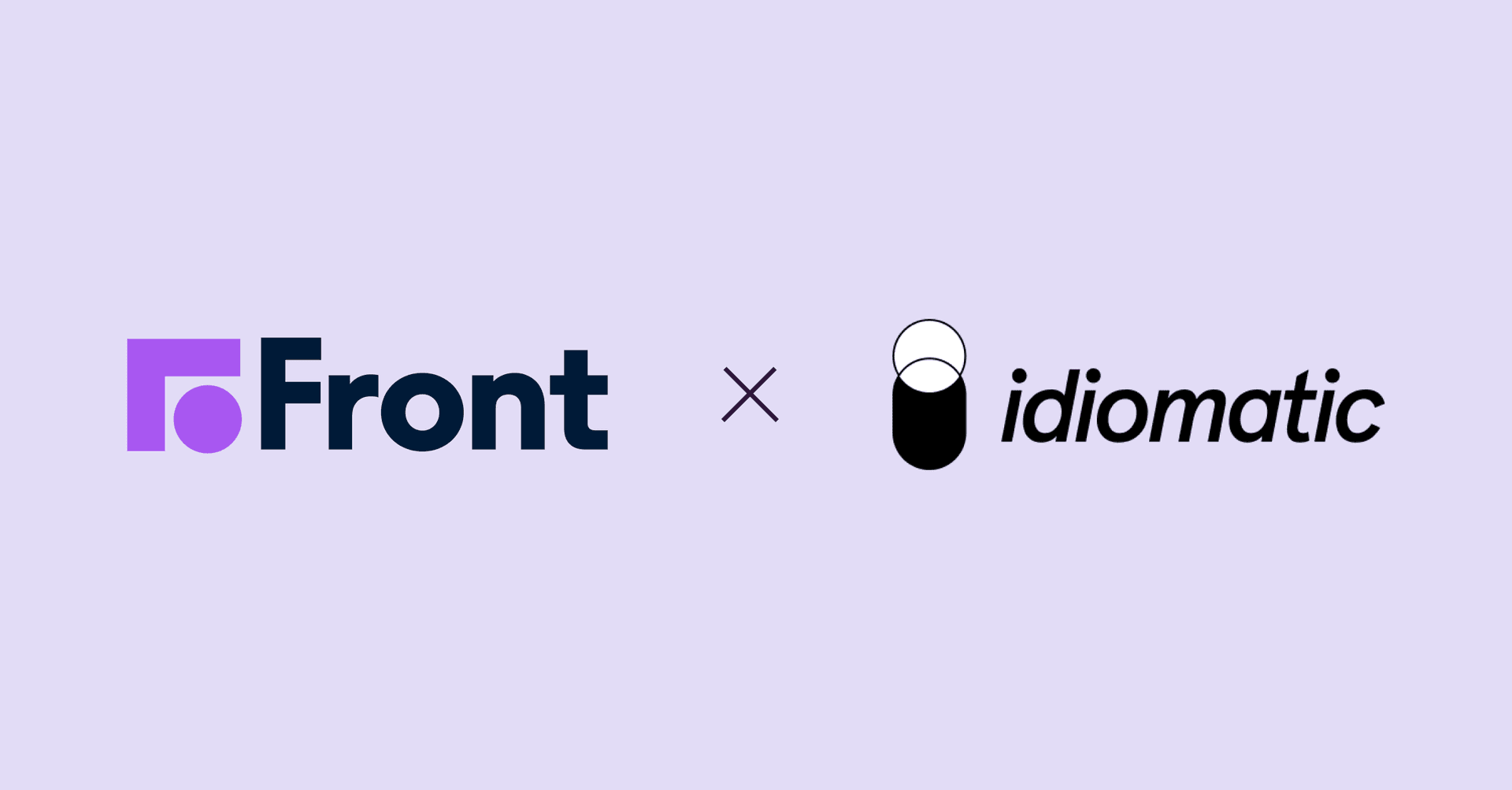When support volume doubles, but headcount stays flat, teams need systems that surface answers instantly rather than forcing them to hunt across scattered documentation. Your company likely already has how-to documentation that could answer most of the team’s everyday questions, but files are often buried in outdated folders or scattered across different apps, making it tough for people to find the answers they need.
On the customer side, routine questions consume capacity that operational teams need for complex, high-stakes issues requiring human coordination.
Knowledge base software helps overcome these issues, connecting people to relevant information, workflows, and AI assistance. But how do you tell whether a knowledge base package is right for your business?
This guide breaks down the best knowledge base software for 2026 and shows how each one helps teams turn information into action.
What’s a knowledge base?
A knowledge base is a central collection of FAQs, help articles, and internal know-how designed to reduce repeat questions and keep information consistent. On its own, a knowledge base still requires people to search for the right help article or video. But knowledge base software (sometimes known as KB software) removes that extra step, helping people find answers to their queries quickly and efficiently.
For example, a logistics company might receive a shipment tracking inquiry that requires coordination between dispatch, the carrier, and the account team. Knowledge base software surfaces relevant documentation about tracking protocols, carrier contact procedures, and escalation workflows, reducing the need for back-and-forth across departments while keeping everyone aligned. It also lessens the load on staff and saves the customer from waiting. It’s a small time and efficiency saving that can really add up, especially for businesses with thousands of customers.
Types of knowledge bases
Knowledge bases come in different subcategories, depending on who the information is for and how it’s meant to be used. The most common types are:
Internal: supports teams with shared policies, processes, and internal documentation and helps employees find consistent answers without relying on back-and-forth messages
External: refers customers to self-service knowledge hubs so they can resolve common questions without contacting support
AI-enhanced: uses AI assistance to surface relevant answers and reduce manual response effort
Multimedia: combines written content with videos, screenshots, and tutorials to explain complex answers and workflows more clearly
Community-driven: relies on user contributions, discussions, and shared expertise to keep content relevant and evolving
Top 10 knowledge base platforms for customer service in 2026
We’ve rounded up 10 of the best knowledge base software options for 2026, each designed to solve a different customer service challenge.
External knowledge bases
1. Front
Front’s Knowledge Base reduces the friction of jumping between inboxes, tickets, and internal threads by connecting external knowledge directly to live conversations. Teams can respond without breaking their flow or having to dig through files spread across separate tools.
Customer-facing knowledge helps users resolve common questions on their own, lowering ticket volume and support costs without sacrificing consistency as demand grows. You can even tailor content to different audiences and purposes so every customer sees relevant, up-to-date answers instead of generic documentation.
Best for:
Operations teams managing complex, multi-team customer workflows who need knowledge directly connected to live conversations — not siloed in a separate tool
Limitations:
Purpose-built for a broader customer operations platform — may not be the best solution for simple, standalone knowledge bases
2. Zendesk
Zendesk’s knowledge base keeps customer-facing documentation in one place for self-service purposes, meaning support reps can streamline their workflow by directing people to the right answers.
Teams already using Zendesk will benefit the most from this solution, especially those looking for enterprise knowledge management software. Just note that if you’re looking to customize content for different segments or share knowledge across departments, you’ll have to carry out some extra setup.
Best for:
Teams already using the Zendesk ecosystem with an enterprise customer base
Limitations:
Not suitable for cross-departmental collaboration or customization; requires extra manual setup
3. Intercom
When handling chat and in-app conversations, support staff often have to repeat answers across channels. Intercom’s knowledge base connects to messaging tools and uses article categorization and search functionality to help customers find answers to their questions themselves.
Best for:
Live support teams that handle short, quick responses across multiple channels
Limitations:
Limited focus on long-form content and complex article hierarchies
Internal knowledge bases
4. Bookstack
Employee support documentation is often scattered across drives and wikis, but BookStack organizes these files into internal books and chapters, making finding and updating content easier.
Best for:
Technical teams or those looking for self-hosted control
Limitations:
Limited automation and integration options
5. Notion
Notion is part project management platform, part knowledge database software. It’s a flexible option for those looking for full control over the look and functionality of their knowledge base, but it can become unwieldy at scale.
Best for:
Cross-functional teams looking for accessible internal documentation and are comfortable with a DIY setup
Limitations:
Not suitable for teams with multiple public-facing knowledge bases
6. Document360
Document360 centralizes public and private knowledge, using AI-powered version control and review workflows to keep content visible and up to date. It works well for teams that need structured documentation management. However, operations teams requiring knowledge integrated directly into complex, multi-channel workflows may find it limiting.
Best for:
Structuring existing support documents, FAQs, and store versions
Limitations:
Less suited for teams that primarily need an internal knowledge base due to limited integration with real-time collaboration tools
7. Guru
Guru surfaces knowledge directly in workflows, so teams stay in context while responding. It works well for straightforward support scenarios, though operational teams managing complex, multi-stakeholder customer issues may find its card-based format limiting for longer documentation or cross-departmental coordination.
Best for:
Real-time contextual answers and responses for agents
Limitations:
Limited functionality when it comes to long-form content like FAQ articles or how-to videos due to its focus on real-time responses
8. Confluence
Confluence centralizes internal knowledge in a searchable wiki that teams can contribute to. It’s also a part of the Atlassian ecosystem, so integrating with Jiro and Trello is simple. Confluence’s Whiteboards and Databases keep information organized, making it an ideal starter platform. However, it’s built for documentation and collaboration — not for connecting knowledge to live customer conversations or coordinating complex, multi-team operational workflows in real time.
Best for:
Teams familiar with the Atlassian ecosystem that need to merge internal knowledge with a collaborative wiki
Limitations:
Difficult to maintain and update for teams with complex structures
9. Helpjuice
Purpose-built for knowledge bases, Helpjuice offers customization, article analytics, and AI-powered search to help teams create standalone knowledge hubs. It’s straightforward to set up for those focused primarily on documentation, though it’s less suitable for operational teams that need knowledge connected directly to customer conversations and cross-functional workflows.
Best for:
Teams that need to set up standalone knowledge bases fast, for both internal and external use
Limitations:
Operates separately from communication workflows, requiring teams to toggle between systems
10. Slab
Slab is a knowledge base and wiki hub that helps you create, edit, and organize content for your entire organization. Slab Topics organizes and provides context for company policies, allows for easy collaboration, and features a unified search engine that brings information on every platform together.
Best for:
Teams looking for a purpose-built knowledge base solution that want to maintain and organize information on multiple platforms
Limitations:
Support quality and consistency may vary when it comes to storage and automation options
Get answers faster with Front
Knowledge bases aren’t just information repositories — they’re operational infrastructure. When properly integrated, they keep multi-team workflows coordinated and customer-facing teams aligned, even as volume scales.
Front connects knowledge directly to customer conversations within a unified workspace. Rather than forcing teams to toggle between tools, Front brings documentation, context, and coordination together in one place. Shared inbox capabilities, workflow automation, and AI-assisted replies help operations teams maintain consistency and quality across complex, multi-stakeholder communication — without losing visibility or control as demand grows.
See how Front keeps teams, tools, and customer conversations in sync, so operations teams maintain visibility and control as customer communication scales. Book a demo to see it in action.
FAQs
What’s the difference between a knowledge base and knowledge base software?
A knowledge base is a centralized collection of answers and guides. Knowledge base software is a tool that manages how that information is created, updated, and delivered to users. Modern knowledge base software is collaborative, contextual, and designed for continuous updates, real-time use, and efficient teamwork.
What are the 3 components of knowledge-based systems?
A knowledge-based system includes:
A knowledge base that stores information
An inference engine that applies rules to that information
A user interface that allows people to access and interact with the system
What are examples of internal knowledge bases?
Popular tools include Notion, Confluence, Guru, Slab, BookStack, Helpjuice, and Document360. But while these platforms help teams document and access internal knowledge, they’re often siloed from the operational workflows where customer-facing work actually happens.
Front connects knowledge directly to live customer conversations and cross-functional coordination, so operations teams maintain visibility and control across every channel, handoff, and stakeholder — not just faster access to documentation, but coordinated execution across the entire customer operations workflow.

guide: How to create AI-friendly help center articles
This guide showcases how leading service teams prepare their knowledge base to train AI and deliver 5-star customer service.
Written by Front Team
Originally Published: 7 March 2024