“I’m sending this late on Friday, so I hope you receive it on Monday — didn’t want to send it over the weekend.”
This is a note from a client who scheduled an email to arrive in my inbox on Monday morning instead of the weekend.
It is but one example of proper business email etiquette: the rules (often unspoken) for interacting with colleagues and customers over email. We create these rules because it makes us look professional and helps us communicate better and more efficiently while respecting people’s time.
But email etiquette today is very different from what it was twenty years ago.
Business email etiquette rules in the modern world
The workplace is more relaxed than ever. Emojis are part of how we communicate, and with shorthand common thanks to social media, it seems only inevitable that unconventional ways of communicating would eventually filter into emails as they have.
Some would say this is sacrilege. The truth?
It’s a reality of email communication today. Just like language constantly evolves and rules are being bent, so does email etiquette.
To help you navigate these murky waters, here are 13 email etiquette rules for support teams communicating in the workplace.
13 email etiquette rules for communicating in the workplace
Email etiquette 101
1. Don’t fire off a negative email in haste
I recall it vividly. The client was late in paying — and it wasn’t the first time. It also wasn’t just a few days, but weeks. I was angry and ready to give him a piece of my mind...
Odds are you’ve been in a similar situation or know someone who has. It’s easy to fire off an email in anger, but things rarely turn out well. Once you’ve written the words and sent the email, it cannot be undone.
So, take a step back, compose yourself, get outside advice, or sleep on it. You’ll come back refreshed and with a clear mind, ready to craft a balanced and professional email without the emotions attached.
2. Proofread your emails
The occasional spelling or grammar mistake is unavoidable. But if your emails are always littered with them, it’s a problem: You look unprofessional and like you don’t care about your job — not a good image to portray among colleagues and clients.
So, proofread every email before sending, especially those longer ones. It also doesn’t hurt to have a fellow colleague give your email the once over.
Turning to the right tools can also help. Front’s Grammarly integration can empower your team with clear, effective, and mistake-free writing right in Front.
3. Follow a proper email format
When writing a formal business email, it’s wise to follow the correct email format:
Subject line: describe what the email is about in a few words
Email greeting: Mention the recipient’s name and add a proper greeting
Body: Write the main message and one ask
Signature: Include your name, surname, company name, and sign-off
In the next section, we discuss each of these elements in more detail.
4. Check that the recipient’s name is correct
When cold emailing, misspelling someone’s name can make the difference between closing a sale or not. You don’t have to get these basics wrong as long as you:
Proofread your email
Check the person’s LinkedIn profile for proper spelling
Review their email signature if it’s someone you’re already emailing
Check your CRM to make sure you’ve got all the details correct
Email writing
5. Use emojis sparingly
You can use emojis in formal business emails, but use the right ones, and use them sparingly. We also think it’s safer to use them with people you know well. For example, if you’re interacting with a new customer, you’re probably better off not using them unless they use them first.
Want to learn how to professionally communicate with emojis? Read our short guide to using emojis.
6. Use shorthand in specific circumstances only
Writing in shorthand has its benefits: It’s fast; it’s efficient — and it’s probably the only way to stay sane when your inbox is full. For example, CEOs are renowned for sending short, standardized responses to communicate their point.
However, shorthand is generally suitable in specific circumstances, like when communicating directly with a colleague (e.g., about an important project) or client you’re close to.
If you’re unsure, err on the side of caution: write the email out in full.
7. Keep emails concise
Keep business emails brief while conveying critical information.
How brief?
According to research, the magic number is 50 to 200 words. Some emails may be shorter and some longer but, as a general rule, shorter is better. People today receive a lot of emails, so respect their time by cutting out unnecessary wordiness. You can read our guide of words and phrases to leave out of email for examples.
Professional email writing tip: Avoid niceties like, “I hope you had a great weekend” (yes, I’m guilty of using this one). Instead, get to the point and focus on one key point. For example:
Hi Jane,
The meeting we scheduled for 04/01/2021 at 11:00 has been pushed out to 05/01/2021 at 09:00.
Best,
8. Ensure subject lines are short and specific
Subject lines should preferably be ten words or fewer — and, if you can, aim for seven.
According to Marketo Data, subject lines with seven or fewer words get opened more.
They should also be specific. For example, if you’re emailing a colleague for a project update, don’t title it “Checking in.” Rather say, “Checking in about [insert project name].”
To make sure your subject lines are hitting the mark, think about your:
Recipient: Know who you’re emailing (CEO or sales rep?)
Connection: Think of how to grab the receiver’s attention. For example, if you’re cold-emailing, mention a problem your product solves.
Credibility: Spamming your prospect’s inbox with deceptive subject lines that encourage opens only causes distrust. Be honest — if it’s not a follow-up email, don’t act like it is.
9. Use proper salutations
A salutation is a fancy word for your email greeting. Your greeting can be formal or informal depending on the email’s context. An email to a new client will be inherently more formal than one sent to a close work colleague asking about their weekend.
Regardless, your greeting sets the tone for your email, so choose it wisely. Barbara Patcher, the author of The Essentials of Business Etiquette, recommends avoiding any informal expressions like “Hey” or “Hi folks.” Instead, use “Hi” or “Hello.”
In general, you can start a formal business email with any of these greetings:
Dear (insert name)
Hello (insert name)
Hi (insert name)
Greetings (insert name)
Good morning (insert name)
Good evening (insert name)
10. Check email tone
Getting the tone right over email is hard. Interpreting it is even harder. According to the American Psychological Association, people overestimated a recipient’s ability to identify if an email’s tone was serious or sarcastic.
They wrongly believed 80% would get it right when roughly 56% did.
The implications? Think carefully about word usage and how you frame your email. For example:
Avoid sarcasm: The recipient may not understand and take it the wrong way.
Frame your email positively: Use positive words (e.g., benefit and improvement) instead of negative ones (e.g., failure and mistakes). For example, after a client, who was always running on tight deadlines, sent me a brief late Friday afternoon expecting article delivery that Monday, I sent them this email:
Proper email etiquette example
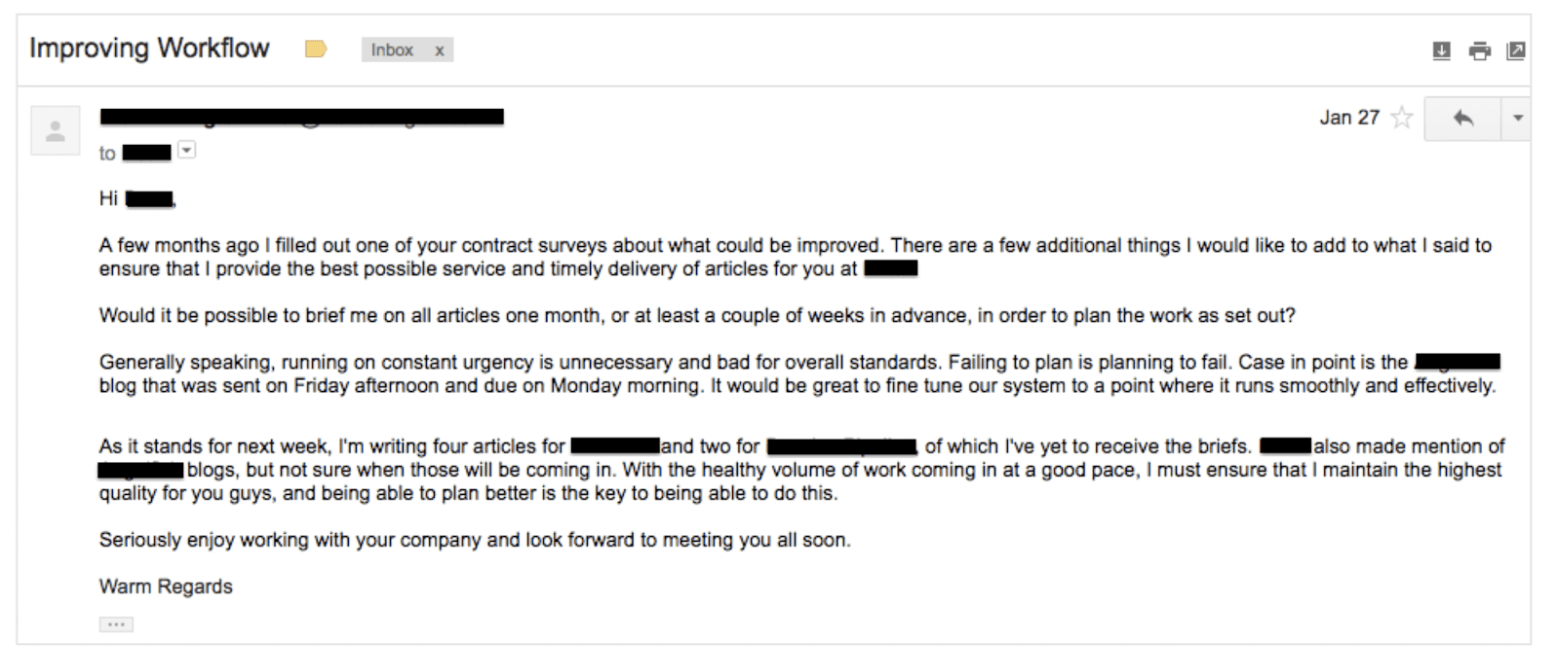
I framed the email positively and made it about them. I titled it “Improving Workflow,” politely suggested they send the briefs earlier, so I had more time to deliver the best quality, and ended off saying I enjoyed working with them.
A positive email led to a positive reply: the client said “improving workflow” was something they were working on.
Timing
11. Respond to emails promptly
In a perfect world, we’d respond to emails immediately. But busy schedules and cluttered inboxes means this isn’t always possible.
You’ll need to make a judgment call based on who’s sending the email and its importance. For instance:
Emails from your immediate team will take priority over those from other departments. Respond within 12 hours.
Emails from all other colleagues should be responded to within 24 hours.
Emails related to urgent projects should take priority.
Emails for less urgent matters can be attended to within four days.
If you’re having trouble getting to longer emails, send a quick reply acknowledging receipt of the email and inform the recipient you’ll respond within the next few days.
Email tip: Use a shared inbox to respond to emails faster. A shared inbox is an email inbox many teammates can access to send, receive, reply, forward, and archive emails from the same email address.
All interaction is visible to those who can access the inbox. Shared inboxes also offer other benefits. Read about them in our guide: 6 reasons your team should try a shared inbox.
12. Don’t send emails over the weekend
People need time to disconnect from work, so it’s important to respect their time. Don’t send emails late on a Friday or over the weekend.
Plus, you’ll want to set an example for how you want to be treated. If you don’t want to receive emails about work during your Saturday afternoon barbecue, then don’t send them to others off work hours.
Take a cue from my client in the example at the start — and ensure your email arrives in your colleague’s inbox first-thing Monday.
13. Remember to set out-of-office messages
Out-of-office replies are automatic messages sent in response to incoming emails informing senders you’re out of the office until a specific date and will respond when you return.
These messages are commonly used when people go on vacation. They also include a note informing people who they can contact for any urgent requests. When writing one, keep it short. For example:
Good Day,
Thanks for your email. I am on leave until [insert date].
During this time, I’ll have no access to my emails.
For any urgent requests, contact Dave at [email protected]
May you have a merry Christmas and a happy New Year!
Best,
Nick Darlington
The bottom line? Email etiquette rules are here to stay
Proper email etiquette will always be crucial because it orders our communication, improves efficiency, and makes us look professional. That’s why we have rules like using proper salutations, replying promptly, and setting out-of-office replies.
While we should continue to follow these rules to guide our email communication, we shouldn’t forget that the way we communicate is ever-changing.
And so, we need to become comfortable with bending the rules along the way.
Interested in making your customers happier? Check out these free email templates that will help create stronger relationships with your customers.
Written by Nick Darlington
Originally Published: 2 April 2021











