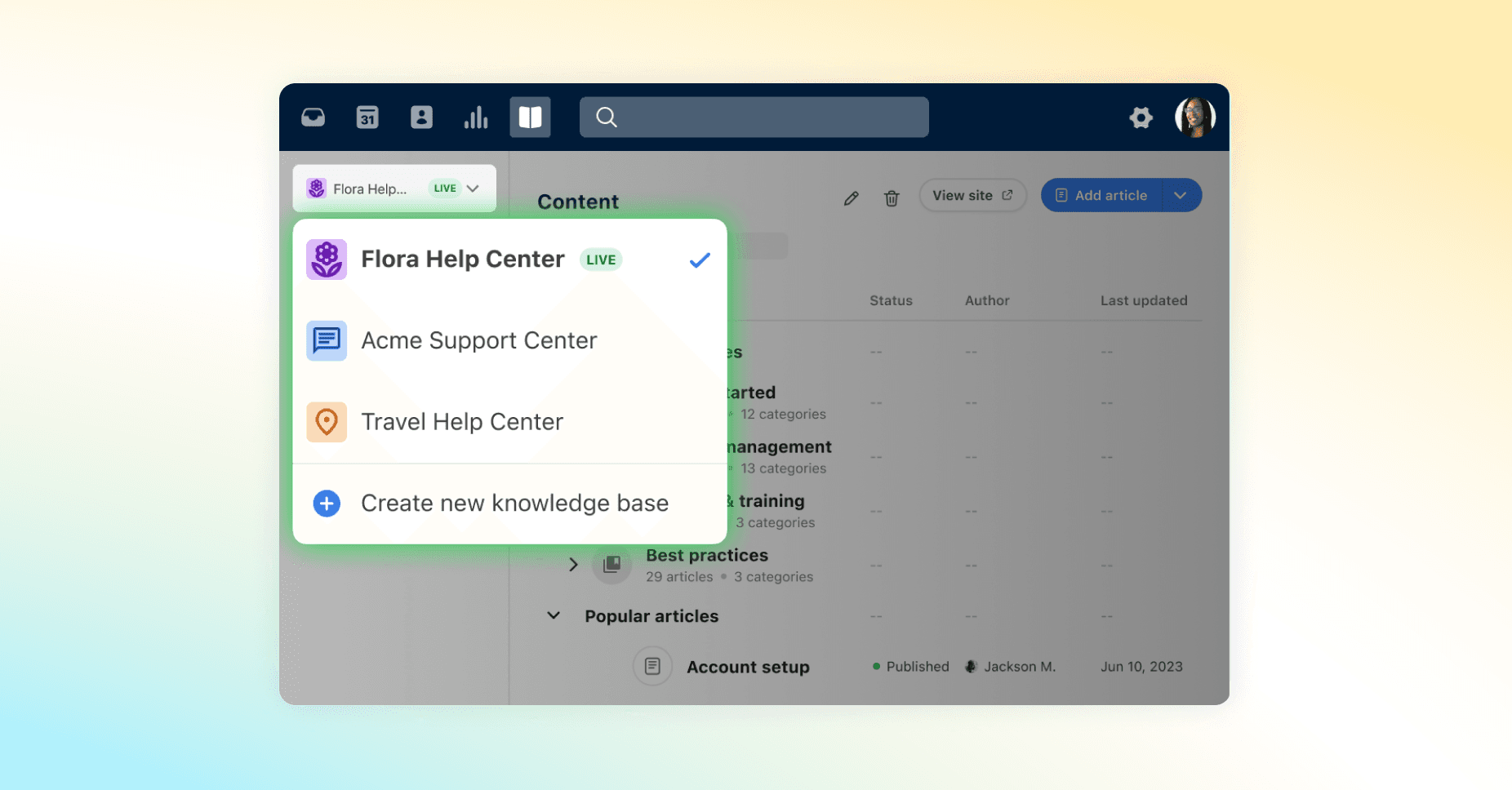52% of customers are interested in AI helping out with a product, website, or feature experience, so it’s no surprise that businesses are doubling down on making sure AI enhances their customer experience. The key to 5-star AI-assisted customer service is ensuring the help a customer gets is fast and accurate.
But for AI-powered customer service to work, businesses can’t overlook preparing one of the foundational elements: the help center.
In the age of AI, your knowledge base is a critical data source to onboard AI in giving a reliable self-serve experience. Your help center articles are the scripts AI uses to interact with customers. That’s why it’s imperative that your help center is optimized to train AI first to ensure AI can effectively assist your customers and your team.
Here are the top five optimizations for getting your knowledge base AI-ready and how they impact AI’s ability to find answers within your help center articles:
AI-friendly tips | Impact |
|---|---|
Create header checkpoints for quick context | Helps AI find the answer within the article |
Align customer search terms with article keywords | Increases the chances of AI sourcing the correct article |
Give step-by-step instructions alongside visuals | Ensures AI can fully explain the solution |
Consolidate answers to minimize sources | Reduces the risk of AI missing info in its answer |
Add a FAQ section | Provides templates for AI to answer customers |
For more tips, tricks, and templates on creating AI-friendly help center articles, download our guide.
Create header checkpoints for quick context
Titles, headers, and subheaders play a key role in signaling to AI what the help article is about. A clear and succinct title lets AI know if it has found the right article whereas the headers and subheaders guide AI to the right section. Articles with good structure help AI correctly find the right answer to relay to the customer.
✅ Good title | ❌ Bad title |
|---|---|
Reporting a bug | What to do when you’ve discovered a bug |
For example, if a customer asks AI: “How do I unsubscribe from a Front conversation?” AI will use the keywords in the query to scour the Front Help Center and narrow in on the article that seems most relevant to the question, “Subscribing and unsubscribing from a conversation.”

Next, AI will scan the headers like “Unsubscribing” and subheader “How to unsubscribe from a conversation” to find the answer in the corresponding paragraph.

What does that look like when AI serves the answer? See for yourself:
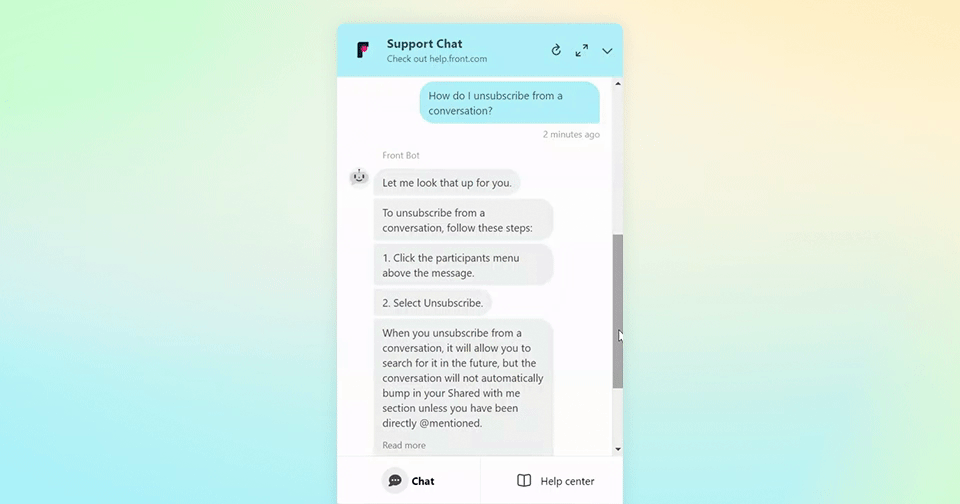
Nice answer! In Front’s Support Chat, AI Answers was able to:
Simplify the paragraph into two easy steps
Explain what happens after you’ve unsubscribed
Correctly source the right article, including the link to the full article at the end of the chat
✅Resolved.
Align customer search terms with article keywords
The vocabulary you use about your product or service may differ from the terms your customers are using. If that misalignment manifests itself in your help center, your customers are going to have a harder time finding help — be it from an article or an AI-powered chatbot.
To make sure your customers can easily get the help they need, find out which keywords they’re using and include them in your help articles.
So, how can you evaluate article/keyword alignment? Check your knowledge base analytics to cross-reference what your customers are searching for. In Front, this is found in the Search keyword details table. Use this to identify which keywords to use in existing articles, and in turn, improve resolution rates. You might discover that your customers are searching for a topic that you haven’t covered yet, informing what support content to publish next.
Give step-by-step instructions alongside visuals
Including visuals in your article is great for additional clarity for your customers who may have different learning styles. But because AI still relies heavily on sourcing answers through text, it’s essential that you pair any multimedia like video or GIFs with step-by-step instructions.
For example, in a help article about editing knowledge base articles, we show and tell how to resize and align images:
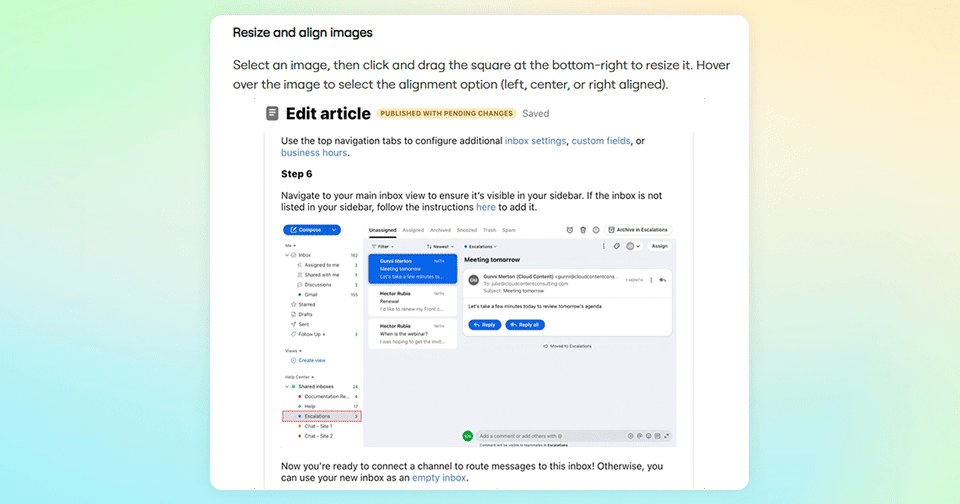
AI-assisted service will be most successful when the accompanying text instructions are simple, succinct, and written in plain language.
Consolidate answers to minimize sources
The way you organize your help content, both across your help center and within an article, can determine whether AI finds the right answer. A best practice is to bucket your topics into 4-6 categories, with articles in each category sorted from broad to specific topics.
Here’s how we categorize our Help Center at Front:

Each article should contain a unique and exhaustive answer, since AI will have a more difficult time sourcing the right article if the answer is spread out or duplicated across multiple articles. This is one of the more tricky things to get optimized for AI, but generally if AI needs to source more than three articles to give an answer, consider consolidating the content into a fewer number of articles. Otherwise, the risk of AI providing an incomplete answer increases.
Add frequently asked questions
While some support teams might argue that the solutions should be covered in the body of the help article, we believe offering a FAQ section is still helpful because:
Customers might not read the help article fully or in order
Answering supplementary, follow-up questions can save customers time
FAQs are great templates for AI to use in replies

A FAQ section is also useful for addressing more niche or troubleshooting questions.
An AI-ready knowledge base for 5-star service
When your knowledge base is primed for AI, it unlocks downstream improvements to the customer experience and efficiency gains for support agents. AI-powered chatbots are more capable of resolving customer inquiries without requiring human assistance. Support agents can respond faster to customers when AI suggests replies based on knowledge base content. And your overall self-service support can reliably handle more of the simpler customer inquiries for your agents to focus on more complex issues.
We put together a guide of best practices to prep your knowledge base for AI, where you’ll learn:
How to format help center articles to be readable by AI
How to analyze article performance to keep info up to date
Best-in-class article examples from leading brands

guide: How to create AI-friendly help center articles
This guide showcases how leading service teams prepare their knowledge base to train AI and deliver 5-star customer service.
Written by Karen Nguyen