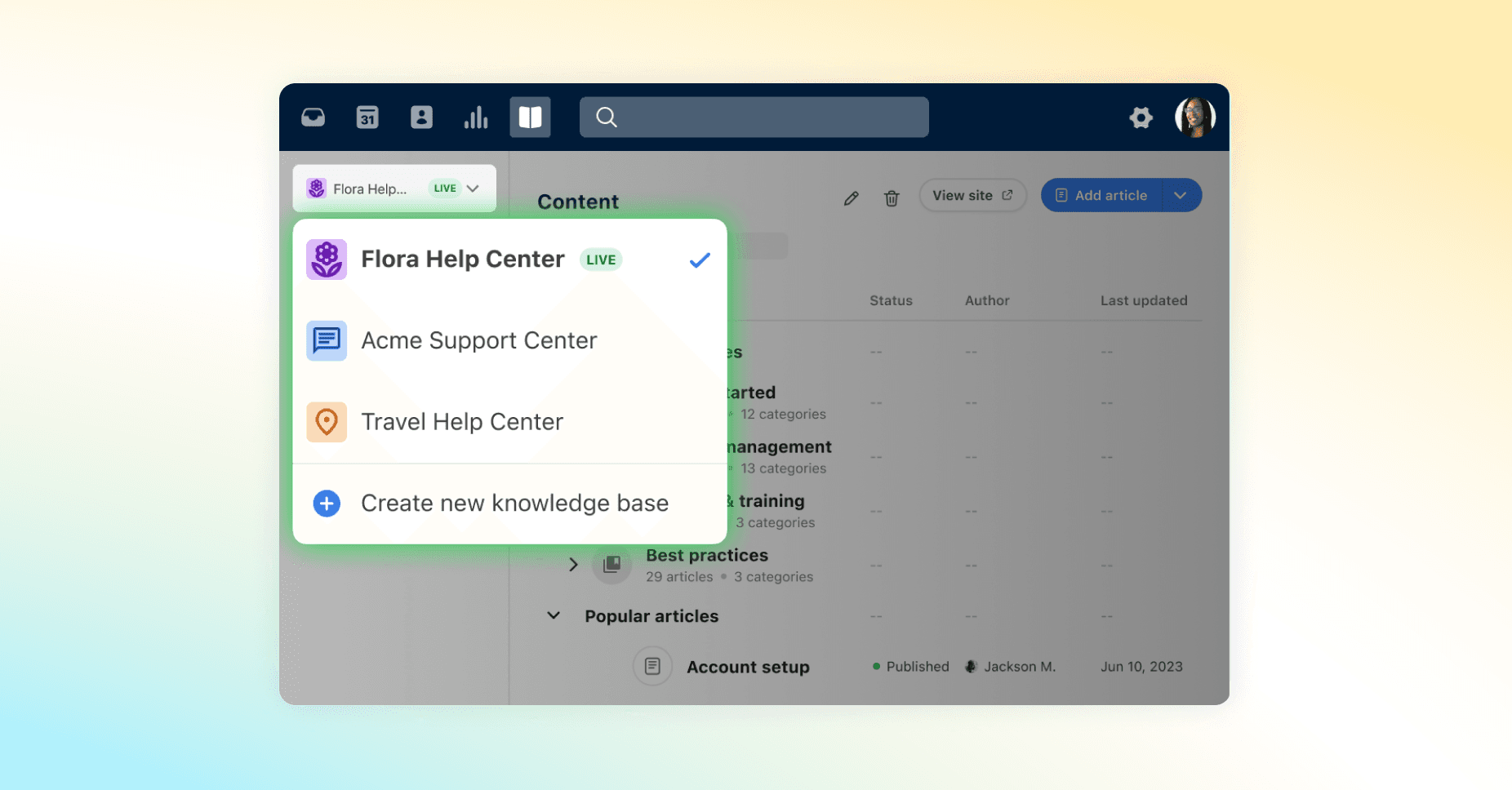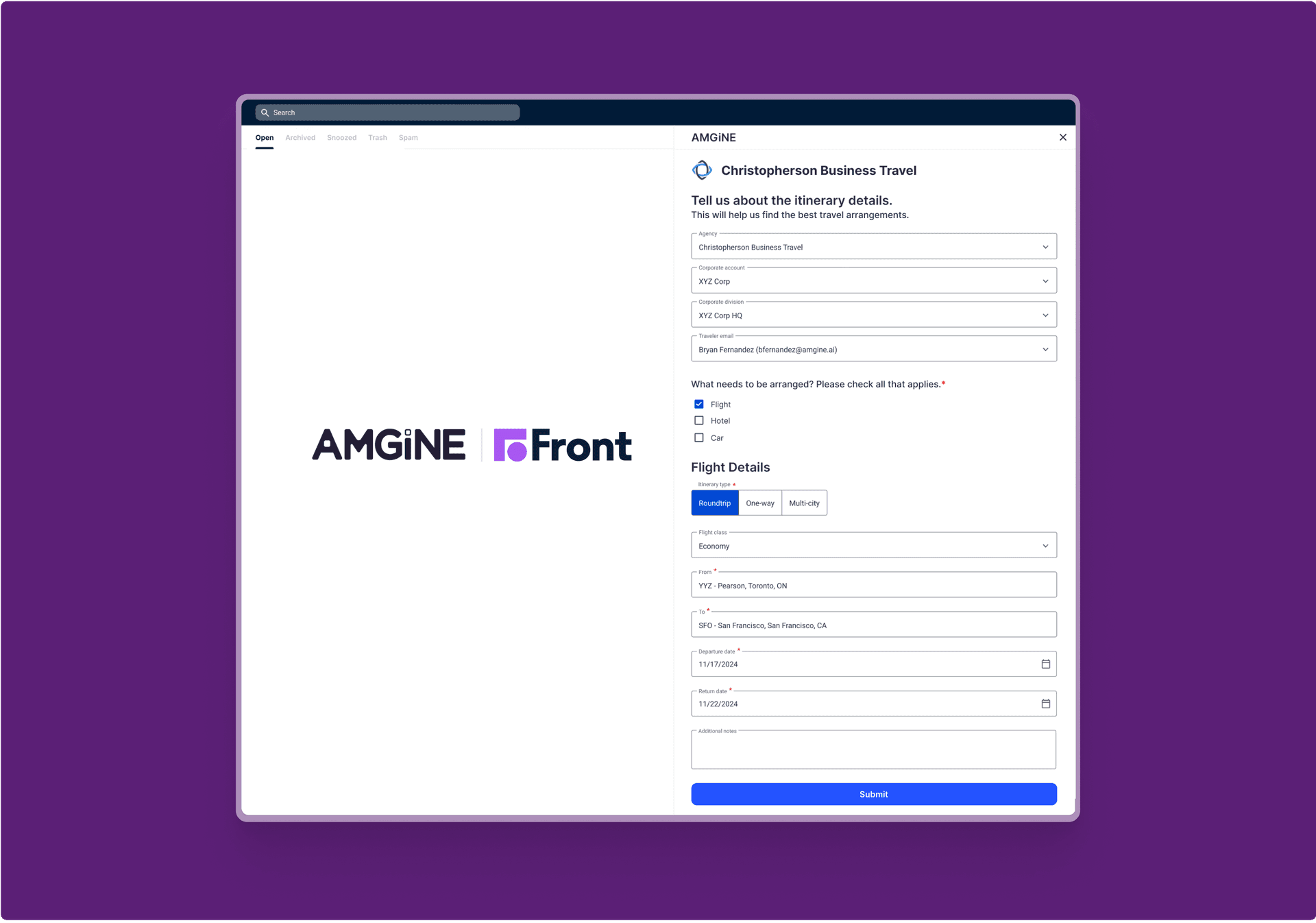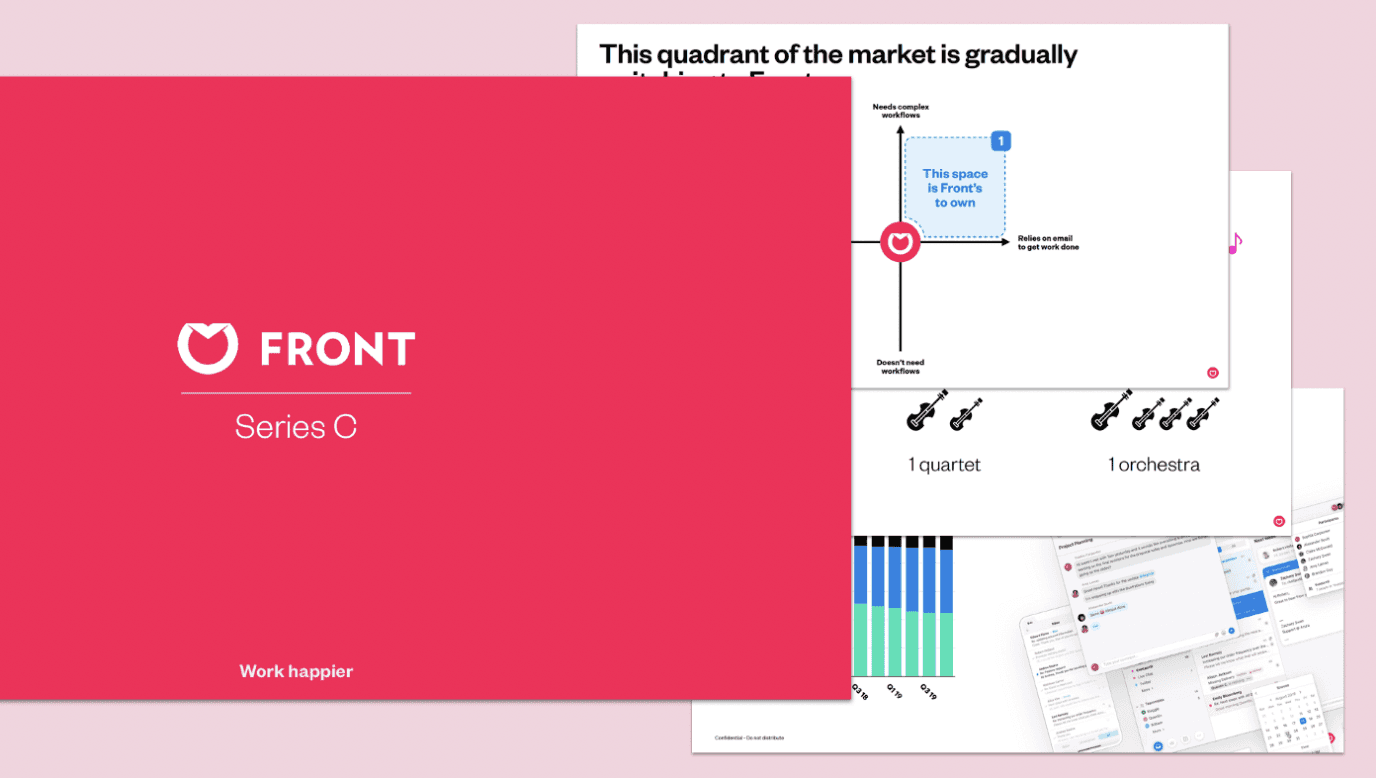It’s an early Monday morning. Your customer support representatives are logging in to start their day. But their notifications are overflowing. They have customer inquiries coming in via email, through direct messages, even a few voicemails. They do their best to keep up but without a single system in place to track inquiries, things inevitably slip through the cracks. Your support team and customers are left frustrated.
That’s why the web help desk exists. Web help desks, also called online help desks, are powerful solutions that centralize and optimize all of your customer support. In other words, a web help desk streamlines all incoming support messages, meaning your support team can keep track of what matters.
The web help desk, your customer support ally
A web help desk is the main hub for all of your customer support. Through an online platform, a web help desk can be the sidekick to a customer support team by accepting, assigning, organizing, and tracking customer inquiries. This empowers support staff to respond to and resolve questions more efficiently.
Here are a few things a web help desk can do:
Track customer inquiries: The most important part of any web help desk is its ticketing system, which tracks customer inquiries from the moment they’re submitted until they’re resolved. Each ticket represents a customer’s problem, making it easier to follow progress and give timely responses.
Organize support activities: Web help desks can organize support activities by assigning tasks to support staff, triaging top priorities, and monitoring response deadlines. This means that customer inquiries get answered in a timely fashion. Collaboration tools can help desk teams to work together seamlessly with shared inboxes and message templates, enhancing overall productivity.
Maintain customer relationships: Many web help desks are able to integrate with customer relationship management (CRM) software. This allows support teams to create and update customer profiles and histories. It not only improves the quality of support but gives staff useful context for every customer interaction.
Store FAQs and guides: A well-structured knowledge base stores frequently asked questions (FAQs), guides, and troubleshooting tips. This resource empowers customers to find answers on their own, reducing the number of customer inquiries and freeing up support agents for weightier problems.
Why should you care about a web help desk?
Businesses that want to retain customers are pulling out every tool at their disposal to stay competitive. That includes turning to web help desks to get the most out of their support staff.
A web help desk can streamline or automate busywork, which frees up time and resources to focus on what matters: the customer experience. Companies can provide better, faster service to inquiries, which means a happier customer and hopefully a more loyal customer. And as your business grows, a web help desk can shift to meet your changing needs, all without having to sacrifice efficiency or speed.
Choose your fighter: Traditional vs. web help desks
A web help desk has the same goals of a traditional help desk: to help customers resolve their problems as quickly as possible. But how they reach those goals is different. A traditional help desk relies on a lot of manual processes that require toggling between different systems. Typically, a customer service rep might spend valuable time toggling between a CRM system to access client history and a separate ticketing system to log issues. A web help desk seamlessly blends these functions. Here’s how they compare:
Feature | Traditional help desk | Web help desk |
|---|---|---|
Operational structure | Traditional help desks may need different tools and platforms to address customer issues. This means more inefficiencies and longer response times. | Web help desks centralize operations, allowing teams to manage all communications in one place. For example, Front’s omnichannel inbox ensures no message is missed. |
Process workflow | With traditional help desks, routine tasks take up time for your staff, like routing and assignment. | Web help desks can automate a lot of routine tasks. This automation not only reduces the burden on staff, but minimizes the risk of errors. Front has workflow automations for routine help desk tasks, such as message routing and assignment, to reduce manual workload. |
Human dependency | Traditional help desks depend on humans to respond to every ticket and push it forward. | Web help desks leverage chatbots and automation to handle basic inquiries, freeing up staff to focus on more complex issues. AI chatbots and agent assistance from Front can provide instant resolutions for common help desk inquiries. |
Efficiency and scalability | Traditional help desks aren’t scalable. | Web help desks are designed to grow with your organization as your support needs change. You’ll be able to handle more and more tickets without needing to hire more and more staff. |
The anatomy of a web help desk: 6 features to know
When you’re considering web help desk software, it’s important to know what to look for. Each web help desk may be different but fundamentally, they should have the following features to help streamline your customer support.
Centralized dashboard: Your support needs a birds-eye view of all customer inquiries so they can make decisions quickly. A user-friendly dashboard makes it easy to see what’s going on and prioritize tasks.
Ticket management: Good ticket management means nothing falls through the cracks. Web desk systems allow teams to categorize and assign tickets depending on urgency or complexity.
Knowledge base: A robust knowledge base empowers customers to find answers independently without the involvement of support staff, reducing the number of incoming tickets and improving overall satisfaction.
SLA tracking and management: Service Level Agreements (SLAs) are all about accountability and keeping everything on track. Web help desks can automate SLAs and remind support staff of response deadlines, helping to maintain customer satisfaction.
Reporting and analytics: The data always tells a story, and reporting tools make sure you don’t miss a word. Web help desks can provide insights into ticket volumes, response times, and team performance, enabling managers to make data-driven decisions.
Incident management integration: Being able to identify, escalate, and resolve critical incidents is a top priority for support teams. Web desks can seamlessly integrate with incident management systems to manage IT-related tickets as promptly as possible.
Which web help desk is right for your business?
Maybe you recognize that you need help desk software, but with so many options, how do you choose the right one for you? It’s important to understand what your business’s needs are and where you might need the most help. Are you a small or large business? Are you steady or growing rapidly? Here are a few things to keep in mind.
What is the size of your business? If you have a large ticket volume, that may call for different solutions than a business with a small ticket volume. Choose a solution that can accommodate your staff and anticipated customer inquiries.
What integrations do you need? You may already have an existing tech stack for other parts of your business. Make sure whatever web help desk software you use can integrate seamlessly with the other tools your staff must use.
Is your business scaling? Choose a solution that can adapt to your needs now and in the future, whether that means accommodating more users or expanding functionality.
What is your budget? Think about the cost of the solution against the problems that it could solve for you. Investing in a high-quality help desk that boosts productivity can lead to reduced expenses in the long term.
Tame the chaos, find the clarity
Customer service can sometimes feel like chaos. Different problems to be solved every day. An inbox that never stops pinging. A web help desk can take that chaos and turn it into clarity. When your customer support staff starts the day they can be greeted with simplicity instead of panic. Web help desks make it easier to manage inquiries while giving companies the data and insights to make better decisions. By choosing the right web help desk software, you can meet the needs of your support staff and your customers.
Ready to superpower your customer support? Sign up for a demo of Front today and discover how our web help desk solutions can help your team work faster and smarter.
Written by Anita Little
Originally Published: 1 August 2024