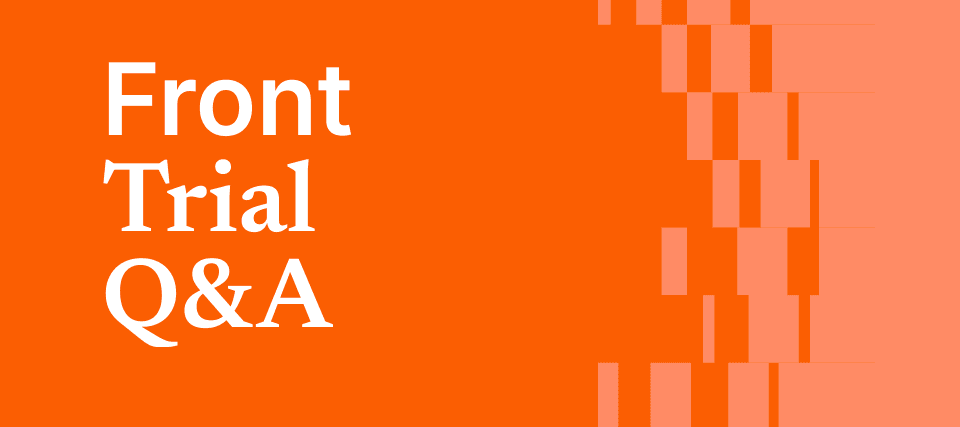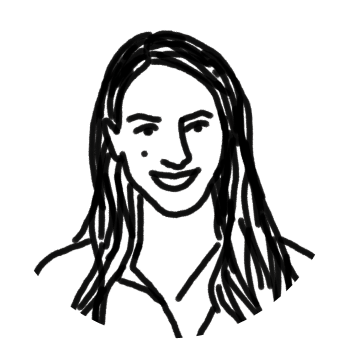Everyone on your team plays a unique role. As an administrator of Front, it’s your job to make sure their permissions in Front reflect their role.
That’s why Front lets you create custom roles for your team, so everyone can see and do exactly what they need. No more, no less.
Custom roles make your job as an Admin easier by giving your team access to exactly what they need to get work done. Here’s how you can set your team up for success by creating custom roles and permissions.
Access exactly what you need
Front has three preset user roles to choose from: Company Admins, Team Admins, and Team Members. But Team Admins can also create any custom roles your team needs to give certain teammates permissions between those preset levels.
Take your support team, for instance. Make a custom role for ‘Team Leads’, so they can assign messages to others in Front. Allow ‘Managers’ to view analytics without giving them full Team Admin permissions. Or share your support inbox internally with, say, the engineering team. That way they can collaborate on issues, but not respond to customers directly.
Keep inboxes organized
Limiting which teammates can create tags is a great way to keep your inboxes neat and tidy. Give ‘Managers’ control to build out a set of tags, without giving them full Admin access. Then restrict the creation of new ones. That way, everyone uses the same tags, and it’s easier to search for what you need. (No duplicate tag issues, like ‘Urgent things’, ‘urgent’, and ‘URGENT MESSAGE’.)
The same goes for rules: Make a custom role to allow certain people, like ’Team Leads’ for instance, to create rules — without giving them all the permissions of an Admin. It’ll empower them to take charge of their own workflows and iterate over time. And it’ll take a load off your shoulders (you don’t have to create them all on your own! ? ).
Streamline messaging
With the right roles and permissions set up, you can keep wording consistent and aligned with your brand in every message. Try restricting the ability to create canned responses to ‘Team Leads’, or go even more specific: only copywriters on the marketing team. With only your most trusted writers creating canned responses, you can ensure the messages your team sends from Front are on brand.
Build different roles for different teams
Every team is structured differently, with its own unique positions and management structure. Front lets you create an entirely new set of custom roles for every team, so your inboxes fit the way you work.
Using Front already helps your team collaborate better, cuts down on inbox clutter, and empowers individual teammates to be more productive. By creating custom roles and permissions in Front, you can further elevate your team’s productivity and ensure everyone has the level of access they need to get work done.
Written by Emily Hackeling
Originally Published: 17 April 2020