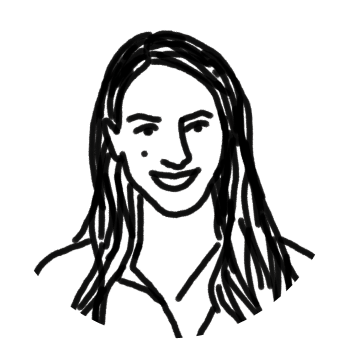In 2013, when Stripe told the world how they dealt with emails internally, it shocked a lot of people: You all read each others’ emails?
The concept of working on email as a team — or even directly sharing your emails — has sparked curiosity in a lot of people. Teams like Buffer and Khan Academy have written about how adopting email transparency transformed their teams for the better, and more and more organizations are giving it a try.
Today, the idea of email transparency is a lot less jarring, and at Front, we think it’s one of the best moves your team can make: it builds trust within your team, sets a foundation for a transparent work culture, and scales easily as your company grows. Here are five moments when email transparency is awesome and some ideas for improving email transparency with your team.
5 benefits of email transparency
Your team members might be wary of email transparency...but you can show them that the benefits often outweigh the negatives of being able to view their teammates’ replies. Everyone gets access to the information they need, and often open communication becomes more frequent and natural throughout the team.
1. When you hire someone new, or get new clients
Whether you’re new to a team or just getting new clients on your existing team, training and onboarding can be a hassle. Often, a lot of email forwarding needs to happen to get up to speed.
Email transparency makes this simple. Just provide new hires or teammates with new clients access to the shared folders they need in Front. That way they can actually see the history of all that was received, all that was sent, and all the internal discussions that took place for that client — no forwarding needed. Transparent emails mean teammates are instantly feel in the loop, enabling them to jump right in and work more independently.
2. When you’re developing your product roadmap
Front is a SaaS company. And as with all SaaS, our product is always evolving. Front customers send us feedback all the time, and we love it. In our team, like most, the people who receive and respond to that feedback aren’t the same people who are creating the product. Giving your product, design, and engineering teams access to the feedback that’s coming in to our customer teams helps bridge that gap. We created team tags in Front for messages that contain feedback, that way we can easily categorize and share all those messages with our product team.
When we have roadmap meetings (check out our product roadmap), there’s no debate what customers want most — the whole team has seen what customers are asking for or are having trouble with. We can hash out what’s coming next so much faster because we all have insight into what our customers need.
3. When you want to head to Tahiti
Email transparency eliminates the stress, confusion, and weirdness around taking vacation for your team. With Front, you can simply assign any open conversations you’ve got in your shared inbox to another teammate before you leave. Then, set a rule to automatically assign new messages to the rest of your team while you’re out. For your individual email, you can easily assign threads that need attention to teammates, without the hassle of forwarding messages before you leave. This brings all sorts of benefits:
Getting work covered is painless for you. Teammates have more visibility into your work already, so there’s less work to do to fill them in. No forwards, no nonsense, no pre-vacation mental breakdowns.
Covering work is hassle-free for your teammates, too. Everyone already has access to your threads, so they can find context to answer questions faster. You can also leave internal comments on threads to explain situations to your team.
Customers also get a seamless experience. Instead of giving customers two weeks of radio silence, you can send them customized out-of-office replies or automatically assign emails to your team to respond.
More relaxing vacation means happier employees. Since you’re confident your work will get covered seamlessly, your time in Tahiti is more enjoyable, and you can truly relax.
Happy employees = happy culture. When you’ve gotten some relaxing time off, you know your company cares about your happiness in life overall, and you’re more likely to stick around and keep doing great work.
4. When you’re breaking the news
Using a shared inbox means everyone has more insight into each others’ work — the good and the bad. This reduces unwanted surprises for your team, and it creates a more “in-it-together” feeling on the whole.
When that project you’ve been working on for months isn’t going so hot, people already know about it, and they have a little background on what went wrong. Blame for poor results doesn’t feel isolated to one person or one team — everyone feels like they have a little more stake in things.
On the flip side, when there’s good news to share, people can get a glimpse into the hard work that went into something, so you can join in the celebration and learn from each others’ successes.
5. When you’ve got a massive to-do list
With transparent emails, your team can work more efficiently because you can use each others’ strengths. If George is really great at writing cold emails, wouldn’t it be better to have him take a look at your draft? Or since Shauna knows every nuance of your product, wouldn’t she be able to explain it to your customer faster?
Front makes this kind of quick collaboration easy, because you don’t have to forward anything to get stuff done. Instead of forwarding messages (and clogging your inboxes even more) simply assign a message to a teammate and leave an internal comment for context, directly in your email thread.
This is great for two reasons: First, since you’re getting messages into the hands of the person who’s best-suited to answer, you’re not wasting time trying to write a reply. Second, it means your customers get better replies, because you’re using the collective brains of your whole team to get them the best answer possible.
Email transparency helps bring your team together. When everyone feels in the loop, you can make better decisions and give customers a better experience overall.
Ideas for improving transparency with your team
Below are some specific ideas you can try to improve email transparency with your team
1. Use a shared inbox
It’s likely no surprise that we’d recommend getting a shared inbox. Instead of using a distribution list, a feature provided by most of your standard email service providers, you can instead make a shared inbox in Front (or shared mailbox if you’re in Outlook).
A shared inbox can help improve visibility into important information, lets team members have real-time communication with one another about emails, and overall can help grow a positive company culture. For managers, they’re great for keeping a pulse on team workload, customer experience, and any issues your team is running into.
For example of ways you can use a shared inbox, at Front we have many shared inboxes, such as:
Support: There are actually 4 shared inboxes for support messages—Tier 1, Tier 2, Tier 3, Live Chat, and Trials
Sales: All demo requests and sales inquiries
Marketing: All marketing opportunities, partnership requests, events, etc
AR: All messages about finance and billing
Press: Media inquiries and interview opportunities
Customer Feedback: Using our Nicereply integration, all customer survey ratings go here
Online Reviews: Reviews from G2 crowd filter in so we can easily monitor sentiment
Those are just a few examples, but what’s great is that important information is easily accessible for anyone who needs to search for a message to reply to a customer.
2. Save team email templates
Email templates make it easier for your team to send replies faster, so it’s a great way to get everyone on board with email transparency. If you’re using Front, you can save message templates for the whole team to access, or just yourself. Then anyone can search and use the template in a few clicks. You can also save email templates in Outlook and Gmail, and some teams even go as far as to save them in a Google Doc shared by the team. One team, one dream, one set of templates for everyone to share.
Building a transparent organization in general
Email transparency won’t happen without a transparent organization from the top-down and investment from the company leaders.
Open-door policy: Allow team members to ask questions to leadership at any time, and provide a structured way to do so, like a Question box (there are many virtual ways to do this, like a simple Google Form that can be anonymous.)
All hands meetings: Holding a weekly or monthly all hands meeting with the entire organization helps create a regular outlet for sharing information with the team. At Front we do a weekly All Hands on Monday mornings.
Share results on a communal dashboard: Using whatever data tool you rely on like Looker or Mode, you can create team dashboards with progress towards goals. That way anyone from Marketing can jump in and check on sales progress, engineering can check on customer success, etc, etc.
Transparency in your email is a great way to get important information to a number of people when they need it, and it’s not as scary as it might seem to some people. With Front for instance, our individual work email is not visible to everyone, so anything that comes to emily@frontapp.com is only viewed by me, unless I share it with someone. Any email in a shared inbox can be viewed by the members of the shared inbox, and it’s probably relevant for them anyways so there’s no problem with them seeing it. In the end, transparency helps teams move faster.
Written by Emily Hackeling
Originally Published: 17 April 2020