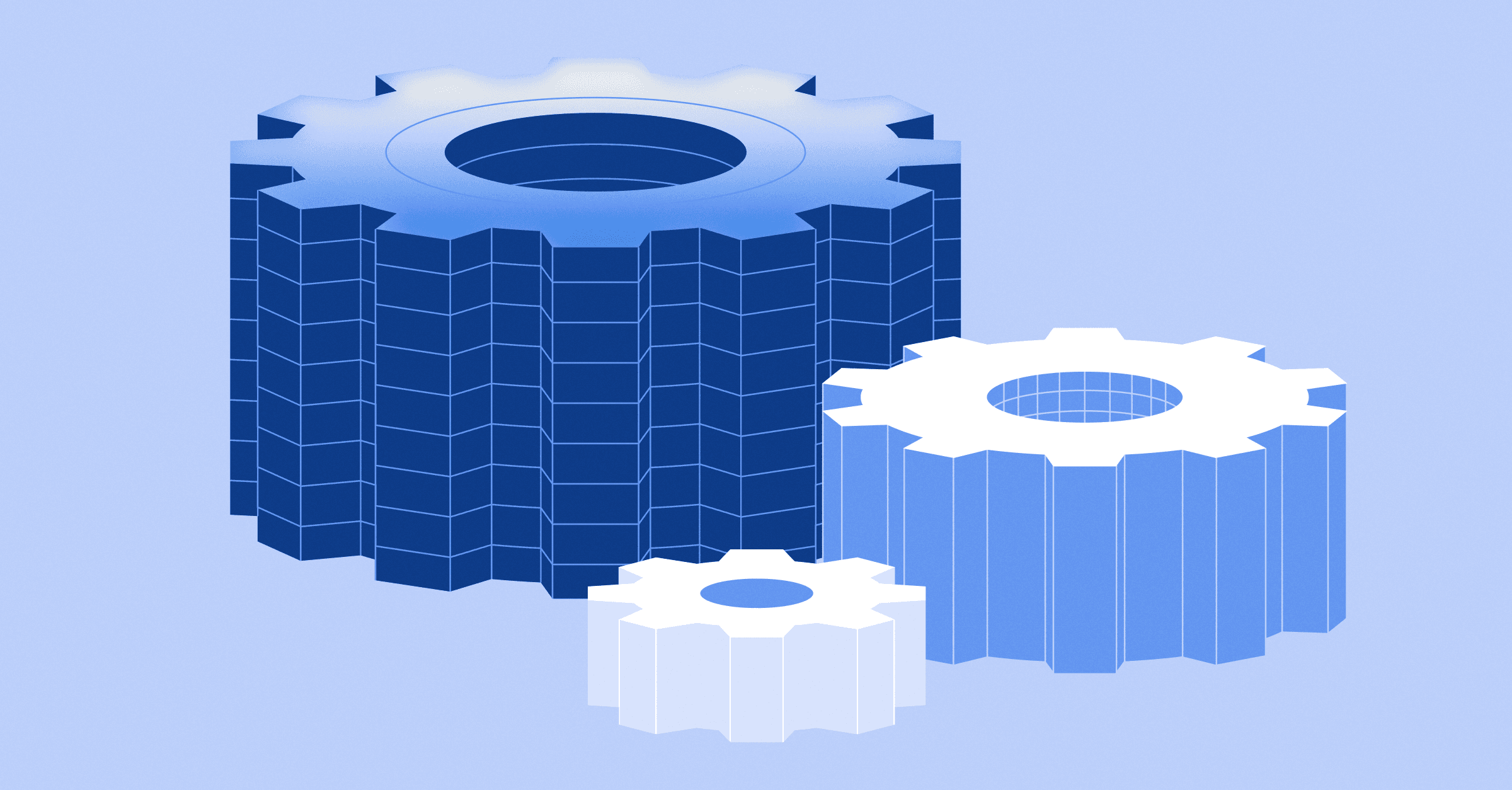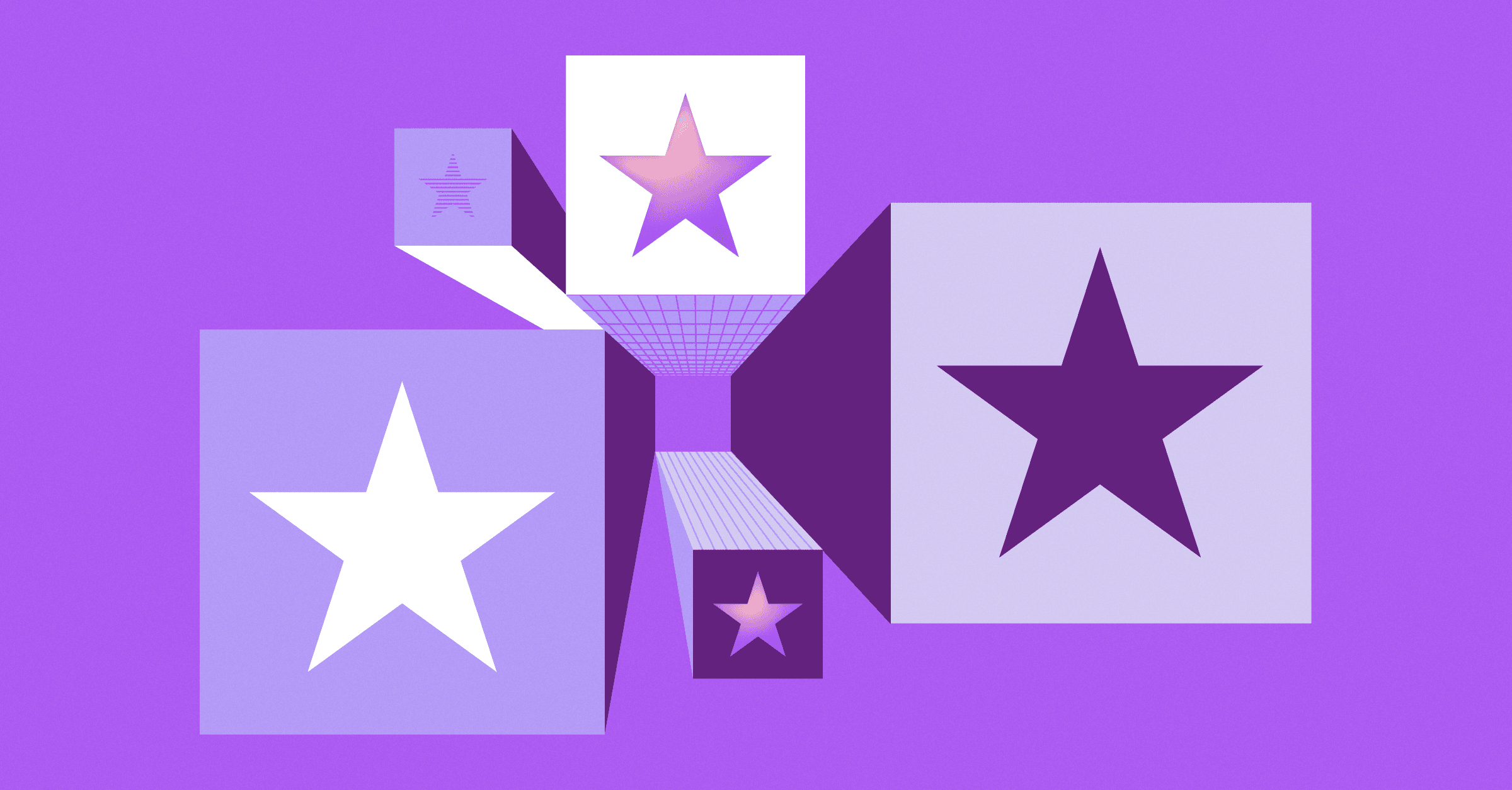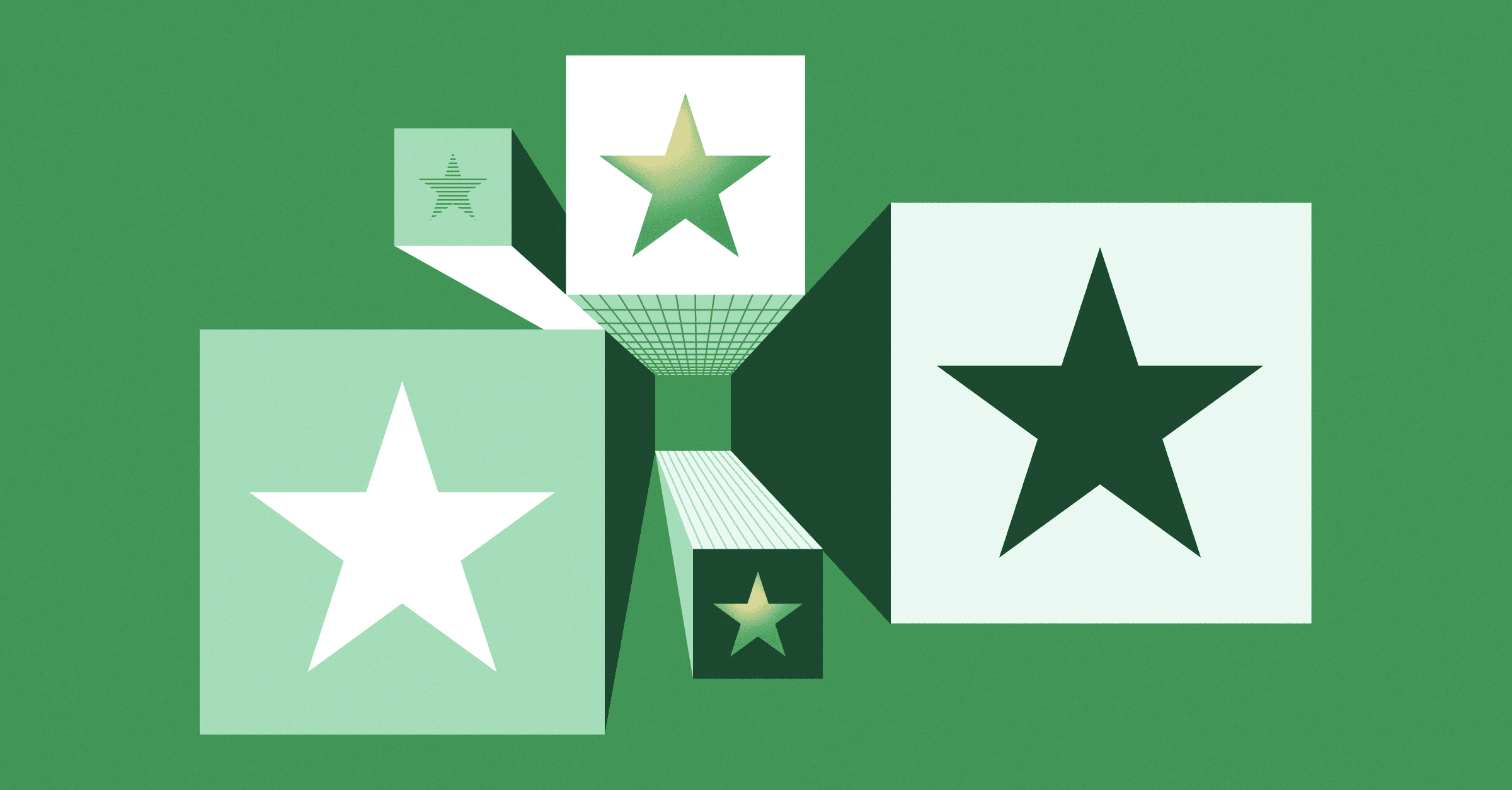Front Blog
See all ›Customer service
What your customers wish you knew: Insights from the state of service expectations
Today’s customers are in control, demanding faster, more efficient service with a balance of AI and human touch. Our latest research reveals insights into customer loyalty with the tools you need t...
Read more →Customer service
How to calculate customer retention rate and reduce churn
Learn how to calculate customer retention rate and use practical tactics to keep customers engaged, reduce churn, and drive long-term loyalty.
Read more →Customer service
How to connect with customers to build trust
Learn how to connect with customers and build trust, loyalty, and lasting relationships through clear communication and strong internal teamwork.
Read more →Customer service
Get to know the best Intercom alternatives for 2026
Explore the best Intercom alternatives for strong customer support, clear workflows, and an AI-powered service that delivers a better customer experience.
Read more →Customer service
11 ways B2B teams can collect customer feedback at scale
Learn how to collect customer feedback beyond surveys, with proven methods and best practices to improve customer experience and loyalty.
Read more →Customer service
Anticipate customer needs with proactive customer support
Learn what proactive customer service is to anticipate customer needs and why it drives retention, satisfaction, and a stronger customer experience.
Read more →Workflows
Customer lifetime value: What it is and how to calculate it
Learn the formula for customer lifetime value (CLV), how it works, and how to grow long-term revenue by improving retention and loyalty.
Read more →Customer service
How to write customer satisfaction surveys that your team can act on
Discover six customer satisfaction survey questions every CX team should use and get tips for calculating CSAT and improving the customer experience.
Read more →Customer service
Live chat: What it is, how it works, and how to do it right
Learn what live chat is, how it works behind the scenes, and how teams use it to deliver fast, personal support across channels at scale.
Read more →Workflows
How to improve customer satisfaction: 6 strategies for B2B teams
Learn how to improve customer satisfaction with six proven strategies that help teams respond faster, personalize support, and build long-term loyalty.
Read more →News
While Retail Rang Up Sales, Manufacturing Teams Quietly Became AI Power Users
New data reveals where operational complexity, not transaction volume, drives AI adoption
Read more →Customer service
12 best AI customer service software tools for 2026
Compare the best AI customer service software and see how Front AI helps teams deliver faster, smarter, and more human support across every channel.
Read more →Customer service
Front Unwrapped 2025: Product updates too good to re-gift
15+ new releases straight from customers’ wishlists – AI upgrades, inbox improvements, and workflows built to handle complexity and help your team deliver standout support.
Read more →Front News
- While Retail Rang Up Sales, Manufacturing Teams Quietly Became AI Power Users
- Welcoming Mike Kane, Front’s New SVP of Global Channel Sales & Partnerships
- The truth behind hitting $100M ARR: Software alone can’t build relationships. People do.
- Meet Paul Teyssier: Front’s New Chief Product & Experience Officer
- Bringing real-time customer insights to Front: Announcing our acquisition of Idiomatic
Popular
- Help AI better help your customers: 5 ways to improve your help center articles
- How to deliver above and beyond support for every customer, every time
- 5 best practices for stellar self-service support
- The secret sauce to better customer experiences? Cross-functional collaboration.
- Conquer email management: top strategies for customer service teams
Guest Writers
- Why fast, collaborative support wins customers in 2025
- 15 must-track SLA metrics to keep your team and customers aligned
- Help desk trends: how to give your service teams an edge in 2025
- How help desk workflows cut the drudge work from customer support
- Building a better queue: how to set up a support ticket system that grows with you