Effective email management is the backbone of exceptional customer service. One powerful way to simplify support is by implementing standardized response processes, like email templates. These templates act like a well-prepared toolbox, equipping your team with the right tools to respond swiftly to common requests.
In this article, we’ll explore the best customer service email templates designed to help your team shine in every interaction. We’ll also discuss email management strategies and best practices to ensure your support efforts run smoothly and effectively.
The importance of customer service email management
Managing customer inquiries over email effectively can significantly impact your support team’s success. Strong email management through the right tools or processes can lead to quicker response times, and improved response times mean customers get the answers they need faster and build long-term trust in your brand. Customers who get personalized help quickly turn from one-time buyers into loyal repeat customers.
Better team collaboration is another benefit of strong email management. Keeping everyone on the same page makes it easier to share information and follow up on requests and also keeps internal teams engaged and working well together.
A tool like Front can help teams achieve excellent collaboration by integrating email with other communication channels, providing a seamless interaction experience. Whether customers reach out via email, chat, or social media, everything is centralized — making it simple for your team to manage and respond. Front’s omnichannel features ensure you’re ready to respond efficiently, no matter the channel.
Front also allows your team to create individual and shared message templates within the platform to collaborate on. You can save private message templates just for you or share them across the team for consistent responses, no matter who is responding.
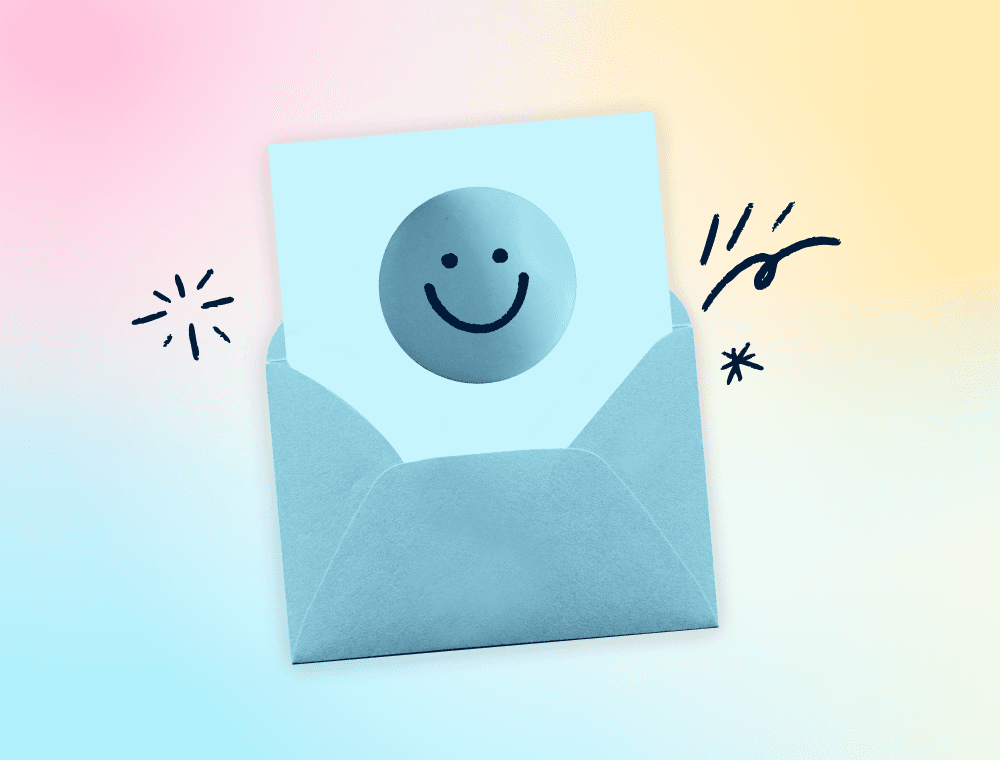
ebook: 5 support message templates to improve your team’s CSAT
Customer service message templates are an essential tool for achieving exceptional service at scale by ensuring your team’s responses are consistent, fast, and accurate. Are you using the right ones? 💡
Essential customer service email templates
Email templates are invaluable for customer support teams, creating central sources of truth to pull from for common customer communication topics.
Below, we’ll share top 15 customer service email templates to help take your team’s customer experience to the next level.
Welcome emails
With customer expectations for great service higher than ever, welcome emails are an important first chance you have at making a strong impression. Make sure the email is positive and engaging, and importantly, provide very clear steps for how to get started with your new product onboarding. Make sure to add a personal touch and a welcoming tone.
Here’s a sample welcome email:
Subject: We’re here to help you get started
Hi [customer’s name],
Welcome to [your company]!
We’re thrilled to have you with us and can’t wait to help you get the most out of [product/service]. We’re here to support you every step of the way and have some great resources to help you get started.
Explore our [product/service]: [link to a guide or video tutorial]
Join our community: Connect with other users and get tips and tricks in our [community forum/support group]. [link to forum or group]
FAQs and support center: Find answers to common questions in our [support center]. [link to support center]
If you have any questions or need assistance, please reach out!
Stay in the loop
Follow us on [social media links] for the latest updates, tips, and special offers.
We’re excited to have you on board!
Best regards, X
Support response templates
Critical customer support requests from unhappy or angry customers require quick assistance from support teams. Some scenarios that might come up include needing to escalate to tier 2 support, troubleshooting an outage, or providing additional training resources. Strong customer retention and reduction in churn lies in your team’s ability to respond quickly and find solutions to all kinds of issues.
Here’s an example for escalating to tier 2 support:
STANDARD
Subject: Escalating your issue
Hi [customer’s name],
We appreciate your help in troubleshooting so far. I’m escalating this issue to our technical support team to help investigate further. They will be in touch as soon as possible.
Thank you for your patience in advance!
Best, X
HIGH VOLUME
Subject: Escalating your issue
Hi [customer’s name],
I’m escalating your issue to our technical support engineers.
We’re currently receiving a high volume of requests, and responses can take a little longer than we’d like, but they will investigate further and follow up as soon as they can.
Thanks in advance for your patience.
Best, X
Follow-up emails
Keeping customers informed of the status of their issues matters — that’s why follow-up strategy is so important. Maintain a steady cadence of communication with customers to retain trust. In your follow-up update emails, keep it short and to the point, and provide a clear update on what they can expect with their order.
Example template:
Subject: Update on your order #[order number]
Hi [customer’s name],
I’m reaching out to provide you with an update on your recent order #[order number] placed on [order date]. We want to keep you informed every step of the way.
Current status of your order:
Order Processed: Your order was processed on [processing date].
Shipped: Your order was shipped on [shipping date] and is currently on its way to you.
Estimated Delivery: Your order is expected to arrive by [estimated delivery date].
Tracking Your Order: You can track your order using the following tracking number: [tracking number]. Simply click [here]([tracking link]) to see the latest updates on your shipment’s journey.
Need help?
If you have any questions or need further assistance, please don’t hesitate to reply to this email or contact our support team at [support contact information].
Thank you for your patience and for choosing [your company].
Best regards, X
Feedback requests
The best teams with happy customers frequently seek out customer feedback to review their current processes and see where they can improve. In feedback emails, mention how much feedback helps improve service quality to entice them to share.
Example:
Subject: Looking for feedback on your recent experience
Hi [customer’s name],
Your feedback is incredibly important to us. We recently assisted you with [brief description of the issue or service], and we’d love to hear about your experience.
How did we do?
Please take a few moments to share your thoughts on the following:
Satisfaction: How satisfied are you with the resolution of your issue?
Service quality: How would you rate the quality of service you received?
Response time: How satisfied are you with the response time?
Overall experience: How likely are you to recommend [your company] to others?
Share your feedback: [link to feedback form or survey]
Your feedback helps us understand what we’re doing well and where we can improve. It only takes a few minutes and is completely anonymous.
Need further assistance?
Feel free to reply to this email or contact our support team at [support contact information]. We’re here to help!
Best regards, X
Appointment reminders
Emails for appointment reminders are essential for reducing no-shows, improving time management, and enhancing customer experience. By providing important details and convenient rescheduling options, they increase appointment attendance and streamline communication between service providers and customers.
Here’s a sample:
Subject: Friendly reminder: your appointment with [your company] is coming up
Hi [customer’s name],
You have an upcoming appointment with [your company]. Here are the details:
Appointment details:
Date: [appointment date]
Time: [appointment time]
Location: [appointment Location] (include directions or a map link if applicable)
Service: [service or reason for appointment]
Preparation:
What to bring: [list of items/documents if applicable]
Need to Reschedule?
If you need to reschedule or cancel, please let us know at least [rescheduling/cancellation notice period] in advance. You can reply to this email or contact us at [contact information].
See you soon, X
Order confirmations
Don’t leave customers guessing about the status of their orders. Order confirmation emails are a critical step to ensuring customers know their order was successfully placed. Strong confirmation templates provide customers with all the necessary information about their order, reassure them about the next steps, and offer assistance if needed.
Here’s an example:
Subject: Thanks for your order #[order number]
Hi [customer’s name],
Thank you for your recent purchase with [your company]!
Order details:
Order Number: #[order number]
Date: [order date]
Shipping address: [shipping address]
Billing Address: [billing address] (if different)
Payment Method: [payment method]
Order summary:
Items Ordered: [list of items ordered]
Total Amount: [total amount]
Shipping information:
Shipping Method: [shipping method]
Estimated Delivery Date: [estimated delivery date]
Tracking Number: [tracking number] (if available)
What’s next?
Confirmation Email: You will receive a confirmation email shortly.
Shipping Updates: We will notify you once your order has shipped, along with tracking information to monitor its progress.
Need assistance?
If you have any questions about your order or need further assistance, please reach out!
Thanks again, X
Shipping notifications
Shipping notification templates ensure customers have all the necessary information about their shipment — how many business days it’s arriving in, and tracking details and contact information for support if needed.
Here’s what a shipping notification email could look like:
Subject: Your order #[order number] is on its way!
Hi [customer’s name],
Great news! Your order is on its way to you. Here are the details:
Shipping information:
Order Number: #[order number]
Shipping Date: [shipping date]
Estimated Delivery Date: [estimated delivery date]
Shipping Method: [shipping method]
Tracking Number: [tracking number]
Track Your Order: [tracking link]
Order summary:
Items Shipped: [list of Items Shipped]
Shipping Address: [shipping address]
What to expect next:
Track your package using the tracking number provided above by clicking on the tracking link to see the latest updates on your shipment’s journey. Reach out if you need assistance!
Best regards, X
Renewal notification
Renewal reminder notifications provide all the necessary details for the renewal reminder process, encourage timely action, and offer support if needed.
Here’s a template:
Subject: Reminder: your service renewal is coming up
Hi [customer’s name],
We hope you’re enjoying your experience with [your company/service name].
Reaching out to remind you that your current subscription for [service name] is set to expire on [expiration date]. To ensure uninterrupted service, please consider renewing your subscription.
Renewal details:
Service Name: [service name]
Expiration Date: [expiration date]
Renewal Amount: [renewal amount]
Renewal Period: [renewal period] (e.g., monthly, annually)
How to renew:
Log In: Visit [link to login page] and log into your account.
Renew Your Subscription: Navigate to the renewal section and follow the prompts to complete your renewal.
Confirmation: Once completed, you’ll receive a confirmation email with your updated subscription details.
If you have any questions or need assistance, we’re here to help.
Cheers, X
Apology email
Mistakes are unavoidable, but sending a good apology email is a small price to pay to make things right. Strong apology emails acknowledge the issue, take responsibility, explain the steps being taken to resolve and prevent it. They offer compensation to make amends, all while expressing genuine regret and a commitment to better service.
Here’s what a good one looks like:
Subject: We’re sorry: addressing your recent service experience
Hi [customer’s name],
I’m writing to sincerely apologize for the recent issues you experienced with our service. We understand how frustrating this must have been for you, and we take full responsibility for the inconvenience caused.
What happened:
[briefly explain the issue or mistake — be specific about what went wrong without making excuses]
Our commitment to you:
We’re committed to providing the highest quality service, and we deeply regret that we fell short of your expectations this time. Here are the steps we are taking to resolve the issue and prevent it from happening again:
[Action 1]: [describe the immediate action taken to resolve the issue]
[Action 2]: [describe any additional steps or long-term solutions being implemented]
How we’re making it right:
As a token of our appreciation for your patience and understanding, we would like to offer you [compensation/discount/free service] as a way of making amends. [provide details on how to claim the compensation.]
Need further assistance?
If there is anything else we can do to assist you or if you have any further concerns, please reply to this email or contact our support team. We’re here to help.
Thank you for giving us the opportunity to improve. We value your business and are committed to earning back your trust.
Best regards, X
Thank you email
It’s nice to check in every once in a while, especially with long-time customers, to thank them for their loyalty. Thank you emails to customers should convey genuine gratitude in a casual manner while encouraging ongoing engagement with your brand.
Here’s a sample:
Subject line: Here’s a little something to say thank you
Hi [client name],
[Your name], [job title, e.g., CEO of Front] here.
I just wanted to personally reach out and thank you for supporting us. It’s been a joy getting to know you over the past [number of years you’ve worked together] years and learning about your ambitious plans for your business.
We truly value and look forward to working with you more to help you grow your business. Here’s to another [insert # of years] years!
As a thank you for your constant loyalty, we’ve given you [discount, free consultation with an expert, etc.].
[Favorite sign-off], X
Promotional offer email
Promotional offer emails should be fairly straightforward but include a catchy subject line. They should highlight the special offer price, discount, or coupon, provide clear instructions on how to redeem it, and encourage customers to take advantage of the promotion while offering support if needed.
Here’s a template:
Subject: Special offer for you: [share offer]
Hi [customer’s name],
We’re excited to share an exclusive offer with you as a valued customer of [your company]. For a limited time, enjoy [brief description of offer]!
Your special offer:
Offer: [details of the offer]
Valid Until: [expiration date]
Promo Code: [promo code]
How to redeem:
Shop Now: Visit our website at [website link].
Add to Cart: Choose your favorite items and add them to your cart.
Apply Promo Code: Enter the promo code [promo code] at checkout to enjoy your special discount.
Don’t miss out!
This offer is our small token of appreciation. Make sure to take advantage of it before it expires on [expiration date].
Thanks again, X
Sales email template - engaging customers who tried the product but stopped using it
Get to the bottom of why something didn’t work out in a tactful way. The best outreach to understand why a customer tried the product but didn’t move forward is one that tries to uncover what would compel him/her to stay. It doesn’t waste the customer’s time by quickly getting to the point.
Here’s a template:
Subject line: What can we do better?
Hi [client name],
I noticed you tried out [company name] but decided not to use it.
We’d really appreciate you taking just a minute or two to share your feedback:
- What were you hoping [company name] would help you do when you signed up?
- What didn’t work for you about it?
- What would compel you to start using it regularly?
Any feedback you can share would be very helpful as we learn how we can serve our customer base better.
Thank you in advance! X
Service outage notification
Service outage notifications should show just how seriously you’re taking an outage and acknowledge customer complaints about it. Provide a breakdown of what happened, link directly to the post mortem, and admit to your fault. Show you’re taking the necessary steps to make sure this negative experience never happens again.
Here’s an example:
Hello [customer name],
I’m emailing to update you on our service outages on [time and day]. Service was fully restored at about [time].
I know this has been a very frustrating time for you as a [company name] customer, and I sincerely apologize. Please know that our team has been working hard to resolve these incidents.
We’ve been aware of the possibility of this kind of outage, and we’ve been working on hardening our system to this kind of risk for months — that’s why we know it was preventable. In the end, we did not execute quickly enough to prevent these issues from affecting you. [share more detail on outage and how it will be prevented in the future]
Rest assured we are taking this seriously, but I realize that doesn’t make up for lost business [time and day]. As a mea culpa, we are issuing you 2 days worth of credit on your account. You should see that reflected in the next few days.
If you feel this isn’t sufficient, please let me know and we can discuss further.
Sincerely, X
PS: You can subscribe to service status updates at [status page]
Survey invitations
You can’t improve your product if you don’t have up-to-date customer feedback on what’s working and what isn’t. Solid survey invitation emails invite customers to participate in a survey and explain the importance of their feedback. Surveys are important for fostering customer loyalty and maintaining a long-term connection with your customers.
Here’s what one could look like:
Subject: Your feedback is super valuable! Take our survey to help us improve
Hi [customer’s name],
At [your company], we’re always striving to provide the best products and services to valued customers. Your feedback is incredibly important to us, so we’d love to hear about your recent experience.
Let us know what you think:
We invite you to take a few minutes to complete our customer satisfaction survey. Your insights will help us understand what we’re doing well and where we can improve. [link to survey] And it’s quick: It’ll take just a few minutes of your time.
Thank you in advance for taking the time to share feedback so we know what’s working and what we can improve.
Best regards, X
Product launch announcements
Product launch announcement emails should grab attention with a clear subject line, personalized greeting, and enthusiastic introduction. They can be short and sweet but should clearly outline the product’s key features and benefits.
Here’s a template:
Subject: Introducing [product name]
Dear [recipient’s name],
We’re excited to share our latest innovation: [product name]. Designed to [briefly mention the key benefit or solve a particular problem], [product name] is set to transform the way you [describe the primary use case or experience].
Why [product name]?
[Key feature 1]: [Brief description of key feature 1 and its benefit].
[Key feature 2]: [Brief description of key feature 2 and its benefit].
With [product name], you can expect: [name benefits they’ll see from using the product]
Get Started
We look forward to your feedback. If you have any further questions or need assistance, our support team wants to hear from you [support email or phone number]. And stay tuned for more updates [tease future product updates or new features coming].
Thank you for being a valued part of our community.
Cheers, X
Key strategies for effective customer service email management
Beyond mastering email templates and keeping a library of them for your team to pull from, there are other ways teams should achieve effective email management.
These include:
Centralized communication
To manage customer service emails effectively, teams must have all customer emails in one centralized location. This ensures no message is missed and that everyone on the team has access to the same information.
A shared inbox enhances team visibility and collaboration, allowing team members to see ongoing conversations, avoid duplicating responses, and provide consistent customer support. Front excels at centralizing support messages — it makes them visible to the entire team and provides seamless communication and collaboration.
Categorizing and prioritizing emails
Effective email management requires systematic categorization and prioritization. Techniques such as using tags, folders, and labels help organize emails based on topics, customer needs, or stages of resolution. Prioritizing emails based on urgency and relevance ensures critical issues are addressed promptly, enhancing the effectiveness of the support team.
Front offers flexible collaboration and tagging rules that automate email categorization, which helps teams see important emails are identified and addressed quickly.
Streamlining workflows
Setting up efficient workflows is essential for handling different types of emails effectively. Automating routine tasks and escalations not only saves time but also reduces the risk of errors. With automated workflows, complex processes are handled smoothly and consistently.
Front’s workflow automation capabilities are designed to manage intricate processes, from routing emails to the right team members to automatically sending follow-up messages. This helps teams focus on resolving customer issues rather than getting bogged down in administrative tasks.
Personalizing customer interactions
Personalizing email responses is crucial for customer satisfaction. Personalized emails make customers feel valued and understood, significantly influencing their perception of the brand. 71% of consumers say a personalized experience would influence their decision to open and read brand emails.
To make emails feel personal, even when using templates, include the customer’s name, reference past interactions, and tailor the message to address their specific concerns. Front ensures that responses are personalized and professional, blending the efficiency of templates with the warmth of human, personal messages.
Best practices for customer service email management
Now that your team has a solid foundation of templates and strategies to manage customer emails efficiently, it’s essential to adhere to best practices to ensure exceptional customer service.
Here are some key practices to follow:
Timely responses
Delays in responses can lead to customer frustration and a negative perception of your company. Here are a few strategies to reduce response times:
Prioritize urgent emails: Use tools to categorize and flag urgent emails, ensuring they are addressed first.
Set response time targets: Establish clear response time targets for different types of inquiries and monitor performance against these targets.
Use automation: Implement automated responses to acknowledge receipt of emails and provide estimated response times.
Front customers like Homeland have leveraged these strategies to achieve faster resolution times. With Front, Homeland has slashed reply time by an average of seven hours over six months (Front’s analytics help them keep track of response time). Message templates in Front have been a big part of achieving such a dramatic improvement. With easily customizable templates that can be loaded up with a click, Homeland handles most messages in just five minutes on average.
Clear and concise communication
Here are some tips for writing clear and concise emails:
Be direct and specific: Get to the point quickly and address the customer’s issue directly.
Use simple language: Avoid jargon and technical terms that the customer might not understand.
Break up text: Use short paragraphs and bullet points to make the email easier to read.
Ensure clarity in communication: This helps prevent misunderstandings and allows for quicker resolution of issues. By being straightforward, you reduce the likelihood of back-and-forth emails.
Consistent tone and branding
Consistency in tone and branding across all customer communication is essential for maintaining a cohesive brand image.
Here’s how to achieve it:
Reflect the brand voice: All emails should reflect your company’s brand voice, whether it’s friendly, professional, or casual.
Use templates: Create and use email templates that align with your brand’s tone and style.
Train your team: Regularly train your customer service team on your brand’s communication guidelines to maintain consistency.
Consistency in communication reinforces your brand’s identity and builds trust with your customers. It ensures that regardless of who the customer interacts with, they receive the same high-quality experience.
This way to mastering email management
The effective handling of emails, whether through standardizing response processes or utilizing advanced tools like Front, is the gateway to support team success. Implementing customer service email templates can streamline communication, allowing teams to manage common requests swiftly and accurately.
Assess your current email management practices and explore solutions like Front to boost efficiency and customer experience. By centralizing communication, categorizing and prioritizing emails, streamlining workflows, and personalizing interactions, you ensure no customer inquiry is overlooked.
Elevate your email game and transform each customer interaction into a seamless and positive experience 🚀
Written by Sara Shaughnessy
Originally Published: 1 December 2023











