Whether you’re a sales rep or marketer, email is vital to your success. But it’s hard to get people’s attention over email. Every day, the average person is sending and receiving 225 emails.
For your emails to be effective, they need to stand out. Email personalization and follow-ups are critical to reach the right person. But doing that work manually can take a lot of time.
That’s why we built a way to send personalized email campaigns at scale in Front.
You can customize a mass email to each recipient with mail merge — everything from the subject line and greeting name to any content in the email itself — so it feels more personal.
To send a series of emails to get the recipient’s attention, you can set up an automatic email sequence in Front. After your first email is sent, the next email in the series will only be sent to people who didn’t respond to your first email, and so on. Instead of hours, it now takes only a few minutes to put your personalized email campaigns on autopilot.
Here are 2 easy ways to get started with mail merge and personalized email sequences:
1. Dynamically add the recipient’s name to your mass emails with mail merge
74% of marketers say personalization increases email engagement. But too many companies send their newsletters and updates to “Hey there.” When’s the last time you read an email that started with “Hello Valued Customer?”
Next time you’re getting ready to send an exciting company announcement or setting up in-person visits with customers, make sure you’re addressing it to the right recipient.
In Front, type {{ after your greeting to pull up the list of variables, and select {{recipient.name}} to customize your mass email with the recipient’s name. When your email is sent, it’ll automatically insert the name from the file you uploaded in the sequence set up. And you’re all set!
Follow these step-by-step instructions in our Help Center and send a test email to yourself.
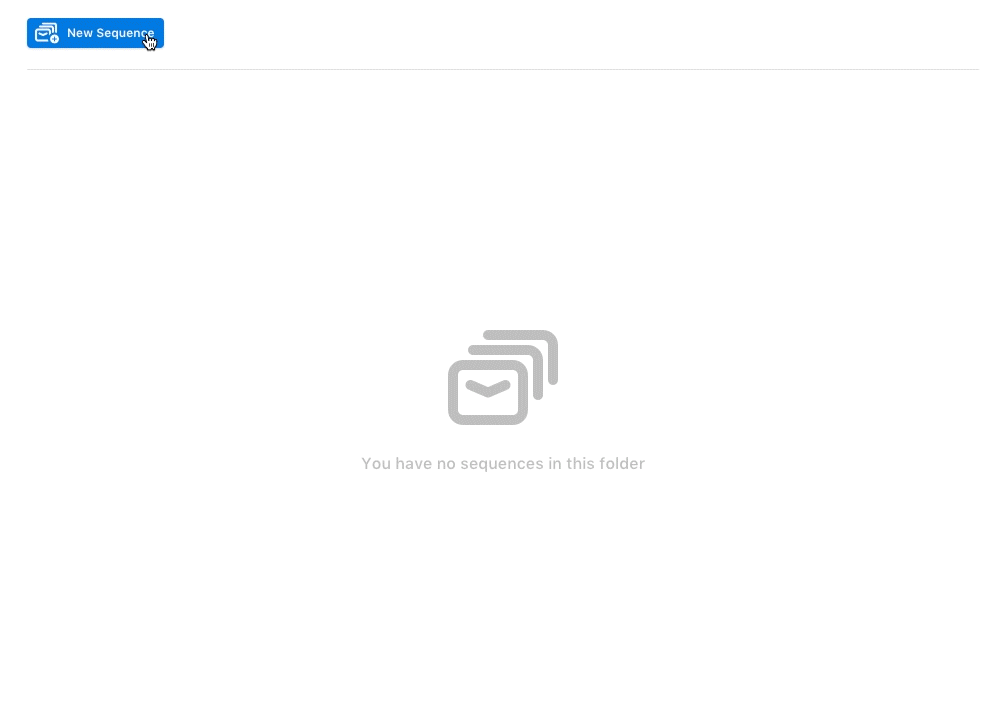
2. Automate your sales follow-up emails to prospects with email sequences
As a sales rep, you’re likely to hear a lot of “no”s, or nothing at all from prospects. But you could be missing out if you’re one of the 44% of people who give up after one “no.” Studies show that 80% of sales happen after at least five follow-ups.
This is when email sequences come in handy. It completely automates your mass email outreach and follow-ups to get prospects to respond to you. Your email sequence also keeps track of who you’ve emailed, who’s opened your email, and how many times you’ve reached out — so you don’t have to.
It takes a little planning to set up a successful email sequence. First, you need to decide how many times to follow up and what to say in each email. You can start by using some of your favorite message templates.
When you’re ready, create your email templates for each stage of your email sequence in Front. For each stage, you can specify how long to wait before sending the next email. When a recipient responds to your email, they’re removed from receiving the any more emails in the series.
Ready to get started? Follow these step-by-step instructions to set up your email sequence. Make sure to check out the sending limits and other nuances of sending email sequences from Front.
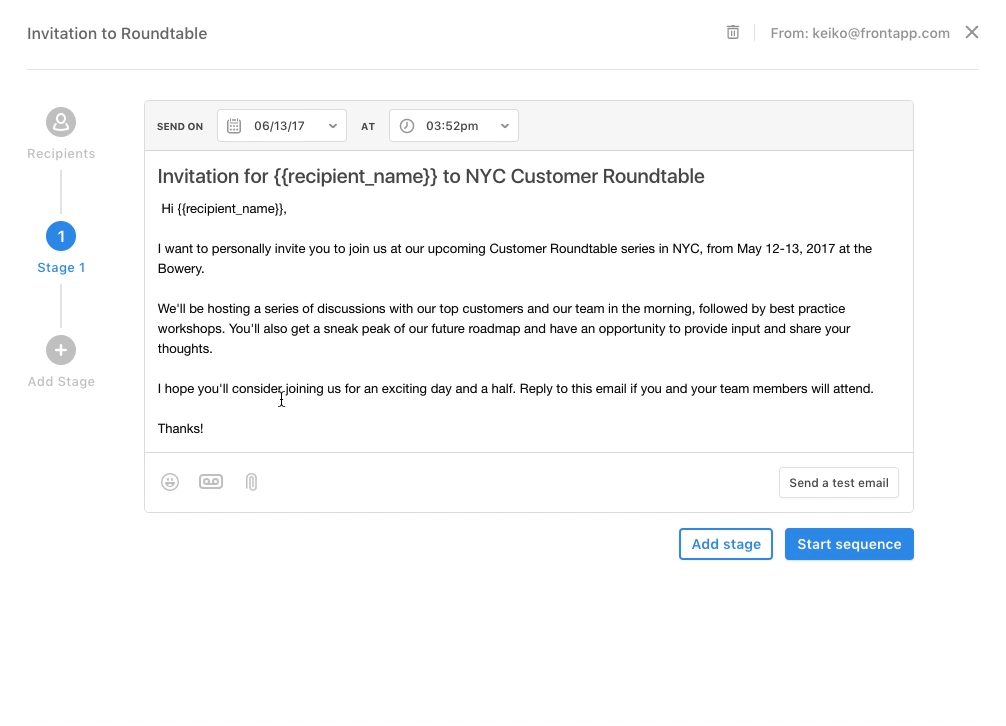
Send emails that make an impact
Start personalizing your mass emails and setting up powerful email sequences in Front to get more opens, more responses, and more time back.
Written by Keiko Tokuda
Originally Published: 17 April 2020











