Often the noise and clunky workflow of email gets in the way of personal productivity. Whether you’re in the office, on your commute, or working from home, we get how critical it is — and how amazing it feels — to be in control of your inbox.
That’s why we’re introducing a suite of features to supercharge your inbox and improve personal productivity in Front so you can feel empowered to tackle your work day.
Give important emails a star ️⭐️
Want to mark a conversation to reference later, or remind yourself of an important email that needs your attention? There’s no longer a need to create an “urgent” personal tag; all it takes is one click to star a message and find it later whenever you need. Starred emails have a dedicated place in your personal inbox for quick access.
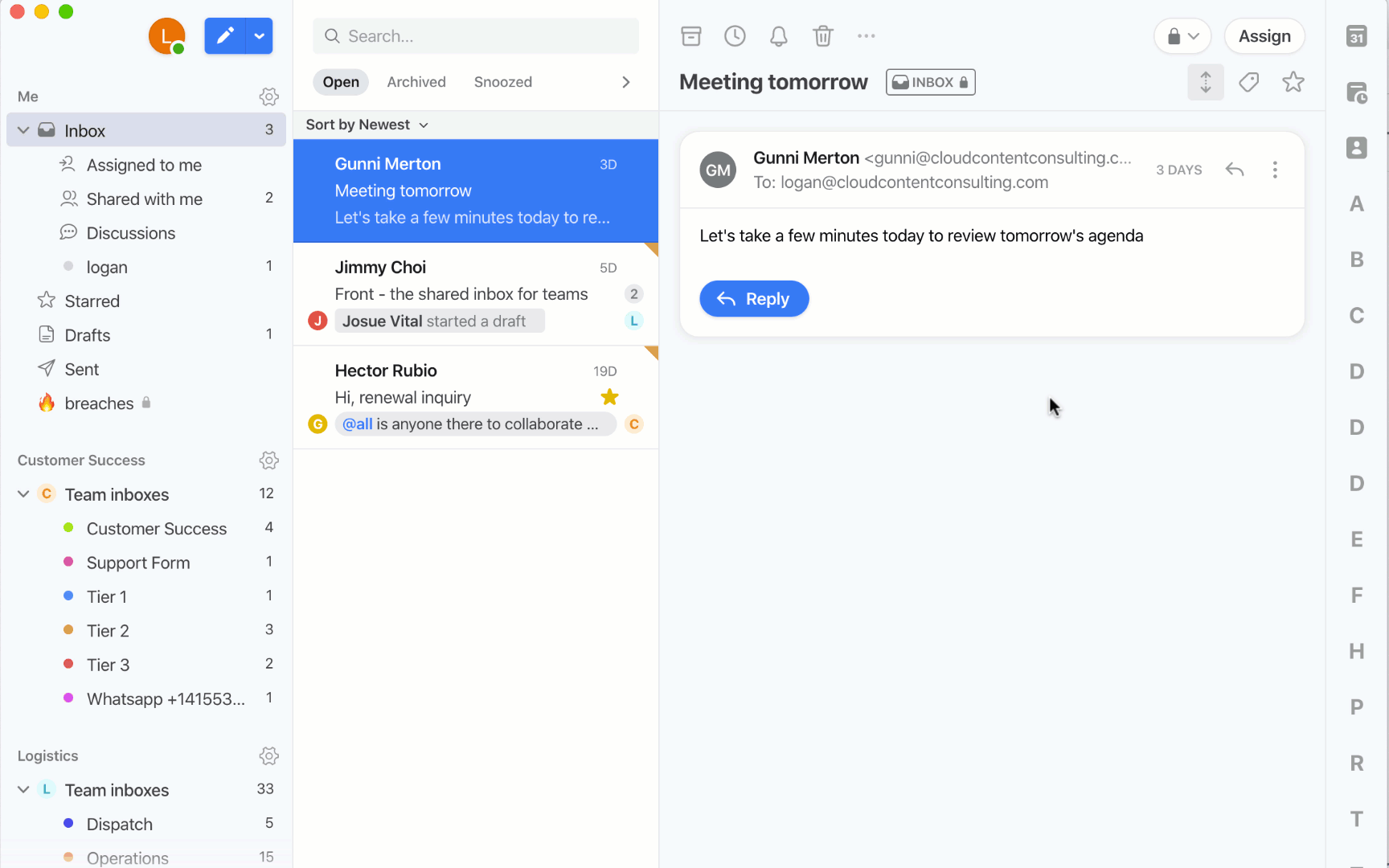
Snooze on your schedule 💤
Your time is precious, and some messages are more pressing than others. It should be easy to keep track of which conversations need to be revisited. Snooze allows you to get to inbox zero for the time being, and you can rest assured that the email will pop back up after your chosen snooze time is over.
Now, you can customize your snooze menu to fit your work schedule. Add snooze times and give them a title, like Tomorrow, This weekend or in 30 minutes so you can handle emails when you want.
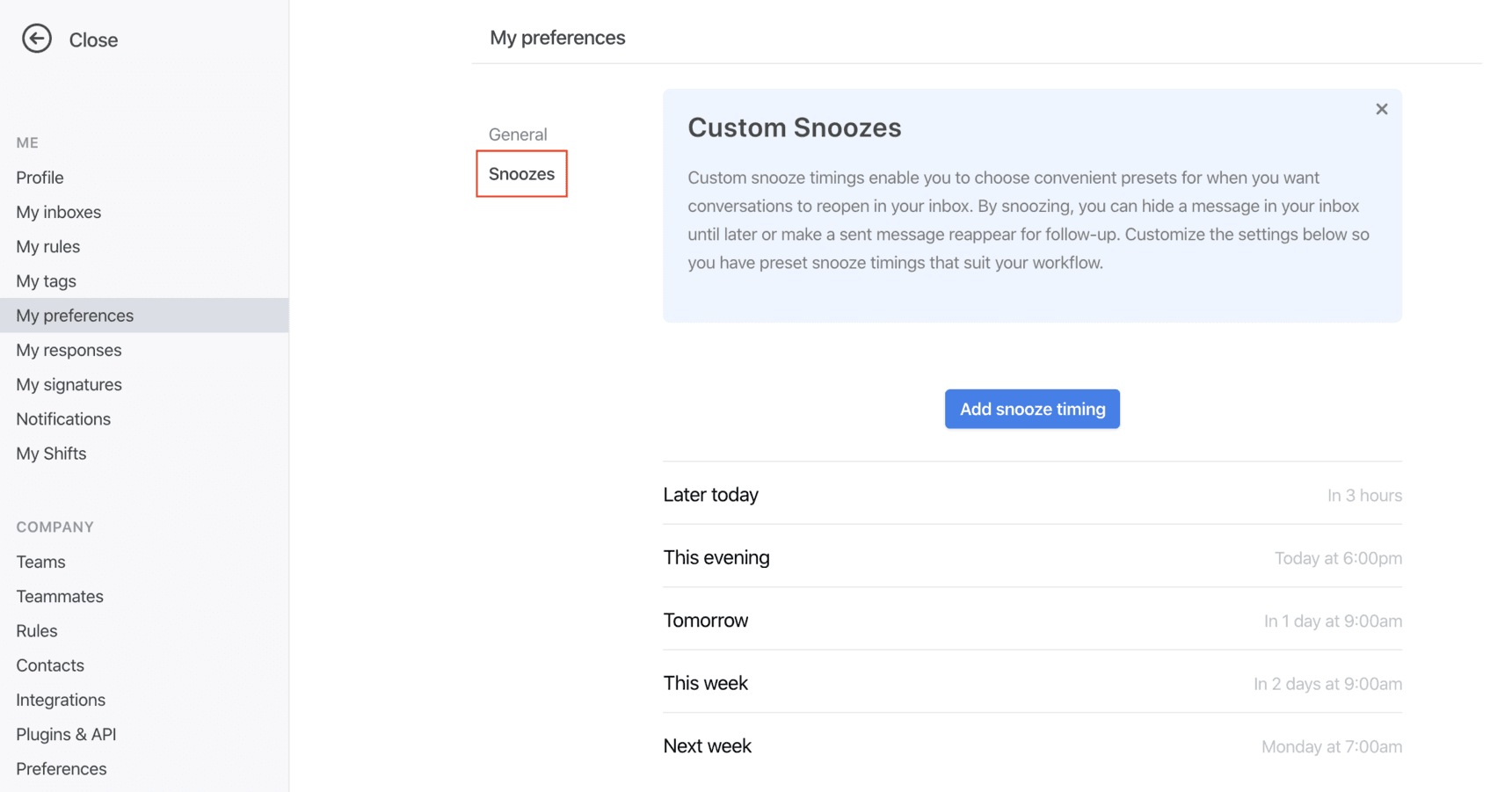
Preview & write message templates as you draft 💻
Message templates give you head start to write emails quickly, but what if you could easily create them and preview them as you’re drafting emails? Now you can write an email and save the current draft as a message template right as you’re composing the email, or preview a saved message template before you use it.
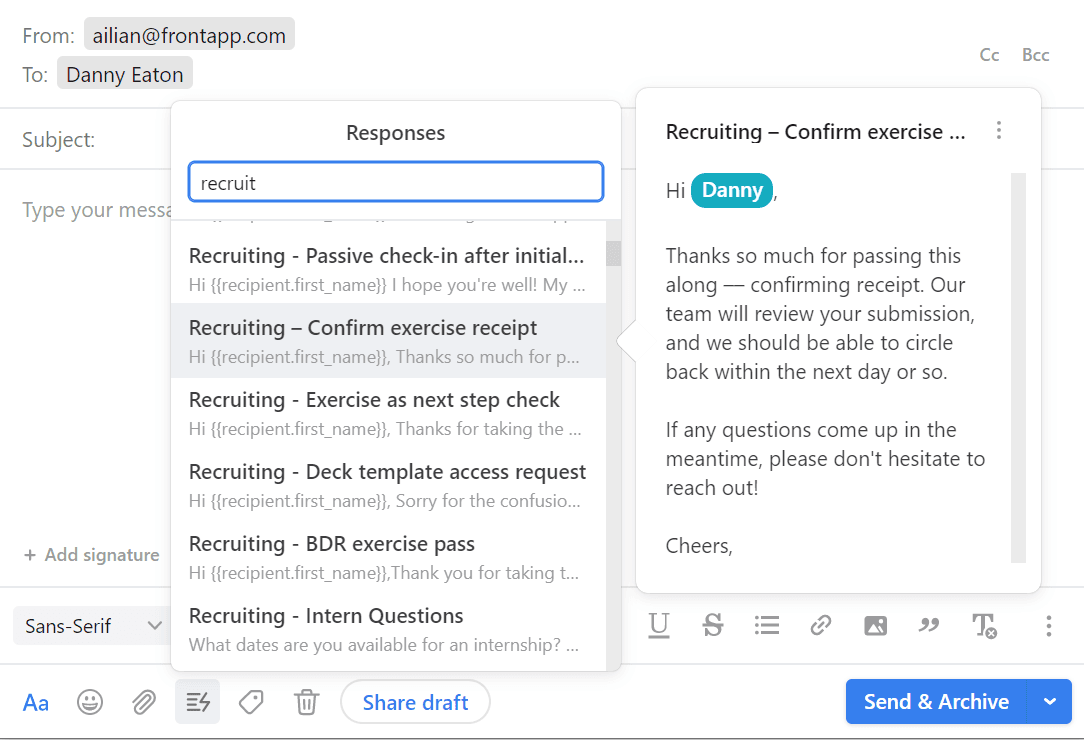
Reclaim your inbox today
These new features can help you customize your inbox for the way you want to work. Here’s to taking control over your inbox 💪
Be sure to bookmark Product updates to get our latest app updates and our roadmap to see what’s in the works!
Written by Logan Davis
Originally Published: 29 April 2020











