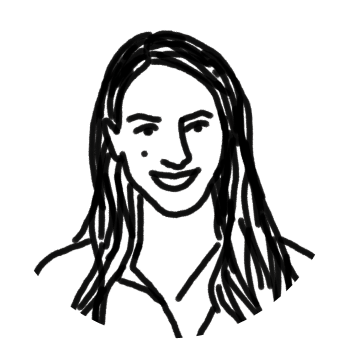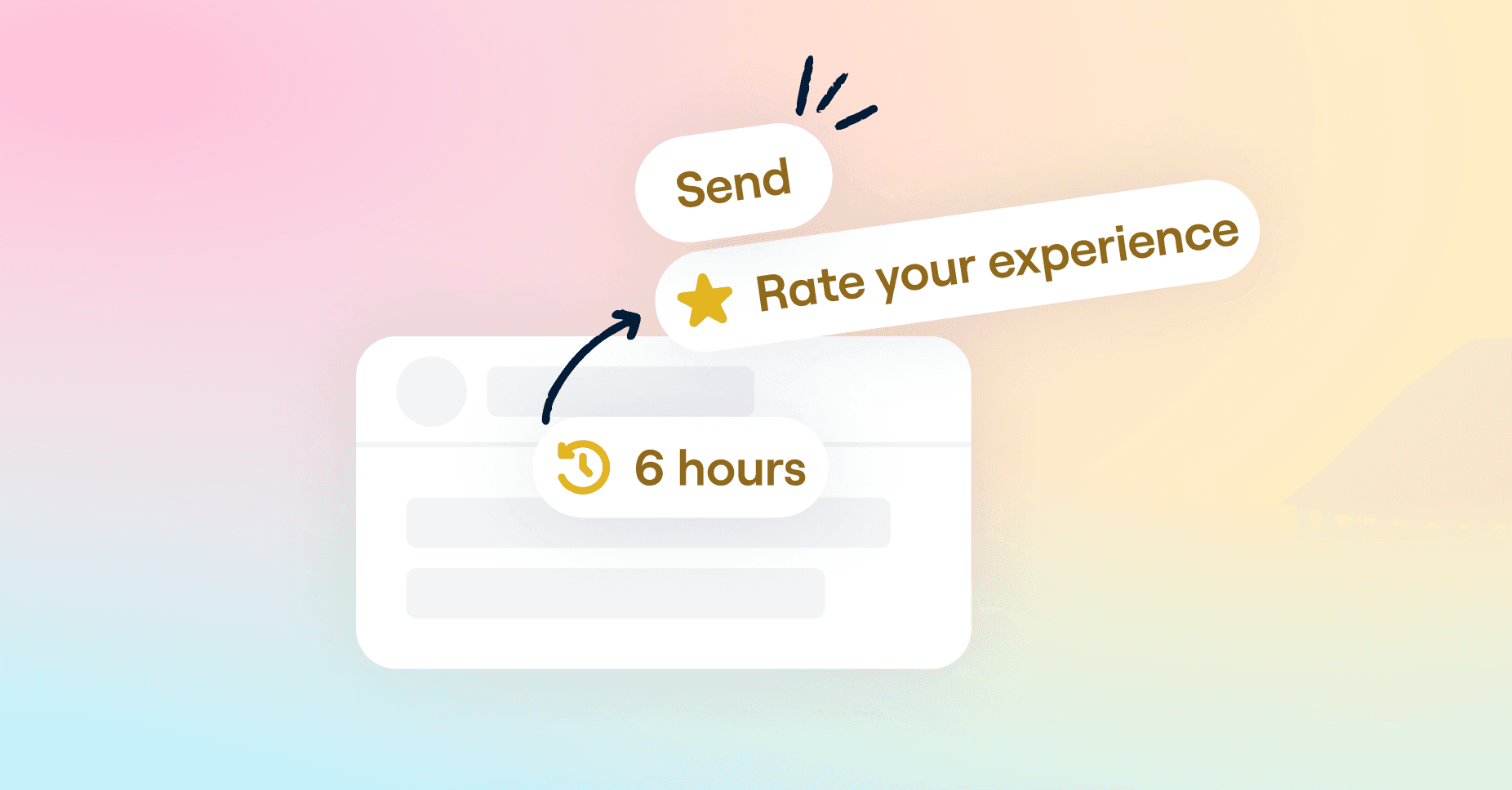When your team is responsible for making every customer interaction a top-notch experience, saving time isn’t a “nice-to-have”—it’s the only way to keep up with growth.
From sending QBR prep and escalating requests to referencing Salesforce for data, taking tedious tasks off your teams’ plates leaves them room to do what they do best: deliver personalized, thorough responses to every customer.
That’s why many Front customers love rules, which allow teams to automate tasks like moving messages, tagging, setting SLAs warnings, and more—zero code required. And now, we’re bringing you a more sophisticated way to scale your team’s automated workflows: Smart Rules.
Smart Rules are flexible, adaptable formulas that allow you to extract data from messages and create more powerful rules. Teams can build a single Smart Rule to replace dozens—or hundreds—of standard rules.
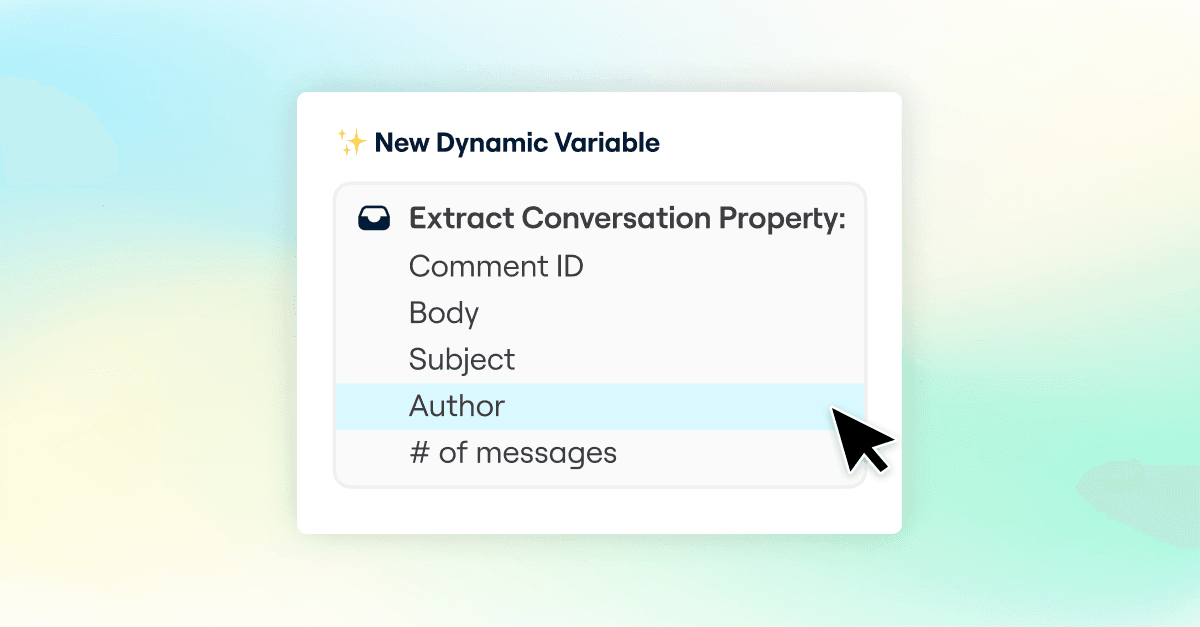
Read on for examples of ways Smart Rules help teams scale workflows to provide personalized customer experiences, no matter how many customers you’re serving.
Smart Rules explained
First, let’s dive into how Smart Rules work. You might know about Front’s message templates, which let you save email copy with variables for inputs like name, company, and more. Well, Smart Rules work very similarly. They give you the flexibility to set and use dynamic variables inside Front’s simple “if-then” rule engine.
Turning hundreds of rules into one
Many Front customers have hundreds or even thousands of rules built out to power workflows for customer communication. But we know that even with Front’s simple-to-use rules engine, building hundreds of rules won’t make it easy to scale with your customers.
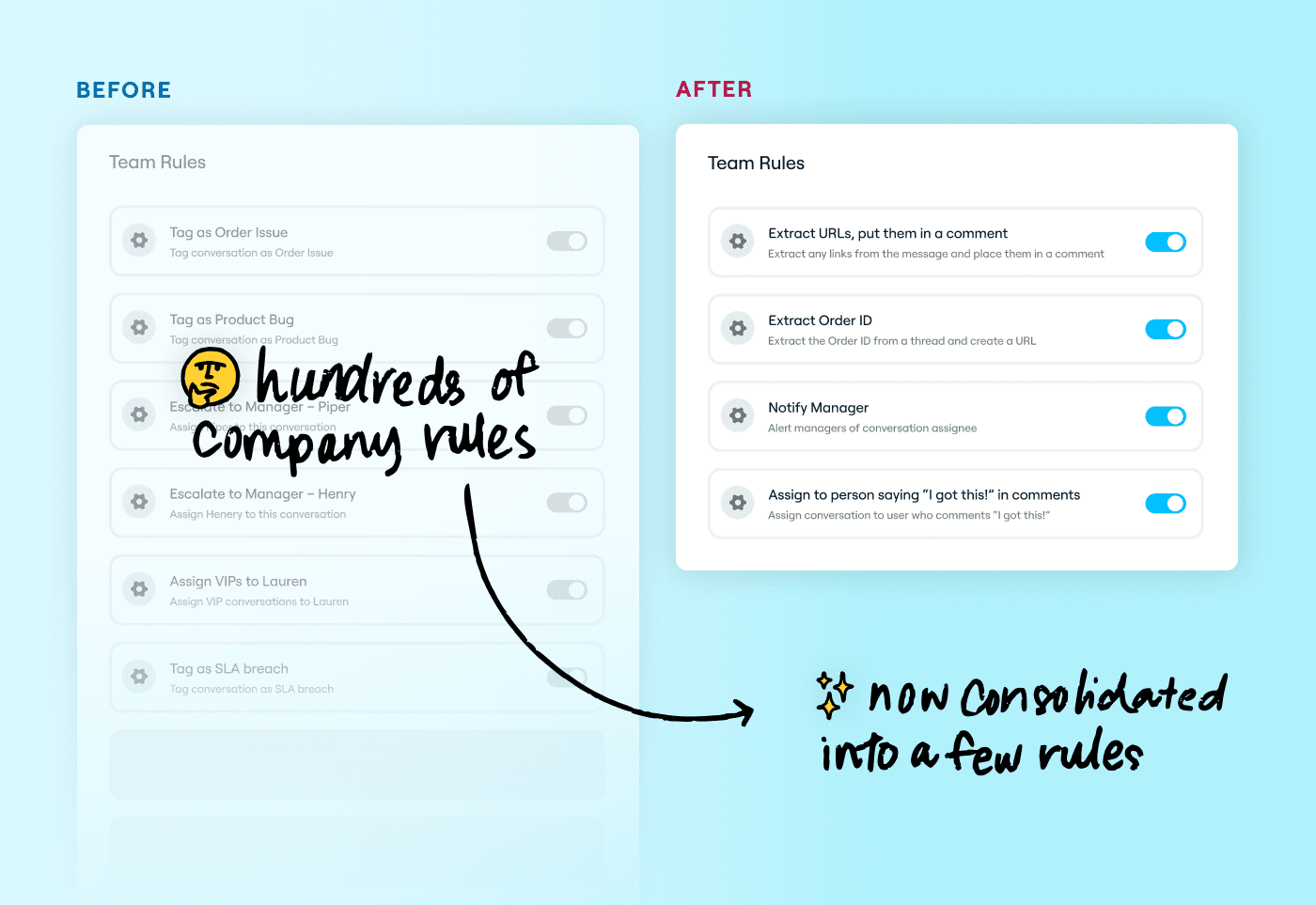
With Smart Rules, you can wave farewell to building custom rules for individual customers or teammates—now you can just create a Smart Rule and enter in a dynamic variable, like “teammate” or “account”, and you’re on your merry way.
A few examples of Smart Rules
Looking for inspiration to get started with Smart Rules? Here are a few for inspiration.
1. Assign messages to a commenter.
Say your team works in a team inbox and collaborates in comments to respond back to customers. One teammate is ready to handle the next step. You can build a Smart Rule to assign a message to whoever comments “On it”—or whatever phrase you want. This cuts down on your team needing to manually assign the message; Smart Rules will use data extraction to assign the work for you.
2. Notify an account owner or manager
Maybe you want to let an account owner know when a certain tag is applied to an email—like an SLA breach warning. That way they can jump in and respond as quickly as possible. No need to make individual rules for every account and account owner. Instead, just make one Smart Rule to look up the account owner and the assignee.
3. Extract data from a message
Does your team rely heavily on URLs, order IDs, or account numbers to look up information and get back to customers? Well, you’re not alone. Now you can make a Smart Rule to search the contents of a message, extract an order number, URL, or another snippet of information, and then do with it whatever you please, like pasting it as a comment below the message so it’s easy to scan and read. Bada-bing.
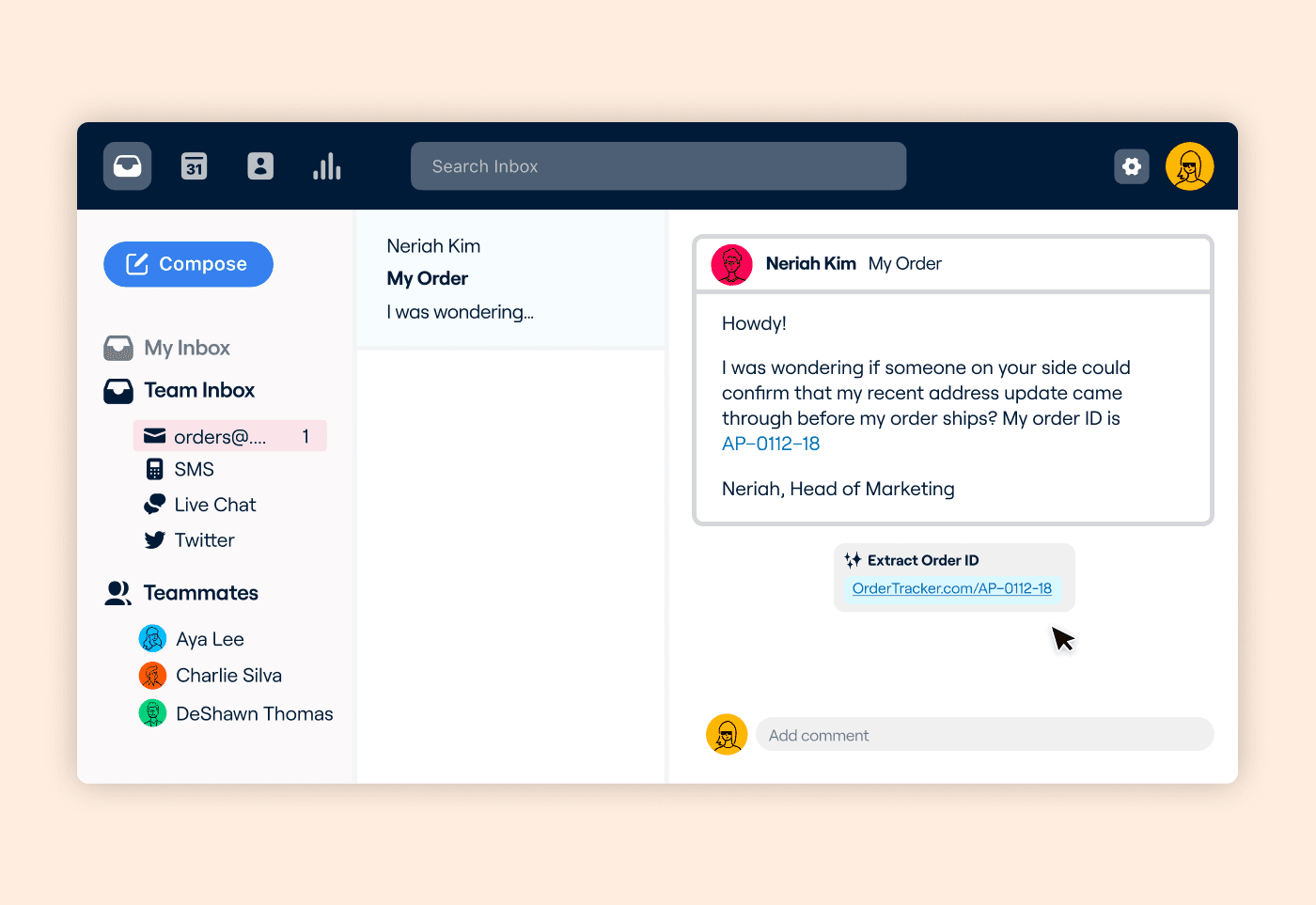
Smart Rules flex to your team
These are just a few examples of automation you can scale with Smart Rules—we can’t wait to see the optimizations you cook up!
Written by Emily Hackeling
Originally Published: 16 December 2021