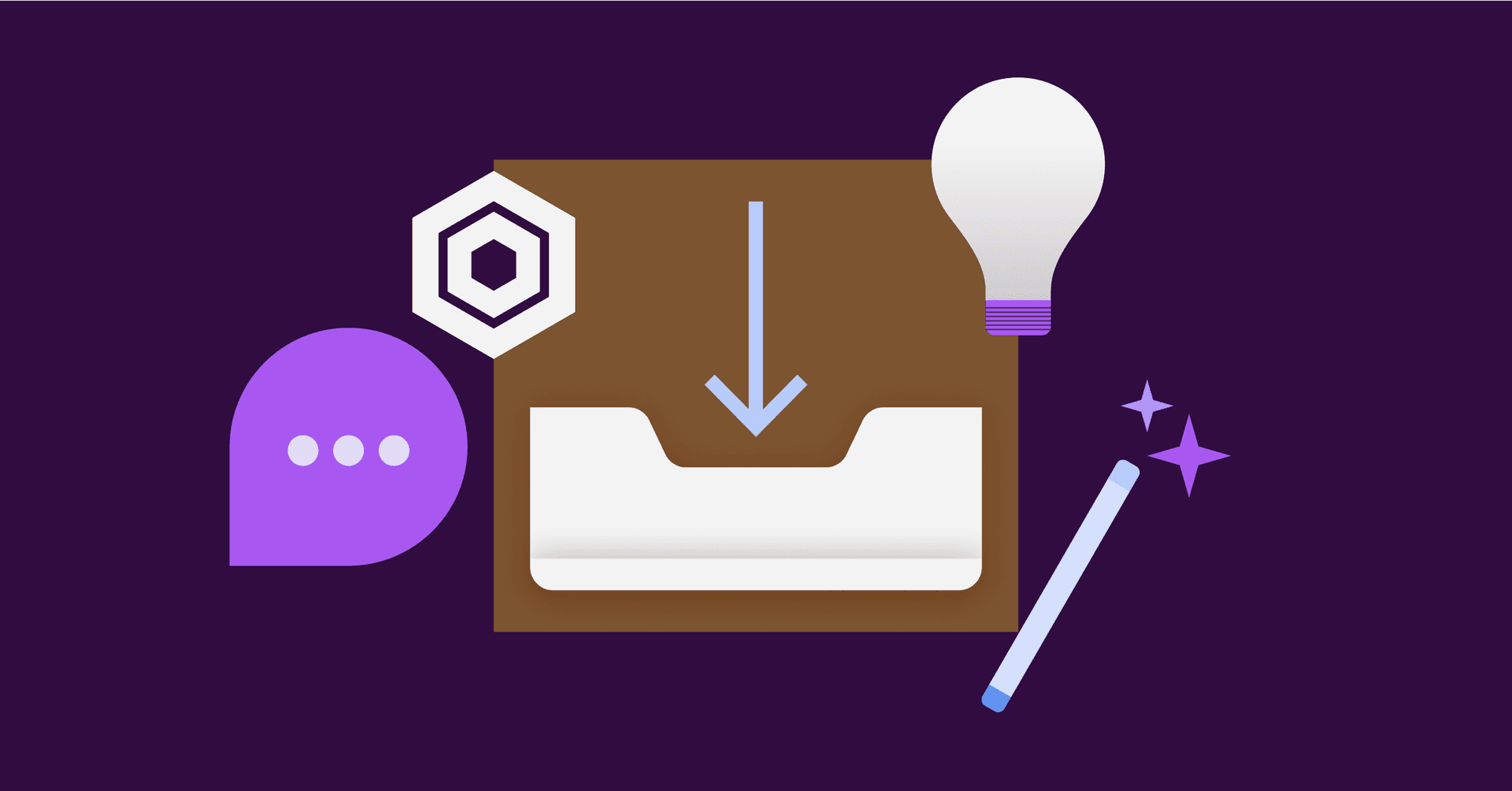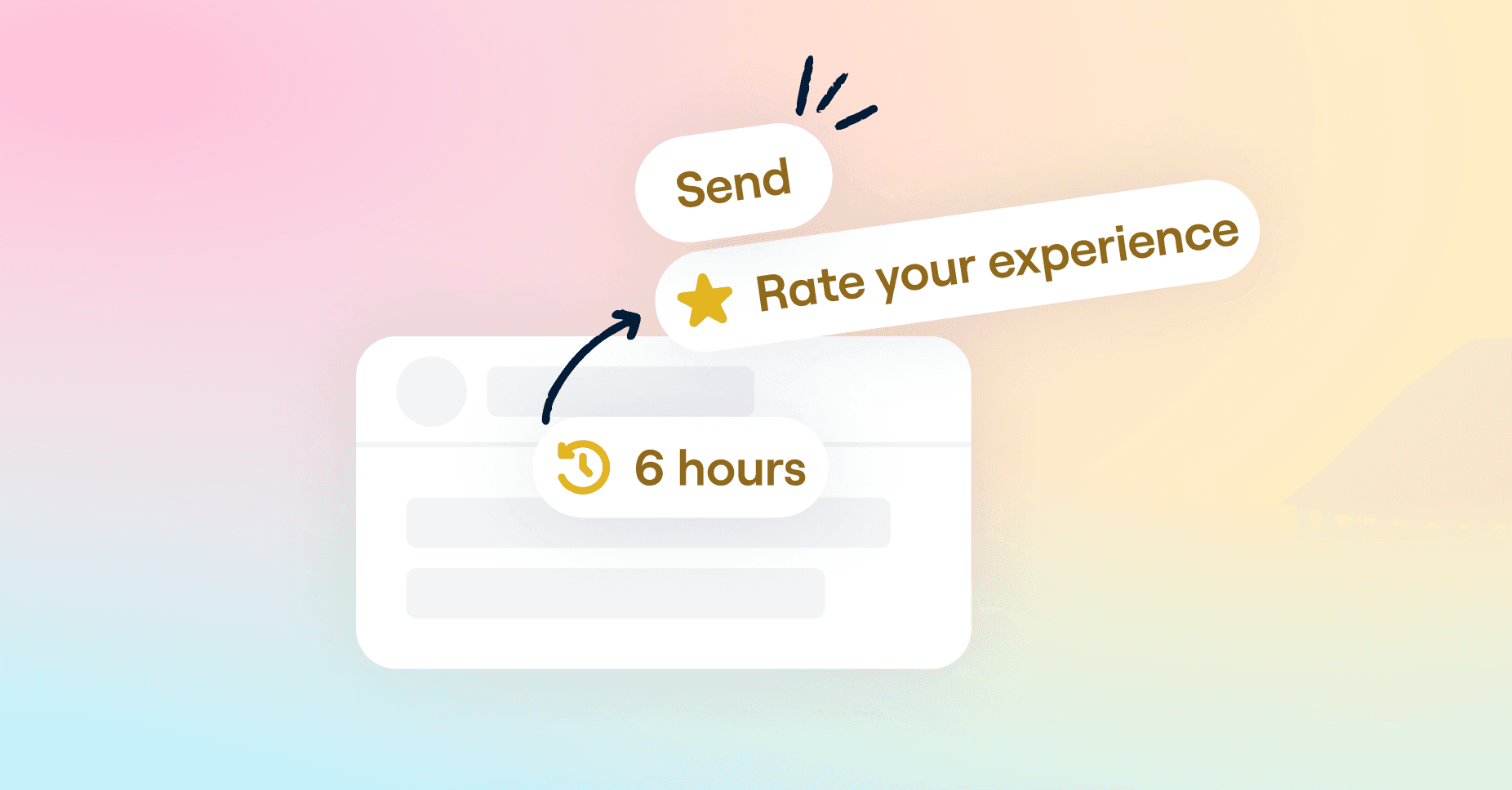Have you ever struggled to locate a ticket, wondering if it got lost in a sea of emails, leaving a customer waiting far too long? That frustration often points to a broken ticket escalation process — a challenge no support team should have to face.
In this article, we’ll dive into the ins and outs of ticket escalation and explore how a streamlined, effective process can strengthen your support team and enhance customer loyalty. Follow these steps to build an escalation system that benefits your team, your business, and, most importantly, your customers.
What is ticket escalation?
Ticket escalation is the process of advancing a support request to the right team for resolution. Think of it as passing the baton in a relay race, with customer support agents and leaders working together to keep challenging issues from getting lost in inbox limbo.
There are two types of escalations:
Automatic escalations: When criteria like "approaching SLA breach" or “customer urgency (e.g., 17 exclamation marks)” prompt the system to automatically escalate a ticket.
Manual escalations: When a team member spots a need for specific expertise and flags the ticket for someone with the right skill set.
Escalations can be triggered by anything from SLA breaches and technical roadblocks to billing issues, FAQs, or security concerns. And sometimes, by the occasional, general customer complaint.
How an effective ticket escalation process keeps customers and teams on track
Imagine you’re a software company, and a customer is frustrated because your product won’t allow exports to Excel. The team misses its SLA, and the customer’s patience is wearing thin. In situations like this, an effective ticket escalation process can make all the difference in retaining that customer.
A well-orchestrated escalation process brings five key benefits that ultimately drive exceptional customer satisfaction:
Improves support team efficiency. A well-structured escalation process ensures tickets quickly reach the right hands, acting like a triage center where cases are automatically prioritized. This allows the team to resolve issues faster, saving agents across all tiers significant time by reducing the need for manual triaging and tagging, which can consume hours each day. Features like AI Tagging automatically categorize and label emails, making them easier to organize, search, and report on.
Balances agent workload. With escalations directing cases to the right team or tier, agents can focus on quality over quantity. This approach allows them to develop specialized skills, becoming experts in their niche areas — whether it’s technical troubleshooting, billing, or product training. For instance, a complex technical issue can be immediately routed to a senior support engineer, while general inquiries stay with front-line agents.
Reduces SLA breaches. A strong escalation process helps keep SLA breaches to a minimum by ensuring that urgent issues are prioritized and resolved promptly. This not only strengthens customer trust but also upholds your team’s credibility, showing customers that their needs are met reliably and on time.
Enhances accountability. A structured escalation process ensures clear visibility into each case, so customer issues are handled efficiently. With responsibilities well-defined, every team member can focus on what’s most important, preventing critical tasks from slipping through the cracks.
What does the ticket escalation process look like?
Ticket escalation processes vary based on the company’s size, industry, and customer needs. High-touch industries that depend on concierge-level service (like financial services, for example) may have a more tedious process than a company that isn’t under the umbrella of client services. And, naturally, big companies will need to think of automatic rules and triggers that make sure the huge number of tickets aren’t lost in a bottleneck, whereas smaller teams can often rely on more manual efforts to move things along.
Generally, here’s how the ticket escalation process usually goes:
Identify the issue: First, your team needs to spot a ticket that’s more than just a simple fix — this isn’t a “clear your cache” scenario (which could likely be handled with a simple, automatic response template). This is the ticket that says, “hey, your app just deleted my entire email history.” You notice that one – fast.
Evaluate escalation criteria: Is this really urgent? Is it about to breach an SLA? Has the customer used words like “frustrating” or “furious” yet? These are the questions your team has to ask before yanking that ticket up the ladder.
Escalate to the appropriate tier/team: Maybe your tier 1 team can’t fix the problem, so it goes to tier 2. Or tier 3, which is the "how-did-this-even-happen" tier. In many cases, this is when the ticket is moved to a different team for deeper research, like engineering or customer success.
Communicate with the customer: At this point, you need to tell the customer, “hey, we’re working on it.” You want to build trust with them, even if it takes a while to get them the information they’re looking for. Front’s collaborative comments make it easy for the team to keep everyone in the loop — including the customer.
Monitor and resolve: Finally, you watch the ticket like a hawk. Front’s SLA management helps here, giving you real-time alerts so nothing slips through the cracks.
Our best practices for managing ticket escalation
Managing escalations presents challenges for any team: sometimes requests require input from multiple teams, a complex issue is misinterpreted and overlooked, or a key team member is out enjoying well-earned PTO when you really need their input. While occasional mistakes are inevitable, they shouldn’t be frequent. Here’s how to keep escalations streamlined and effective:
Establish clear escalation criteria
Everyone should know when it’s time to initiate an escalation. Is it a looming SLA breach? A situation where the customer’s frustration is escalating? Clear, predefined criteria prevent hesitation and ensure timely action.
For example, we have well-outlined criteria for escalations at Front. They include:
Tier escalations | When to escalate |
|---|---|
T1 > T2 | For conversations where T1 logs don’t show anything out of the ordinary and we need further investigation. Or, for questions about Front’s API. |
T1 > Billing | For issues with payment methods or access to invoices |
T1 > Account Services | For questions about upgrading or changing plans |
T1 > Sales | For non-customers with questions about getting set up with a trial of Front (for teams of the right size) |
T1 > Security | For questions about our Data processing, SOC 2, etc. |
Empower first-tier support
By giving Tier 1 support the right tools, resources, and authority to handle a wide range of issues, you can dramatically cut down on escalations and resolve tickets faster. Empowered agents feel more confident in their roles, translating directly into a better experience for your customers.
Make sure your Tier 1 has access to comprehensive product training, knowledge bases, past ticket histories, and the authority to solve common problems quickly.
Automate escalation with smart workflows
Automation tools, such as Front’s automated workflows, can take the guesswork out of escalation. By setting parameters based on urgency, priority, or sentiment, tickets can be automatically routed to the appropriate team or tier. This reduces manual intervention and ensures no issue falls through the cracks.
Keep customers informed throughout the process
Keeping customers informed throughout the process is key to managing expectations and maintaining trust. Regular, proactive updates — such as automatic status notifications, clear timelines, and transparency about escalations — keep customers always in the loop. Offering easy access to ticket tracking and maintaining open communication channels helps reduce frustration and instill confidence that issues are being addressed promptly.
Regularly review escalation data
Analyzing escalation trends can reveal underlying issues in your support process. Are specific types of issues getting escalated frequently? Is there a recurring bottleneck? Reviewing this data allows teams to address root causes, refine escalation criteria, and continuously improve the process.
At Front, we have a dedicated senior operations analyst focused on identifying and solving such bottlenecks. For instance, we discovered that “suppression list” cases were regularly escalated to Tier 2 simply because Tier 1 didn’t have the necessary permissions to handle them. These cases were quick to resolve but created delays in response time due to the escalation. By adjusting permissions for Tier 1 to resolve these cases directly, we eliminated unnecessary escalations and improved our efficiency.
Similarly, we noticed that customer inquiries about upgrading to new plans were taking up significant time for our support team, detracting from our ability to focus on troubleshooting more complex issues. To address this, we rerouted these inquiries to our Account Services team, whose expertise is better suited for such sales-oriented conversations. This adjustment freed up our support team while improving the customer experience by directing inquiries to the right resources from the start.
Resolve tickets faster with Front
A well-designed ticket escalation process is essential for both customer satisfaction and team efficiency. By establishing clear criteria, empowering first-tier support, and automating workflows, your support team can resolve tickets faster and with fewer errors.
Front offers a variety of features that make ticket escalation a breeze, from shared inboxes to real-time SLA management. Teams can collaborate seamlessly, tickets are automatically routed. You’ll resolve issues faster, with fewer disruptions, and fewer frantic escalations.
Want to see how it works in action? Book a demo today and get on top of your ticket escalation process before the next crisis lands in your inbox.
Written by Sara Shaughnessy
Originally Published: 20 September 2024