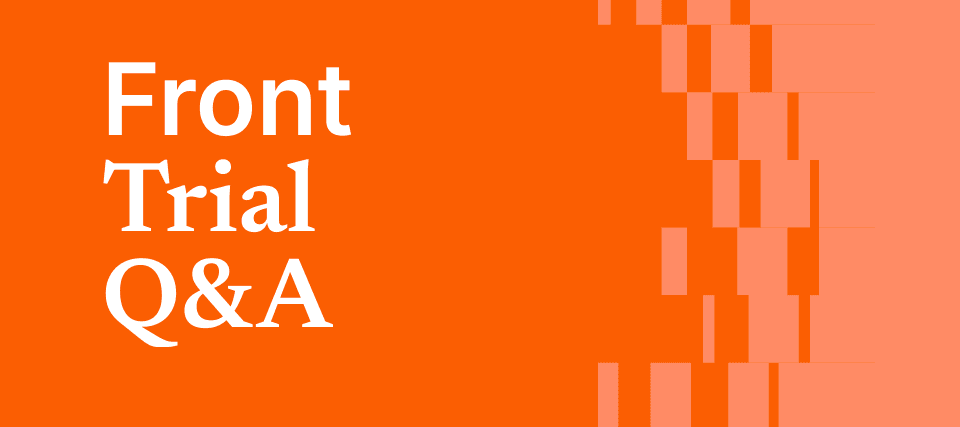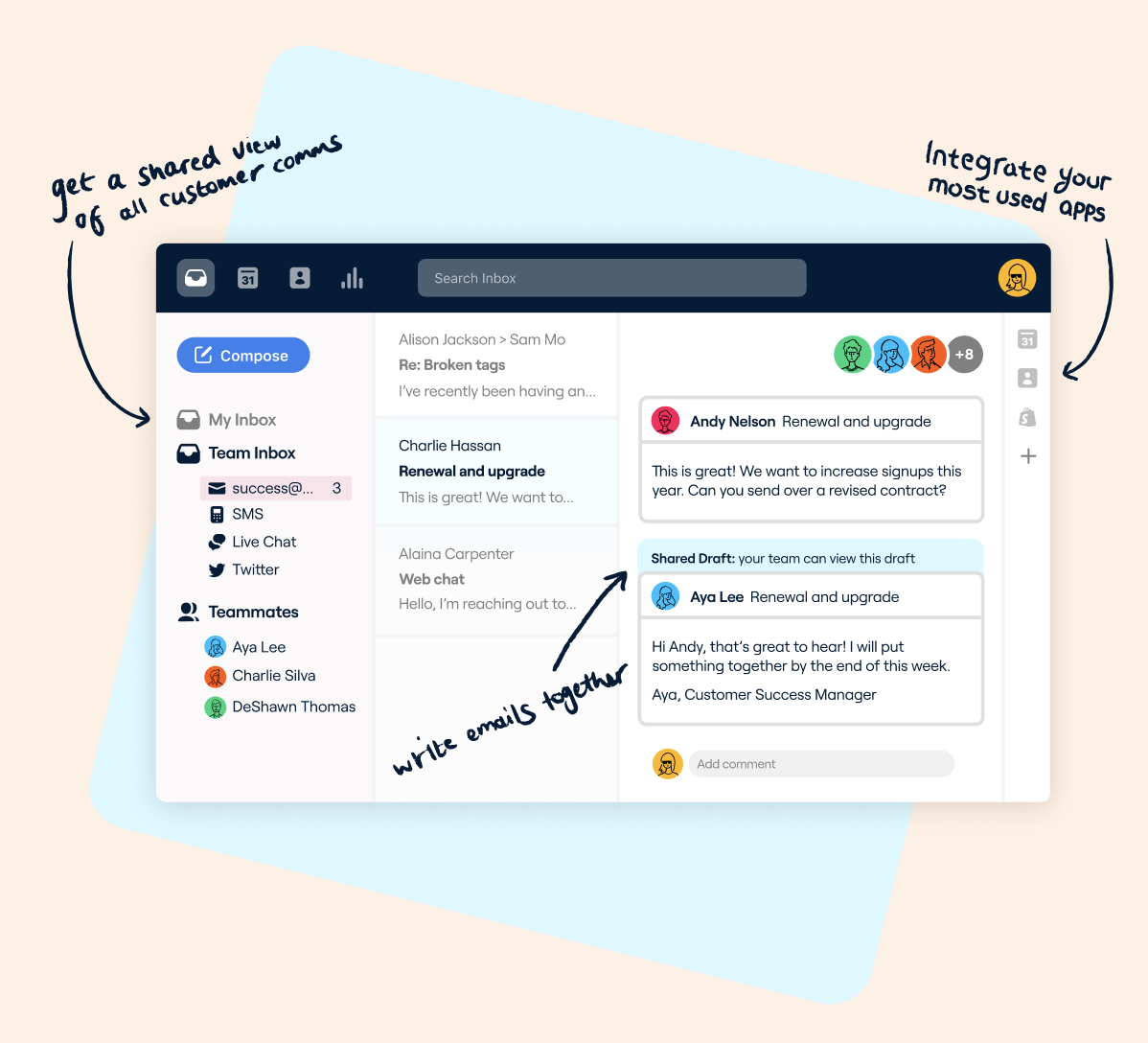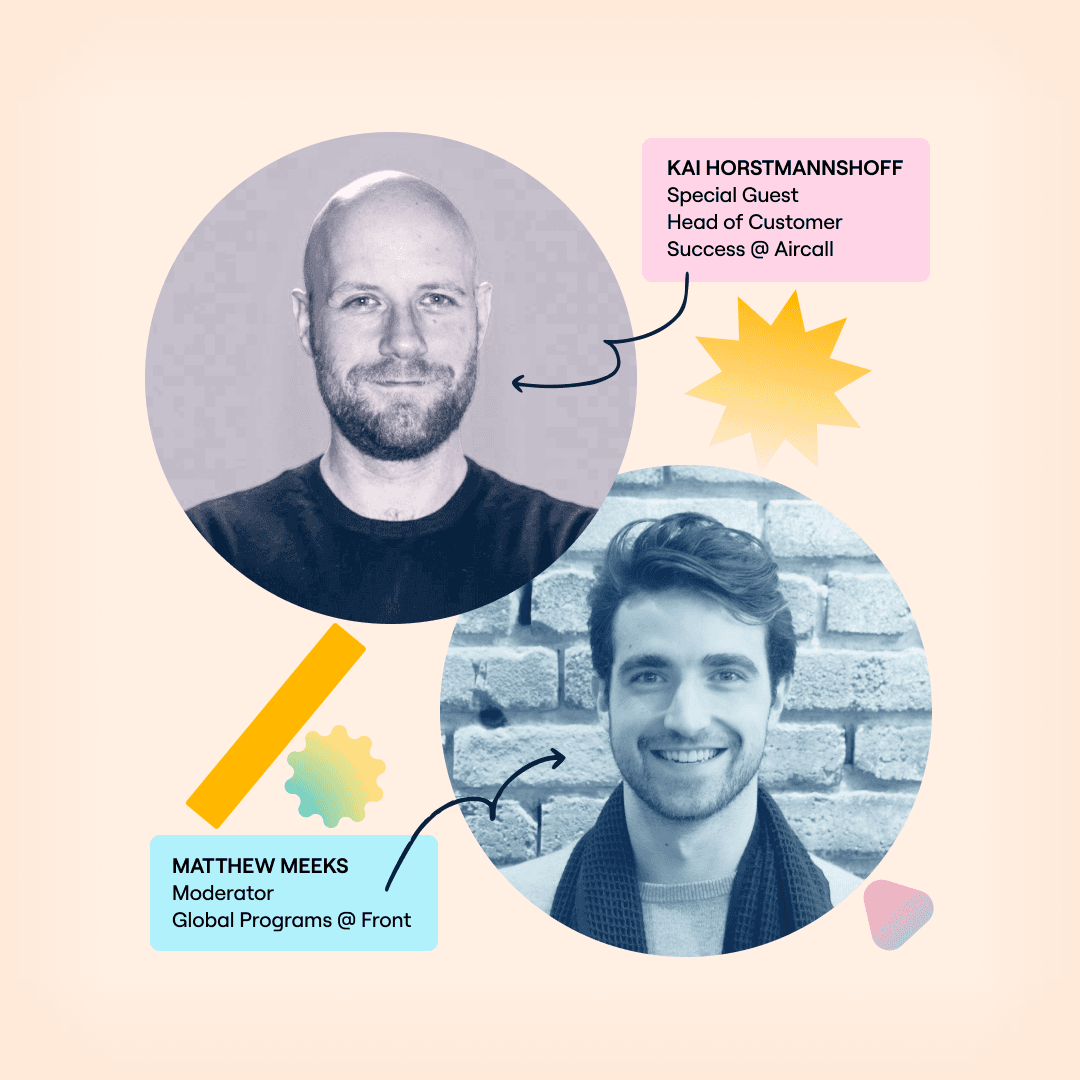Hootsuite’s EMEA Customer Success team went from frustrated to elated when they switched from a combination of ticketing software and standard email to Front.
Hootsuite is a social media management platform with more than 18 million users. The company is focused on helping its users “build enduring customer relationships,” so their own customer service and success efforts are a priority. Hootsuite’s EMEA Customer Success team began using Front in 2019, after getting fed up with the limitations of their Zendesk-centered workflow, which was slowing down response times and causing headaches.
Challenge
Hootsuite Customer Success consists of three teams, each focused on a different type of customer need. Laura Ene leads the EMEA team that handles low-touch, high-volume SMB customers. Because customer success work differs from customer service, the team’s Zendesk-centered setup was painful. It was inflexible, requiring the team to fill in a lot of mandatory fields they didn’t need. And there was no way for the team to collaborate or even see what other team members were doing.
As Ene describes it, “You couldn’t see if someone else was looking at the ticket you had pulled up. They might be composing a response while you were, but you wouldn’t know it until they hit “reply” to send the message before you did.” And if one team member wanted to get input from another, they had to ping for help in Slack. The workflow was disjointed and time-consuming.
Solution
The Customer Success team is now using three Front shared inboxes — one for each group. This setup is ideal for collaboration both within each group and between the three teams.
Collaboration is easy
With Front, team members can easily see who’s working on what messages so there’s no duplication of work. And using Front’s built-in features, team members can @mention one another on messages with questions so they can collaborate on a response — no more continually checking Slack to make sure they don’t miss an important ping. Using Front, the Customer Success teams can seamlessly manage their 2,000 assigned Hootsuite customers. Ene says, “We love that we can leave a comment on an email and escalate it, and we know that nothing will get lost in Slack. We don’t need to open up tons of other tools like we used to.”
We love that we can leave a comment on an email and escalate it, and we know that nothing will get lost in Slack. We don’t need to open up tons of other tools like we used to.
Assignments ensure no message falls through the cracks
The team uses rules based on tags, triggers, and templates to auto-assign messages to the right team member. These assignments allow each individual to know which messages are their responsibility while giving them a way to pass along messages that need another team member’s specific expertise. Assignments also ensure messages don’t fall through the cracks when shifts change.
Message templates save time
Ene says that another big time-saver is Front’s message templates. Previously, the team kept canned replies in another tool. They had to go back and forth between Zendesk and their canned replies to find the appropriate messaging for a response. In Front, the team has an entire library of instantly-accessible replies that they can search based on the customer’s type of business, point in the customer journey, etc. Teammates can also see which replies have already been used with a customer so they don’t re-send the same messaging.
Integrations boost productivity
Ene is a fan of integrations and is an advocate for using them. Her favorites are Salesforce and Trello. The Salesforce integration allows her to have all information about a customer available at the click of a button. With the Trello integration, she can recognize if a certain request is associated with a project-based Trello card for additional context. She says, “This helps us follow up with customers during their journey and helps our team stay focused and be proactive.”
Front scheduling for simple meetings
Front scheduling allows the team to see meeting times within Front. They can create scheduling links to send regularly with real-time availability, view their calendars, and send meeting times in a few clicks, without ever leaving their email composer.
Front’s easy setup and UX makes onboarding fast and simple
The team was thrilled with how easy it was to get going with Front. Ene says, “When we got onboarded and supported in Zendesk, it took three months. With Front, we were up and running in a couple of weeks. It felt easy and natural. Everyone is impressed with the functionality and embraces it.”
Forget about ticketing platforms and conventional email! Also, have fun with it — there’s so much potential with Front.
When asked what advice she’d share with other teams considering Front, Ene is emphatic. “Forget about ticketing platforms and conventional email! Also, have fun with it — there’s so much potential with Front, and you have the freedom to play around with it and find what works for you.”
She also shares that she’s an advocate for Front internally for other Hootsuite teams. She says, “I’m always telling teams, ‘You guys should get this! It would save so much time and it would be so much less painful!’ It’s an all-encompassing communication tool that makes our customer’s lives easier.”