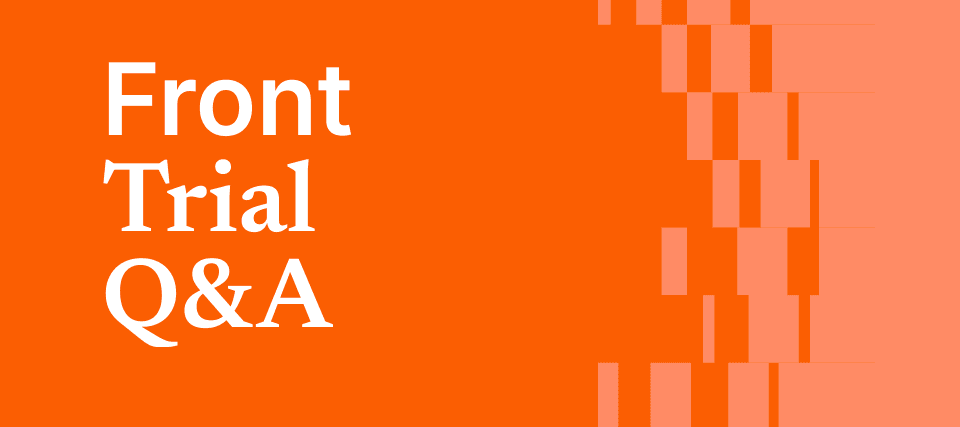Use Cases
All-in-one support platform
Collaborative shared inboxes
Personalized service at scale
Key Features
Every channel in one inbox
Resolve faster than ever
Work faster, together
Real-time support and bots
Track support requests
Deflect support questions
Surface key customer insights
Organize, route, and resolve
Real-time service metrics
Connect to other systems