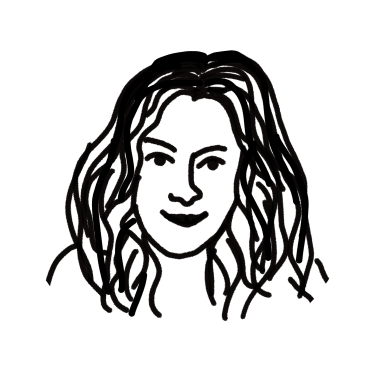Microsoft has an old trusty method that can help us manage our emails. It’s called the 4D’s. The 4D method gives you four options of how you will handle an email: delete it, do it, delegate it, or defer it.
The goal of the 4D method is to increase our email productivity by keeping the inbox organized and tidy. We’ll walk you through each step so you can master this technique if it calls to you.
1. Delete It
Letting go of unwanted and not needed things is hard for many people. That’s why Marie Kondo is an icon, and that’s why we’ll start with deleting emails. Knowing how to assess which email you need to delete will help you a lot in both email management and time management.
Start with a clean slate by deleting all the emails that you don’t need. If you’re like some people who leave their emails, unread or read, in their inbox until the counter can’t fit all the numbers, this will take some time. Try searching for a brand that emails you often and deleting everything under that name. It’s great for getting rid of, say, daily Twitter notifications. Filtering your inbox like this though will make future searches much more efficient.
If you receive an email, and you read it, decide whether that information is something you’ll need. In case the answer is no, delete it right away. For example, a cold email that you don’t plan to answer shouldn’t take up space in your inbox.
Joanna Perry, a contributor writer at TopEssayWriting and editor at ClassyEssay shared how she makes the selection. “Trying to avoid deleting emails by thinking “I might need it some day” won’t help. Be objective and honestly think if that information will have any value in the next six months. If not, the email should transfer to the trash folder," said Joanna.
Don’t let newsletter subscriptions that you no longer have interest in jam up your inbox. If you’re not reading it at least a few times a week, don’t kid yourself, and don’t beat yourself up about it. Hoarding all the emails may seem harmless, but the irrelevant emails or expired information can distract you from important ones. Unsubscribe, and you’ll feel great.
2. Do It
Now, this one demands some prioritizing and time management. Those are the skills that you will also enhance by using the 4D method.
Emails such as reminder emails, invitation emails, memo emails, or promotional emails should be read as soon as you notice them in your inbox. They can jump at the top of your priorities list because they don’t take much time. Simply send a reply, make an update, or make a quick phone call.
Picture this: Your boss sends you an email that you forgot to update an excel table yesterday. That will take you a minute or two to do and you won’t have to worry about it anymore.
The principle that should guide you is:
If I can do it in under 2 minutes, I’ll do it right away. If I can’t, then the email can stay.
Additionally, when you receive an urgent email, it deserves your attention. Leaving it for later can cause some unpleasant situations such as forgetting about it or deleting it by accident.
Keep in mind that you shouldn’t consistently interrupt your work to open emails. That’s a what’-not-to-do in our Guide to managing work email. Instead, go to your inbox only when you can spare a few minutes to check the inbox without pressure, or if you need it, schedule email times on your calendar and stick to it.
3. Delegate It
There’s not always a clear next step with every email. The 4D method recognizes this. There will be situations when you can’t delete the email but you also can’t do the task at the moment. That’s why the third option is to delegate the email.
Consider if you can delegate that task to someone else. If there is a person on your team who can handle it (when you can’t), forward them the email (or, with Front, just assign it to them! Bada bing.)
As much as you wish to do everything by yourself, sometimes that’s not a possibility. Trust in your coworkers and team to do the job. By saving some time in that way, you will be able to focus on more relevant obligations and work that makes an impact.
The types of emails that can be delegated via the 4D method are the following:
Emails that consist of a simple task that anyone can do
Emails that someone else could handle better
Emails that request information that you’re unaware of
Emails that demand too much time (that you don’t have and someone else does)
Here’s a simple example of when you can delegate an email. A prominent podcast host sends an email and asks if the owner of the company would like to be their guest. This is an email that you can delegate to the marketing team. Yes, you can be the person that contacts your boss but that’s not a task that should be a priority to you.
4. Defer It
When you open an email and you find yourself in a situation such as…
It’s too important to delete it
It’s too demanding (time-wise and skill-wise) to do it
It’s only up to you to handle it so you can’t delegate it
….there is only one option left – defer it.
You will come across emails that you won’t be able to resolve at that moment. It’s usually the case that the task demands too much time and you’re focused on a more urgent task. Accept that it is completely okay to leave a task for later.
However, to ensure that you won’t forget about it, place the email in a designated folder, and set a reminder (in Front, you could simply hit snooze and be on your merry way). The separate folder will help you organize the inbox and have all unresolved emails in one place. On the other hand, the reminder is there to give you a little push towards handling the deferred email.
For example, you receive an email that you need to change the date for your team-building trip. You can set a reminder to answer that email later (and work out the next best date) and continue with the work at hand.
The 4D’s of email management are the first step
It’s sad but true: simply reading about the 4D method won’t make you an expert in email management. Your inbox could still have 18,499 unread emails at this very moment. With the 4Ds, you have to practice it and be persistent. When 4Ds for email turn into a habit that’s when you’ll start noticing an improvement in email management...
...and then something beautiful might happen...
The 4Ds of email management can also transfer to your life with the 4 Ds of time management as well. You’ll start doing more things you enjoy with the people you love, you’ll begin waking up at 2:30am to do kettle bell workouts, you’ll start abiding by a strict morning routine like Mark Wahlberg, and yes you might even take over the world. Too much?
Maybe.
Written by Kristen Savage
Originally Published: 1 July 2020