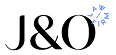Coordinate on client work without the limitations of basic ticketing tools
While other ticketing tools handle simple requests, Front is the only platform built for cross-functional service delivery. Manage client communication, handoffs, and automation in one AI workspace, so teams stay aligned and service stays sharp.

When client work spans departments, Front brings it together
See the full client picture to help you deliver a white-glove experience, every time.
Automate routine tasks while staying in charge of decisions that require judgment.
Keep client outcomes consistent even as complexity, volume, and scrutiny increase.
Replace basic ticketing tools with an AI platform built for complex client operations
Manage client conversations across projects and teams in one place

Build AI workflows that handle the routine without overriding judgment
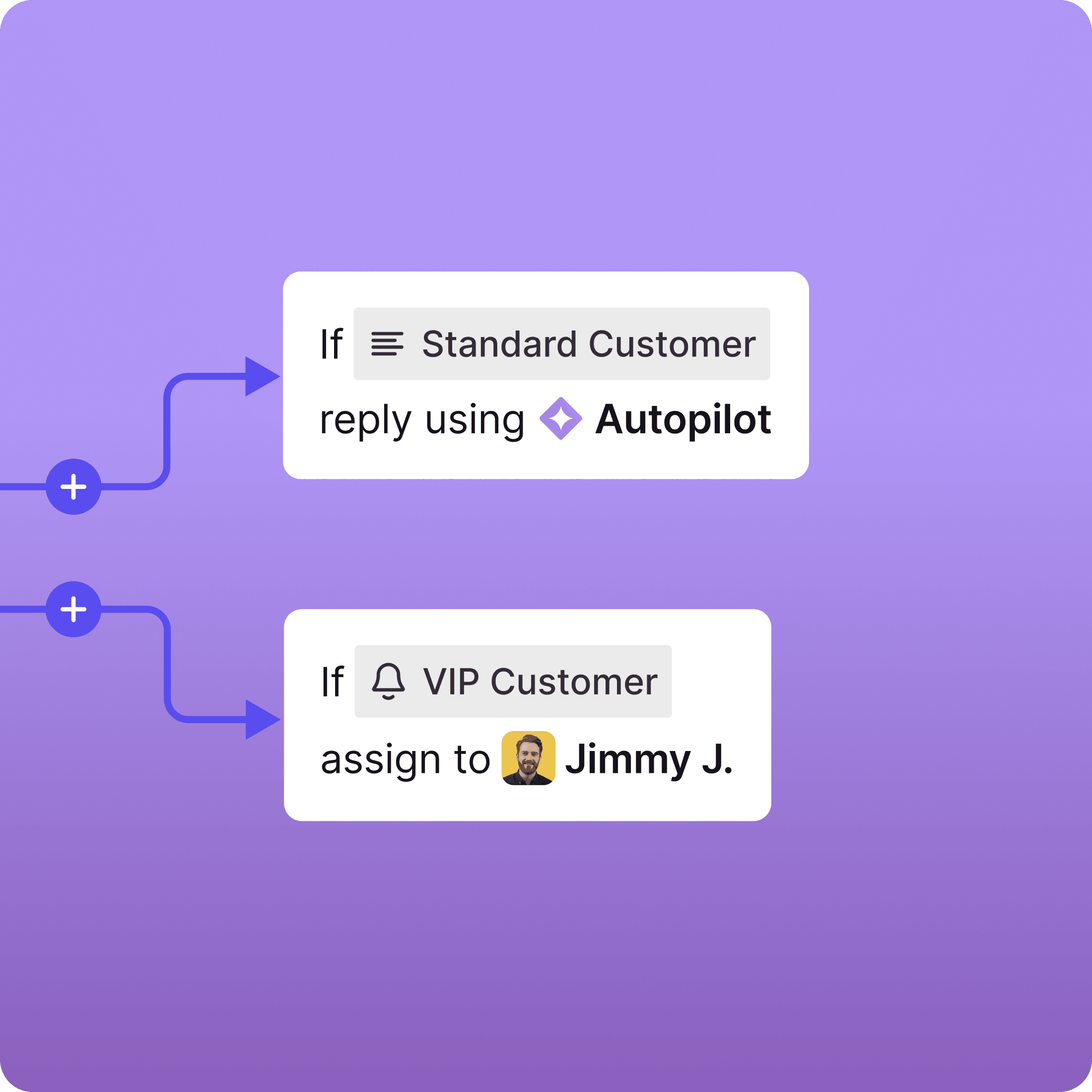
Coordinate internally without switching tools or losing the thread

Track performance for your team, AI, and the entire client experience
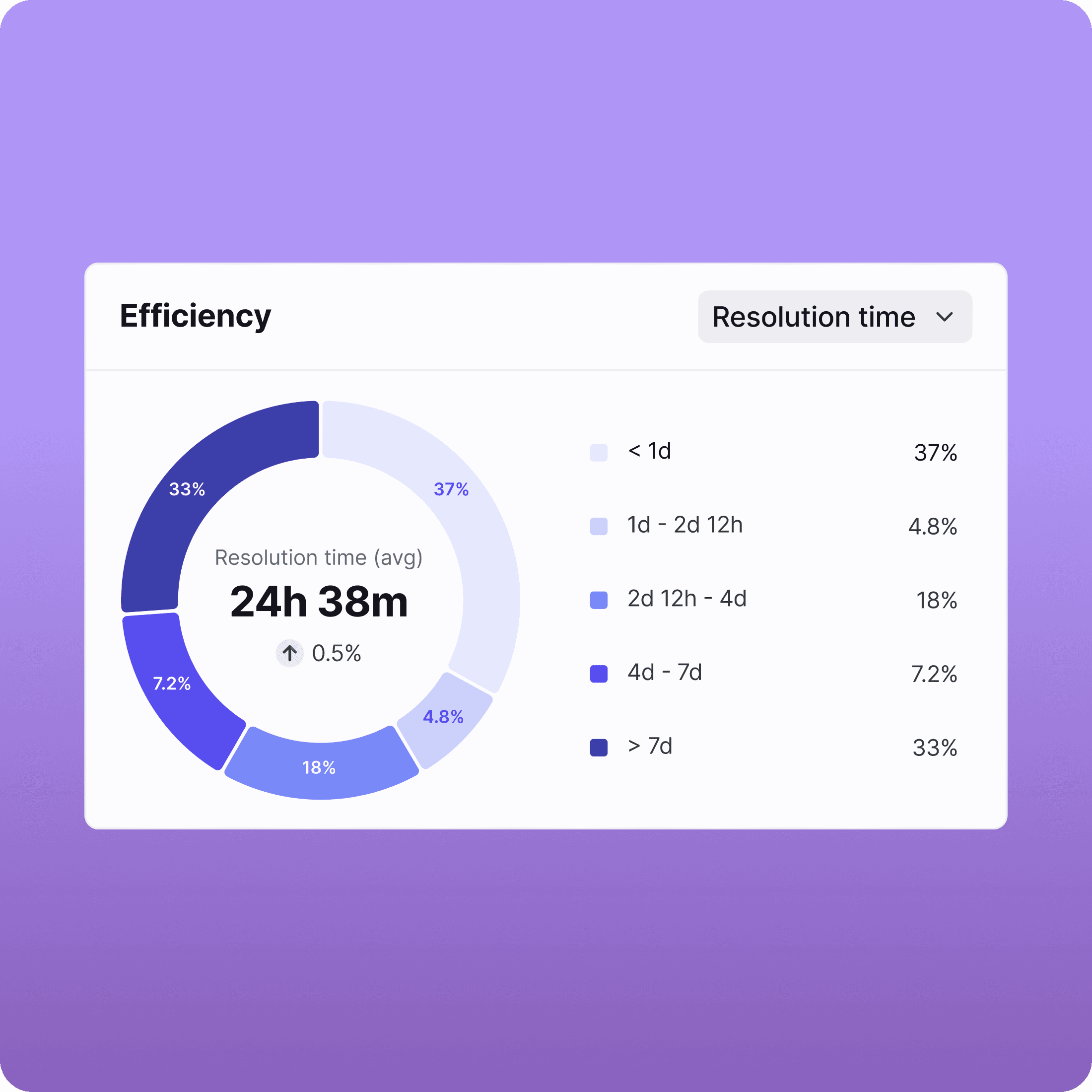
Their AI can chat.
Front AI can run a business.
Front’s AI doesn’t just reply. It runs the operation. G2 proves who’s built for complex work.

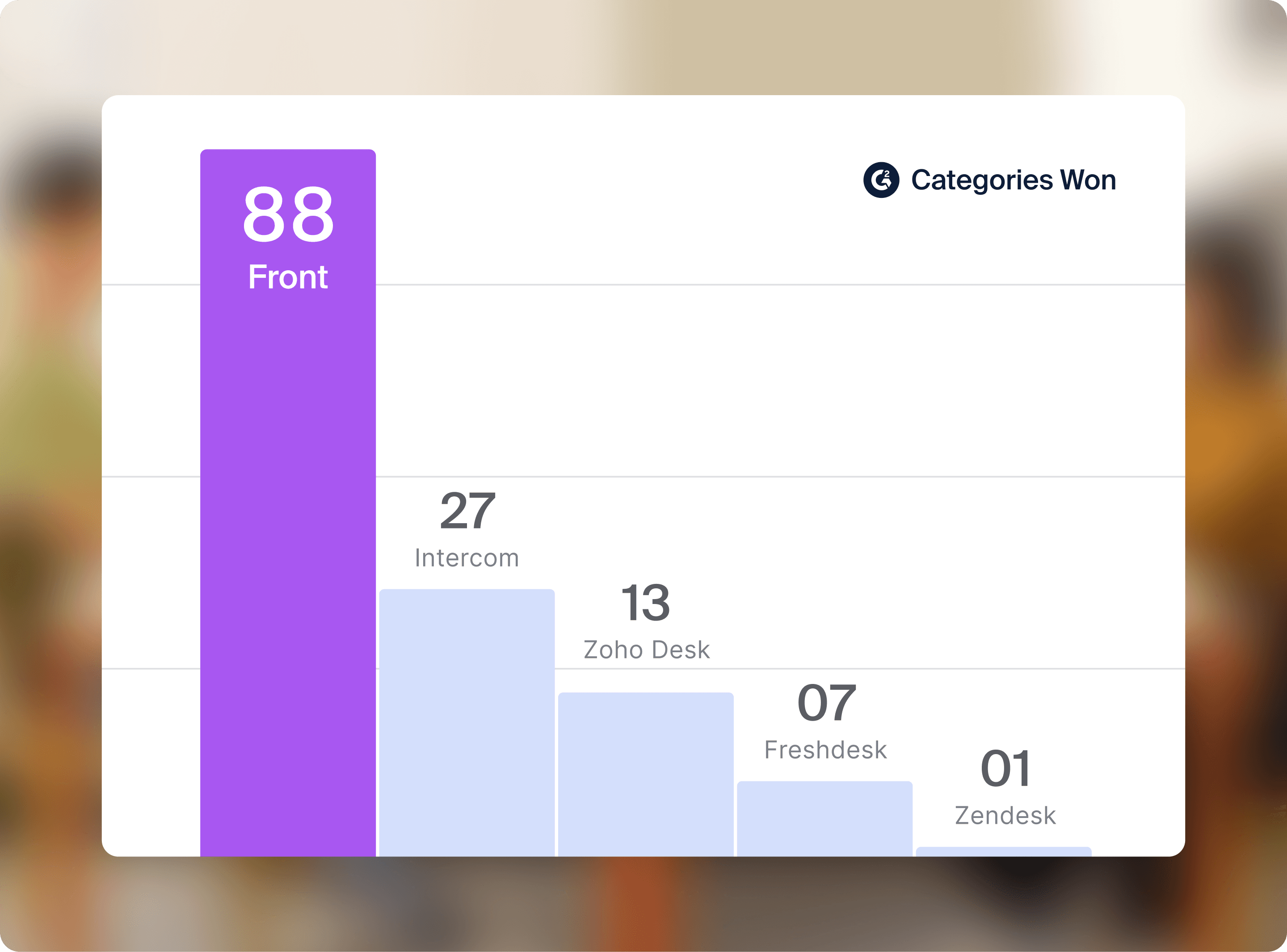
The only platform built to run customer operations across teams and tools

Erik Finch, Director of Global Operations
How real companies run work that spans teams
Leave fire drills behind and deliver when it matters most