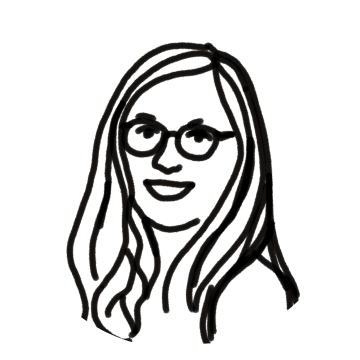We published an updated version of the article on the Front Blog, 6 reasons your team should try a shared inbox.
All companies have a contact address somewhere on their website for people to reach out to them. These contact@, info@, [email protected] addresses represent the easiest way for people outside of your company to get in touch with you if you promote them well enough around you.
However, we recently found out that people weren’t taking full advantage of what a shared mailbox could do for you. Companies are receiving in their shared inboxes less than half the number of emails individual inboxes receive. When they should be receiving a lot more.
People mainly use individual email addresses because let’s say it, shared inboxes usually suck.
Here are the two major issues teams and companies face when dealing with a shared mailbox:
Teams all connect on the same account or get emails from the shared mailbox transferred to their individual accounts. This causes a lot of headaches sorting through all the emails and knowing who’s in charge of which conversation. The result: a large amount of emails never get answered! (or people get 2 different replies from different team members, we don’t know what’s worse)
It’s easy to get lost in all the forwards, bcc’s and cc’s involved in having a shared mailbox. Teams quickly lose focus of the conversation they’re having with the customer just because they’re overwhelmed with questions, feedbacks and comments of team members all in the same email thread.
But what if a bit of organization could work magic?
It turns out though that these issues are mainly due to a lack of organization. And guess what? It can be easily fixed!
Sarah Hatter, customer support expert at CoSupport, has actually been doing customer support through a shared mailbox for years using a simple labeling system. The teams at Stripe and Buffer have also mastered all of their Gmail features to empower their shared mailboxes to work just the way they want them to. As Greg Brockman from Stripe explains it, once you have the right structure, everything else becomes very easy.
Once you’ve figured out the right workflow to manage your shared mailbox though (a bit of organization always work magic), we believe that they are many advantages to sharing an inbox with your team.
Here are all the benefits of why we think shared mailboxes are the way to go.
1. They’re better adapted to the one-to-many or many-to-one type of conversations we have today.
All communication channels have been designed with the goal of addressing one-to-one conversations. Starting with letters, down to the phone and now email. And this works just great when you’re dealing with your personal emails.
But communication has evolved and now, a lot of our conversations are actually one-to-many or many-to-one, especially in the business world. Even if someone outside of your company (a customer, a prospect, a sales lead or a partner) sends you an email, there’s a big chance you’ll want your boss’ advice on it or your team’s feedback on your response. Better, you might just want someone else to reply to the message.
The thing is, since your individual email address wasn’t designed to receive this type of conversation, it gets really messy, really fast. We know you’ve been caught in an endless cc-ing and forwarding loop one day, no need to hide it from us.
And this is where shared mailboxes come in. They get all messages coming from outside of your company through a unified set up that your whole team can have access to. All emails are received in one single place and it’s simpler for everyone to work on them with just the right organization. Making conversations collaborative just the way they should be.
2. They provide your business with a single easy point of contact for everyone outside of your company.
For everyone outside of your company’s boundaries, it might be tricky to find the best angle to contact you. There’s your website, which probably has a contact address or a contact form (maybe even both!). They also might have contacts they know inside of your company. And maybe none of them have the answer they’re looking for.
Driving everyone towards one shared mailbox makes it easier for you to stay on top of things and for people trying to reach out to you to do it effectively. More importantly, it makes it possible for you to make sure that conversations are redirect towards the best possible person inside of your company on each subject so that they can answer.
And if you’re uneasy with the idea of promoting a generic contact@ address because you think people will feel like they’ll never get a response from you, there’s infinite ways for you to personalize the address people are writing to. We’re big fans of the [email protected] Scoutmob is rocking for example.
3. They bring transparency and visibility throughout your teams.
One of the things we love most about shared mailboxes is actually the transparency that comes with them. Because in the end, if you’re sharing your emails, you’re also making all the information you have available to anyone on the team, avoiding the frustration that often comes with lack of visibility.
This can be super useful in many cases. When you’re onboarding a new team member for example and want him to be able to get up to date on what’s happening with the company and how to deal with different types of messages. He can instantly have access to all the conversations you’ve had and are having outside of your company’s boundaries.
We’ve also found here at Front that sharing an inbox enables us to enhance our teamwork and feel a collective ownership over all the emails we receive. It’s always better for us to share the good emails and deal with the bad ones together.
4. They improve responsiveness and productivity.
With transparency comes better team engagement and better team efficiency. First of all because everyone benefits from the same level of information. This means that you roughly have everyone at any given point in time aware of what’s going on in the company or in its team. This in turn enables you and your team to make better replies to the people reaching out to you.
Having a shared mailbox actually enables people to review each other’s emails and take out the best of everyone’s work. Remember this really good sales email sent by your colleague last month? It’s now available to you to work on. Need to go away for a bit but don’t want to drop all the conversations you’re currently having? Ask a colleague to follow up on your ongoing projects, he already has access to all of them. And since these conversations are also shared with everyone, every team member is actually building value for the entire company.
Since information flows through more parts of the organization, productivity is impacted in a good way. Your team can make better decisions, faster and with more confidence thanks to the valuable information they have with external communications being instantly searchable and available to them.
5. They make it easier to track conversations and divide workload.
Let’s say you run or work for a company that has a sales department. Without a shared [email protected] address, emails will be received through your sales team’s individual email accounts. And maybe one of your lead salesperson recently did an event where he shared his business card so he’s receiving twice as many emails as other people in the team.
You could track each individual inbox and have your team forward leads between themselves. But sharing an inbox just makes all of that way easier. Because you have everything in one place,you can track all the activity, divide the workload accordingly and stay on top on what’s happening. And because we say that you improve the metrics you track, you’ll be able to divide that response time or increase the number of leads each team member can respond to.
And if you’re worried about losing that “personal touch” that comes with responding from your individual email address, just know that it’s now really easy to set up the sender’s name so that people outside of your companies see the emails coming from real people inside of your company.
6. They grow as you grow while keeping things organized.
Finally, shared mailboxes are so flexible and easy to set up that you can actually create them as your need grows. Maybe you won’t need it when you start, but as you get bigger, it might start to be meaningful for you to divide customer support and billings (by creating a specific billings@ address), press from events, marketing from partnerships…
Plus, they help you keep individual conversations in your personal address and global conversations in the shared inbox divided and organized. It might sound tricky but it can also actually works “just fine”.
In the end, the benefits of a shared mailbox are just what you make them to be. Done well, they can probably solve all the issues you’re facing with email today. It’s never too late to start.
We published an updated version of the article on the Front Blog, 6 reasons your team should try a shared inbox.
Written by Mathilde Collin
Originally Published: 17 April 2020