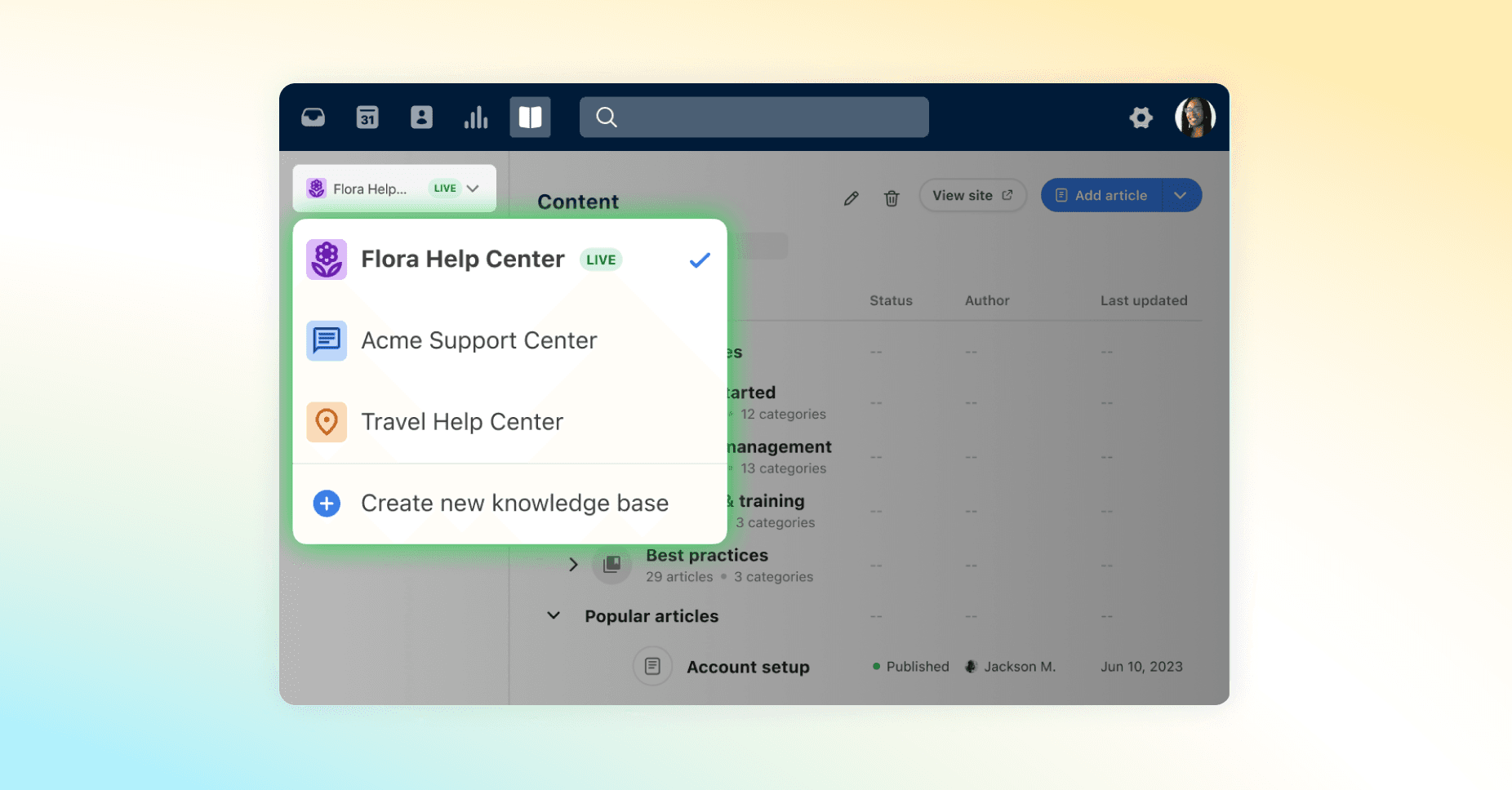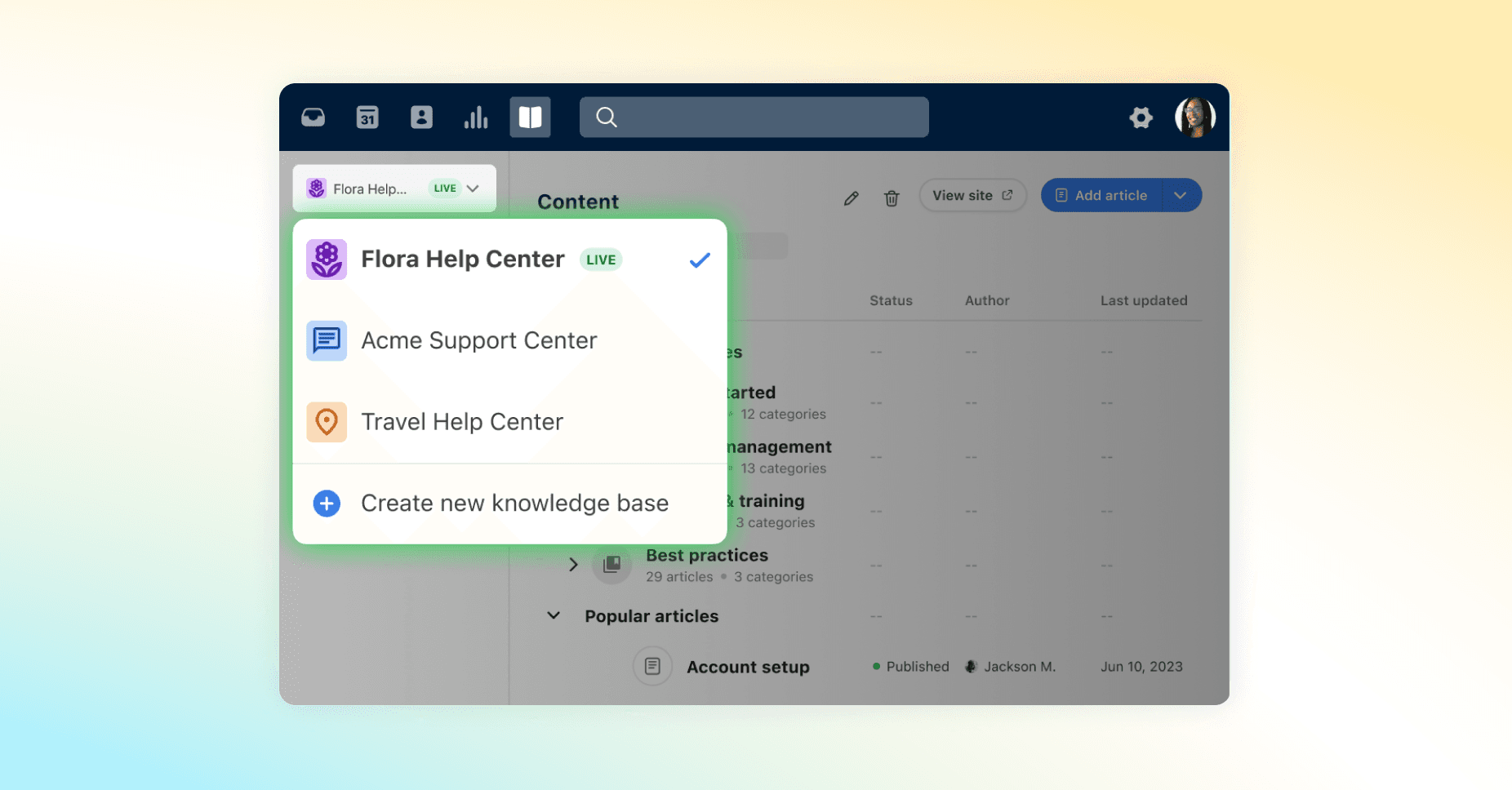If you work in customer support, the concept of a knowledge base is nothing new. It’s the most straightforward way to serve up self-service FAQs, how-tos, and troubleshooting guides. Leading businesses, however, are layering in AI to raise the ceiling for what a knowledge base can offer. The result? Fast, personalized support without having to wait on a support agent, easier information sharing, and even AI-assisted content creation.
In this guide, we’ll cover the ins and outs of AI knowledge bases and best solutions on the market to suit your business needs.
What is an AI knowledge base? And how does it work?
An AI knowledge base is a centralized information hub that uses AI technologies to enhance users’ information-finding experience.
By using machine learning (ML) and natural language processing (NLP), AI knowledge bases process, understand, and continuously learn customer inquiries to provide accurate and relevant information to customers in real time. Unlike traditional knowledge bases that simply host articles and FAQs, AI knowledge bases can surface helpful content to users without them needing to search through a library of articles on their own. Not only that, but they also continuously improve based on past customer interactions, making for fast, hyper-personalized experiences without human intervention.
There are two types of AI knowledge bases: internal — those used for teams within a company to organize and share company knowledge — and external — for customers and site visitors to find answers to their questions about a company and its product.
While both serve as information libraries, internal knowledge bases are strictly accessible by team members within the company who owns the knowledge base, whereas external knowledge bases are public-facing.
Benefits of an AI knowledge base
Traditional knowledge bases are helpful, but AI knowledge bases have proven to boast several additional benefits for both customers and team — especially when best practices are implemented. These benefits include:
Increased efficiency
AI knowledge bases provide customers with the option of self-service while also supporting them on their journey to finding answers to their questions. By intercepting these simple inquiries, they free up the customer service team from having to manage easy-to-answer requests so agents can instead focus on requests that require more time and personalization. When support agents can take mundane tasks off their plates, they are more productive.
Cost savings and scalability
Because AI knowledge bases can provide support to customers without the need for human intervention, they reduce the need for customers to submit tickets, ultimately saving teams time, and businesses money. By leveraging AI in the right ways, support teams can remain lean without sacrificing service quality. On the other hand, as businesses and teams grow, AI knowledge bases provide teams with the tools they need — like AI-assisted document creation and integrations — to easily manage an influx of customer inquiries.
Improved customer and employee satisfaction
Customers want fast, personalized service, and the quality of service provided will determine whether or not they remain satisfied and loyal to your brand. An AI-powered knowledge base can process virtually any customer inquiry and deliver relevant, instant answers so they don’t have to wait for a human to respond, they can get the support they want whenever they want.
And employees greatly benefit from using an internal AI knowledge base. In doing so, they experience easier information sharing, spend less time manually searching for up-to-date company information, and have access to AI-assisted composing (think article drafting and writing.)
Key features to look for in AI knowledge base software
There are dozens of AI-driven knowledge base tools on the market, but finding the right one for your business will positively impact both your team and customers. Below are a few features we recommend looking for when choosing a solution:
Internal and external knowledge base
Some AI knowledge bases only offer internal or external hosting, meaning that if you want to use both, you’d have to purchase two separate tools.
For example, Front, an all-in-one customer service platform, supports both internal and external knowledge base hosting so customers and teams are empowered to find the information they need. Easily configure the site visibility to be company-wide, team-specific, or public-facing.
Real-time collaboration
They say two heads are better than one, right? The best way to ensure that content is up-to-date and accurate is to leverage the whole team.
Front collaboration features allow teams to collaborate in real-time on knowledge base content, making for better internal knowledge sharing and more consistent customer experiences.
Integrations
Integrations make it easy for teams to bring essential information all into one platform. With Front’s integrations, like Aircall, Asana, and ClickUp, teams can seamlessly connect their favorite knowledge and content apps to bring in existing content, such as help articles or customer forum discussions, into one place. Your team doesn’t have to juggle between multiple tools — they can have all help center content at their fingertips.
Composition support
Writing help center content is time-consuming — not to mention the time it takes to keep it all updated. Front’s AI Compose feature helps teams write full articles, refine specific sections, and even translate articles from one language to another, so your team never has to start from scratch again.
Analytics and reporting
Get the most out of your AI knowledge base tool by making improvements where it matters most.
With insights around knowledge base usage and help article performance, Front’s detailed reporting and analytics help users easily pinpoint areas of improvement as they change and grow.
Scalability
Your AI knowledge base tool should be able to be customized to fit your business needs. From branded help centers to customized content, Front can be uniquely yours and works for you at every stage of your business.
Ease of implementation and user-friendly interface
Your team doesn’t have time to waste trying to learn a new tool. Front is quick to set up and intuitive, so as your team grows, new members will be onboarded in no time.
5 best AI knowledge base software in 2024
While there are many knowledge base offerings on the market, we’re showcasing the top five. Front is the only offering detailed below that’s a true modern, holistic customer support solution, and it includes an AI knowledge base as one of its core features.
1. Front
Front’s modern customer service solution features an AI knowledge base that allows businesses to host multiple knowledge hubs, both internally and externally. Trusted by over 8,500 businesses of different sizes and industries, Front not only offers an AI knowledge base product but is a complete customer support tool that enables service teams to help their customers while being their most efficient.
Key features:
Internal and external knowledge bases: With Front, teams can host multiple, customizable knowledge bases — this includes both internal and external knowledge bases. Easily select whether you want your knowledge base to be visible to all internal teammates, specific teammate groups, or public-facing.
AI Answers: AI Answers sources from your Front Knowledge Base or another connected help center to source and suggest content to customers so they don’t have to search for answers themselves.
AI Compose: Leverage AI to help draft and edit knowledge base content. Compose full articles with just a few bullet points or refine select portions by automatically fixing spelling and grammar, expanding content, or making it more concise.
Article translation: In Front Knowledge Base, you can host your content in 30+ languages to support customers in their preferred language. Easily translate your articles from one language to another with a click of a button.
Integrations: With Front’s integration selection, businesses can seamlessly integrate other knowledge bases and content hosting platforms to ensure that their teams and customers have comprehensive, up-to-date content at all times.
Analytics and reporting: Front offers detailed reports that provide actionable insights — tracking information like knowledge base usage and content performance, teams can identify gaps and make data-driven improvements over time.
Real-time collaboration: Teammates can collaborate in real-time on knowledge base content, optimizing internal knowledge sharing and ensuring content is up-to-date and accurate for customers.
Live chat: Customers can toggle between the knowledge base and live chat, allowing users to self-serve first, and easily pivot to live chat if they need additional support.
Front G2 rating: 4.7 / 5
What customers are saying:
“We are no longer having siloed conversations or extensive email chains. We can all collaborate in one place and utilize the comments section to eliminate additional emails. Front chat and knowledge base have also solved the issue of "too many software programs". We’ve been able to consolidate several other areas. Overall, this has created time saved, efficient workflows, and cost savings.”
Starter: $19/seat/mo
Growth: $59/seat/mo
Scale: $99/seat/mo
Premier: $229/seat/mo
2. Guru
Guru is an AI knowledge management software built primarily for internal information sharing. Teams use Guru to share and centralize company knowledge, saving them from sifting through scattered and siloed information. By bringing collective knowledge to one place and leveraging AI to enhance the process, Guru saves teams time and energy from manually searching for company information.
While Guru is an effective tool for internal information sharing, it doesn’t have an external knowledge base option.
Key features:
Internal knowledge base
Semantic search
Guru GPT
Content suggestions
Content assist

Guru G2 rating: 4.7 / 5
Pricing:
All-in-one: $15/user/mo
Enterprise: contact sales
3. Capacity
Capacity offers an AI knowledge base that enables teams to organize and store company knowledge, as well as provide customers with a place to find answers to common questions and troubleshooting. With Capacity’s knowledge base tool, teams can create internal and external knowledge hubs, get automatic alerts on outdated content, and set access permissions by department, role, geolocation, team member, or website visitor.
Key features:
Internal and external knowledge base
Guided Conversations
Auto-surfaced content
Automated inquiry generator
Access permissions

Capacity G2 rating: 4.8 / 5
Pricing:
Growth: $49/user/mo
Professional: $99/user/mo
Enterprise: contact sales
4. Korra
Korra is an AI knowledge base that leverages generative AI to understand customer queries and provide accurate results sourced from available company content. Korra enhances customer support and internal knowledge management by providing users and teams with an intuitive, user-friendly interface. And not only is it user-friendly, but its suggestions continuously improve based on users’ interactions, so customers can expect fast, personalized content suggestions.
Key features:
Internal and external knowledge base
Chatbot
Full text search
Access permissions

Korra Capterra rating: 4.8 / 5
Pricing:
Free: $0/mo for 100MB
Business Plus: $199/mo for 50GB
Enterprise: contact sales
5. Slite
Slite is an AI-powered collaborative knowledge base that helps teams create and manage a single source of truth around company information. From meeting notes to onboarding guides, Slite makes it easy for teams to write and organize all types of company knowledge.
Slite empowers internal teams to find answers and work together, but when it comes to public-facing knowledge bases, Slite does not offer teams the ability to create external help centers for customers.
Key features:
Internal knowledge base
AI Assistant
Doc summarization
Doc translation
Auto-surface outdated content

Slite G2 rating: 4.6 / 5
Pricing:
Standard: $10/member/mo
Premium: $15/member/mo
Enterprise: contact sales
Scale exceptional service with Front
AI knowledge bases are proven to increase efficiency, reduce operational costs, and improve customer experiences. With the right solution in place, they will transform how your teams work and how your customers get support.
Front includes far more than an AI knowledge base — it’s a complete customer service solution built for growing teams to not only help customers but also help one another. While Front’s knowledge base product plays a key role in teams providing fast, personalized service, by leveraging our platform — including tools like an omnichannel inbox, live chat, and collaboration features — teams are equipped to maximize efficiency without sacrificing quality. With Front, your team has all the communication and collaboration tools they need to work fast, work together, and create happier customers.
Written by Jordan Vanden Heuvel
Originally Published: 4 June 2024