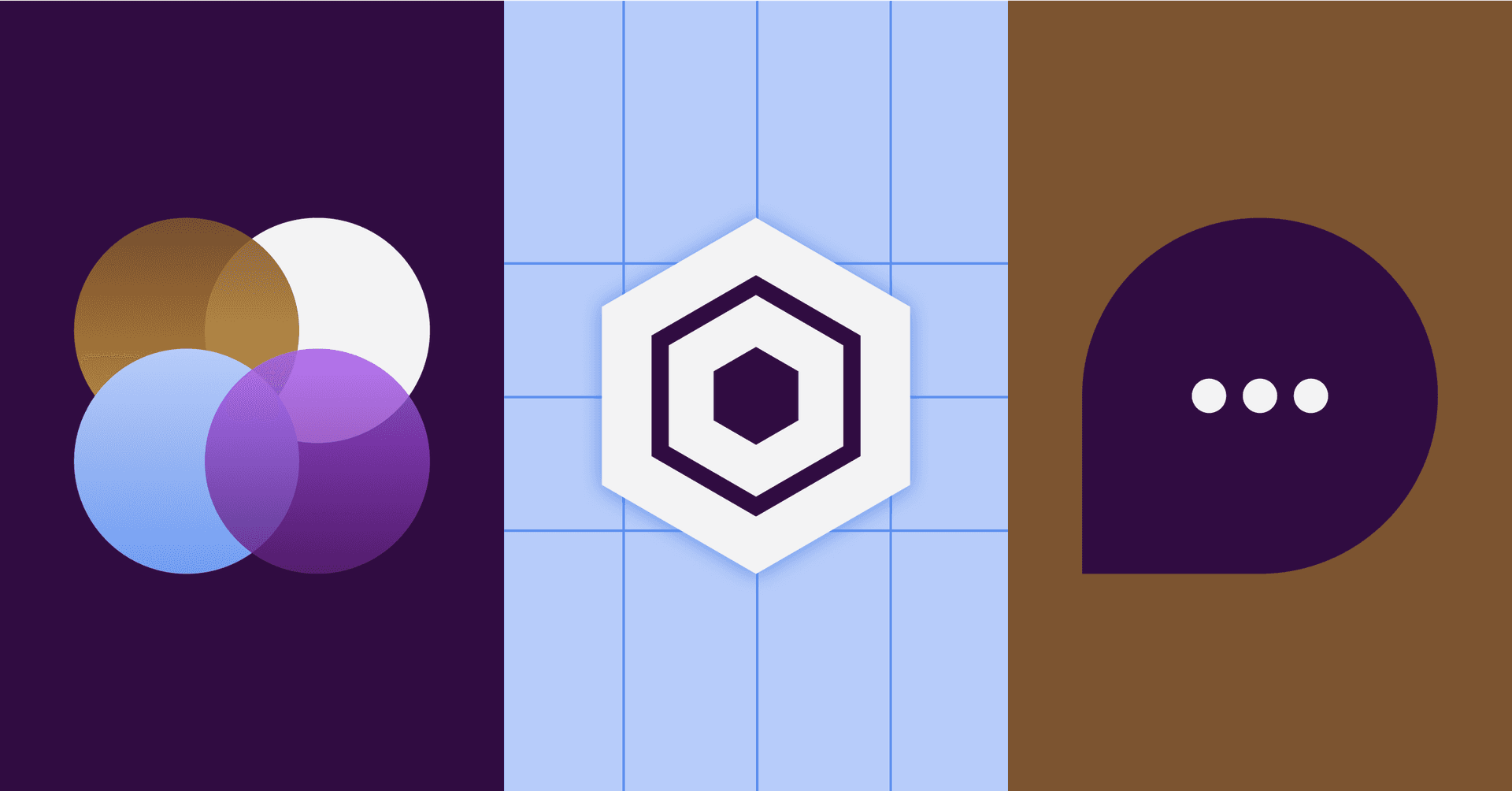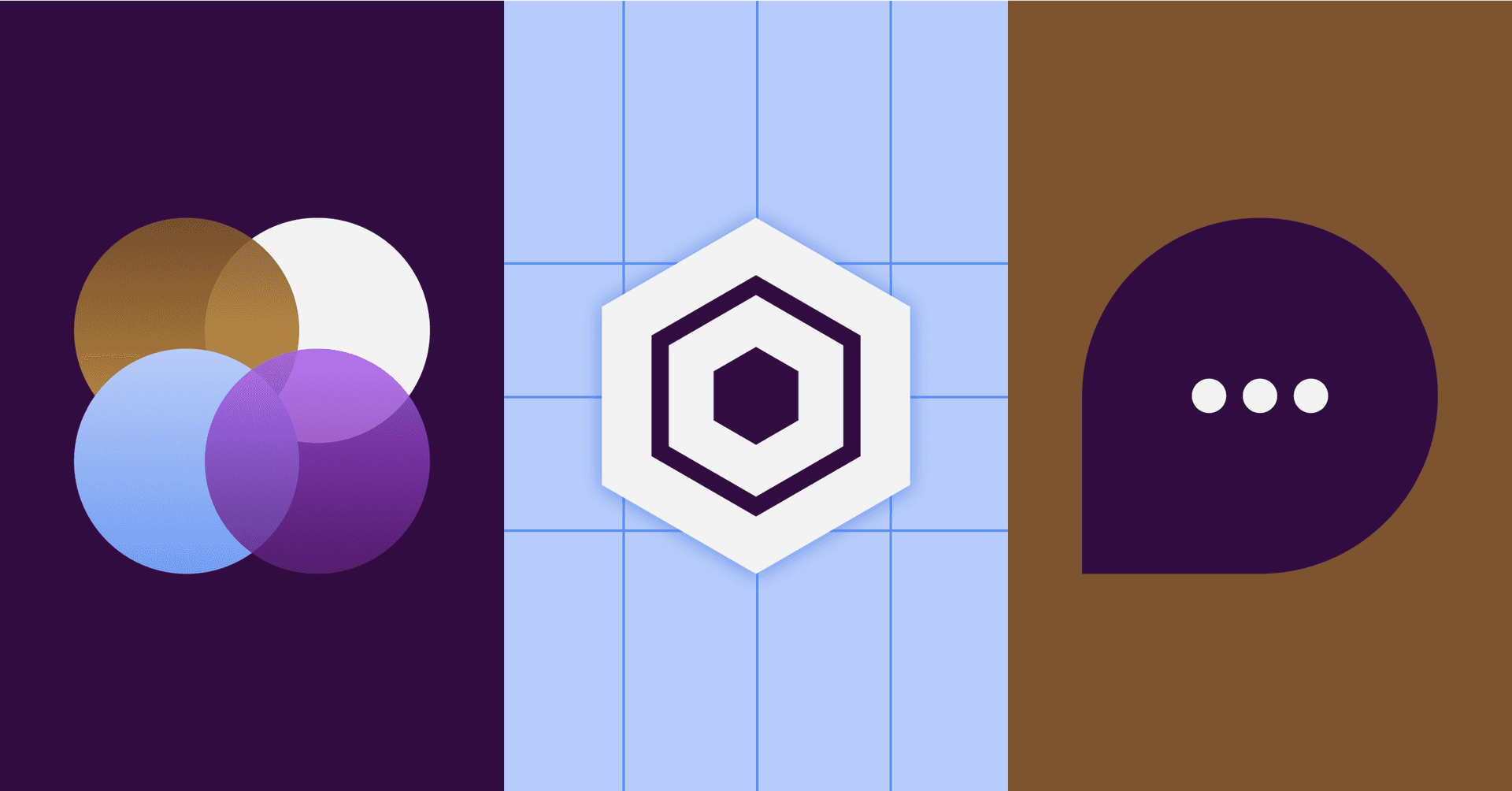Who is the key stakeholder in your business that makes or breaks its success?
Your customers. And the key to attracting and retaining them comes down to how they’re treated. In fact, 83% of buyers say customer service is an important factor behind brand loyalty.
In other words, mastering customer service operations is key for any business that wants to thrive. To that end, we’re exploring emerging trends and sharing practical tips to help businesses like yours stay competitive and make their customers happy.
What are customer service operations?
Customer service operations, or customer support operations, encompasses all of the teams, tools, and workflows required to create an exceptional end-to-end customer experience. It can cover a range of processes, policies, and technologies designed to Integrating these elements into one department can boost efficiency, customer satisfaction, and key customer experience metrics, like resolution speed.
Customer operations teams manage every customer service process and request: from escalation to onboarding and supporting self-service functions for customers, and working alongside customer success teams to boost customer retention.
Anatomy of a customer service operations team
Key roles and responsibilities within a customer service department can include a variety of experts, such as:
Support operations manager: Oversees daily operations and tests new strategies to improve team efficiency.
Support analyst: Analyzes data on support team performance to provide insights that drive decision-making and strategy.
Quality assurance analyst: Monitors and evaluates support quality to keep standards high.
Knowledge manager: Maintains a knowledge base that provides agents with the self-service portal they need to respond to customer inquiries faster.
Training specialist: Develops and teaches training programs to keep the support team up-to-date with the latest skills.
Workflow coordinator: Manages ticket workflows and prioritizes tasks to keep support teams working seamlessly.
Every customer service team looks a bit different, but some combination of these roles — and having the right supportive tools — will set your customer support operations team up for success.
From trends to table stakes: tools your customer support operations team needs to know
With customer expectations on the rise, and new tools like AI becoming more accessible, support operations are uniquely positioned to drive customer success and retention.
Here are the trends and technologies your support operations team should be leveraging and how Front, the platform for delivering exceptional service at scale, can help you do just that.
Artificial intelligence and automation
AI’s use case is growing beyond deflection, and now, agents are able to leverage AI to quickly surface context on a customer and the previous discourse with a company and craft drafts of responses. This frees up time for agents to spend on other high-value tasks. For example, while AI handles a basic question from a customer, humans can tackle multi-system integrations or custom IT solutions that fall outside of scope of standard procedures.
How to use it / do it with Front: Front’s AI chat and workflow features automate repetitive tasks, compose accurate responses to customers, and intelligently route tickets to the right agents while summarizing previous conversation history so they are immediately up to date.
Omnichannel support
Customers now expect customer service teams to meet them wherever they are — phone, email, chat, social media, and more. Integrating these channels into a unified system helps provide a consistent and efficient customer experience.
How to use it / do it with Front: Front’s omnichannel inbox consolidates various communication channels into one platform, enhancing efficiency and ensuring that no customer inquiry is overlooked. Front provides one collaborative hub for all of your customer support channels and teammates.
Data-driven decision making
You can’t improve what you can’t measure. Using data and analytics to understand support team strengths and weaknesses is another key trend.
How to use it / do it with Front: With Front analytics, teams can get real-time, detailed insights into support agent performance, resolution time, and more — helping companies optimize their support strategies.
Proactive customer support
Shifting from reactive to proactive support models is becoming increasingly important. Predictive analytics can help anticipate customer needs and issues before they arise, allowing businesses to address them proactively. This approach not only improves customer satisfaction but also reduces the volume of support inquiries.
For example, an e-commerce company might use predictive analytics to identify patterns in customer behavior that tend to lead to support inquiries — like cart abandonment or repeated searches for return policies. With access to this data, they can proactively reach out to customers with personalized assistance at important moments in the shopping journey.
How to use it / do it with Front: Say, for example, you have a customer that is nearing their renewal time. Front’s integration with your CRM, along with its automated rules that could trigger when that customer is a month out, would help customer support agents see that it’s time to nurture that customer and make sure there are no issues impacting retention.
Strategies to drive growth through customer support operations
Now that customers expect AI-powered, proactive, omnichannel support, how can your teams continue to set your service apart? Here are six strategies to try (all of which help our team at Front outperform industry benchmarks).
Empower your team with more actionable metrics
Beyond traditional metrics you’ve heard of like customer satisfaction (CSAT) and Net Promoter Score (NPS), teams can also start to bring other metrics into the fold — like average response time, customer effort score, or agent acceptance vs. rejection of tasks.
Equip your customer service agents with that data and more, such as incoming case volume, case priority, average resolution time, and escalation rates. These metrics will help agents anticipate challenges, measure their performance, and identify areas for improvement.
Managers can use comprehensive data to monitor overall performance and optimize resource allocation. We recommend starting with a few key metrics and gradually broadening your scope as you become more comfortable with data collection and analysis.
Use AI tools to make better, faster decisions
Invest in support technology that uses AI to streamline common inquiries and enhance support team efficiency.
Front’s AI features go above and beyond in helping agents work faster and smarter, including:
Macros: Customizable 1-click shortcuts to streamline repetitive tasks.
Connectors: Low-code integrations to reduce app switching and automate data synchronization.
AI Compose: Automated drafting of customer messages with contextual tone and language support.
AI Summarize: AI-generated summaries for keeping teams updated on conversation threads.
Create pathways for continuous learning and development
Regular training and skill enhancement help keep your support team up-to-date. Offer ongoing training sessions that cover both soft skills and technical knowledge. Encourage monthly workshops on the latest tools and best practices to help your team stay ahead of the curve. You could host sessions on communication techniques for handling challenging customers, workshops on data privacy and security best practices, or seminars on AI-driven support tools.
Optimize feedback loops
Feedback helps you identify areas of improvement. Implement easy-to-use feedback mechanisms, like post-interaction surveys, to gather insights on customer experiences.
And — find a way for your team to openly give feedback to one another. Use this feedback to refine your processes and address any recurring issues promptly.
Streamline and integrate processes for maximum efficiency
Automate routine tasks and optimize ticket management to boost workflow efficiency. For example, implementing automation to categorize and assign tickets based on predefined criteria — like urgency or issue type — can reduce time agents spend manually sorting. As a result, the support team can focus on crafting thoughtful, high-quality responses that address customers’ needs more effectively, ultimately improving overall satisfaction and reducing likelihood of repeat inquiries.
Cultivate a customer-first culture
Encourage open lines of communication between support and product teams to address customer feedback and share insights on features and needs from the customer. This could involve setting up regular cross-functional meetings inviting support agents to share common customer pain points with product or creating a Slack channel for easy collaboration. This collaborative approach leads to smarter product development in the long run and more effective support strategies in the short term.
And customer satisfaction should really be a company-wide point of interest and priority. Front even has a “Hop in the Support Queue” initiative, enabling team members across sales, engineering, marketing, etc. to work with support team members in responding to customer inquiries in real time.
How Front can help
Front excels at bringing together all customer operations processes and technology under one roof, so your business retains its edge against competitors. With AI and automation to smooth traditionally manual bottlenecks and busywork, an omnichannel inbox to bring all customer interactions into one shared space, and robust analytics to help you track success, it’s a game-changer for your customer support team.
Written by Sara Shaughnessy
Originally Published: 12 July 2024