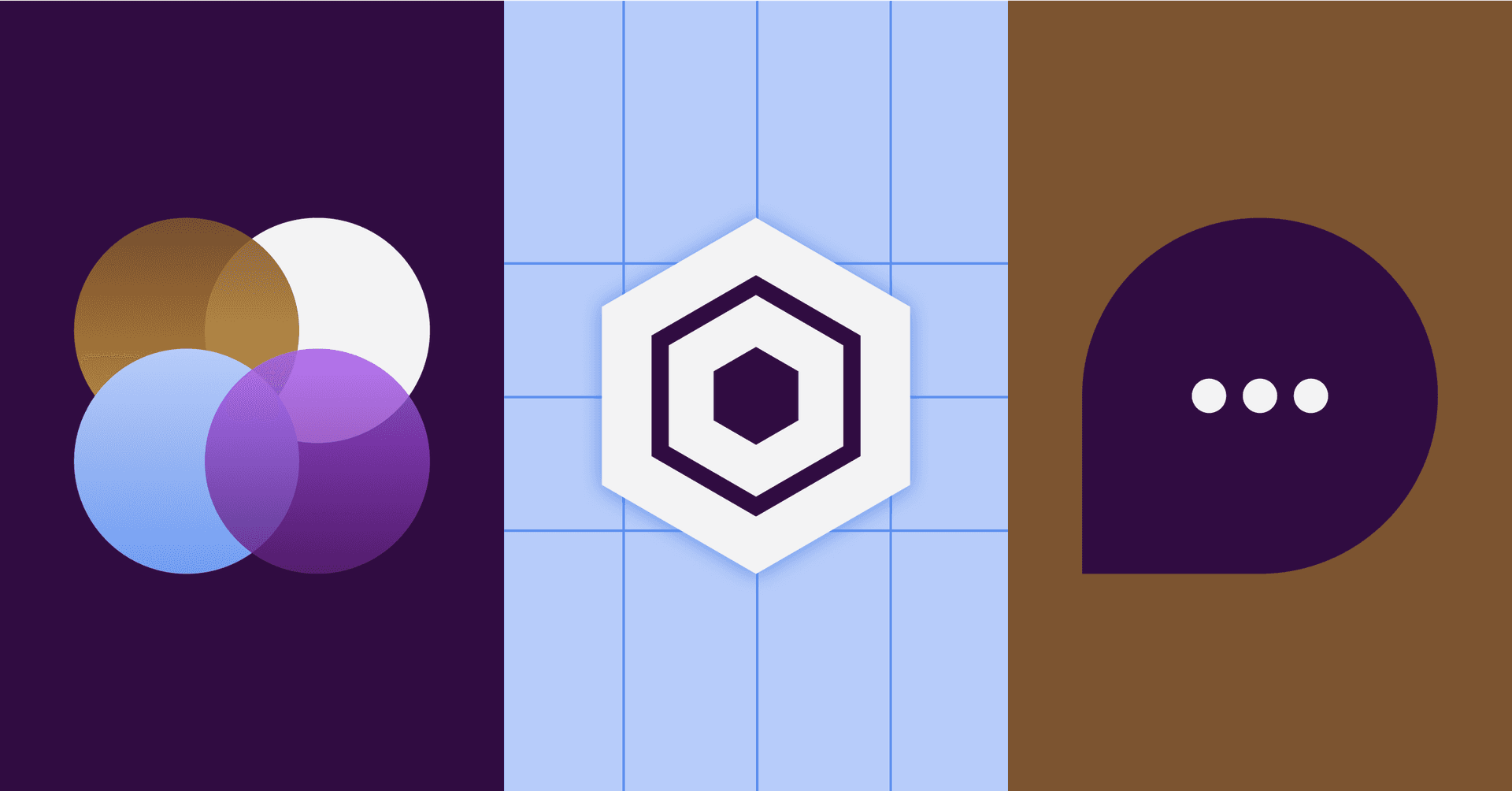Managing a help center with limited resources is a challenge many support leaders know all too well. Like many teams (even those at larger companies!), our help center at Front runs lean — it’s just me keeping everything up to date. Over the years, I’ve seen firsthand how hard it can be to juggle incoming requests, outdated content, and the need for proactive updates, all while keeping customers and teammates equipped with reliable, accurate resources.
When resources are tight, prioritization becomes your superpower. Should you update a high-traffic article or tackle a less popular but problematic topic? The key is focusing on what drives the most impact: empowering customers to self-serve, reducing ticket volume, and supporting your team with accurate workflows. But it’s not just about reacting — it’s about planning ahead.
In this guide, I’ll share the strategies I’ve honed to balance reactive and proactive work, prioritize effectively, and build a help center that delivers big results, even with a small team.
Balancing reactive and proactive work
As Front’s sole help center guardian, I’ve learned to juggle the daily grind of reactive updates with the need to be proactive about maintaining and improving content. It’s a balancing act that requires flexibility and creativity (and a bit of hustle!)
Managing the reactive side
Let’s face it: a lot of my work is reactive. Whether it’s product managers flagging an update or a Fronteer noticing an article that needs tweaking, my day-to-day is often about staying on top of requests from all sides. Here’s how I handle it:
Weekly release notes planning: Every week, I work with PMs to gather product specs, Figma files, or demo instances for upcoming updates. It’s a bit of a scavenger hunt at times, but once I’ve got the resources, I can start drafting the article. The PMs, engineers, and PMMs review the drafts, and I get the content ready for the release.
Help center inbox: All Fronteers (that’s what we call ourselves here) have the ability to send a quick message or post a discussion in the help center inbox if they think an article needs an update or if they’ve got an idea for a new one. It’s a great way to keep everyone involved in the process.
Direct mentions: I know how busy everyone is and how many processes we already have in place. I don’t want to add more friction, so I encourage people to just mention me directly in Front conversations or Slack threads if they have a request. I want to be as flexible as possible while still getting things done.
This reactive approach works well in our small team. But, like many support leaders, I’ve learned that if I want to stay ahead of the game, I can’t just wait for requests to come in. So, I carve out time to be proactive about the health of our knowledge base.
Thinking ahead: proactive strategies
Over time, I’ve come to rely on a few strategies that help me stay ahead of the curve:
Audit everything: When a new feature is released, I don’t just update the article that’s directly related: I do a little detective work. I search for other related articles to make sure everything gets updated. For instance, when we introduced a new inbox setting, I checked every help center article that mentioned inbox settings and made sure they were all current. Content in the article not directly related to the update matters too!
Listen to the team: It’s not just about waiting for formal requests. I listen in on Slack threads, Zoom calls, and even casual conversations. If I hear something that could help the team, I ask myself, does this need to be documented? If the answer is yes, I make sure it’s captured. A lot of times, the smallest insights can save us time and prevent confusion down the road.
Analytics are your friend: Tools like help center analytics are a lifesaver. They tell me which articles are getting the most traffic, so I can focus on making those the best they can be. Whether it’s updating an outdated article or streamlining content, I use these insights to prioritize.
For example, I use the following sections in Front’s knowledge base report.
(1) Engagement table: Check to see which pages are getting the most traffic.
(2) Search keyword detail table: Check which search keywords are popular, then check if any articles need to be updated. For example, if users are searching for an in-app error message like "unknown email error" but get 0 results, it might be a good idea to check if I need to add that to an article with an explanation and steps to resolve.

Questions that guide proactive audits
When I dive into an audit, I always ask myself a few questions to make sure I’m looking at things from every angle:
Are all the articles still relevant? If not, do they need a full rewrite, or should they just be archived?
Are there any gaps? Are there topics we haven’t covered yet that would help the team?
Is everything organized well? If articles are scattered across different places or out of order, it’s time to clean up.
By mixing reactive workflows with a proactive mindset, I can keep our help center in top shape — even as a team of one.
Tactical strategies for prioritization
With so much going on from reactive requests to proactive content audits, having a clear framework for how to manage workloads can make or break the process. Here’s how I build a prioritization strategy that works for me.
Create a prioritization framework
A big part of staying on top of everything comes down to collaboration. Here’s how I determine priorities for the week and keep things organized:
Collaborate with PMs: Each week, I ask PMs for product specs, Figma designs, or other resources that will help me draft content that’s accurate and useful. I make it a point to understand the goals behind each feature so I can communicate them clearly in the help center.
Incorporate customer feedback: I also look at customer use cases and FAQs to ensure our content is really speaking to what our customers need. If I notice recurring questions, I’ll add those topics to the content queue.
On Mondays, I review our Asana project to check if any article updates are due. I usually assign myself 2-3 article assignments based on the deadlines provided by PMs. I also assign 2-3 tasks to a support teammate who helps me with updates, depending on their bandwidth. This flexibility is crucial — having a manageable number of articles on my plate allows room for last-minute requests that inevitably pop up.

If I finish tasks early or if certain articles get deprioritized, I shift gears. I either start prepping content for the following week or pull a request from my “requested” section in Asana. This section contains ideas and requests from Fronteers that don’t have a strict deadline but could be worked on when I have extra time.
Simplify the content creation process
Speed is important, but accuracy and tone are non-negotiable. To keep things moving without sacrificing quality, I’ve found a few tools and processes that help streamline article creation:
AI drafting tools: Tools like Front’s AI Compose can be a game-changer (if we do say so ourselves ;)) for speeding up article drafting. AI Compose helps me quickly generate drafts without losing the human touch. I still review and personalize each piece, but using AI for initial drafts saves me a lot of time.

Templates and style guides: One of the best ways to move faster is to avoid reinventing the wheel. I’ve developed templates and style guides for the help center that ensure consistency across articles. They’re not just for speed — they help us prioritize critical updates by providing a structure that’s easy to follow. This way, I can focus on content rather than formatting or figuring out how to approach each new article from scratch.

Some of the templates we use include ones for feature release updates, troubleshooting guides, and FAQs. We also create templates to ensure knowledge content to train AI, since an AI-powered customer experience is only as effective as the data source AI learns from.

guide: How to create AI-friendly help center articles
This guide showcases how leading service teams prepare their knowledge base to train AI and deliver 5-star customer service.
Managing a help center with a lean crew? With a clear framework for collaboration and organization, even the smallest team can keep content accurate, efficient, and customer-focused, ultimately reducing support requests and empowering users to self-serve. With a little creativity, a lot of prioritization, and maybe a few scavenger hunts for Figma files, even a small team can build a help center that makes a big impact.
This way to more resources on powering a high-functioning support team ➡️
Subscribe to our Head of Support’s LinkedIn newsletter, Top-Tier Support, for frontline advice, fresh perspective, and the occasional hot take on creating top-performing support teams
Download a rubric for senior support talent development beyond the queue
Check out advice on nurturing cross-functional partnerships to boost support’s impact
Written by Karen Nguyen
Originally Published: 15 January 2025