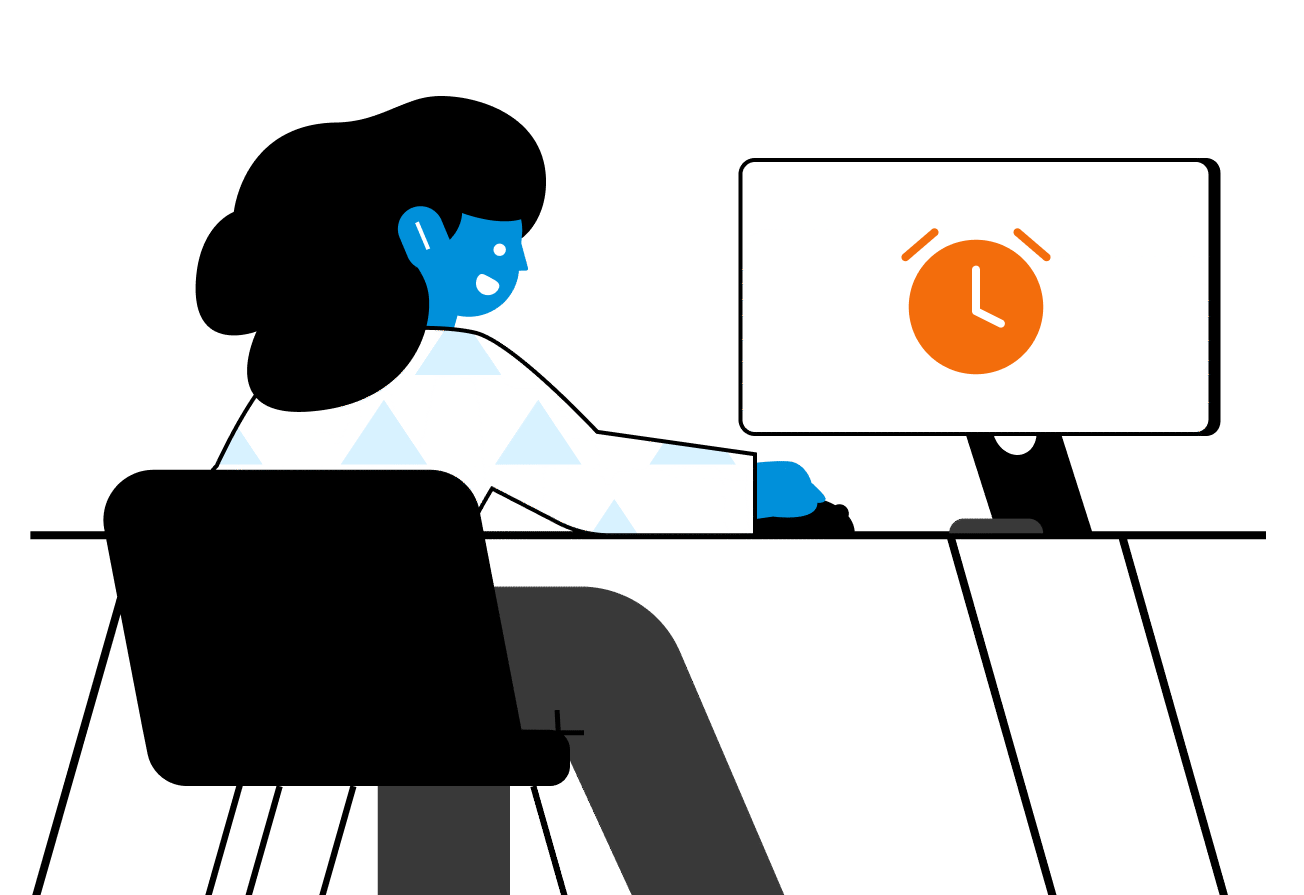Customer service SLAs: The complete guide
A playbook on using SLAs to hit your response time goals and deliver an exceptional customer experience
Whether you have contractual SLAs (Service Level Agreements) with your clients or are just looking to improve your customer response time, this guide will walk you through how to achieve your goals with Front. Nobody wants to miss a client message, booking request, or support question from a customer, and here well show you how Fronts SLA rules set your team up for success.
Here are some questions we’ll explore:
What are SLAs?
How can you implement them with email, rather than a help desk?
What are the key benefits of email SLAs?
How can you get started with SLA rules in Front?
Introduction: Your inbox, reimagined
Timely responses in customer service can make or break a customer’s trust and ultimately earn their business. Speed to response can even mean winning against competitors — in fact, 50% of customers are less likely to spend money with a company that takes longer to respond than they expect.
Setting and achieving optimal response time goals should be a top priority for support teams. Establishing service level agreements (SLAs) is a crucial step to make sure you don’t miss client messages or support questions.
Front’s SLA rules address this by helping teams efficiently manage response times, automating the tracking and management to ensure no message is overlooked.
In this guide, we’ll dive into the importance of setting and SLAs and why Front’s SLA features stand out from those traditional systems offer.
Chapter 1: All about response time SLAs
What’s an SLA
An SLA is a goal or agreed upon amount of time for businesses to respond or resolve client messages. SLAs help ensure service providers hit their service goals, avoid downtime, and meet (and exceed) their customers’ expectations. Multilevel SLAs are designed to manage service agreements across multiple levels — for example, across corporate level SLA and customer level SLA — accommodating different stakeholders and service parameters. SLAs can also be created internally; internal service agreements are established between different departments and teams to ensure internal services are delivered efficiently.
Not meeting SLAs can have consequences, including broken customer trust, or sometimes service credits — financial or service-related compensations provided by a service provider to a client when the provider fails to meet agreed-upon service levels. These credits serve as a form of penalty for the service provider and a means of restitution for the client.
Types of customer service SLAs
There are different types of SLAs, including:
Response time SLAs: These agreements specify the maximum time allowed to respond to initial client inquiries, ensuring prompt acknowledgment and support. For example, a typical SLA might guarantee a response within 15 minutes during business hours, enhancing client satisfaction.
Resolution time SLAs: Resolution time SLAs define the maximum time frame for resolving client issues from the moment they are reported. A resolution SLA might promise resolution of a critical issue within four hours, which demonstrates a commitment to fast responses and customer satisfaction.
Uptime SLAs: These agreements guarantee the percentage of time a service will be operational and accessible. For example, an uptime SLA might ensure 99.9% availability per month, instilling client confidence in service reliability.
Custom SLAs: Custom SLAs address individual client needs and requirements. They offer personalized service levels that align with the client’s business goals. Here are some tricks to customize your SLAs:
1. Set up different response time goals for different types of customers, like “VIP” or a client name.
2. Tag SLA breaches with a specific name or emoji.
3. Trigger an alert in an #urgent Slack channel when close to a breach.
Chapter 2: Key SLA features in Front
Hitting your goals with Front SLAs
Front is a modern customer service platform that helps companies delight their customers, engage their teams, and build stronger businesses. Over 9,000 businesses of all industries, from ClickUp to Branch Insurance, Echo Global Logistics to Reed & Mackay rely on Front to deliver game-changing service that wins and retains customers for life.
Front’s email SLAs enable your team to respond to every message on time and easily share specific response time metrics with your clients — without giving up the personalized experience of email.
Front’s SLAs can be customized to automatically route inbound conversations to a specific team or employee, classify them with a custom tag, or even send them to a Slack channel. This can be a game changer for any customer-facing team who wants to improve their client communications workflow.
Front’s SLA rules offer several advantages over traditional help desks. These include:
One unified communication platform: Front consolidates various communication channels (email, social media, chat, etc.) into a single interface, reducing the risk of missed messages and improving response times across all platforms.
Automation to make things more efficient: Front automates the tracking and management of response times, so SLAs are consistently met without manual intervention. This reduces the likelihood of human error and frees up time for support agents to focus on other complex tasks.
Customizable workflows: Front allows for highly customizable SLA rules and workflows tailored to the specific business needs, so the most critical tasks are prioritized and handled appropriately. The SLA rule builder allows you to define SLA breaches based on how much time has passed in a conversation without an outbound reply from your team, i.e. how long a customer spends waiting for a reply after they send you a message.
Real-time collaboration: The real-time collaboration in the Front platform among team members makes it easier to assign, track, and resolve support tickets quickly. For example, @mention a teammate to help with a response and ensure no message falls through the cracks.
The comprehensive reporting you need: Front provides detailed analytics and reporting on response times and SLA compliance, helping teams identify bottlenecks, measure performance, and make data-driven improvements.
Guided setup that’s easy to maintain
SLAs only take a few clicks to set up and can be easily updated at any time. Set a response time goal and what types of conversations it should apply to, and Front handles the rest. Customizing is optional and straightforward: keep it simple with one SLA for all your customers, or create multiple SLAs for different inboxes or client groups.
Customize your escalation path
Customized workflows in Front give complete control over escalation processes for conversations that are at risk of a breach. Here are a few of the actions you can automate:
Tag it to alert your team. In Front, you can add an optional SLA warning to your rule in order to bring attention to upcoming breaches before they occur. SLA warnings apply an SLA warning tag to help your team prioritize time-sensitive conversations.
Move to an urgent inbox or reassign to another teammate. Get the message in front of the right support team member.
Prevent breaches before they happen. You can set a time before your SLA expires when conversations should be flagged as urgent so your team can respond. Warnings give your team a buffer to prevent breaches before they happen.
Smart workflows like these ensure client messages get in front of the right eyes at the right time, so your team can deliver the experience your clients deserve.
Measure your success with analytics reporting
Front’s pre-built analytics reports for each SLA give you a comprehensive look at breaches, response time, and other performance metrics. The reports — not possible with traditional email — are easily shareable, so you can motivate your team, show clients your dedication, and give prospects a clear expectation of the great service you can deliver. Pre-built reporting makes it easy to track performance over time, so you can constantly find new ways to improve.
Create multiple unique SLAs
Need different SLAs for different clients? No problem. Set up multiple SLAs for different criteria like account value or client contact groups, and Front will automatically apply the right SLAs to the right conversation.
Chapter 3: SLAs in action
Front’s SLA features can have a huge impact on a variety of industries, such as client services teams managing high-value accounts, service businesses handling time-sensitive appointments, and logistics companies dealing with urgent shipment quotes, to name a few. Let’s take a look at how a few of these teams use SLAs today.
Creative agencies differentiate themselves with outstanding client service
For agencies, or other client services teams like corporate travel, response time can be a key differentiator in client retention and success. Front’s email SLAs make sure no opportunity is missed.
Try making your SLA response time an hour, so that you’ll be one of the first to respond to a potential client when an inbound request or proposal arrives.
Add a notification for the assignee and the account lead, so they don’t miss out on the new business opportunity.
Logistics companies ensure that quotes are being handled to drive revenue
Competition can be fierce for logistics companies during the initial phase when shipment quotes are being finalized.
Set up an SLA for your incoming requests so quotes are handled ASAP, and add an automatic response to let the client know your team is processing the quote right away.
Get full visibility into team performance with Front’s pre-built SLA reports. If there’s room for improvement, make a goal to never have a message sent to your “Urgent” channel in Slack!
Customer success teams deliver a great experience with confidence
Want to show off your excellent customer experience to prospective clients?
Set up specific SLAs for high value accounts to ensure top-notch service to your biggest clients.
Front’s SLA reports are easy to share and can pack a punch when you’re trying to differentiate yourself from competitors.
Hospitality and services businesses handle time-sensitive appointments and bookings with ease
Service businesses like home cleaning or car repair rely on bookings for growth.
Create an SLA that notifies you 15 minutes before a breach so that there’s never a missed business opportunity.
If there’s a returning customer, send an auto response to welcome them back while you complete their booking.
Let’s take a look at a few Front customers leading the pack when it comes to response time.
WizardPins responds 50x faster than its competitors
WizardPins, a Shopify store that makes high-end custom pins, key chains, bottle openers, and more, has drastically reduced their initial response time with Front. While competitors typically respond within 24 to 48 hours, WizardPins often replies within 15 to 30 minutes. Front’s message template feature allows WizardPins to gather necessary information in the first interaction.
“Customers can now submit their requests online and be ready in 15 minutes,” says Joe Vella, Head of Sales. “We can look at their artwork, assess needs right out the gate, and send back an actionable email rather than making them go back and forth with questions.”
Cisco Meraki provides critical sales support in 15 minutes or less
Cisco Meraki’s 16-person sales support team provides 24-hour operational support to more than 600 representatives and handle at least 10,000 messages per month. Here’s how they manage it:
Assignments in Front clarify who is responding to which email, eliminating confusion. Message templates pre-populate answers, allowing for faster replies.
Automated rules tag messages based on content, so the team immediately knows the subject matter.
Reminder tags ensure responses within 15 minutes, receiving notifications as the SLA deadline approaches.
Final thoughts: Get started with SLA rules in Front
Ready to improve your customer experience? Try out Front’s customizable SLAs to hit your response time goals and never let another message slip through the cracks.
Request a demo to see Front’s SLA rules in action.