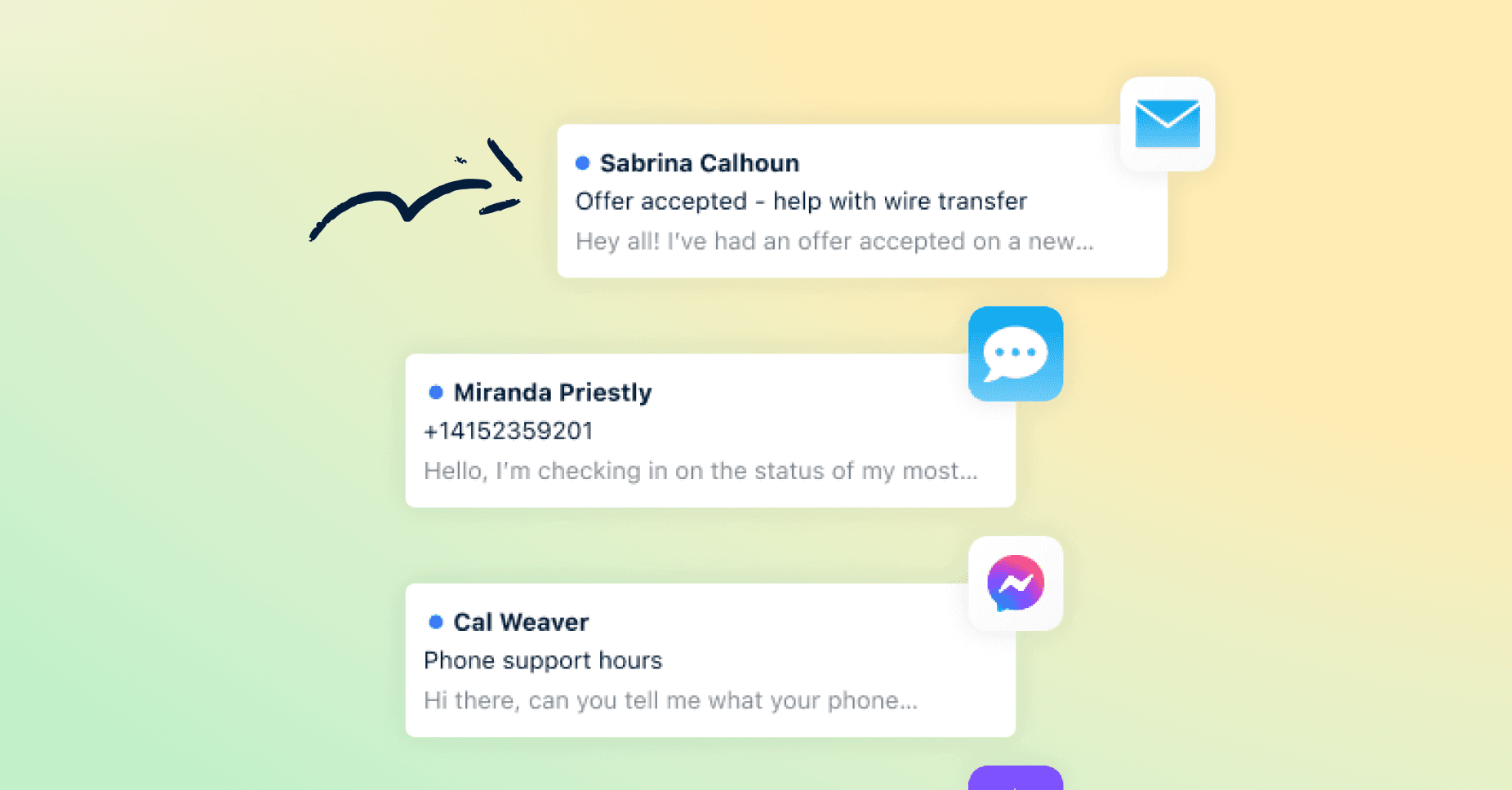No matter the industry, customers are demanding a personalized experience when interacting with brands. So much so that a reported 82% of customers said they want a more human interaction in their support experience, but for most companies today, bringing on more team members isn’t feasible, or economical.
That’s where help desk automation comes in – it takes simple, repetitive tasks off the team’s plates so they can spend more time giving customers that 1:1 experience they desire and deserve.
In this guide we’ll explore:
What is help desk automation?
Benefits of help desk automation
The top 8 help desk automation tools in 2024
Features to look for when choosing a help desk automation solution
How to implement help desk automation software
How to save time and create happier customers with Front
Understanding help desk automation
What is help desk automation?
Help desk automation is a technology used to execute tasks and workflows automatically, requiring little-to-no human interaction. Automating repetitive, day-to-day tasks — think ticket routing, tagging, and escalation — allows teams to spend their time working with customers with complex requests.
So, help desk vs. help desk automation — what’s the difference? Help desk automation is a feature of a help desk that adds an extra layer of power to traditional help desk software. This enables teams to improve productivity, save time, save money, and ultimately improve customer satisfaction. Adopting a help desk is step one, and step two is automating your processes and workflows in the help desk.
Help desk automation also enables teams to take a more unified, human-centric approach to support by freeing up time for teams to collaborate and focus on delivering personalized experiences. Modern teams are prioritizing solutions that include automation with a goal of solving internal coordination challenges that can get in the way of delivering great service.
The top 8 help desk automation solutions in 2024
Software | Starting price | Top features (may require higher plan) |
Front | Starter: $19/seat/month | Omnichannel - email, SMS, live chat, social media, and more No-code workflow automation Real-time ticket collaboration Smart routing and tagging Reporting and analytics Native-self service and deflection offerings via knowledge base and chatbots 100+ integrations and open API AI capabilities to boost agent efficiency Award-winning support team with average CSAT score of 99% |
Zendesk | Basic support team: $19/agent/month | Omnichannel customer support Standard bots Pre-built analytics dashboards 100+ integrations Online support from the Zendesk team |
Freshdesk | Growth: $15/agent/month | Omnichannel customer support Automation Service-level agreement (SLA) management & business hours Custom ticket views, ticket fields status 24/5 phone support |
Help Scout | Standard: $22/user/month | Shared inbox with email, live chat, and social channels Automation Knowledge base Help widget Email or in-app chat support |
Hubspot Service Hub | Service Hub Starter: $20/seat/month | Conversational tools Shared inbox Automation Knowledge base Email and in-app chat support |
Zoho Desk | Standard: $14/user/month | Ticket management Basic automation Self service Integrations with Zoho suite Online support from the Zoho Desk team |
HappyFox | Mighty: $9/agent/month | Ticket management Basic automation Knowledge base 24/7 online support |
LiveAgent | Small business: $9/agent/month | Ticket management Basic automation Knowledge base 24/7 online support |
Front
Trusted by over 8,500 clients, Front serves businesses of different industries and sizes with its comprehensive customer service solution.
With Front, users experience features that go beyond the limitations of traditional help desk tools, including:
No cases or tickets, just a familiar email user interface.
Faster time to value because of ease of implementation and adoption.
Superior collaboration features that allow teams to create delightful experiences for their customers
Front provides more than just a feature set to equip teams with what they need to collaborate easily and treat customers like humans, not tickets.
Front’s foundational capabilities, including the omnichannel inbox, internal collaboration features, no-code workflow automations, and extensive integrations and APIs, make it easy for teams to efficiently prioritize and manage customer communications while working cross-functionally.
What makes Front even more powerful is the AI-powered automation available within the solution, including but not limited to the following:
New and improved AI chatbots: With Front’s chatbots, your team can streamline and automate resolutions while minimizing disruptions to their workflow. And with deflection for Front Chat, it’s even more efficient to manage.
AI Answers: Bring speed to responses by using AI Answers to source content from your knowledge base and suggest an article back to customers — even if the keywords don’t exactly match.
AI tagging: Instead of configuring tagging rules for every keyword you can think of, or requiring frontline teams to manually add tags, Front’s AI tagging does this categorization for you based on the content of the conversation.
Dynamic objects: Resolve customer inquiries faster with a no-code solution. You also will waste less time copy-and-pasting IDs between tools when data objects are automatically detected and linked within the conversation.
Rules: Front’s rules engine enables automation of workflows, helping teams handle repetitive tasks to save time and increase efficiency.
Front G2 rating: 4.7 / 5
Pricing starts at $19/seat/month
Zendesk
Zendesk is a popular help desk automation solution, especially for enterprise-level companies, due to its robust ticketing system. Built with high ticket volume in mind, Zendesk offers omnichannel support, allowing customers to reach teams from email, chat, and social while also enabling support teams to centralize customer queries.
Users are able to leverage ticket workflows and new capabilities like AI agents to automate tasks and resolve customer issues quickly, leaving teams with a boost of productivity, but losing the human-centered approach in the process.
Core features:
Omnichannel ticketing system
Workflow automation
AI agents
Out-of-the-box reporting
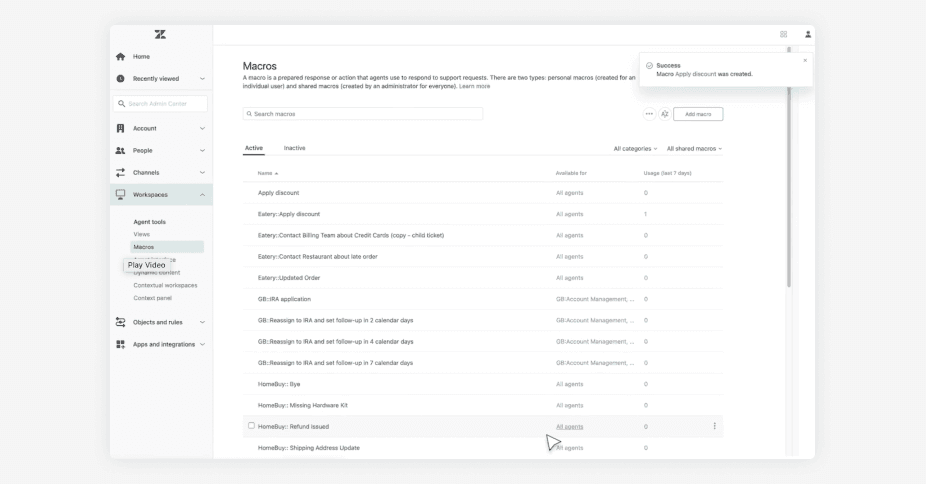
Zendesk G2 rating: 4.3 / 5
Pricing starts at $19/agent/month
Freshdesk
Designed as a complete ticketing solution, Freshdesk is a help desk automation tool used across various industries and business sizes. Its flexible pricing and scalable features make it a popular choice for businesses looking to organize and fulfill customer inquiries.
With the help of AI-powered automation features, Freshdesk users can trigger workflows to auto-assign to agents and prioritize incoming tickets. However, because Freshdesk is designed like a traditional help desk tool — one built for individual agents to resolve standardized issues — the customer’s experience can feel transactional and internal collaboration can feel limited.
Core features:
Integrated ticketing across email and social
Knowledge base
Workflow automation
AI add-ons available
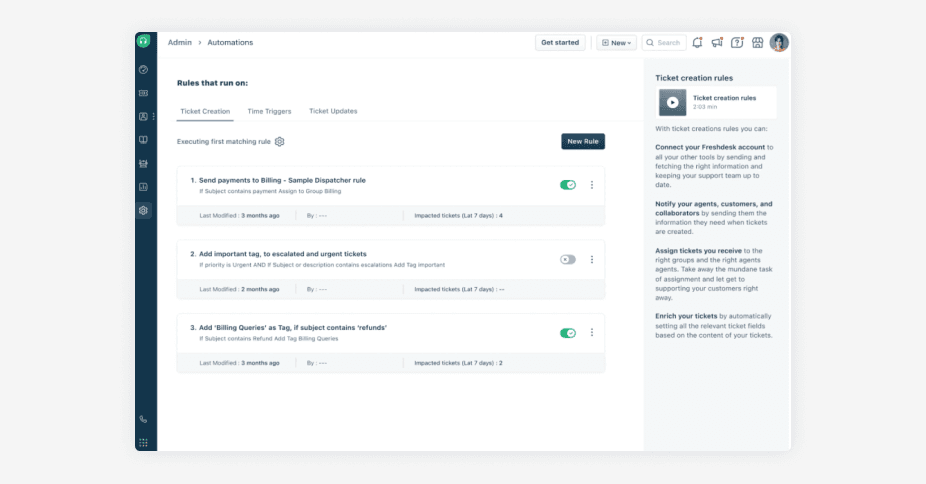
Freshdesk G2 rating: 4.4 / 5
Pricing starts at $15/agent/month
Help Scout
Because of its simplicity and ease of use, Help Scout is a popular help desk choice among small businesses. With a shared inbox, knowledge base, and new AI capabilities, it’s well suited for small to medium size businesses looking to manage customer communications.
Less of a ticketing system and more of a shared inbox, Help Scout focuses on making customers feel like a person rather than a number. While the human-centered approach of support shines through, Help Scout’s automation capabilities are fairly basic, meaning it may not meet the needs of users seeking impactful automation functionality.
Core features:
Shared inbox
Basic automation
Knowledge base
Help widget
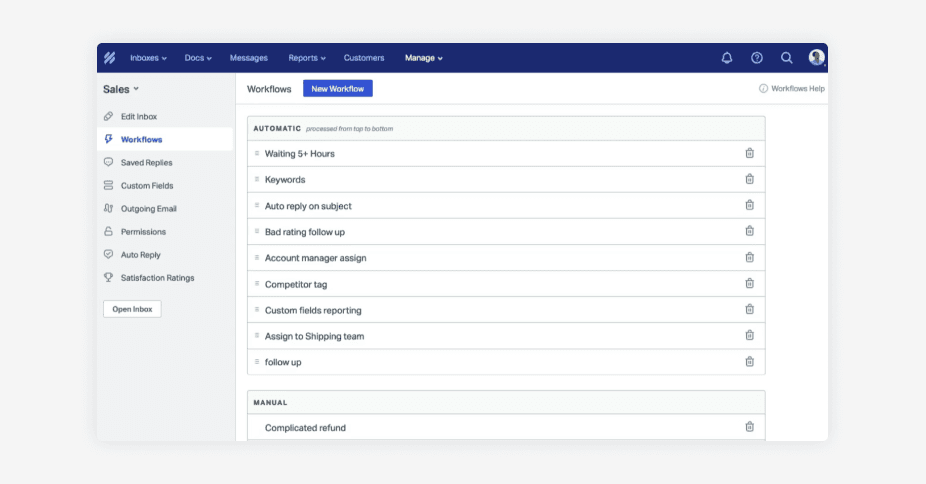
Help Scout G2 rating: 4.4 / 5
Pricing starts at $22/agent/month
Hubspot Service Hub
Built on top of the Hubspot Inbox, Service Hub is designed like a traditional help desk solution, enabling support agents to organize, manage, and respond to support tickets submitted by customers.
With features like ticketing, live chat, and a knowledge base, Service Hub allows users to connect with their customers in different ways. However, despite being part of the robust Hubspot Customer Platform suite, Service Hub’s automation capabilities are rather simple — especially on plans other than enterprise — making it harder to leverage automation compared to other tools.
Core features:
Ticketing management
Basic automation
Live chat
Knowledge base
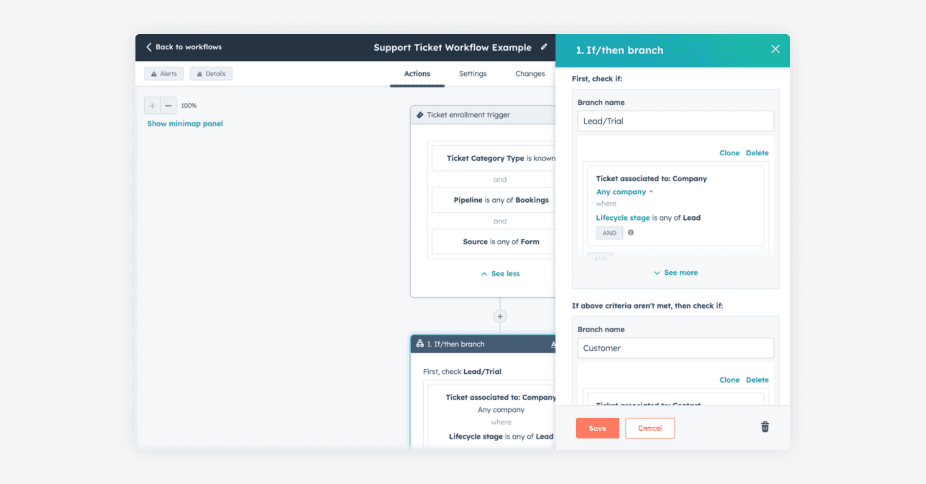
HubSpot Service Hub G2 rating: 4.4 / 5
Pricing starts at $20/seat/month
Zoho Desk
Zoho Desk, part of the larger Zoho suite of business applications, is a help desk automation tool used to organize customer service requests from multiple channels, including email, phone, chat, and social media.
In addition to traditional help desk features like ticket assignment, SLA management, and knowledge base creation, Zoho Desk has Zia, an AI-powered assistant, although it’s only available to enterprise-level plans, making advanced automation an extra cost.
Core features:
Ticket management
AI-powered assistant, Zia
Knowledge base
Integrations
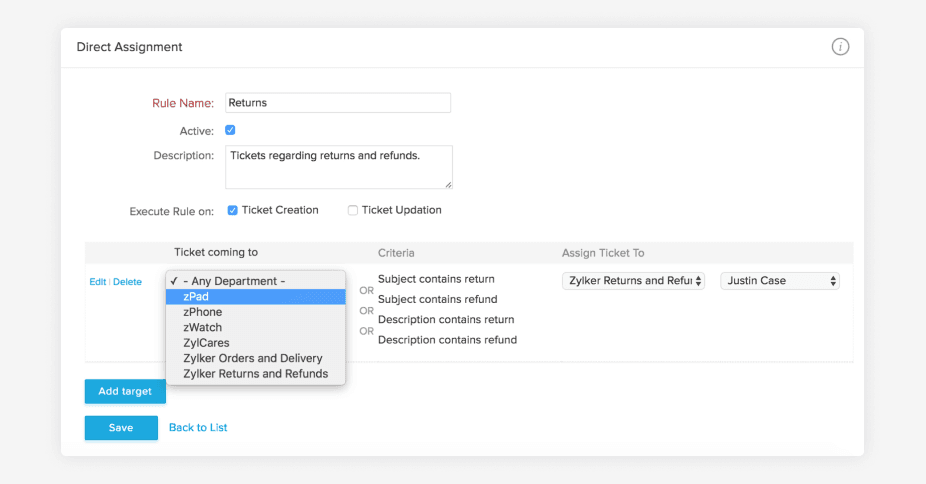
Zoho Desk G2 rating: 4.4 / 5
Pricing starts at $14/user/month
HappyFox
HappyFox, a help desk software, provides users with the tools they need to support their customers. With a ticketing system, self-service knowledge base, and workflows, users can centralize inbound requests and help customers find answers on their own.
Boasting its ticketing system as its core product, HappyFox may be well-suited for those looking for a traditional help desk solution, but may lack the automation functionality of a strong help desk automation tool. While basic automation is available, those looking for advanced functionality won’t find it with HappyFox.
Core features:
Ticket management
Basic automation
Knowledge base
Integrations
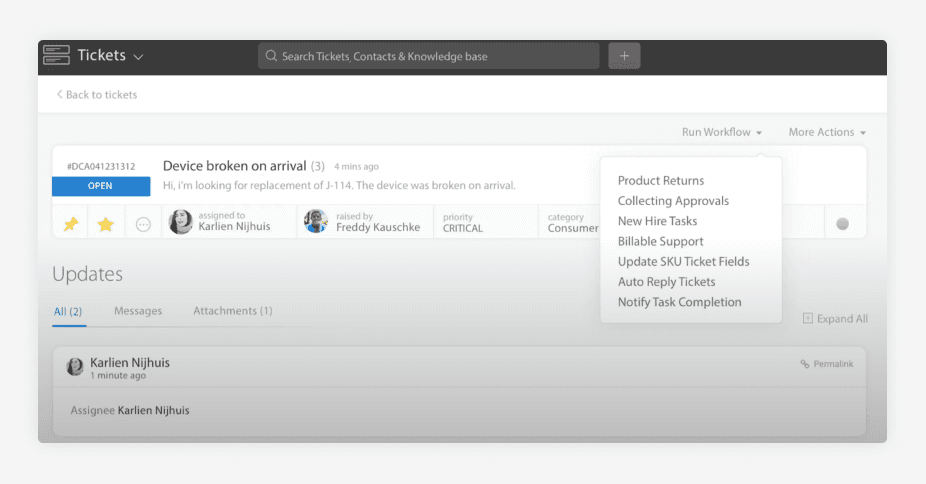
HappyFox G2 rating: 4.5 / 5
Pricing starts at $9/agent/month
LiveAgent
An all-in-one customer care solution, LiveAgent helps companies respond to more customers with its 130+ ticketing features.
While LiveAgent does have automation like action-triggered rules or time-triggered rules, it doesn’t have much automation beyond the basics — capabilities that are found with every tool outlined on this list.
Core features:
Ticket management
Knowledge base
Live chat
Integrations
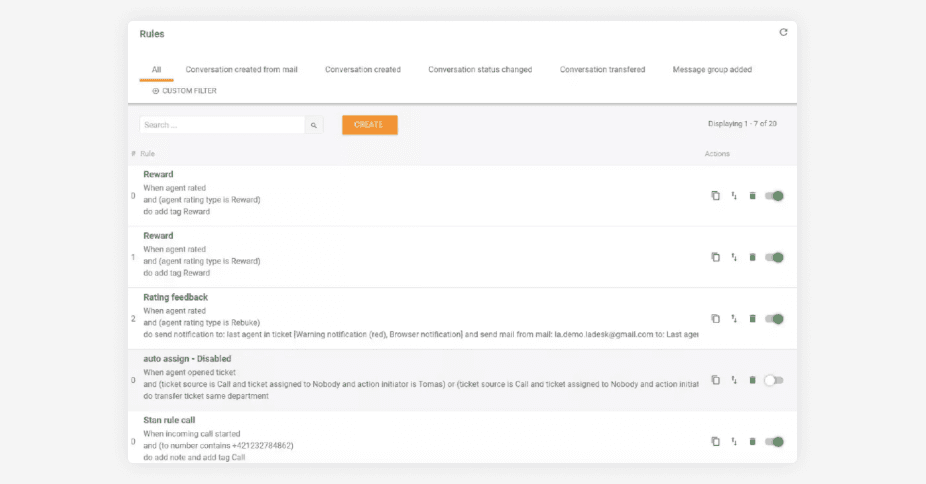
LiveAgent G2 rating: 4.5 / 5
Pricing starts at $9/agent/month
Features to look for when configuring help desk automation
Simply answering a customer inquiry is no longer enough. Teams need comprehensive tools that enable them to collaborate, provide a positive customer experience from start to finish, AND carry out all the day-to-day operational tasks. Below are a list of essential features to look for when choosing a help desk automation solution:
Core features
AI
AI is transforming how customer support teams work, enabling them to do more with less.
Front’s new and improved AI chatbots leverage a company’s knowledge base to provide instant answers, 24/7. And with Front’s AI agent assistance, teams gain superpowers by leveraging capabilities that allow them to do things like summarize long threads, draft replies using context from previous messages, and auto tag conversations.
Workflow automation
Take the most redundant tasks off the team’s plate by setting up workflow automations.
With Front’s workflow automation, users can automatically trigger messages, follow-ups, routing, and other administrative tasks, saving teams time so they can focus on tasks that require thoughtfulness and personalization.
Automatic ticket routing
Get the conversation in the right hands without spending time manually sorting through your inbox.
With Front, teams can automatically route requests to the right team member based on keywords, priority, and customer data, leaving no agent overwhelmed because workloads are distributed evenly and properly.
Reporting and analytics
Help desk automation tools are all about increasing efficiency, making in-depth reporting essential.
Front’s detailed reporting and analytics — including metrics like response time, resolution rate, and employee satisfaction scores — allows users to pinpoint areas of improvement, saving teams time and businesses money.
Integrations
Integrations can automatically pull in data from other systems and use it to trigger rules.
Front has 110+ integrations to integrate your apps, data, and channels into the same tool. Front Dynamic objects automatically recognizes any ID in your email and links it to the right system. No more copying and pasting across your systems to manually pull up the information is needed — with dynamic objects, your team spends less time searching, more time focusing on the customer.
Knowledge base
Customers want answers, and they want them fast. With a knowledge base, customers gain access to a plethora of company and product knowledge, so they can get the support they need and want without the wait.
Companies can quickly create self-service hubs for frequently asked questions with Front’s knowledge base tool. And by connecting it with Front Chat, customers can easily toggle between a company’s help center and live chat for faster resolution times.
Features to elevate your customer experience
There are other core features of a help desk you should look for beyond automation; here are some of the top capabilities.
Omnichannel inbox
Meet your customers where they are. Whether writing in via email, live chat, social media or SMS, your customers should be able to reach you and your team should have a centralized place to manage it all.
With Front, teams have a shared inbox to organize, manage, and respond to ALL customer inquiries — no toggling between platforms, no requests falling through the cracks.
Internal collaboration features
They say team work makes the dream work — and it’s true! One person doesn’t have all the answers, but the team does. So collaboration is key.
Front’s collaboration features, like internal comments, message assignments, and shared drafts help teams work together seamlessly — know who owns what, quickly tag in teammates, and increase team visibility so no customer request is left behind.
Integrations & API
Increase team and business efficiency by connecting all the tools in your tech stack.
Front’s 110+ integrations and open API make it easy to connect tools, sync customer data, and save teams time from juggling multiple channels. Whether a project management tool, CRM, or other messaging tool, users can seamlessly integrate their favorite tools with Front so their team has the context they need all in one place.
How to implement help desk automation
To ensure your team gets the most out of automation in your help desk tool, there are a few steps that need to be taken. To get started:
Select a platform: When it comes to choosing a help desk automation solution, it’s important to consider the tools your team needs — including foundational features like a shared inbox and knowledge base — as well as what automation features will be most impactful, like AI-powered chatbots and tagging. Be sure to consider the pricing model and scalability of the platform, too.
Plan with your team: Create a plan with your team, they’ll be the ones using it, after all. Spend time understanding what areas are slowing them down and identifying ways they can improve efficiency. Is manual tagging dragging them down? Are they spending too much time routing requests to the right team member?
Build a knowledge base: Help customers help themselves. Building a help center will be a huge time saver for your team, and will also provide your customers with the opportunity to find answers 24/7.
Write message templates: Spend time writing thoughtful canned responses to your most commonly asked questions. Using message templates enables your team to reply quicker and maintain consistency.
Create workflow automations: Start automating! Eliminate busy work and create rules to move a message, send an auto-reply, add a tag, notify teammates, and more.
Train your team: In order for the automation to be most effective, it’s important that the whole team knows how to use it to its fullest potential. Hold team trainings on how to set up new rules, maintain rules, and leverage AI-powered features. Consider offering ongoing one-on-one support to those who need it.
Save time while creating happier customers with Front
Customers want to be treated like humans, not tickets, and your team doesn’t have to work overtime to make that happen.
Front is more than a help desk tool — it’s a complete modern customer support solution that makes it easy for teams to not only help customers, but help one another. Unlike other solutions, Front combines the features of a traditional help desk solution with forward-thinking automation features built to increase efficiency without sacrificing quality. With Front, your team has all the communication and collaboration tools they need to work fast, work together, and create happier customers.
Experience the difference with Front – get started today.
Written by Jordan Vanden Heuvel
Originally Published: 29 December 2023