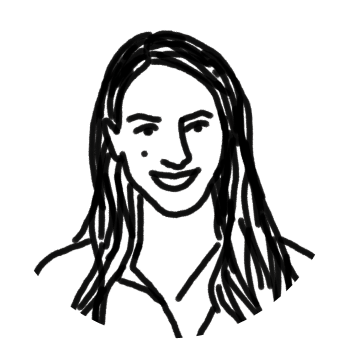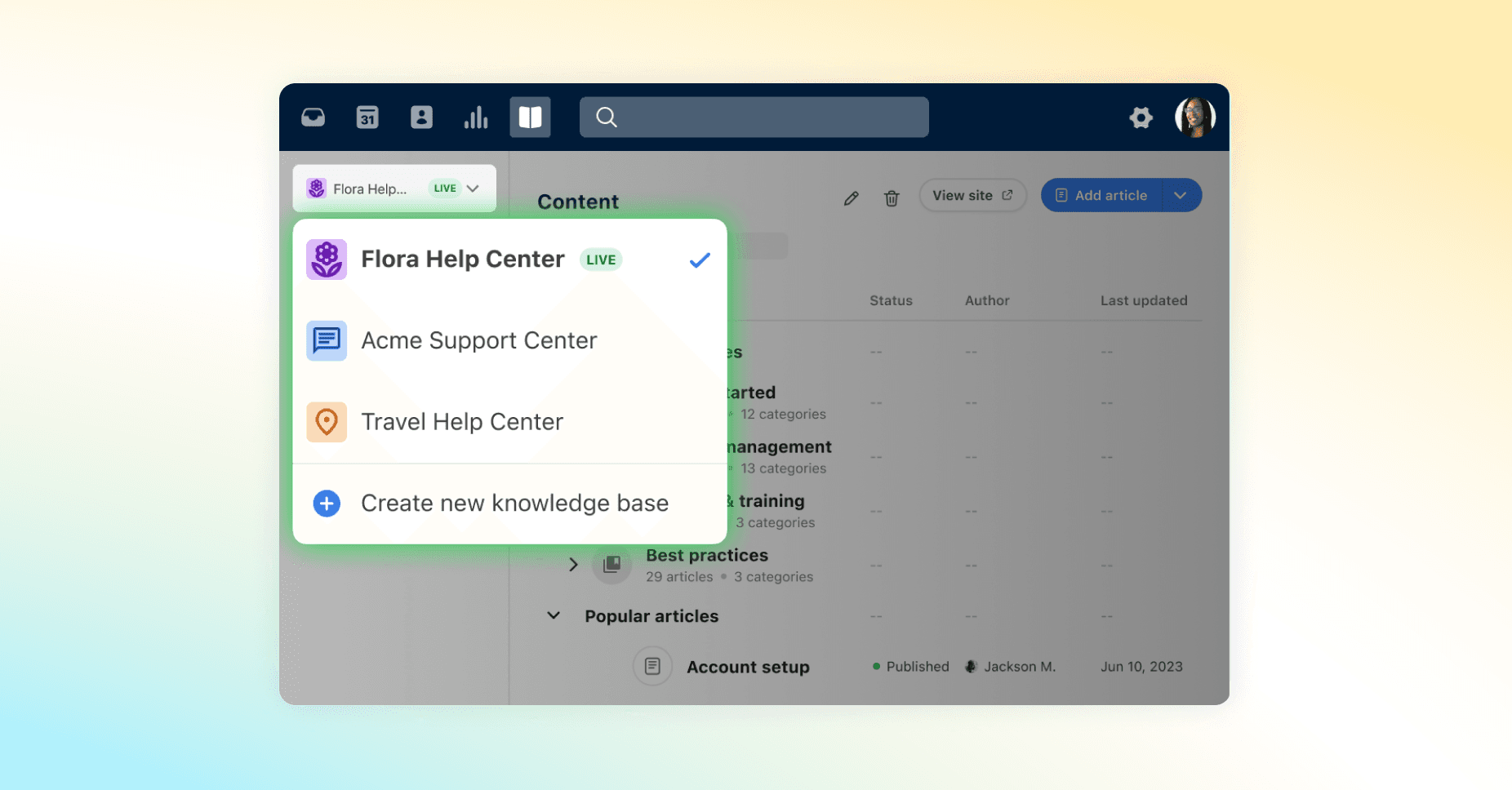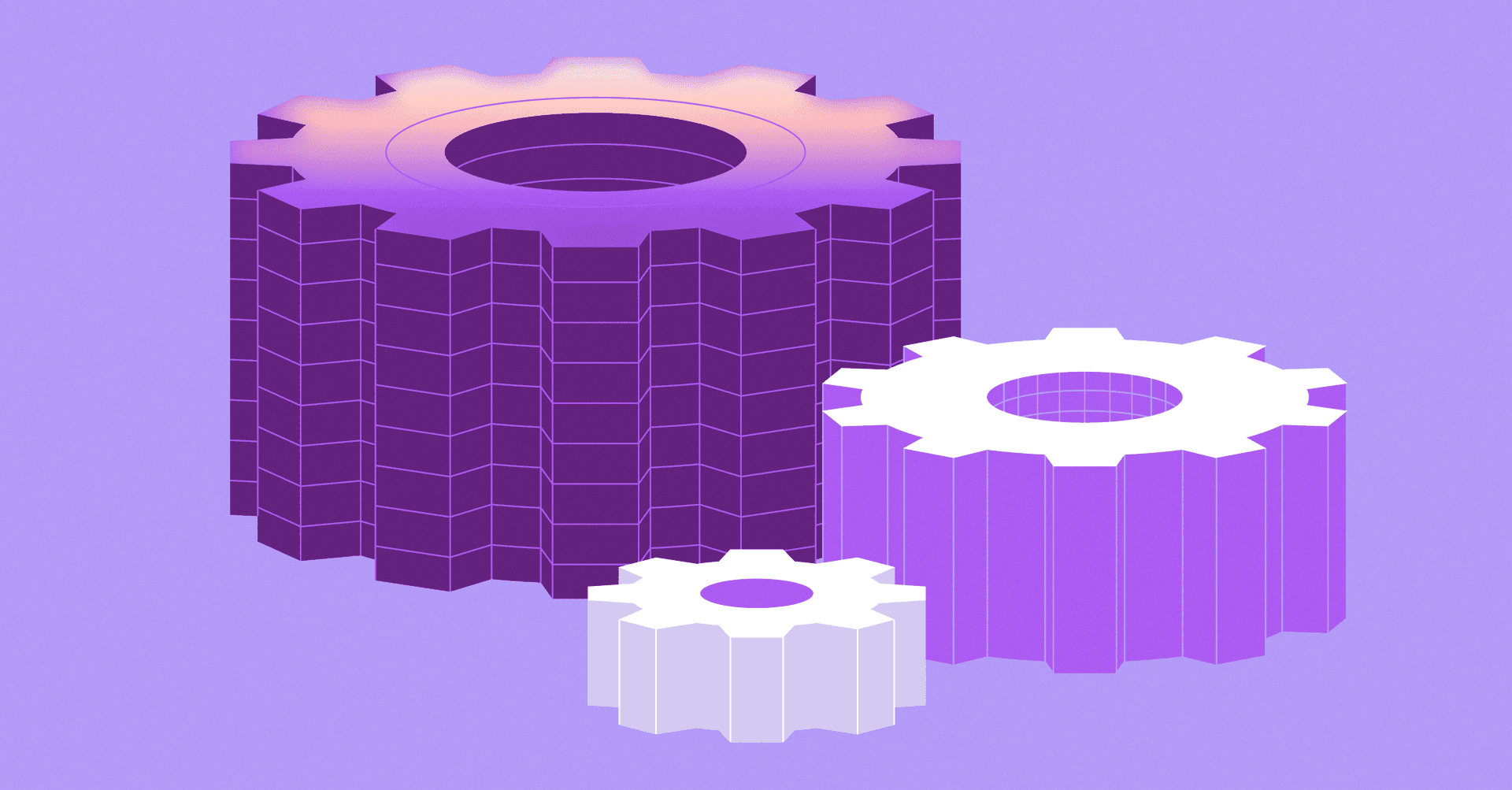In the time you spent on work email this year, someone climbed Mount Everest twice.
For the average person, email takes up about half the workday.
In that time, you could hike the Inca Trail 27 times. You could take 30 road trips across the US. You could read the Harry Potter series cover-to-cover 18 times. You could even take 21 laps around the world in a Boeing 787.
⏳ How much time are you spending on email? Use this calculator to find out. Scroll down to find out what other fun things you could do in the time you spend on email each year.
How it all adds up...
The average worker spends 28 percent of their work week on email, more than 11 hours a week! With the average person sending and receiving 124 work emails every day, or 620 emails every week, we’re spending an average of 1.1 minutes on each email.
It doesn’t stop there, though. Every time you stop what you’re doing to check your email, you lose focus on what you were working on. The average person needs 23 minutes to get fully back on task after an interruption. Say you interrupt your work to check your email five times throughout the day. That’s another 1.9 hours down the drain, not spent on email itself, but spent purely in that fuzzy period of time when you’re trying to get fully back on task.
In total, reading, writing, and getting refocused after checking your email takes up 1,048 hours each year. That’s 52 percent of your time at work!
It’s important to note that this calculator uses averages. Some people fall well below these numbers. Others are well above it, like those in client-facing roles such as customer support or success. The bottom line is, no matter the role, email is an integral part of our daily lives at work.
Email is far from dead.
In 2017, people sent and received more than 120 billion work emails every single day. It’s the most widely used communication tool, relied on by teams of all sizes, in all industries.
But email isn’t perfect:
It’s nearly 50 years old. It’s outdated.
It doesn’t accommodate the highly collaborative way teams work today.
It doesn’t play nice with all the other apps and tools we depend on.
Over the last decade, other internal communication and collaboration tools, like Slack, Microsoft Teams, and Workplace by Facebook, have arisen in attempts to kill email. But it’s 2018, and despite the emergence of these other tools, email is stronger than ever.
Email is here to stay, but it needs a makeover. That’s why innovative teams like Shopify, Cisco Meraki, and Y Combinator are switching from traditional email clients, like Gmail and Microsoft Outlook, to a more modern way to manage their inboxes, like Front. Here’s how you can cut down on your email time and work more efficiently with Front:
How to cut down on email time with Front
1. Stop making the whole team read an email when only one person needs to answer it
Many people are part of group email aliases or distribution lists at work, with addresses like sales@ or contact@. The problem with these? They turn one email into multiple: every person on the list gets a copy of every email. This is time-consuming and confusing. Everyone has to read the email, and no one knows who’s answered unless you reply-all (which creates more email...)
That’s why we built Front, a shared inbox that allows you and your team to work on emails together. Instead of everyone getting a copy of the same group email, you all access the same single copy in a shared inbox. When a teammate replies to an email, everyone can see it and move along. This saves everyone a lot of time (and confusion) — only one person has to spend time reading through an email to respond.
2. Automate tedious tasks
Another easy place to shave minutes off your email time is in housekeeping or organizational tasks. Labeling or tagging a message in Gmail or Microsoft Outlook takes only a few seconds — but you have to do it manually. That adds up quickly when you’re spending a third of your workday on email.
Front has built-in automations called rules. No technical abilities needed, you can tell your inbox what to do with specific messages, which saves you time. Rules are based on triggers in messages, like keywords, the subject, or the sender. A few examples of actions you can automate with rules? Tag an email, assign an email to a teammate, or move an email to another folder. (Check out our Rules Directory for more of our favorites.)
Fishbowl shaves a minute and a half off every email and saves $150,000 every year using Front’s automation tools.
3. Unclog your inboxes by collaborating internally without forwarding email
With Gmail or Microsoft Outlook, when you want to ask a teammate for help on an email or share context with them, you forward the message or CC them on it. The issue here? It creates more email.
Front eliminates the majority of your team’s internal emails. Instead, you can share messages and collaborate internally using comments and @mentions. These are like chat messages that stay directly on your emails. External recipients can’t see them — only your team. No forwards, no CC’s, no long confusing email threads, and no dirty BCC mishaps.
Email is here to stay, but that doesn’t mean it needs to consume your life at work. With Front, your team can spend less time on email, and make the time you do spend in your inbox more productive.
Written by Emily Hackeling
Originally Published: 17 April 2020