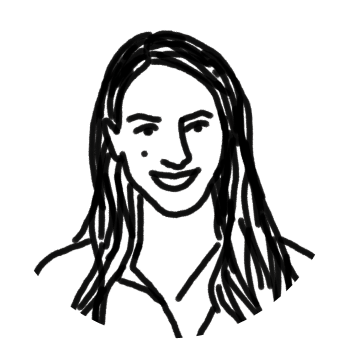Productivity expert Merlin Mann championed the concept of Inbox Zero back in 2006 as a way for busy people to take back their focus in today’s increasingly hectic world. Since then, Inbox Zero has become more than a triage and prioritization system for your inbox. Now Inbox Zero is a mindset.
In this article we’ll go over what Inbox Zero is, showcase how to use it for email management, and outline a step-by-step guide for achieving Inbox Zero with Front.
Inbox Zero method
Inbox Zero is more than an email management tactic for achieving an empty inbox. The Inbox Zero method was coined by Merlin Mann on his blog, 43Folders. It’s all about carving out time in your day to do your best, most creative work.
Inbox Zero is a widely misunderstood topic. While some think it’s about literally having zero emails in your inbox at all times, it’s less about the actual numbers. Mann says it’s more about time management: “the amount of time an employee’s brain is in his inbox.”
It’s as if you’ve got an inbox pause button — you’ve achieved Inbox Zero when you’re able to detach from your constant flow of incoming emails and instead focus on what’s most pressing on your to-do list. Often, email is a form of procrastination — but with the Inbox Zero method you can resist the urge to check your inbox in the first place.
Although some are fanatics, Inbox Zero is widely debated by productivity experts. Some say it saves a lot of time, lets you focus on important tasks, and frees you from the chains of your mailbox. Skeptics say it’s a lot of hype — that taking action on every email right away isn’t the best mindset.
7 tips to achieve Inbox Zero
Of course, we’re big fans of the Inbox Zero method here at Front. Whether you’re an Inbox Zero person or more of an Inbox One Million, you can use these tips to work through your email with a healthy mindset.
Unsubscribe from emails you don’t need to read
Use folders, tags, and labels
Try the OHIO method
Set a max number of times to check your email
Snooze and set reminders on emails
Take your email app off your smartphone
Respond if it can be answered in 2 minutes or less
How to achieve Inbox Zero
Unsubscribe from emails you don’t need to read: This one needs little explanation — that promotional email about new shoes or that newsletter about niche conspiracy theories is likely going to distract you from your work and will result in something far from an empty inbox.
Use folders, tags, and labels: Another fan favorite of organizational experts is the inbox folder. With Google or Microsoft email clients, you can make folders to organize or star your important emails. With Front, you can organize in a similar manner with tags — which let you search and organize your emails easily.
Try the OHIO method: This one is outlined well on Trello’s blog. In the OHIO process, you Only Handle It Once. Set a time block on your calendar for answering email, go down your list of emails, and either 1) respond, 2) delete or archive 3) snooze it for later or put it in your task management tool. Hello, Inbox Zero.
Set a max number of times to check your email: You don’t need to keep your email pulled up all day long. Try closing it, and choose a set number of times to check it each day — whether it’s 3, or many more, putting some barriers around it will help you take control over your habits.
Snooze and set reminders on emails: While we love getting a solid 8 hours in, snoozing in your inbox is just as satisfying. When you see an email you don’t need to respond to or deal with just yet, or that you want to remember later, just snooze it. You can snooze directly in Front, or with Gmail and Outlook, you can use a plugin like Boomerang to snooze your emails.
Take your email app off your smartphone: We are big fans of no notifications and cutting down on screentime in general (so much so that we made the #ScreenTimeChallenge). It’s simple: take your email off your phone, and it won’t control your life.
Respond if it can be answered in 2 minutes or less: The 2-minute rule is a hot tip from famed author and time management consultant David Allen. If it can be done in 2 minutes or less, you’re better off doing it now than taking time putting it into a to-do list or prioritizing it for later.
We’ve also written up 4 unique ways to organize your inbox if you want to take your inbox Marie Kondo to the next level.
The Inbox Zero method and collaboration can play nice
As the modern workplace has evolved, even the most diligent organizers struggle to achieve Inbox Zero. Why has it become so difficult? The answer is simple: email overload.
The email apps most businesses use for managing work email today are not suited to spending less time in your inbox — they suck up our time.
We’re constantly emailing groups of people and getting “looped in” with CC’s, BCC’s, and Forwards. The cost of more collaborative teams, communication tools, and easier data access is, well — more email.
Add distractions like social media, Slack, smartphones, and email notifications into the mix, and welp, it’s no wonder people are more stressed than ever before.
When you open your email inbox, there are certain messages you can reply to quickly or archive without action. But Inbox Zero breaks down when the volume of emails that need follow up — either more information from a teammate or further investigation on your own — continually outpace what you can handle immediately.
Instead of relying on more emails to coordinate next steps with your team, a shared inbox makes it easier to loop in teammates quickly to gather context for your reply.
With everyone working off a unified set of messages and collaborating internally through comments, work isn’t duplicated across everyone’s personal inbox. A properly designed shared inbox powers a more efficient team that spends less time sorting through their inboxes and more time focusing on high value work.
Here’s how you can stick to some of Merlin Mann’s principles of Inbox Zero in a collaborative workplace:
“Some messages are more equal than others”
Private inbox: Labels let you categorize your emails, so you can prioritize what you want to deal with first.
Shared inbox: Tags let you categorize emails in the same way but are visible to your team, so you can work together instead of sorting through the same queue individually.
“Your time is priceless (and wildly limited)”
Private inbox: Filters can automatically get spam and less-urgent emails out of your main inbox.
Shared inbox: Custom rules supercharge your filtering system and can assign or re-assign messages to the right person automatically.
“Less can be so much more”
Private inbox: Short responses let you answer emails quickly, instead of spending time on niceties.
Shared inbox: Message templates help your team work faster with template replies, and shared drafts allow your team to work together quickly on responses (without “drafting docs” or extra emails to review).
“Lying to yourself doesn’t empty the inbox”
Private inbox: You have to prioritize and decide what can be answered and what never will.
Shared inbox: @Mention other teammates to get help taking care emails and leverage the collective time of your team.
How to achieve Inbox Zero with Front
Collaboration doesn’t have to come at the cost of organization. Traditional email clients like Gmail and Outlook make it difficult to achieve the glorious empty inbox. We’ve designed Front with tools to make achieving Inbox Zero simple and rewarding. Here are our top tips for hitting Inbox Zero and reclaiming your focus with Front.
Team email tagging
Use tags to triage your email to facilitate following up on related emails in batches. You can also set up rules that use tags to assign messages to the right teammate or move them to another shared folder, so you don’t need to worry about following up on the message at all.
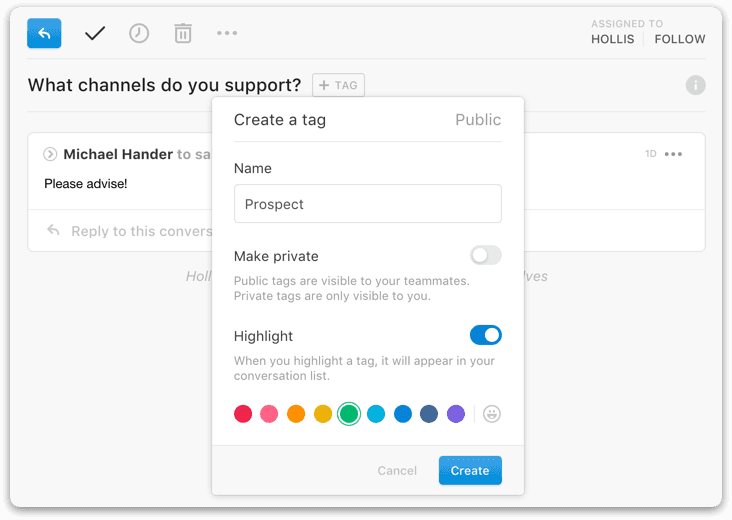
Automate reminders
Americans spend over six hours a day in their inbox. They’re checking for new emails, drafting responses, and constantly opening up and re-reading emails that they haven’t answered yet. Tags help you triage messages, but what should you do about about the rest of the CC’s, questions, and requests that are still on your plate?
Set reminders for messages that you don’t get to. You can do this automatically with rules or manually on any message — just answer your most urgent messages, and any “snoozed” messages will appear at a later (and perhaps more convenient) time.
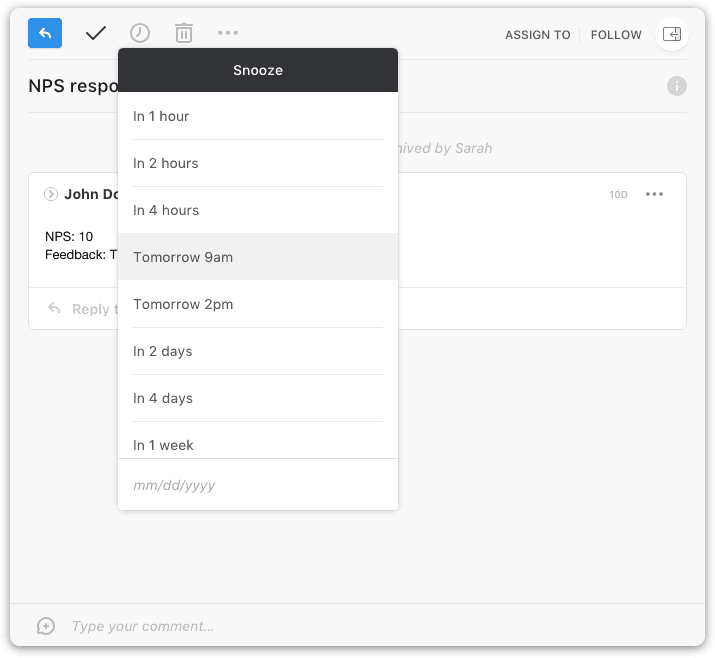
Draft great replies quickly
Message templates help with quick replies, but for more complex questions drafting a response can be time consuming — not to mention the back and forth required to finalize the copy and send it. Shared drafts in Front make it easy to work together with teammates on one draft, so you can collaborate in real time right from your inbox.
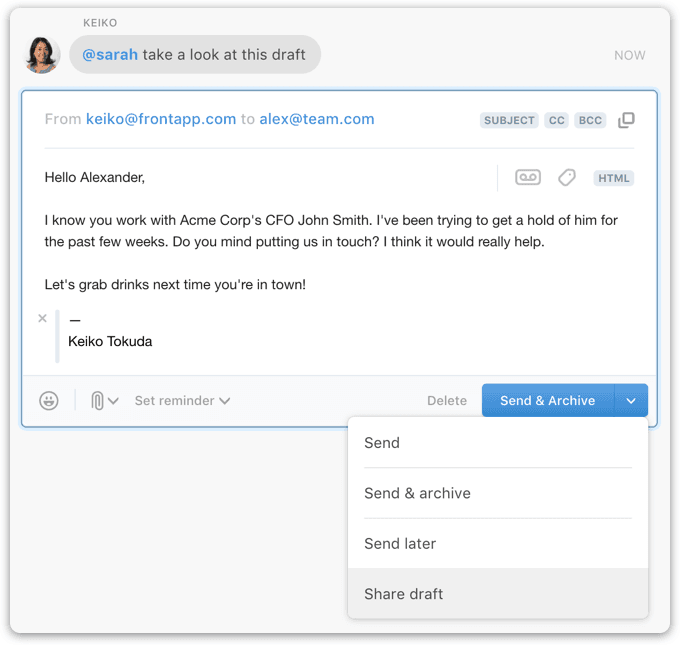
Get backup when you need it
We have the tendency to overestimate what we’ll have time for, so we keep putting off those three or four emails for when we have a free moment. We keep them in our inbox for weeks until we finally admit that we’re never going to do anything about those final few messages (it’s the same reason 90% of us can’t even get through a to-do list. According to Mann, the final principle of Inbox Zero is purely psychological: learn to be realistic about what you can and can’t accomplish.
When you need to loop in a teammate for help, Front makes it easy: your teammates are just an @mention away. Get the context you need for next steps or check in with them about taking over the conversation. Manage your inbox as a team — without duplicating work — by quickly collaborating through comments and assigning clear ownership for every message.
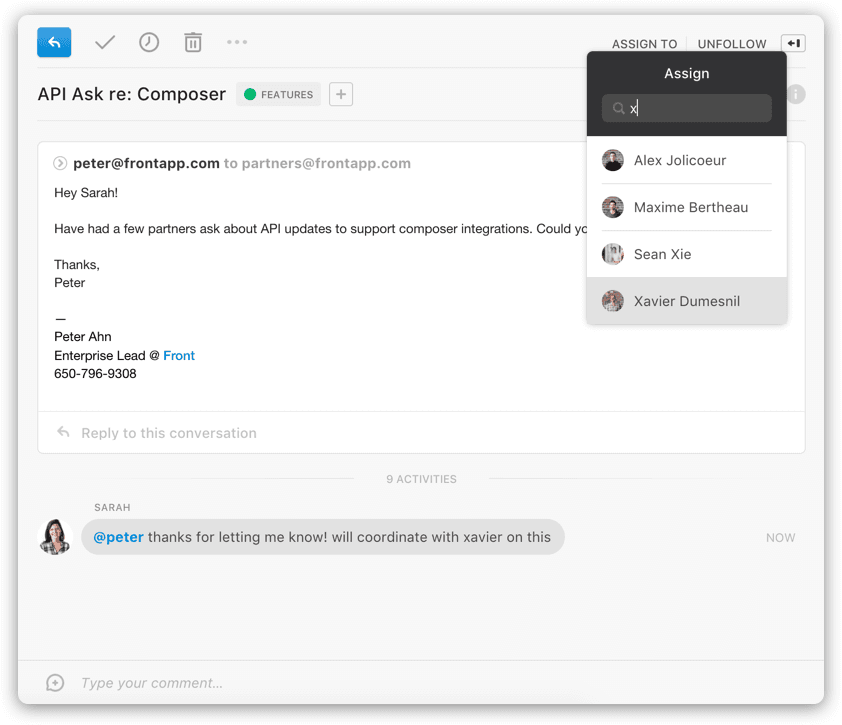
Inbox Zero, without the effort
If you’re a fan of Inbox Zero, you probably get anxiety at even the thought of a shared inbox.
You have all your emails labeled and color-coded. You handle most of them first thing in the morning and check your inbox several times a day to keep it tidy. You’ve developed a system, it works — and you don’t want to share.
But a shared inbox simply introduces a collaborative twist to the inbox you already know and love (well, maybe not love ? )
You can create labels, filters, and automation the same way you can in your Gmail or Outlook; but it’s easier to gather context, collaborate with your team, and hand off emails that you don’t have time to get to. It’s the next step in the evolution of your inbox that helps email fit the needs of a today’s teams.
Written by Emily Hackeling
Originally Published: 17 April 2020