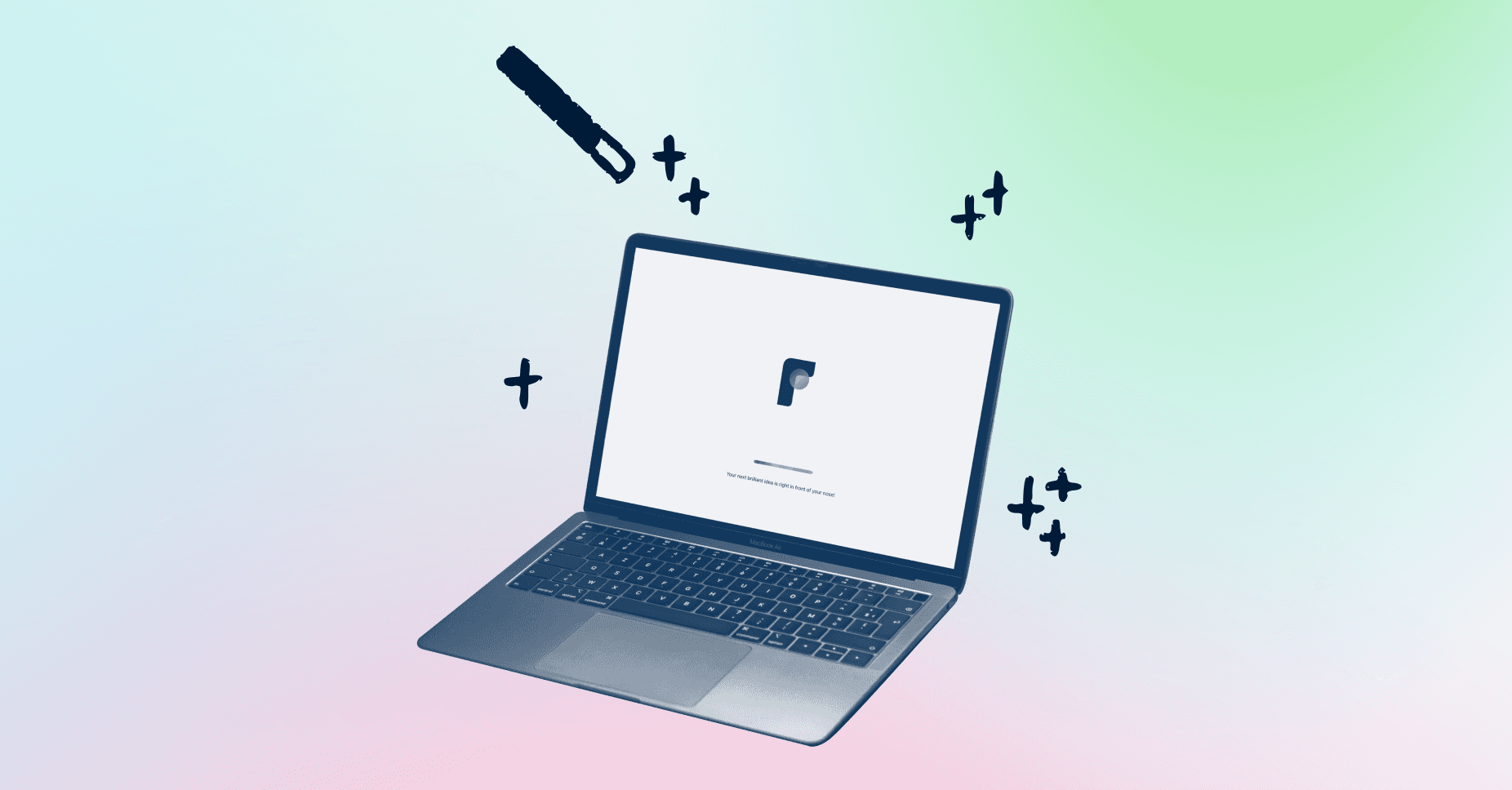If your support teams struggle to juggle high volumes of customer inquiries, IT requests, and internal support needs—alongside ever-increasing customer expectations — they’re not alone. According to a recent Salesforce survey, 69% of support agents say it’s difficult to balance speed and quality in their work. Luckily, there are many tools that can help you and your team balance speed and quality, one being a ticketing system.
Here, we’ll guide you through the basics of ticketing, including:
What is a ticketing system?
Why your business needs a ticketing system
Key features of ticketing systems
Types of ticketing systems
How to choose the right ticketing system for your business
Manage customer requests with Front
What is a ticketing system?
Customer support, IT, and other service-related teams rely on ticketing systems to manage, track, and resolve customer inquiries. You might know these tickets or cases.
With a simple ticketing system, teams can facilitate:
Ticket creation: Tickets are automatically generated after a customer submits a request via a support channel like email, live chat, or social media.
Ticket assignment and prioritization: Tickets are prioritized and assigned to support agents based on the topic and urgency.
Ticket status tracking and resolution: Teams can monitor the status of tickets, and resolve, or close, them once the customer issue has been resolved.
Until now, most ticket systems were made for standard ticket tracking, but over time, many ticketing solutions have evolved to meet the needs of growing teams and customer expectations, including features like automation, omnichannel support, and advanced analytics.
How a ticketing system can benefit your business
Ticketing systems are essential for businesses looking to streamline their operations and improve customer satisfaction. Support teams of all sizes rely on ticketing to:
Manage support requests in one central place
Ticketing systems consolidate all support requests into one platform, making it easier for teams to manage and track cases from start to finish. By bringing customer issues into one integrated interface, teams are less likely to miss requests and more likely to respond faster.
Improve efficiency and productivity
Many new ticketing systems are beginning to include automation capabilities that can handle repetitive operational tasks like ticket routing and follow-up messages. This frees support teams from time-consuming tasks so they can focus on more complex issues while maintaining efficiency.
Elevate customer satisfaction
Customers expect quick and consistent responses and with the right ticketing system, businesses can meet these expectations by ensuring that all requests are handled, and that they’re handled fast.
Increase accountability
Ticketing systems typically provide a history of customer conversations and interactions, making it easier to track progress and manage customer relationships long term. And with service level agreements, or SLAs, in place, teams and individuals are held accountable for their performance.
Strengthen collaboration across teams
With ticketing systems, teams can centralize customer requests and get real-time updates on tickets, enabling them to work better together and reduce the likelihood of duplicate work.
Mine valuable insights
Most modern ticketing systems come with reporting and analytics tools that provide valuable insights into team and individual performance along with customer trends. This allows businesses to identify areas for improvement and make informed decisions as their team, and business, grows.
Key features of ticketing systems
Here are some of the most important features to look for when evaluating ticketing systems and how Front, a modern customer service solution, is set up to help you meet your ticketing tool goals.
Ticket management
Every good ticketing system needs effective ticket management. Teams can create, assign, prioritize, and track tickets throughout their lifecycle. And features like customizable ticket views and status updates make it easy to monitor progress and ensure that no request is left unresolved.
Omnichannel support
Customers now expect to be able to connect with businesses on their preferred channel of communication, including email, live chat, and social media. A ticketing system with omnichannel support capabilities integrates all communication channels in one platform, making it easy to track interactions with every customer on every channel.
With Front’s omnichannel inbox, teams can easily manage all customer requests in one centralized interface. Whether an email, text, social media message, live chat, or WhatsApp, teams using Front won’t miss a message, and their customers will always get answers.
Automation
Automated workflows boost team efficiency by taking redundant and operational tasks off agents’ plates, leaving them with more time to address work that needs more attention.
Front’s workflow automation allows users to automatically create and trigger custom workflows — think follow-ups, conversation tagging, routing, and more — so teams can clear their to-do lists of administrative tasks and focus on helping more customers.
Self-service
A robust ticketing system offers self-service options like knowledge bases and customer portals to empower customers to find answers to their questions on their own, ultimately reducing the volume of support requests in the queue.
With Front’s knowledge base tool, companies can quickly and easily create multiple self-service hubs for FAQs, saving team’s time from answering simple questions. Teams can also connect their knowledge base to Front Chat so customers can seamlessly toggle between a company’s help center and live chat for faster resolution times.
Collaboration tools
Providing the best customer service possible oftentimes requires multiple teams. Collaboration tools are essential to getting the right people involved at the right time.
Front makes working together easy with its collaboration tools. With features like team mentions, internal notes, and shared drafts teams always know who owns what and can pull in the right person when needed.
Reporting and analytics
Detailed reporting and analytics are essential to improving support operations. By tracking key metrics, businesses can identify trends and make data-driven decisions to improve their processes.
With actionable insights like response time, resolution rate, and employee satisfaction scores, Front’s detailed reporting and analytics help users pinpoint areas of improvement, saving teams time and businesses money.
AI
Many modern ticketing systems have begun to offer AI capabilities to help customers get answers faster and agents work more efficiently. From AI draft responses that help reps write replies to chatbots that handle simple inquiries, AI has, and will, significantly improve the efficiency of many customer support teams.
To ensure teams have the tools they need to meet evolving customer expectations, Front’s new AI capabilities help bring out the best in teams. From instant chat resolution with improved chatbots to email thread summarization and drafting to automatic tagging by topic or sentiment for quick context, Front’s AI will help support teams deliver better support, faster than ever.
How to choose the right ticketing system for your business
Choosing the right ticketing system is crucial for ensuring that your support operations run smoothly. Here’s how to choose the best software solution for your business:
Assess your needs first
It’s important to consider the tools your team needs — including foundational features like ticket management — as well as what automation features will be most impactful. Consider the volume and complexity of your support requests, as well as any unique requirements your business may have. Lastly, be sure to consider the pricing model and scalability of the platform, too.
Key considerations for your team
A few additional considerations when choosing your new solution: look for an intuitive, easy-to-use interface, the ability to integrate with existing tools your team is using, scalability features as your team and business grows, and of course, cost-effectiveness. It’s also important to consider the return on investment (ROI) that the system can provide.
Implementation tips to get you started
In order to get the most out of your ticketing solution, provide training to your team to ensure they can use the system and all of its features. Hold team trainings, offer one-on-one support to team members, and then get started setting up workflows and automations that will help them be their most efficient.
Manage customer requests Front
If you’re looking to improve support operations, enhance customer satisfaction, and drive business efficiency, a ticketing system could be what you’re missing. And with the right solution, you can streamline team work loads and create happier customers.
Front is more than a ticketing system — it’s a complete modern customer support solution that makes it easy for teams to not only help customers, but help their teammates. Unlike other solutions, Front combines the features of traditional ticketing solutions with powerful automation and AI features so teams can increase efficiency and improve service quality.
Written by Jordan Vanden Heuvel
Originally Published: 5 April 2024