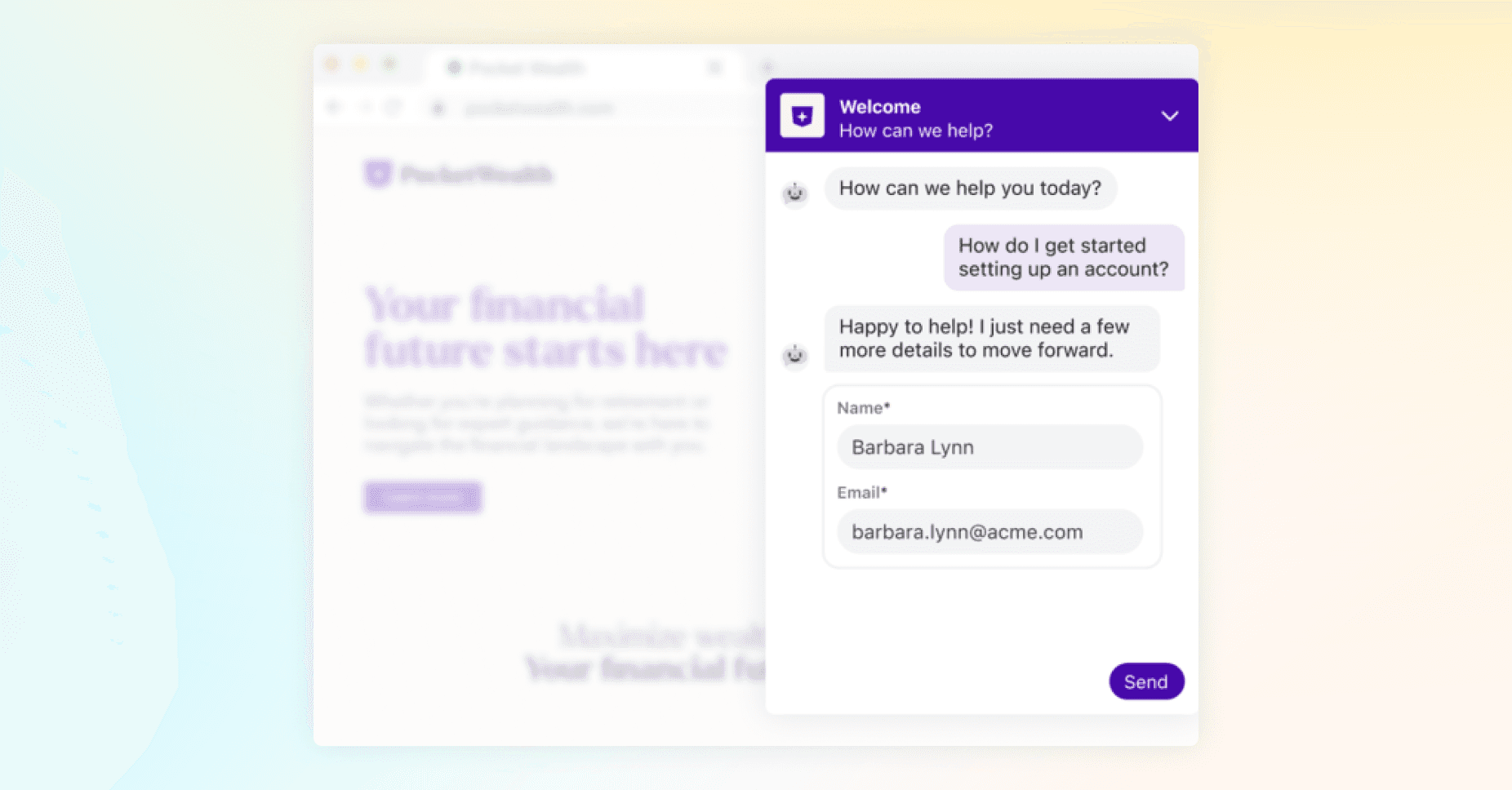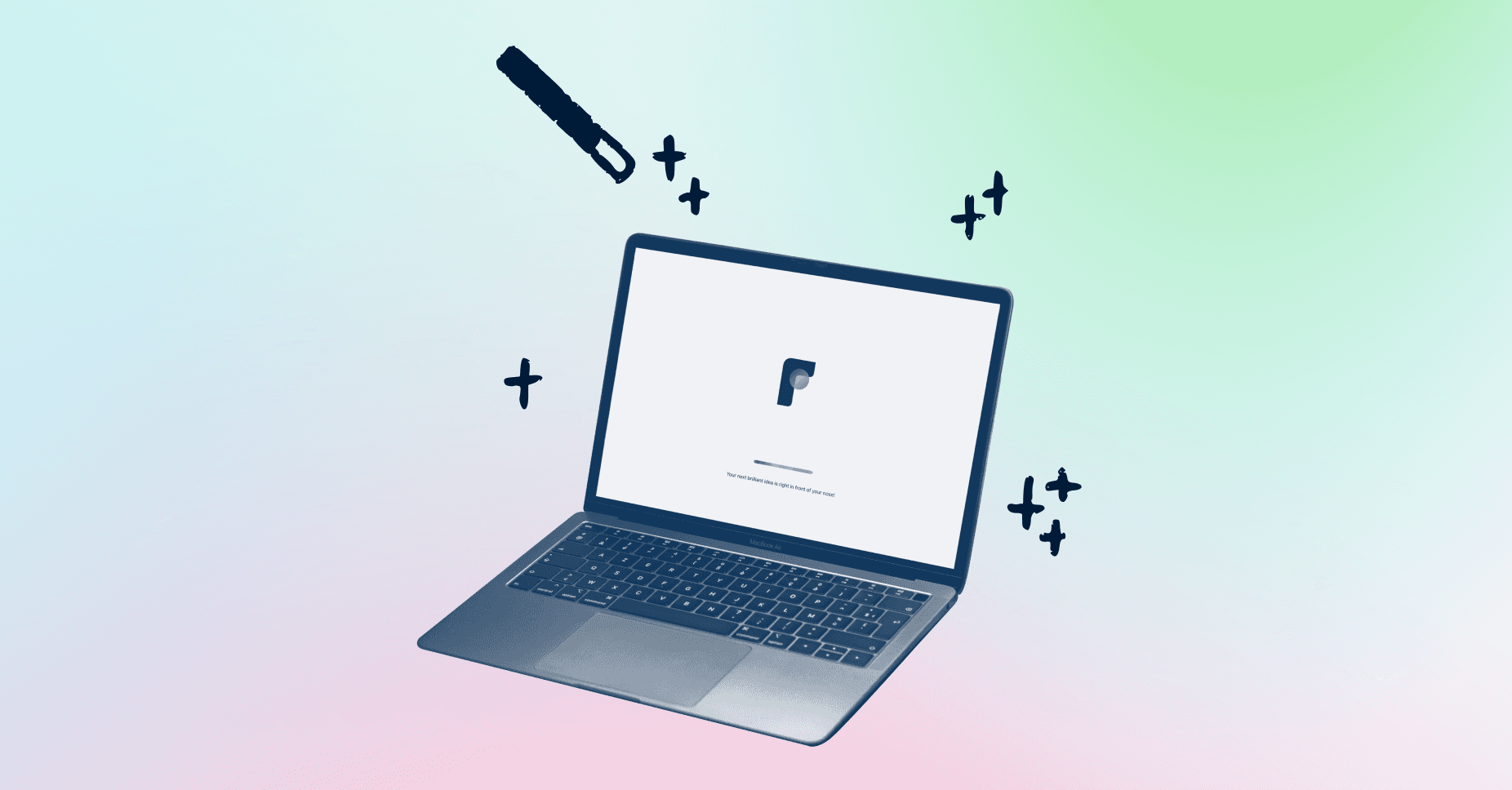For years, chatbots had a bad rap. They left customers frustrated after experiencing a clunky, unhelpful conversation. But years — and many improvements — later, modern chatbots have drastically changed the customer service space.
With new technology powering more human-like experiences, chatbots have proven to make both efficiency and positive customer experiences possible (when used correctly).
Take Ralph, Lego’s chatbot, for example. With the right training and application, Ralph drove 25% more sales on social media while reducing cost per conversation by over 70%.
With such a significant impact on both the business and customers, it’s no wonder that more teams are quickly leaning on chatbots in their customer service efforts.
Understanding customer service chatbots
What is a customer service chatbot?
A customer service chatbot is a software application designed to converse, solve problems, and execute routine tasks for customer service teams without human intervention. Through the use of artificial intelligence (AI) and natural language processing (NLP), chatbots can simulate human conversation and help customers find resolutions without having to talk to a human agent.
There are two different types of chatbots: rule-based chatbots and AI chatbots.
Rule-based chatbots use pre-defined flows and scripts to guide users to information that aligns with their input in the chat. AI chatbots, on the other hand, aren’t pre-defined, and are designed to understand a user’s intent and learn from interactions, making for a much more natural conversation compared to rule-based chatbots. There can be a mix of approaches used when setting up chatbots.
Why use chatbots in customer service?
Efficiency is key, but providing high-quality, personalized customer support is essential to having happy customers. With chatbots, both are possible. A few ways chatbots improve customer service:
Provide 24/7 support to customers without team burnout
Manage large volumes of inquiries and reduce wait times by leveraging chatbots for simple questions and triaging
Reduce operational costs due to increased efficiency
Free up support agents to spend more time on complex issues
Faster response times and therefore, happier customers
Top 8 customer service chatbots in 2024
Software | Starting price | Top chatbot features (may require higher plan) |
Front | Starter: $19/seat/month | No-code chatbot builder Branded Front Chat live chat widget Personalized bots based on account, contact, or conversation data Connect customers to self-service articles with AI Answers Conversation triaging Automatic escalations |
Zendesk | Basic support team: $19/agent/month | Article-based replies Conversation bots Advanced AI add-ons |
Zoho Desk | Standard: $14/user/month | Zia, Zoho’s AI-powered assistant Knowledge base suggestions Zobot, integration with Zoho SalesIQ |
Help Scout | Standard: $22/user/month | Live chat Customizable help widget Proactive messaging |
Intercom | Essential: $29/seat/month | No-code custom bots Proactive messaging Fin, Intercom’s conversational AI chatbot |
Drift | Premium: Starting at $2,500/month billed annually | Customizable chatbots Conversational AI Multilingual support |
Tidio | Lyro AI: $39-$210/month depending on conversation usage | No-code chatbot builder Self-service suggestions Lyro, Tidio’s AI chatbot |
Forethought | Contact for pricing | Branded chatbots Intent detection Generative AI |
Front
Front is a complete customer service solution built with team collaboration and efficiency in mind. With essential tools like an omnichannel inbox and internal collaboration tools to keep the team organized, and productivity-boosting automation features like personalized chatbots, macros, workflows, and AI assistance, support reps have everything they need to maximize efficiency while providing memorable, human-like customer service.
Front Chat brings all the power without the complexity — all the functionality you need, and nothing you don’t, so you can focus on helping customers, not figuring out how to use your software.
Core Front Chat features:
Branded live chat: Live chat is a necessity for fast customer service. With Front Chat, easily create an on-brand live chat widget for your website or app for seamless support when customers need it.
Customizable bots: Tailor your chatbots to your needs, like automatically gathering the context needed to fast-track routing and replies.
Proactive messaging: Send messages to website visitors to keep them up to date with product releases, sales, and more.
Personalized experiences: Personalize your chatbots based on CRM records, web activity, conversation data, and more for a one-of-a-kind user experience .
AI Answers: AI Answers are just a few clicks away — simply connect your Front Knowledge Base, or a third-party knowledge source, to Front Chat to provide quick, accurate answers to your customers.
Chatbot reports: With Front analytics you have access to chatbot-specific reporting so you can measure how chat visitors are interacting with your flows, and how successfully your team deflects conversations from your team.
Pay-as-you-go: Pay per resolution — if AI can’t solve it, you won’t pay for it.
Front G2 rating: 4.7 / 5
Pricing starts at $19/seat/month
Zendesk
Zendesk’s customer service offering includes omnichannel support, live chat, and customer service chatbots — Answer Bot and AI agents.
Answer Bot responds to customer questions with content from your knowledge base, while AI agents can do more, like providing intent suggestions or setting the bot’s tone of voice to reflect your brand.
Answer Bot is only available to customers with the Zendesk Professional plan, and AI agents are available on all Suite and Support plans, but some capabilities have additional account requirements and require an upgrade to use.
Core chatbot features:
Article-based replies
Intent suggestions
Advanced AI add-ons available for select plans
Zendesk G2 rating: 4.3 / 5
Pricing starts at $19/agent/month
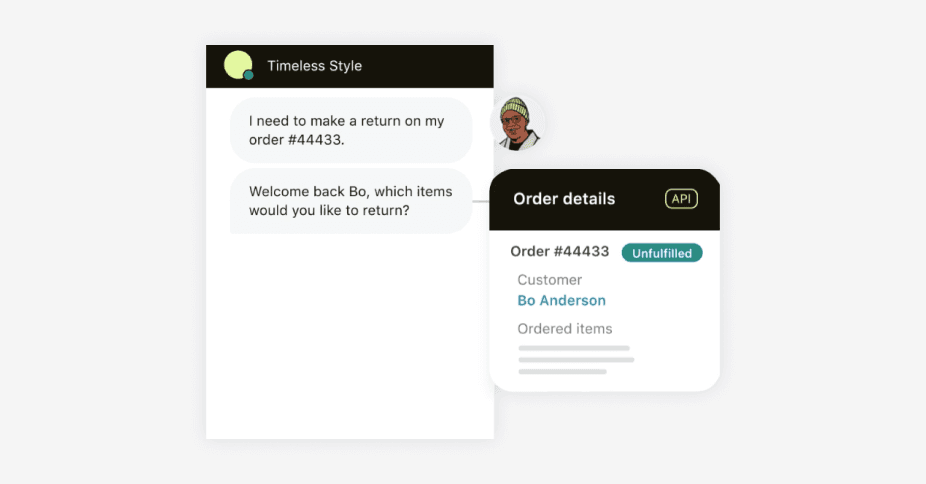
Zoho Desk
Zoho Desk is a customer service tool belonging to the broader Zoho product suite. Built like a traditional help desk tool, it has features like ticketing and live chat, but also new features like AI-assistance.
Zoho Desk’s AI-powered assistant, Zia, allows teams to connect with customers during offline hours by processing customer questions and suggesting solutions from your knowledge base. Zia is only available to enterprise-level plans, making it an additional cost to use chatbots with Zoho Desk.
If you want to use advanced chatbot capabilities, you will have to purchase another Zoho product, Zoho SalesIQ, to access the AI chatbot, Zobot, which is, again, an additional cost.
Core chatbot features:
Live chat
No-code chatbot builder (with Zoho SalesIQ)
Hybrid chatbots (With Zoho Sales IQ)
Zoho Desk G2 rating: 4.4 / 5
Pricing starts at $14/user/month

Help Scout
Help Scout is a customer support tool with features like a shared inbox, help widget, and new AI capabilities.
Help Scout doesn’t offer a traditional chatbot, but instead offers a native help widget called Beacon. Beacon is a customizable tool that can be used for live chat, connecting customers with self-service articles, and for proactive messaging.
If you’re looking for a tool that has custom chatbots or conversational AI, Help Scout does not offer either functionality at this time.
Core chatbot features:
Customizable help widget
Self-service suggestions
Proactive messaging
Help Scout G2 rating: 4.4 / 5
Pricing starts at $22/user/month

Intercom
Known for its live chat tool, Intercom’s customer service tool is geared towards creating real-time, interactive experiences for customers.
Intercom users can create custom bots to execute basic tasks like triaging conversations and collecting customer info. Users also have access to Fin, Intercom’s AI chatbot, that can do more sophisticated work like providing AI-generated answers and multilingual support.
Intercom has integrated AI throughout its platform, including its chatbots, and while teams experience a boost of productivity, they do lose the human-centered approach to customer support in the process.
Core chatbot features:
Fin, Intercom’s AI chatbot
Fin’s Custom Answers
Multilingual support
Intercom G2 rating: 4.5 / 5
Pricing starts at $29/seat/month
Note: Intercom also charges $1/chatbot resolution
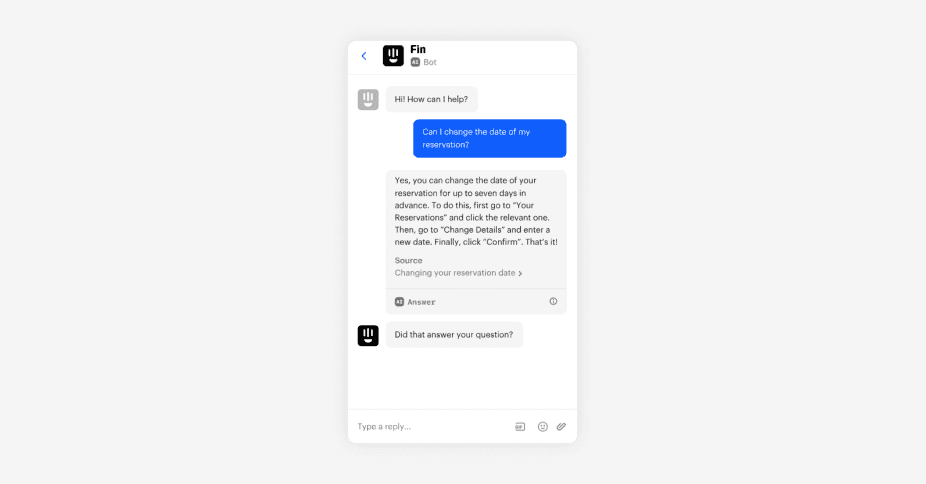
Drift
Drift is not an all-in-one customer service tool but rather a conversational marketing and sales tool used by companies to engage with potential buyers by creating personalized experiences.
Drift’s custom chatbots can plug into a team to execute administrative tasks like conversation intent detection and meeting scheduling, and Drift’s AI-powered bots, Bionic chatbots, respond to customer questions based on the content the team has uploaded to Drift.
While Drift does have impactful chatbot functionality, it lacks core customer service tools like ticketing management, collaboration tools, or knowledge base hosting, all of which are essential to maintaining an organized team and happy customers during high-volume periods.
Core chatbot features:
Intent detection
Meeting scheduling
Bionic chatbots, Drift’s AI chatbots
Drift G2 Rating: 4.4 / 5
Pricing:
Premium: Starting at $2,500/month billed annually
Advanced: Contact sales
Enterprise: Contact sales

Tidio
Tidio, an AI-driven customer service solution, provides live chat and AI-powered chatbots to help teams handle customer queries without intervention.
With Flows, Tidio’s rules-based chatbots, teams can collect data and direct customers to self-service. Lyro, Tidio’s conversational AI chatbot, can check order statuses, create tickets, and provide customers with responses based on uploaded content.
If you’re looking for a complete customer service solution though, note that Tidio’s plans for help desk features and AI chatbots are separate, meaning you will have to pay for two plans — one for help desk features like live chat and ticketing, and another for using the AI chatbot.
Core chatbot features:
Pre-designed conversation pathways
Appointment booking
Lyro, Tidio’s AI chatbot
Tidio G2 Rating: 4.7 / 5
Pricing:
Lyro AI: $39-$210/month depending on conversation usage
Tidio+: Starts at $749/month
Enterprise: Starts at $2,999/month

Forethought
Forethought is an AI tool built for supporting agents, meaning it doesn’t have help desk features like ticket management, collaboration tools, or a knowledge base. Instead, it’s built to work with a help desk platform, with features that help agents work faster, reduce repetitive tasks, and be more efficient.
Solve, Forethought’s customizable AI chatbot for chat, for example, can detect customer intent and answer inquiries with your knowledge base articles, ticket information, or conversational AI.
While Forethought is the only generative AI solution on the list, it is not a traditional customer service tool, so if you’re looking for a complete support solution with chatbots, Tidio may not be the right fit for your needs.
Core chatbot features:
Solve, a customizable AI agent for chat
Answer inquiries with knowledge base articles and ticket information
Multilingual support
Forethought G2 Rating: 4.2 / 5
Pricing:
Contact for pricing
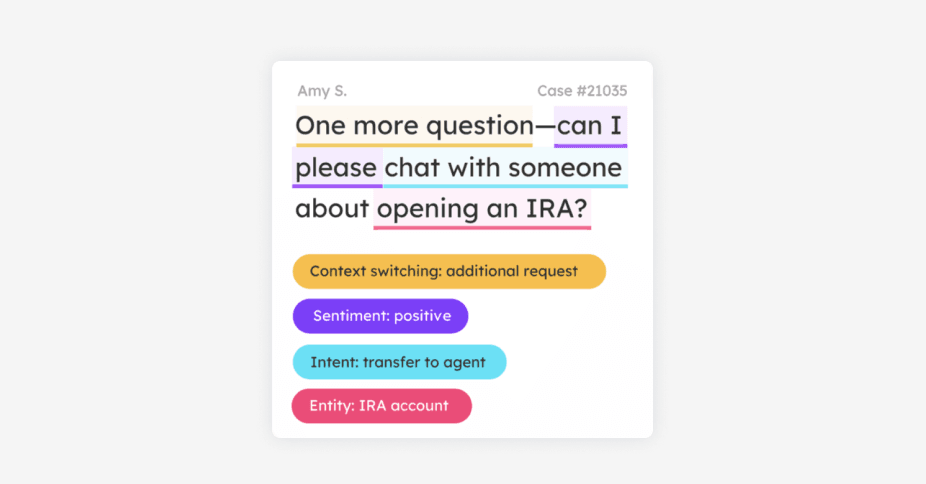
How to implement customer service chatbots
While it may sound intimidating to some, getting chatbots up and running is rather simple, even for those who aren’t the most tech-savvy. Below we’ve outlined the steps to get your team started with chatbots in no time:
Identify use cases
With new tools and functionality popping up regularly, it can be easy to get overwhelmed by all the things chatbots can do. But don’t be deterred by all the fancy features — you can keep it simple and still yield major benefits. Start with identifying where, and how, the chatbots will be most impactful for your team and customers.
Some simple, impactful ways to use chatbots:
Gather information from a site visitor: Use chatbots to collect more information about a topic, product, or issue your chat visitors are reaching out on before your team hops into the chat. You can also collect contact details using the chatbot.
Answer commonly asked questions: Set your chatbot up to answer FAQs so your customers get faster responses and your team can stay focused on tasks that require more time and human support.
Qualify sales leads: Use chatbots to collect contact or account information to qualify potential leads navigating through your website.
Choose the right tool
Focus on finding a tool that aligns with the use cases you’ve identified above.
Front is easy to use and has helped over 8,500 businesses of various sizes and industries not just take care of their customers, but create happy customers. With strong customer service features and powerful automation capabilities like chatbots and new AI assistance, Front provides everything you need to keep your customers satisfied.
Training the chatbot
Getting your bots up and running will take a little bit of up-front investment. First you’ll need to create flows for each chatbot. To create flows you will use a visual chatbot builder to set up a sequence of steps that you want your chatbot to take based on the visitor’s action.
Note: By building visitor data into your flows, chatbots only need to ask for essential information and can resolve inquiries more efficiently. To make this easier, customer data can be integrated from your CRM, so you can create experiences like:
Customize chatbot flows by time of day
Route chat visitors based on their preferred language or IP location
Separate chatbot flows to qualify new prospects or troubleshoot existing customer inquiries faster
Provide billing and status information unique to each contact or account to automatically resolve inquiries
To learn more about Front chatbots specifically, visit our step-by-step setup guide.
Testing and optimization
Once your chatbots are live and working, it’s important to test the new flows with your team. Be sure to conduct internal testing to ensure your flows are natural and helpful, and adjust accordingly.
As your customers start to interact with the chatbots, monitor chatbot performance metrics and customer feedback. Actionable insights like time to completion, dropoff rate, resolution rate, and of course, customer feedback, will be helpful for your team to enhance chatbot efficiency and user satisfaction.
Best practices for using chatbots in customer service
Maintain the human touch
Customers wanted to be treated like — well — people. Chatbots are effective tools to execute specific tasks like direct a visitor to self-service and provide jumpstarts to things like routing conversations, but they are not made to replace humans.
So lean on chatbots for efficiency, not empathy. Triage messages, connect customers with knowledge base articles when possible, and keep customers up-to-date with product or business updates. But when customers come with unique problems and need one-on-one support, bypass the automation and connect them with a human agent to ensure they get the customer service experience they desire and deserve.
Ensure data security and privacy
People want to know that their privacy is respected and information is protected. In a world where we have pretty much any information we desire at our fingertips, it’s increasingly important to handle customers’ information and data with care.
When using chatbots and AI, ensure your tool of choice is fully compliant with relevant regulations, such as GDPR, and that customer data is being processed and stored in a secure manner.
If the above is not disclosed publicly by the software vendor, request the information and documentation from the security organization at the company. If they are unable to provide the requested information, consider other vendors.
Continuous improvement
Chatbots and other AI-powered automation really do open up a whole new world of possibilities. With so much potential, it’s important to iterate as you learn. What works for your team now might not work later. And what makes some customers happy may not result in the same sentiment for others.
Leverage reporting and analytics to enhance chatbot performance — Where are chatbots most effective in your team’s workflow? Which scripts are working and which aren’t? Use data to continuously improve your chatbots to make them the most impactful for your team, business, and of course, customers.
Provide next-generation customer service with Front
Chatbots are an effective customer service tool, but they’re not meant to work alone. When integrated with a complete customer support solution, they have the ability to transform the way service teams work.
Front combines essential customer service tools with intelligent chatbots to elevate customer service efficiency and personalization for teams of all sizes and industries. With Front chatbots, teams can provide instant responses, improve customer satisfaction, and streamline communication processes, all without lifting a finger.
Written by Jordan Vanden Heuvel
Originally Published: 2 February 2024