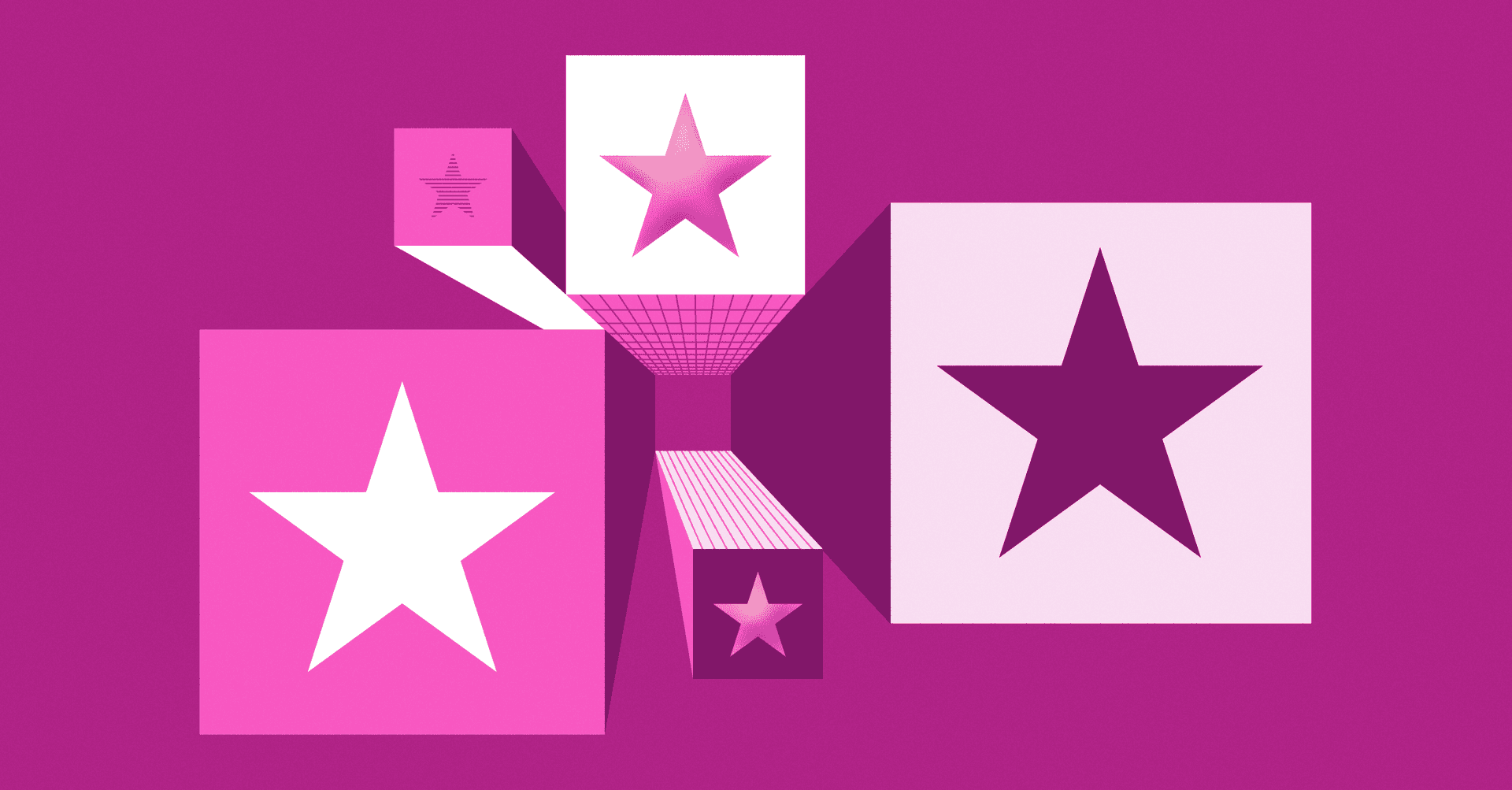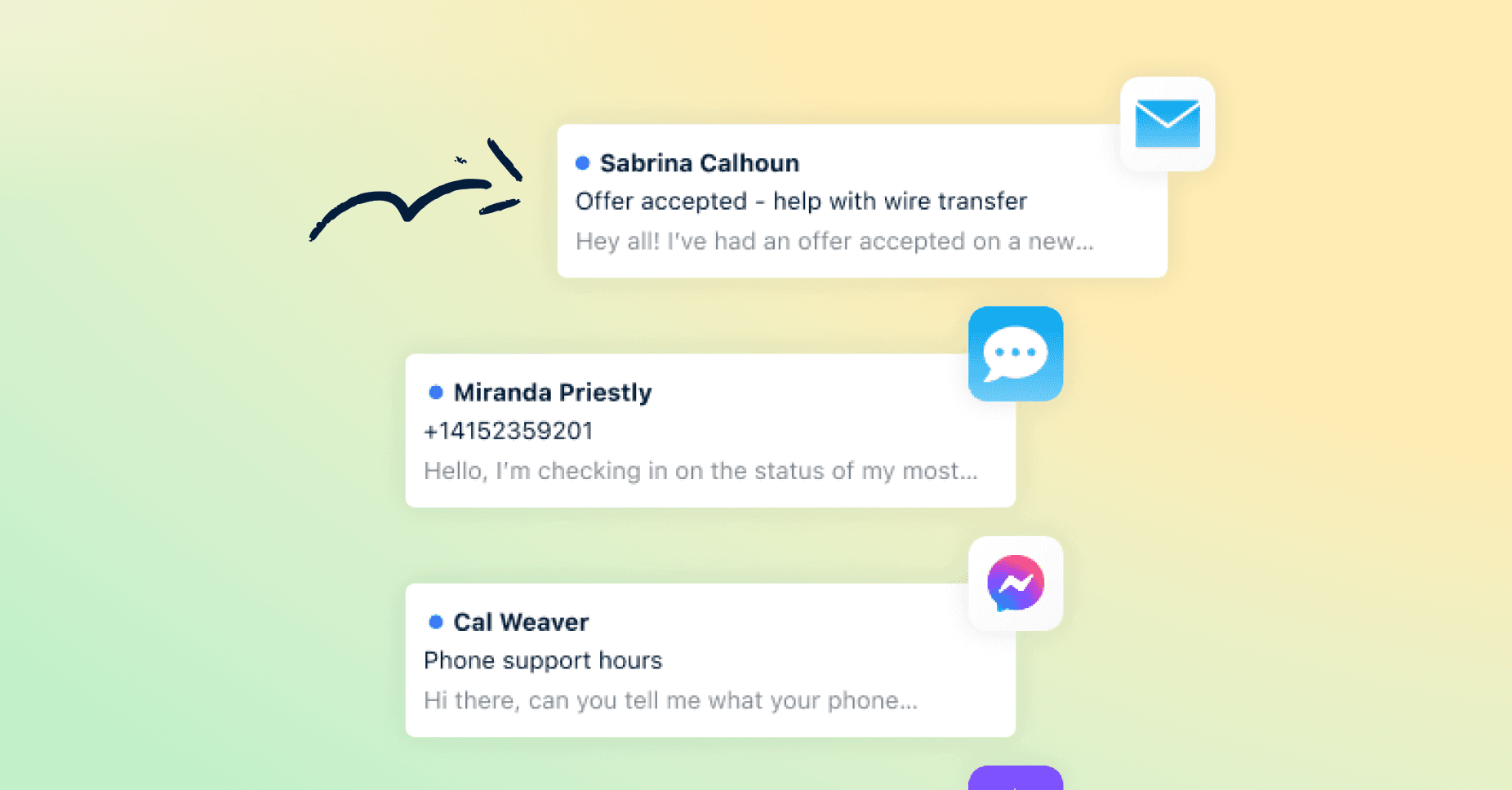Hybrid work is here to stay, and no matter what industry you’re in, both your employees and your customers are desiring more flexibility. In the past few years, many businesses have come to realize that their business frameworks aren’t set up to support remote or flexible work, leading to a slew of issues for both employees and employers.
In the customer service industry specifically, many teams lack flexibility, and are unable to manage customer requests coming from different channels in a timely manner unless they are in a traditional office environment or at a desktop. But that’s changing with the addition of customer service mobile apps. These apps equip teams with the functionality they need to provide timely, personalized customer service anytime, anywhere.
While mobile apps haven’t been considered a “need to have” for customer service teams up until this point, they are becoming an increasingly important feature because by giving employees more flexibility to work from anywhere, teams are experiencing greater employee happiness, ultimately leading to happier customers and greater business success. Mobile apps are also a need-to-have for companies that have technicians or employees on the go — in industries like equipment repair, lawn care, cleaning, property management, and more.
In this guide we’ll explore:
What is a customer service mobile app?
The top 6 customer service mobile apps in 2024
Benefits of using customer service mobile apps
Features to look for choosing a mobile app
Supporting teams and customers on-the-go with Front
What is a customer service mobile app?
A customer service mobile app is support software specifically designed to be used on mobile devices like phones or tablets. Customer service mobile apps often include conversation management, self-service, and collaboration tools. Unlike traditional support software built for desktop use, mobile apps allow teams to support their customers from just about anywhere.
The addition of mobile apps to the customer service space have made it easier for companies to offer employees with more flexibility while simultaneously leading to a positive business impact. Handling inquiries from anywhere frees up agents from being tied to their desktop when handling time-sensitive requests, leading to faster response and resolution times. A property manager looking at new properties all day and needing to manage new inbound requests, for example, has the ability to do so while on the go versus needing to wait to be back at the office.
When agents are tied to their desks, team morale and metrics have the potential to be negatively impacted — resolution times may slow, employees feel strapped and therefore unsatisfied, and overall efficiency of the team suffers. With a mobile app in their toolkit though, teams are enabled to be more productive.
It’s important to note that while mobile apps are an impactful tool for customer service teams, in order to provide exceptional service to your customers, you need a well-rounded customer service solution that equips your team with all of the tools they need on their desktop, too. The best mobile support apps on the list below are support software solutions that also have a standout mobile app.
Top 6 customer service mobile apps in 2024
Best overall: Front
Best for enterprise companies: Zendesk
Best for small businesses: Help Scout
Best for field service: Salesforce Service Cloud
Best for remote service: Zoho Assist
Best for IT teams: Jira Service Management
Front
Front is a complete customer service platform, enabling over 8,500 teams of different sizes and industries to care for their customers. Front equips teams with the tools they need to exceed customer expectations as we enter the next generation of customer service — tools like:
A modern collaboration experience to keep teams in lockstep and take cross-functional teamwork to the next level.
Integrations between essential tools, bringing all your work into one platform.
AI and automation to take team efficiency to the next level.
A knowledge base to encourage self-service and greater internal communication.
Reporting and analytics to optimize teams’ time, reach personal and team goals, and deliver a better customer experience.
When it comes to creating flexibility for both teams and customers, Front offers one of the most versatile customer service mobile apps on the market. The Front mobile app (available for both iOS and Android) supports requests from all channels, including live chat, social, and SMS — not just email — so teams can have confidence knowing no requests are slipping through the cracks and customers receive a timely response every time. And just because teammates are in different locations doesn’t mean they can’t collaborate. Front mobile supports tagging, private notes, and creating shared drafts so teams can work together from anywhere.
Other core Front mobile app capabilities include:
Core Front mobile features:
Omnichannel on-the-go: Access all your customer messages — not just email, but also SMS, live chat, social, and more — in one place. So no matter where you are, you can keep a pulse on customer conversations, and make sure your team has everything they need. And simplify group emails: a traditional distribution list creates a separate copy of an email for every single person. Technically, every single person who receives it could send a different reply or no one could reply at all. Front enables you to designate a clear owner for every message in shared inboxes. On your desktop and on mobile, it’s easy to see exactly who’s assigned to an email; that way, everyone can rest assured that it’s being handled.
Real-time email drafting: Draft emails together in real-time, so you can send thorough replies, no matter where you are. Simply start typing, select a teammate to share it with, and edit together directly.
Easy collaboration: The Front mobile app now makes it seamless to comment directly on an email thread, so you can loop in teammates and collaborate on responses, with all of the context right in front of you.
Designed with support teams in mind: The design and engineering team at Front spent time interviewing users around their daily habits so they could reimagine the app to be the most intuitive experience for users on-the-go.

Front G2 rating: 4.7 / 5
Pricing starts at $19/seat/month
Zendesk
Zendesk is a popular customer service solution enabling businesses, especially enterprise-level, to manage high ticket volume. Zendesk offers omnichannel support, allowing customers to reach teams from email, chat, phone, and social while also enabling support teams to manage customer inquiries in one centralized location.
Zendesk also provides users with productivity tools like workflow automations, AI-powered bots, and out-of-the-box reporting to monitor performance, but when it comes to mobile support, it’s a little less efficient. Zendesk’s customer service mobile app only supports ticket management, not live chat, so if you’re looking to manage incoming chat messages, you’ll need to download a second app, Zendesk Chat’s live chat app.
Core mobile features:
Ticketing app
Live chat app (separate app)
Push notifications
Available on iOS and Android

Zendesk G2 rating: 4.3 / 5
Pricing starts at $19/agent/month
Help Scout
Help Scout is a simple, easy-to-use customer service solution, especially for small businesses. With a shared inbox, knowledge base, and native help widget, it checks a lot of the boxes of an effective customer support tool.
Help Scout equips teams with collaboration and productivity tools like collision detection, private notes, and saved replies, enabling teams to increase overall productivity and take care of customers. Help Scout’s mobile app, however, only supports conversations coming from email or Facebook Messenger, making it easy for requests coming from other channels to slip through the cracks. So if you’re looking for a mobile app that allows you to manage all customer communication in one place, Help Scout may not be the choice for you.
Core mobile features:
Shared inbox on-the-go
Team collaboration
Search conversation history
Available on iOS and Android

Help Scout G2 rating: 4.4 / 5
Pricing starts at $22/user/month
Salesforce Service Cloud
Known for its CRM, Salesforce also offers a customer service software called Service Cloud. Similar to other support tools in the space, Service Cloud is designed like a help desk solution, enabling support agents to organize, manage, and respond to support tickets submitted by customers.
With features like ticketing, live chat, and a knowledge base, Service Cloud allows users to connect with their customers in different ways — including mobile. However, in 2019 Salesforce announced they would no longer offer the Service Cloud mobile app, and instead teams were directed to use the Salesforce or Field Service mobile apps. While these apps are still effective for some customer service teams, they may lack some of the functionality — like ticket management and collaboration tools — that are imperative for most support teams. In addition to lacking core features, in order to access the Field Service mobile app, users need the Field Service Mobile user license, which would require an additional cost for teams.
Core mobile features:
No internet connectivity required
Appointment assistant
Service reports
Available on iOS and Android

Salesforce Service Cloud G2 rating: 4.3 / 5
Pricing starts at $25/user/month
Zoho Assist
While Zoho Desk has traditional customer service features like ticketing and knowledge base creation, Zoho Assist is a cloud-based remote support and remote access software that is accessible to service teams on their mobile devices from just about anywhere.
With Zoho Assist, teams can host remote sessions with customers through in-app chat, live audio, and video. Customers have access to a self-service portal where they can raise requests, and agents can screen share and instantly transfer files with customers to ensure they get the support they need. While Zoho Assists boasts next-level remote support and enterprise-grade security, it does not support typical customer service functions like ticket management, collaboration tools, or workflow automations, which are all essential to maintaining an organized, productive team and happy customers.
Core mobile features:
In-app chat support
Live audio and video chat
Two-factor authentication
Available on iOS and Android

Zoho Assist G2 rating: 4.6 / 5
Pricing starts at $14/user/month
Jira Service Management
Built on Atalassian’s Jira project management tool, Jira Service Management is a service management tool primarily used by IT teams. While it does have some features that you’ll find with traditional help desk software — like ticket assignments and knowledge base hosting— its features are geared more towards IT professionals who need to handle technical service requests, including deployment tracking, asset discovery, and incident creation.
Available on both iOS and Android, the Jira Service Management app can be used effectively for ticket management, but it’s worth noting that Jira Service Management only allows requests to be submitted via email, a help center portal, and chat, making it less flexible for both customers writing in, and teams needing to manage requests across other channels like social media and SMS.
Core mobile features:
Ticket management
Push notifications
Link tickets with software issues in Jira
Available on iOS and Android

Jira Service Management G2 rating: 4.2 / 5
Pricing starts at $17.65/agent/month
Benefits of using a customer service mobile app
With mobile app access, your team members aren’t the only ones reaping the benefits — your customers are too.
Convenience and accessibility
Mobile apps allow teams to answer questions, resolve issues, and work together, anytime and anywhere, directly from their phones. And with features like push notifications, agents are updated about the status of queries and other important information so they never miss a beat.
Faster response times
Mobile apps enable agents to stay connected to the queue, even when they’re away from their desktop. Because they can answer on the go, customers don’t have to wait for a response. And when replies are sent faster, customers get answers quicker, and more issues are resolved. Mobile apps make for more productive teams and higher customer satisfaction..
More personalization
82% of customers mentioned they wanted a more human interaction in their support experience. This becomes especially important for professions that prioritize a personalized experience for their customers. Look for mobile apps that make it easy to leverage user data to provide tailored responses with speed and personalization.
Automation and AI integration
Some mobile apps support automation and AI integration that can help take early triage work and simple requests off of the team’s plate. With chatbots and AI assistance, for example, teams don’t have to waste time answering routine inquiries, but instead, AI can answer without human intervention. This not only speeds up response times, but allows agents to spend their time on more complex requests.
Happier employees
In today’s workforce, employees are eager for more freedom and flexibility with their roles, and in most cases, there’s room for it. Employee happiness is not only important for cultivating a positive work environment, but it also leads to greater business success. In fact, according to a Harvard Business Review study, happy employees are on average 31% more productive. By giving your employees the flexibility to work from wherever, they’ll be happier, more productive, and available to help more customers.
Features to look for in a modern customer service solution
Your team shouldn’t have to sacrifice quality to work on-the-go. While most customer service tools have a variation of these features, not all are supported on mobile.
To ensure your team is set up for success, look for the following features in your modern customer service solution:
Help desk capabilities
An important part of caring for customers well is being able to respond to their requests. Help desks help teams manage and prioritize customer requests by making it easy to create, track, assign, and resolve tickets.
Unlike traditional help desks, Front is more than just a ticketing system. Front provides teams with a full feature set AND the collaboration tools they need to manage large volumes of customer inquiries while treating customers like humans, not tickets.
Live chat
Being accessible in real-time has become a preferred way of receiving support. Live chat allows teams to provide an option for instant support to customers who want help fast.
Front Chat makes it easy for teams to connect with customers on their website, in their app, or wherever they reach out. And with new AI assistance, chatbots can stand-in for initial conversation triage, or even answer commonly asked questions with AI Answers.
Knowledge base
Give customers the option to find answers however they want, whenever they want. With a knowledge base, companies can create a centralized hub of information, including FAQs, how-to guides, and troubleshooting articles.
With Front’s knowledge base tool, companies can quickly create self-service hubs for frequently asked questions, enabling customers to self-serve while reducing the volume of inquiries in the queue. Have different audiences or brands? Front allows you to host multiple knowledge bases to ensure all of your customers have a source of truth.
**Note that customer service teams can’t access the admin editing experience for knowledge base on mobile, but customers can access knowledge base on mobile.
Collaboration tools
Whether in the office together, working remote, or out in the field, teams need tools to communicate and collaborate.
Front’s collaboration features, like collision detection, message assignments, and shared drafts help teams coordinate during high-volume periods — tag in teammates, leave internal notes, and view conversation history so every customer issue is resolved seamlessly.
Supporting teams and customers on-the-go with Front
No matter where your team is working from, your customers should be receiving quality customer service — and customer service mobile apps make that possible.
Front is a true omnichannel customer support tool, making it easy for teams to be there for customers on any channel, at any time, and from anywhere. With a complete customer support solution on desktop and essential tools available on our mobile app, Front ensures customer service teams are equipped no matter where they are, and your customers will never know the difference.
Written by Jordan Vanden Heuvel
Originally Published: 17 January 2024