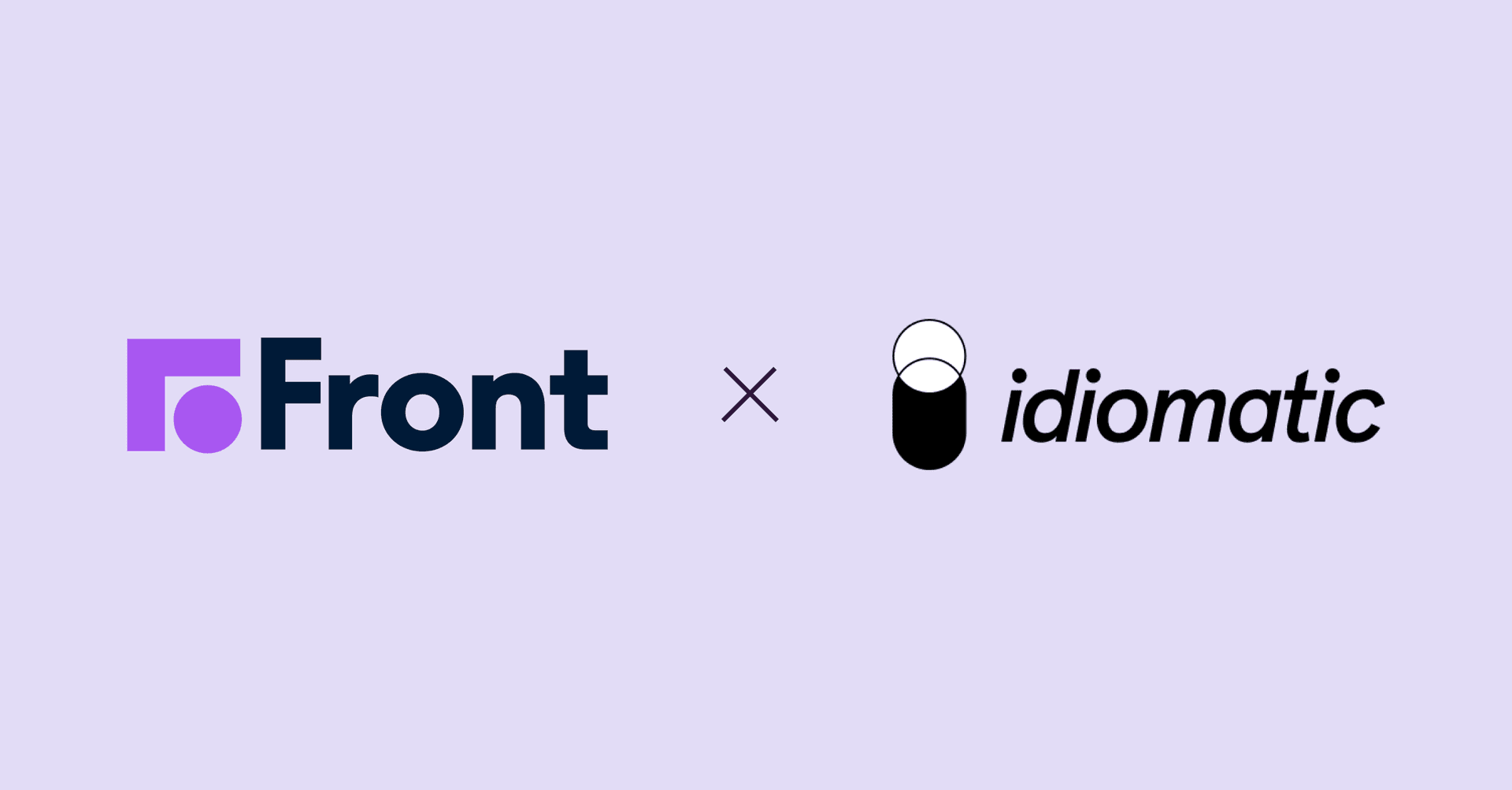Businesses don’t have room for error with customers if they want to retain them and scale. In fact, 65% of customers have switched to a different brand in the past year due to customer service issues.
For small businesses like yours, this issue is magnified. Every customer counts, and top-notch service is your key to retaining them.
In order to deliver that exceptional support experience and meet evolving customer expectations, teams need a customer service platform that can be customized to their specific small business needs.
In this guide, we’ll explore:
The top 7 customer service platforms for small businesses
Why small businesses need an exceptional customer service platform
The benefits of using a customer service solution
Key features to look for in a customer service platform
How to retain more customers with Front
Top 7 customer service platforms for small business
Software | Starting price | Top features (may require higher plan) |
Front | Starter plan: $19/seat/month | Omnichannel communications including email, SMS, live chat, WhatsApp, Twitter, Facebook, and more Workflow automation Website live chat 110+ integrations Detailed reporting and analytics Knowledge base Award-winning support team with average CSAT score of 99% |
Zendesk | Basic support team: $19/agent/month | Omnichannel customer support including email, Twitter, and Facebook Business rules Pre-built analytics dashboards Online support from the Zendesk team |
Freshdesk | Growth: $15/agent/month | Integrated ticketing across email and social Knowledge base Out-of-the-box analytics and reporting 24/5 phone support |
Help Scout | Standard: $22/user/month | Shared inbox with email, live chat, Facebook, and Instagram Knowledge base Help widget Email or in-app chat support from Help Scout team |
Hiver | Lite: $19/user/month | Shared email inboxes, voice, WhatsApp channels Live chat Knowledge base 24/7 support via chat and email |
Zoho Desk | Standard: $14/user/month | Ticket management Self service Integrations with Zoho suite Online support from the Zoho Desk team |
HappyFox | Mighty: $9/agent/month | Ticket management Basic automation Knowledge base 24/7 online support from HappyFox team |
Front
Front enables over 8,500 businesses of different industries and sizes to deliver top-notch customer service so they can build high-quality, long-term relationships with their customers. With Front, customer service teams experience:
An interface that looks and feels like the email they know and love
Impactful collaboration features that delight both team members and customers
Faster time to value because of quick setup and easy adoption
Front is a leading customer service platform with a robust feature set that can be easily customized to fit the needs of small, growing businesses.
Core Front features:
Streamlined email management: Front’s omnichannel inbox brings together email, chat, SMS, social media, and more into one platform so teams can easily manage customer conversations and boost efficiency by reducing switching between multiple tools. Front ensures your team won’t miss a customer.
Automation and workflow customization: Move fast and make the most of your time with Front’s customizable workflow automation. Route and assign incoming inquiries, categorize messages, and create workflows that work for you — all without any coding.
Real-time team collaboration: Front makes working together easy with its collaboration tools. With features like message assignments, internal comments, and shared drafts agents always know who owns what, and no customer request is left behind.
Centralized knowledge base: Empower your customers, teams, and partners to instantly find the information they need with an easily accessible knowledge base. With Front’s knowledge base, teams can quickly create self-service centers (which can be used both internally and externally) for FAQs, reducing ticket volume while helping customers get the answers they need.
Detailed analytics and reporting: Optimize efficiency by tracking key performance metrics like response times, message volume, and customer satisfaction (CSAT) scores so your team can learn and iterate. Front’s analytics and reporting features help users get visibility into both team and individual performance, so they can identify areas for improvement and be their most efficient.
Productivity-boosting AI: Front is purpose-built for the next generation of customer service. To ensure your team has the tools they need to meet increasingly demanding customers, Front has delivered — and will continue to deliver — new AI capabilities that bring out the best in your team. From instant chat resolution with improved chatbots to email thread summarization and email drafting, Front’s AI will help your team do more for customers in record time.
Front G2 rating: 4.7 / 5
Pricing starts at $19/seat/month
Zendesk
Zendesk is a popular customer service software for companies looking to manage support tickets. Zendesk offers omnichannel support, including major social platforms like Facebook and Instagram, so customers can reach teams from various communication channels and support teams can centralize incoming customer requests. Teams also have access to business rules that help automate repetitive tasks and streamline workflows.
With a robust ticketing system at the core of the product, Zendesk is best suited for teams responding to simple inquiries where agents work independently and little collaboration between team members is necessary.
Core features:
Omnichannel ticketing system
Workflow automation
Live chat
Out-of-the-box reporting

Zendesk G2 rating: 4.3 / 5
Pricing:
Basic support team: $25/agent/month
Basic support professional: $69/agent/month
Basic support enterprise: $149/agent/month
Freshdesk
Freshdesk is customer support software with a ticketing solution that makes it easy for teams to organize, prioritize, and track customer queries coming from various channels such as email, phone calls, live chat, and social media. Freshdesk’s flexible pricing structure makes it an adaptable option for many business sizes and types.
Freshdesk is built primarily for individual agents handling transactional support requests rather than customer issues that require collaboration across teams, making it most effective for businesses with straightforward service needs.
Core features:
Integrated ticketing across email and social
Knowledge base
Workflow automation
Knowledge base

Freshdesk G2 rating: 4.4 / 5
Pricing starts at $15/agent/month
Help Scout
Simple and easy to use, Help Scout is a popular customer service choice for small businesses. With a shared inbox, knowledge base, and live chat, it’s well-suited for small teams looking to manage customer communications.
While its simplicity makes it easy to get started, users may find that Help Scout lacks advanced capabilities like powerful automation and detailed analytics, meaning it may be difficult for your team to use as your business scales.
Core features:
Shared inbox
Basic automation
Knowledge base
Help widget

Help Scout G2 rating: 4.4 / 5
Pricing starts at $22/user/month
Hiver
With its quick setup time and user-friendly interface, Hiver is a multichannel help desk for teams who need a simple, yet effective, platform. Built to streamline email collaboration, Hiver offers features like shared inboxes, email notes, and email task assignment, making it a good choice for small businesses that primarily communicate with their customers via email.
While it does offer integrations with some popular third-party tools like Asana and Slack, Hiver’s integration offerings are not as scalable as other tools on this list.
Core features:
Email management
Multi-channel capabilities
Live chat
Knowledge base

Hiver G2 rating: 4.6 / 5
Pricing starts at $19/user/month
Zoho Desk
Zoho Desk is the help desk software within the Zoho Business suite. It’s used to manage inquiries across channels including email, chat, and social media.
With customer service features like ticket routing, knowledge base creation, and reporting, along with its ability to easily integrate with other Zoho products, Zoho Desk is a good fit for small businesses that are using Zoho products on other teams like sales or marketing.
Core features:
Ticket management
Knowledge base
Integrations
Reporting and analytics

Zoho Desk G2 rating: 4.4 / 5
Pricing starts at $14/agent/month
HappyFox
HappyFox is a help desk management software used by support teams to convert email, live chat, social media, and web requests into actionable tickets within its omnichannel ticket system. With a user-friendly interface and various pricing plans, it is a viable option for businesses on a strict budget.
HappyFox’s feature set is well-suited for small businesses just starting their customer service function, but for those looking for a scalable solution, HappyFox may lack advanced customer service features as your business grows.
Core features:
Ticket management
Basic automation
Knowledge base
Integrations

HappyFox G2 rating: 4.5 / 5
Pricing starts at $9/agent/month
Why small businesses need an exceptional customer service platform
Strong customer service management fosters trust and loyalty, leading to repeat customers and even positive word-of-mouth referrals. And for small businesses, making the most of limited resources and optimizing every opportunity to cultivate long-term relationships ensures that your business will take steps toward positive growth.
Challenges faced by small businesses
Manually handling customers without the proper tools to manage conversations and operational work can lead to major inefficiencies and even poor customer satisfaction. Responding to every request individually is time consuming — teams are susceptible to making errors and even risking overlooking important messages and tasks.
Benefits of using a customer service platform
With the right customer service platform in place, teams can be their most efficient, scale properly, and improve service along the way. A few benefits of using customer service software include:
Higher efficiency
With the help of organization, collaboration, and automation features, teams can streamline processes, automate repetitive tasks, and handle higher volumes of inquiries with greater accuracy.
Scalability
The right customer service platform will grow with you, enabling your small business to expand its customer base and maintain high-quality service standards without feeling overwhelmed.
Customer insights
Customer service software can gather and analyze data that provides small businesses with valuable insights into customer needs and preferences. By tracking key metrics such as response times, resolution times, and CSAT scores, businesses can identify trends and make data-driven decisions to improve service and even marketing efforts.
Key features of customer service platforms
Finding the right customer service platform for your small business will not only enable your team to provide better service, but positively impact customer retention. Below are a list of essential features and attributes to look for when choosing a customer service tool:
Omnichannel inbox
Why small businesses need it: Meet your customers where they are. Whether writing in via email, live chat, phone, or social media your customers should be able to reach you and your team needs a centralized place to manage it all. That place is an omnichannel inbox.
How it works in Front: With Front, teams have an omnichannel inbox to organize, manage, and respond to ALL customer inquiries, and customers can reach out through their preferred platform, so both teams and customers have better experiences.
Workflow automation
Take the most redundant tasks off the team’s plate by setting up workflow automations.
With Front’s automated workflows, users can automatically trigger messages, follow-ups, message routing based on agent expertise, and other administrative tasks, saving teams time so they can spend more time personalizing responses to complex issues.
Integrations & API
Streamline support processes and increase team efficiency by connecting all the tools your team uses.
Front’s 110+ integrations and open API make it easy to connect tools, sync customer data, and save teams time from juggling between multiple tools. Whether an e-commerce, CRM, or marketing tool, users can easily integrate their day-to-day tools with Front so their team has the context they need all in one place.
Reporting and analytics
Efficiency is key for small business teams, making in-depth reporting essential.
Front’s detailed reporting and analytics — including metrics like response time, resolution rate, and customer satisfaction (CSAT) scores — allows businesses to pinpoint areas of improvement and make data-driven decisions to continually improve their customer service operations.
Ease of use
Your team should spend time helping customers, not trying to learn how to use software.
Front’s intuitive, easy-to-navigate interface enables teams to hit the ground running without the need for extensive training. And if teams find that they do need extra guidance, Front provides excellent customer support, an extensive knowledge base, a Front community, and Front Academy, so users can get the assistance they need to maximize the value of the platform.
Scalable
Your customer tool should be able to be customized to fit your business needs no matter the stage of your business, so choose a platform that can grow with you.
Front enables your team to handle increasing volumes of customer inquiries without compromising high-quality customer interactions or requiring significant additional resources.
Learn how leading logistics companies are cutting down on response time and scaling their operations with Front.
Budget-friendly
Providing a next-level customer support tool for your team doesn’t have to break the bank.
Front’s platform provides teams with all the features they need to deliver memorable customer service without the large price tag. With flexible pricing plans and additional cost savings from increased efficiency and improved customer retention, Front isn’t just affordable for businesses of all sizes, but it saves businesses money.
Retain more customers with Front
In a market where customers will quickly drop a brand over poor customer service, small businesses don’t have room for error — and Front has their back.
Front’s complete customer support solution makes it easy for small but mighty teams to not only help customers but help one another. Front combines conversation management tools with forward-thinking automation and AI features, so teams can increase efficiency without sacrificing quality. With Front, your team is fully equipped with a customer service tool belt that enables them to work fast, work together, and create happier customers.
Written by Jordan Vanden Heuvel
Originally Published: 1 February 2024