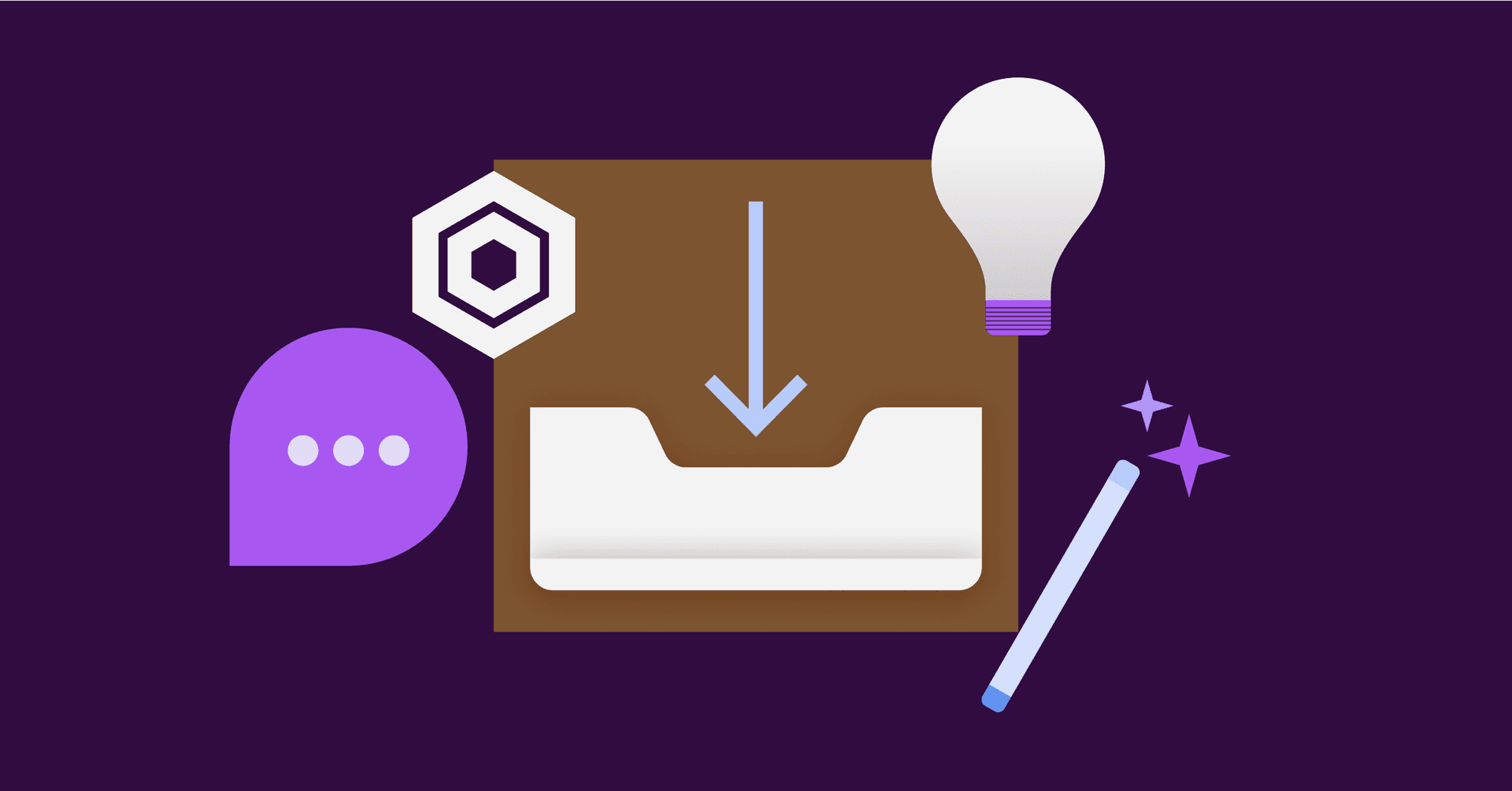When it comes to customer service, “contact us via email and we will respond in 3-5 business days” service doesn’t cut it anymore. Customers expect service fast — 64% say speed is as important than price!) — and on their preferred communication channel. But with an increasing number of channels becoming available to customers regularly, how are support teams able to provide fast, quality service AND to execute their daily tasks? The answer is omnichannel service software.
In this guide we’ll explore:
What is omnichannel customer service software?
Top 7 omnichannel customer service solutions of 2024
Benefits of using an omnichannel service solution
Never miss a customer with Front
What is omnichannel customer service software?
Omnichannel customer service software centralizes customer inquiries from multiple channels and touchpoints, including email, live chat, social media, phone, SMS, and more, into one integrated interface so teams can manage all customer communications in one platform.
Omnichannel service strategies have become increasingly prevalent in the support world because as more digital channels became available, the more customers began to demand convenience. But with more channels and higher customer expectations came added difficulty. Support teams failed to manage support requests coming from several different channels, resulting in messy processes, missed customer tickets, and unhappy customers. Enter omnichannel customer service software.
With the rise of omnichannel service software, teams are equipped to seamlessly manage all customer queries faster while providing a more human experience, so industries that require a personalized form of customer service — think manufacturing, financial services, and logistics, to name a few — can do so while continuing to move fast.
The top 7 omnichannel customer service solutions of 2024
Software | Starting price | Top features (may require higher plan) |
Front | Starter: $19/seat/month | Omnichannel – email, SMS, live chat, social media, and more No-code workflow automation Real-time ticket collaboration Smart routing and tagging Reporting and analytics Native self-service and deflection offerings via knowledge base and chatbots 100+ integrations and open API AI capabilities to boost agent efficiency Award-winning support team with average CSAT score of 99% |
Zendesk | Basic support team: $19/agent/month | Omnichannel customer support AI-powered chatbots Pre-built analytics dashboards 100+ integrations Online support from the Zendesk team Transactional support |
Freshdesk | Growth: $15/agent/month | Omnichannel customer support Automation SLA management & business hours Custom ticket views, ticket fields & status 24x5 phone support |
Zoho Desk | Standard: $14/user/month | Ticket management Automation Self service Integrations with Zoho suite Online support from the Zoho Desk team |
Help Scout | Standard: $22/user/month | Shared inbox with email, live chat, and social channels Automation Knowledge base Help widget Email or in-app chat support |
Intercom | Essential: $29/seat/month | Omnichannel customer support Automation Fin AI chatbot Public help center |
Hiver | Lite: $19/user/month | Shared email inboxes, voice, WhatsApp channels Live chat Knowledge base Advanced analytics and reports |
Front
Front is a leading omnichannel customer service software chosen by over 8,500 teams from businesses of different sizes and industries. From its omnichannel inbox to its new AI agent assistance, Front provides teams with all the tools they need to manage relationships with their customers while being their most efficient — features like:
Omnichannel inbox: With Front’s omnichannel inbox, teams can manage all customer requests in one centralized platform. Whether an email, text, social media message, live chat or WhatsApp, teams won’t miss a message, and customers will always get answers.
Live chat and AI-enhanced chatbots: With Front Chat, teams can create an on-brand live chat widget for their website or app. And by connecting Front Chat with a knowledge base, Front’s AI-enhanced chatbots can provide instant answers to customers, 24/7.
Automation and workflow customization: Front’s no-code workflow automation is easy to set up and customize as business needs change. Users can automatically trigger follow-ups, route messages, and automate other operational tasks, saving teams time so they can focus on more complex requests.
Detailed analytics and reporting: Front’s reports provide actionable insights, so teams can make data-driven decisions to improve processes. Users can monitor both team and individual performance, measure key metrics, and identify areas of improvement.
Integrations and open API: Seamlessly integrate essential tools with Front and bring key information into one platform. With over 110 integrations, teams can optimize processes and save time from toggling between tools.
Collaboration tools: With collaboration features like message assignments, internal comments, and shared drafts, agents can work together seamlessly while always knowing who owns what so no customer inquiry slips through the cracks.
AI automation and agent assistance: Front’s AI features are built to maximize efficiency without sacrificing personalization. With new automation tools like 1-click macros, and AI-powered agent assistance features AI Summarize and AI Compose, teams can speed up time-consuming tasks and make the most out of their days.
Front G2 rating: 4.7 / 5
Pricing: Starts at $19/seat/month
Zendesk
Zendesk is an omnichannel customer service software used by businesses to organize and respond to support tickets that customers submit from email, chat, social media, and more.
With advanced functionalities like automation and AI assistance, teams are equipped with productivity tools, but teams looking for seamless collaboration may need to integrate with additional tools. Because of this, Zendesk is best suited for companies experiencing high ticket volume, where agents typically resolve simple requests individually rather than collaborating with teammates.
Core features:
Integrations
Ticket collaboration
Knowledge base
Live chat

Zendesk G2 rating: 4.3 / 5
Pricing: Starting at $19/agent/month
Freshdesk
Freshdesk is a customer service tool with ticket management that enables teams to handle customer requests from various channels such as email, phone calls, chat, and social media. With its flexible pricing and scalable features, it’s commonly used by businesses of different sizes and industries.
While Freshdesk allows teams to manage customer requests all in one place, it is designed like a ticketing tool — a tool built for individual agents handling transactional queries rather than requests that require collaboration between agents. Because of its siloed design, it may limit teams’ ability to work together and be most effective for teams with straightforward service needs.
Core features:
Custom ticket views
Email ticket routing
Knowledge base
Time tracking

Freshdesk G2 rating: 4.4 / 5
Pricing: Starting at $15/agent/month
Zoho Desk
Zoho Desk, the service arm of the Zoho business suite, is an omnichannel customer service solution used by teams to organize and respond to requests coming from email, phone, chat, and social media.
With core customer support features like ticket routing and knowledge base hosting, along with advanced AI assistance and the ability to easily integrate with other Zoho products, Zoho Desk is a good choice for teams who are using other Zoho products throughout their organization.
Core features:
Ticket management
Self service
AI-powered assistant Zia
Integrations with Zoho suite

Zoho Desk G2 rating: 4.4 / 5
Pricing: Starting at $14/agent/month
Help Scout
Help Scout is an intuitive customer service tool commonly used by small businesses to manage customer communications. With a shared inbox, team collaboration tools, and new AI capabilities, support teams can centralize messages coming from email, live chat, web forms, and social media, and easily collaborate and respond to said messages.
Help Scout is more of a shared inbox rather than a traditional ticketing tool, and while its ease of use is a draw to many small teams, it may not be a tool that will grow as you do. Currently, Help Scout doesn’t offer advanced features like chatbots or comprehensive analytics, both of which may be effective tools for growing teams.
Core chatbot features:
Email management
Automations
Help center
Proactive messaging

Help Scout G2 rating: 4.4 / 5
Pricing: Starting at $22/user/month
Intercom
Intercom is an AI-infused customer service platform designed to help both customers and agents get the answers they need, faster. Intercom currently supports live chat, email, SMS, Phone, social media, and WhatsApp.
Intercom’s AI-powered features enable teams to do things like auto-fill tickets, summarize conversations, and connect customers with knowledge base articles. But while teams experience a boost of productivity, customers are losing the personalized experience they desire and deserve.
Core features:
Fin AI
Analytics and reporting
Live chat
Integrations

Intercom G2 rating: 4.5 / 5
Pricing: Starting $29/seat/month
Hiver
User-friendly and quick to set up, Hiver is a multichannel customer service software choice for teams looking for a simple but effective platform. With features like shared inboxes, email notes, and email delegation, Hiver was built to streamline email collaboration and integrates directly into Gmail’s interface.
Hiver is multichannel vs. omnichannel, meaning teams can interact with customers through multiple platforms individually rather than through an integrated experience across all channels. That, combined with its heavy email focus, makes Hiver a good choice for teams who are primarily managing customer interactions through fewer channels or just email. Teams looking for a true omnichannel solution may need to look beyond Hiver.
Core features:
Email management
Multi-channel capabilities
Live chat
Knowledge base

Hiver G2 rating: 4.6 / 5
Pricing: Starting at $19/user/month
Benefits of omnichannel customer service software
Finding the right customer service software is essential to creating happy customers and thriving businesses. And while there may be obvious benefits of adopting omnichannel solutions, like a better experience for customers, there are also more nuanced benefits including:
Enhanced customer experience
By making so many communication channels available for customers to contact support teams, agents can become unorganized, bogged down with requests, and miss inquiries, leaving customers with slow or even no response. With omnichannel solutions, though, teams can handle messages from all channels in one integrated interface, so they don’t lose track of messages and they always have the context they need. Customers have a smoother experience, and the better experiences customers have, the more likely you are to retain them.
Increased agent productivity
With multichannel software, agents have to manage multiple applications that aren’t connected to one another, leaving them toggling between tabs and wasting time and energy trying to keep up to date with incoming messages and other tasks.
Unlike traditional shared inboxes and multichannel service solutions, omnichannel customer support tools provide agents with a single workspace, so they don’t have to bounce between apps but instead can organize and respond to messages faster.
In addition to the benefits of a unified workspace, many omnichannel solutions also provide teams with the ability to automate workflows. Agents can create and customize workflows that will execute automatically so they can spend less time on repetitive, operational tasks, and more time focusing on providing personalized support to complex issues.
Data-driven insights
In order to provide the best service possible for your customers, it’s important to identify areas of improvement, both for the team and for individual agents. By tracking metrics like response time and resolution rate, teams are able to clean up their processes and make adjustments to ensure they are their most efficient while customers are getting support in a timely manner. With Front, teams can also track customer satisfaction scores (CSAT) and customer feedback, so agents can better understand customer needs and preferences and provide personalized service to every customer.
Scalability and flexibility
Your customer service tool should be able to be customized to fit your business needs. From startup to enterprise, your tool of choice needs to be able to scale and handle increases in customer requests without compromising service quality. In order to grow with your business and its evolving needs, it’s important to find a customer service platform that is fully customizable. Customizable workflows, dozens of integrations, and even an open API — these are just a few features to look for to ensure you can make your customer service tool uniquely yours.
Start providing omnichannel service with Front
Your customers want both convenience and quality service, and with the right software, your team can easily make that a reality.
Front is more than a customer service tool — it’s a true omnichannel service solution built for modern teams to not only help customers but help one another. Unlike other support tools, Front combines core help desk features with purpose-built automation and AI features so users can increase efficiency without sacrificing quality. With Front, your team has all the communication and collaboration tools they need to work fast, work together, and create happier customers.
Written by Jordan Vanden Heuvel
Originally Published: 8 May 2024