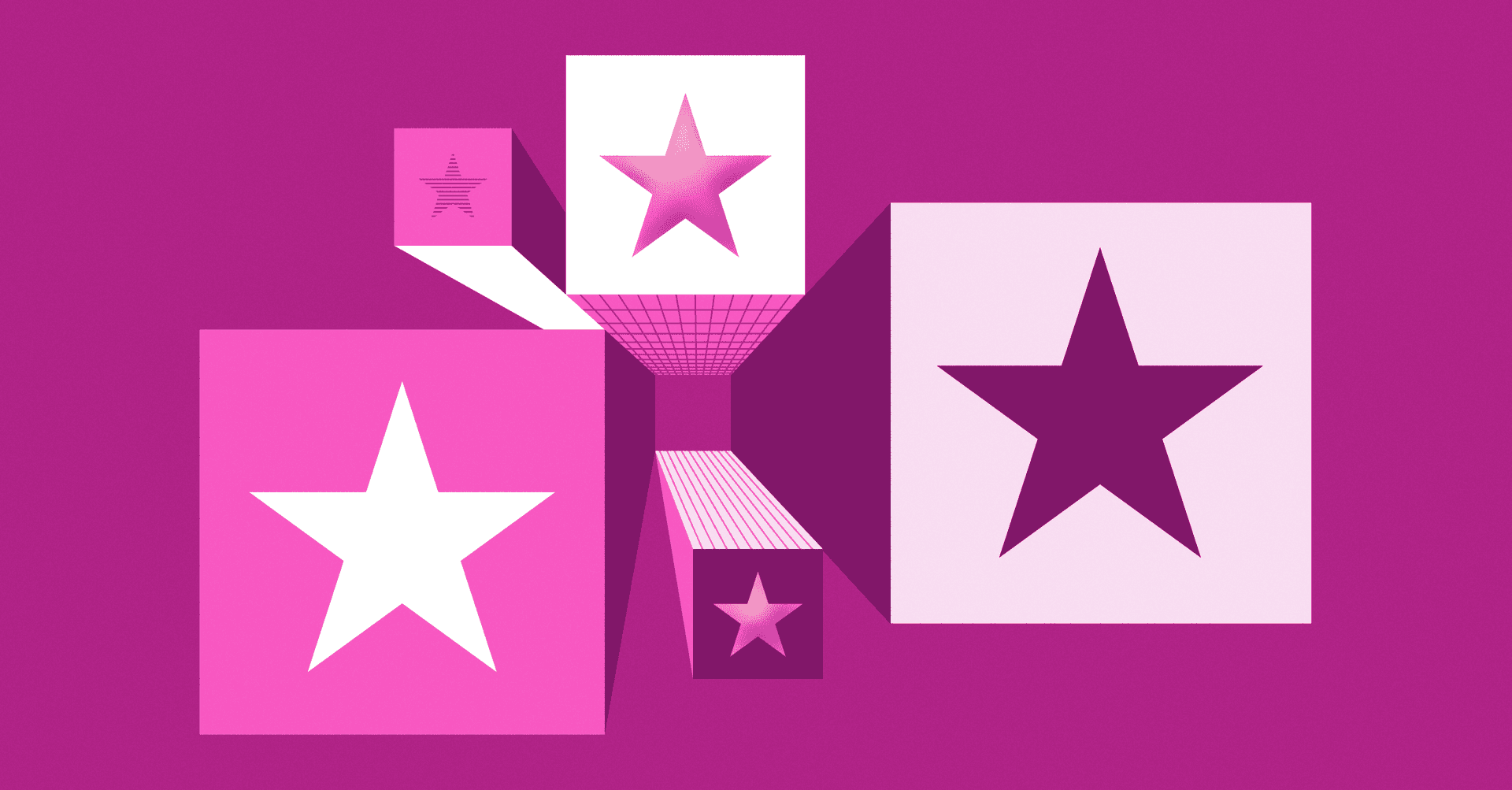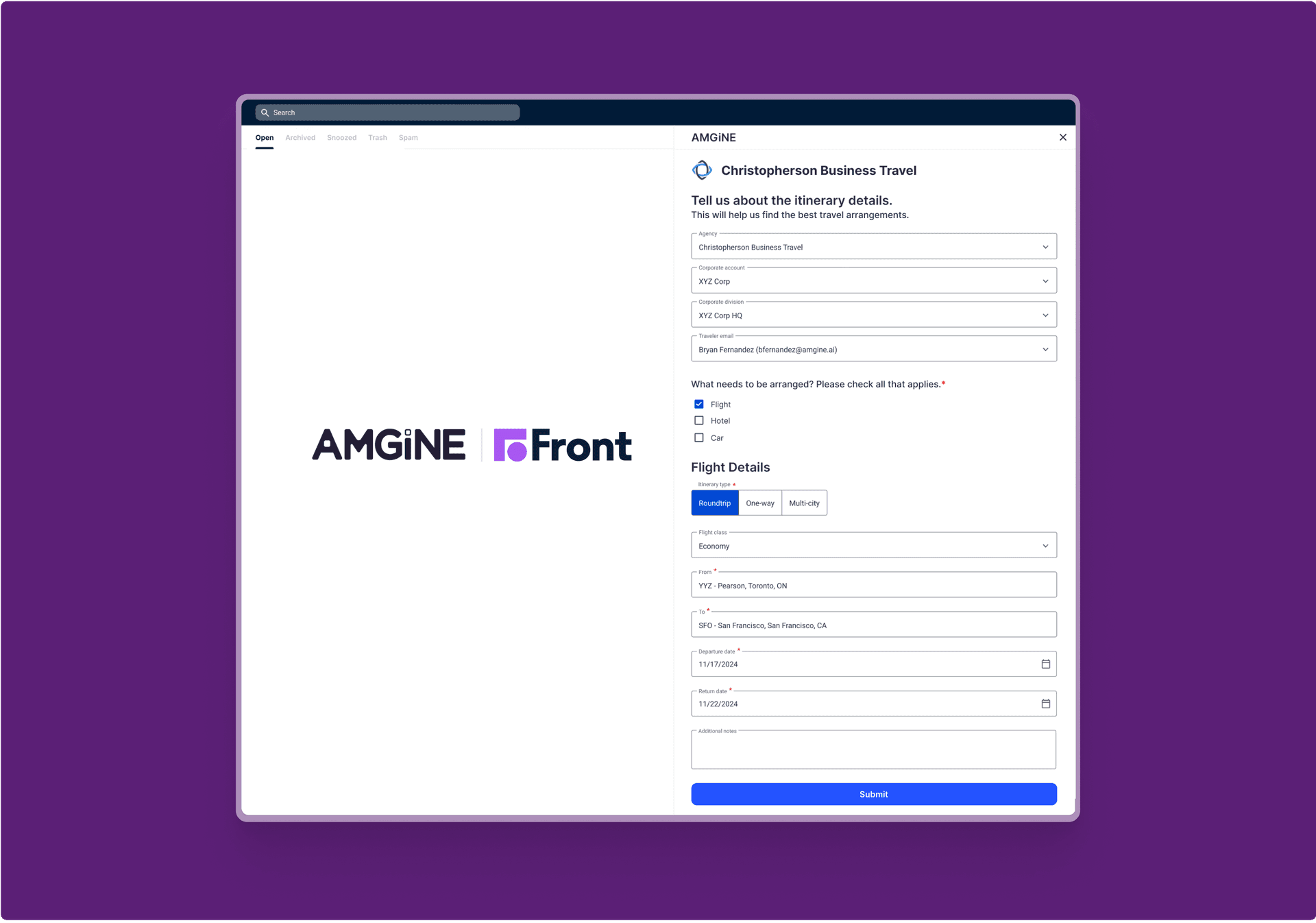Businesses of all sizes and industries are seeing customers demand faster responses, forcing them to diversify their customer service strategy and provide more flexible service options.
As customers increasingly expect faster, more flexible support, businesses are adapting by offering a variety of service options. Self-service knowledge bases are a powerful way to meet this demand, giving customers quick, accurate answers with minimal friction — anytime they need them.
What is a self-service knowledge base?
A self-service knowledge base is an online resource hub where users can find answers to common questions or troubleshoot issues independently. It serves as a centralized knowledge management hub for information, providing users with easy access to FAQs, how-to articles, step-by-step guides, troubleshooting, and more, so they can get their questions answered without having to wait for a customer service rep.
There are two types of knowledge bases: internal and external. Internal knowledge bases are used by teams within a company to organize and share company knowledge, while external knowledge bases are public-facing, providing customers and site visitors with information about a company and its product (you’ve probably seen this referred to as a help center).
While they serve slightly different purposes, both internal and external knowledge bases give users the opportunity and tools to solve their own problems, so businesses can streamline information sharing, support efforts, and offer convenient, 24/7 accessibility.
Who needs a self-service knowledge base?
The use of self-service knowledge bases isn’t limited to specific business sizes or industries — they’re versatile tools that can be used from budding startups to enterprise empires, and for dozens of use cases. Whether you’re looking to provide your team with easier information sharing or want to give your customers an in-depth resource to get product support on their own time, self-service knowledge bases are impactful solutions.
External use cases
Technology and SaaS: Technology and SaaS companies largely rely on retaining customers over a long period of time, and in order to do so, they need to create the best experiences possible. By leveraging self-service knowledge bases, they’re able to provide flexible service options for their customers, respond to inquiries faster, and even eliminate the need for customers to wait for a response at all.
Travel: Traveling can be stressful, but with a thorough information hub at travelers’ fingertips 24/7, they can rest easy knowing they can find answers to their questions at any time. Do you get regular questions about your check-in process? Or are customers curious about your refund policies? Put together guides and FAQs to save your team time from answering common questions and your customers from unnecessary worry.
Logistics: When a customer is awaiting a shipment, they expect responses to their questions fast. With a self-service knowledge base, customers can check for details on shipment and return processes before reaching out to the team.
Internal use cases
Customer Support: Customer support teams are focused on answering customer questions fast without sacrificing quality. But it’s almost impossible for all team members to know everything. With an internal knowledge base, teams have a source of truth for company and product knowledge, so they can provide fast, accurate answers without wasting their time trying to track down information.
Operations: Accuracy and efficiency will make or break a successful operations function. With the help of self-service knowledge bases, operations teams can keep records of up-to-date operational procedures and policies to ensure that all team members are in the know around the latest changes.
Customer success: In order for customer success teams to keep customers happy and loyal, they themselves need to be equipped with the right tools. With a knowledge base in their back pocket, they are armed with best practices and even documentation around learnings from previous customers, so they can lean into what’s worked in the past, and what hasn’t, ensuring they are always giving the best customer experience possible.
Benefits of a self-service knowledge base
When teams don’t have self-serve resources at the ready, they’re bound to answer the same question over and over again. leaving them with less time to focus on other tasks and ultimately, higher customer support costs. But with a self-service knowledge base, teams experience:
Improved efficiency
No more wasting time answering simple, repetitive inquiries. Instead, users can get answers to their questions without needing to contact support agents, so agents can focus on helping customers who have more high-touch and complex questions — like those needing help with integrating a new application with an existing CRM system, or a billing question.
Cost savings
Reducing the volume of support tickets can significantly cut operational costs. For example, Front, a customer service platform with self-service features, has proven to help teams achieve an average of 45.8% headcount avoidance. With tools like Front’s self-service knowledge base, teams don’t need to hire additional help to keep up with increasing ticket volumes and response time goals — they can easily manage higher workloads by providing customers with a self-service knowledge base.
Increased customer satisfaction
Customers appreciate flexibility. With knowledge bases at their fingertips, they are able to resolve issues independently and get answers how they want, when they want. With more control and faster solutions, customers are likely to be more satisfied with your brand, leading them to stick around long-term.
Scalability
As your company grows, so does your customer base. With the help of self-service options (which 61% of customers prefer, by the way), like knowledge bases and chatbots, your team can seamlessly manage the increase by directing customers to self-serve so that customers can get the help they need without bogging down your support team.
Getting started: 6 tips for building your knowledge base
Creating and maintaining an effective self-service knowledge base is not a one-person job — it requires collaboration, involving teams like customer support, IT, product development, and marketing, to name a few. But don’t worry, it’s not a difficult task, either.
Here’s how we recommend getting started:
Identify key topics: While it might feel like your content opportunities are endless, start by gathering insights from customer conversation history to inform what topics to start with. By addressing your most commonly asked questions first, your team, and customers, will feel the immediate impact.
Choose the right platform: The knowledge base tool you choose should be customizable to your needs. Look for a solution that offers robust search functionality, categorization, and easy content management. And your knowledge base should be uniquely yours! So find one that can be customized to match the look and feel of your brand.
The golden rule is to keep things simple and easy to use. Make sure your self-help resources are a breeze to find, understand, and use – no matter what device or platform someone’s on.
Create and organize content: Make it easy for your customers to find what they’re looking for and structure your knowledge base in a way that makes sense. Group similar topics, use keywords applicable keywords, and make sure your content is titled accurately for easy scrolling.
Consider search optimization: Some of your customers might not know exactly what they’re looking for. Help them help themselves by optimizing your content for search engines, so end-users can easily find it through their search queries. This is where partnering with marketing will be really helpful — leverage SEO experts on your team to ensure your content is fully optimized.
The biggest game changer was having a dedicated role in Support Operations to focus on documentation and implementation of our self-serve material. We update articles every week to ensure our customers have the latest information.
Write like you talk. Provide the solution in a digestible way, sticking with simple, clear, and concise language. Make the article scannable with headers and bulleted lists, and try mixing up the text with visuals, gifs, and videos to make content more digestible and engaging.
Maintain and update regularly: Things change, and so should your content. Keep your knowledge hub fresh, accurate, and up-to-date by regularly auditing and refreshing your support content. Recently release new products? Update your content. Receive customer feedback that an article wasn’t as helpful as it could be? Update your content.
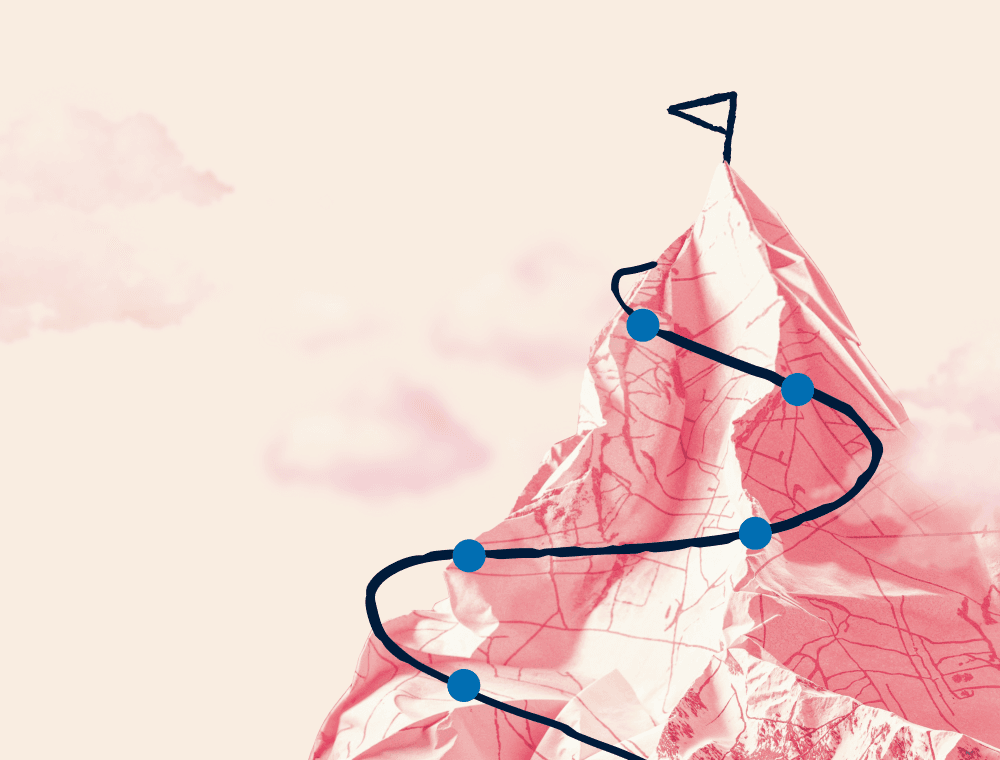
guide: 5 best practices for stellar self-service support
We spoke with top customer experience leaders at Loom, Airbnb, Lattice, and more to learn the secrets to successful self-service experiences.
Best practices for effective knowledge bases
Implementing knowledge base software is only the first step — managing it effectively over time is key to ensuring it continues to be valuable for your customers and team.
Follow these knowledge base tips to maximize the value of your self-service:
Start with an MVP: Simple is almost always better. Your knowledge base doesn’t have to be fancy, and it definitely shouldn’t be complicated. To start, launch a basic version of your knowledge base and as you learn what users like and dislike, you can gradually build on and make changes over time.
Proactively promote the knowledge base: Don’t waste your time investing in your knowledge base only to let it sit untouched. Make sure users know it exists by promoting it on your website, in emails, and through customer interactions. Include it in your onboarding materials for support agents and customers. Add it to your email signature! When customers know self-service is an option, they’ll likely spend time exploring that option before reaching out to your team.
Set up a content governance plan: We already mentioned the importance of updating your content regularly, but it’s so important, it’s worth mentioning twice. Choose a dedicated team member to manage the responsibility of regularly reviewing and updating the knowledge base content to keep it accurate. With a plan and dedicated person in place, it’s easier to maintain a thorough, up-to-date knowledge base than without a plan and too many cooks in the kitchen.
Provide clear CTAs for escalation: While you hope your knowledge base will answer most customer questions, it’s highly likely that users might still have questions. In the case that they can’t find the answers they’re looking for, make it easy for them to contact support by providing easy opportunities to connect with a support agent either via email or live chat.
Track performance: Look for areas to improve your content by tracking article performance. By monitoring which articles get the most views and where users drop off, your team will have a good idea of what articles are helpful, and which need more detail. Our self-service guide also provides ways to dig deeper into measuring the effectiveness of your knowledge base through metrics like deflection rate, unique users vs. unique visitors who submit an inquiry, etc.
Level up your self-service with Front
Support solutions are all about delivering accurate information quickly, so people can get back to their work. Self-service tools can make a big difference, especially for common questions. With self-service knowledge bases, users gain the flexibility to find answers in their own way.
Front, a modern customer service solution with one of the top knowledge base solutions of 2024, provides teams with more than self-service options, making it easy for teams to help customers and help their teammates. Front combines essential customer service tools like an omnichannel inbox and self-service knowledge base with powerful automation and AI features so teams can increase efficiency and improve service quality.
If you’re looking to level up your customer service and empower your customers and teams with self-service options, it’s time to implement a knowledge base. Try Front today.
Written by Jordan Vanden Heuvel
Originally Published: 4 September 2024