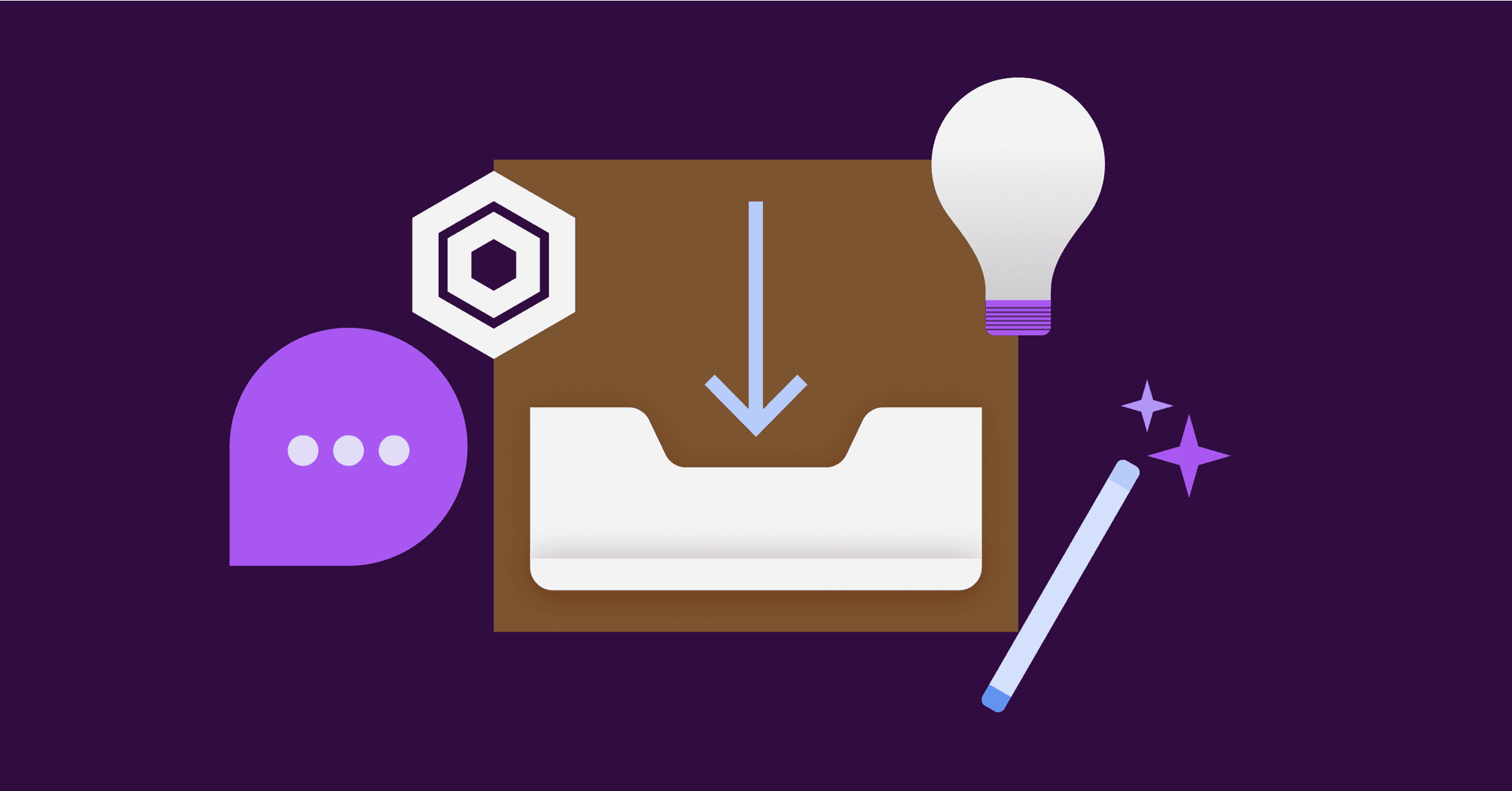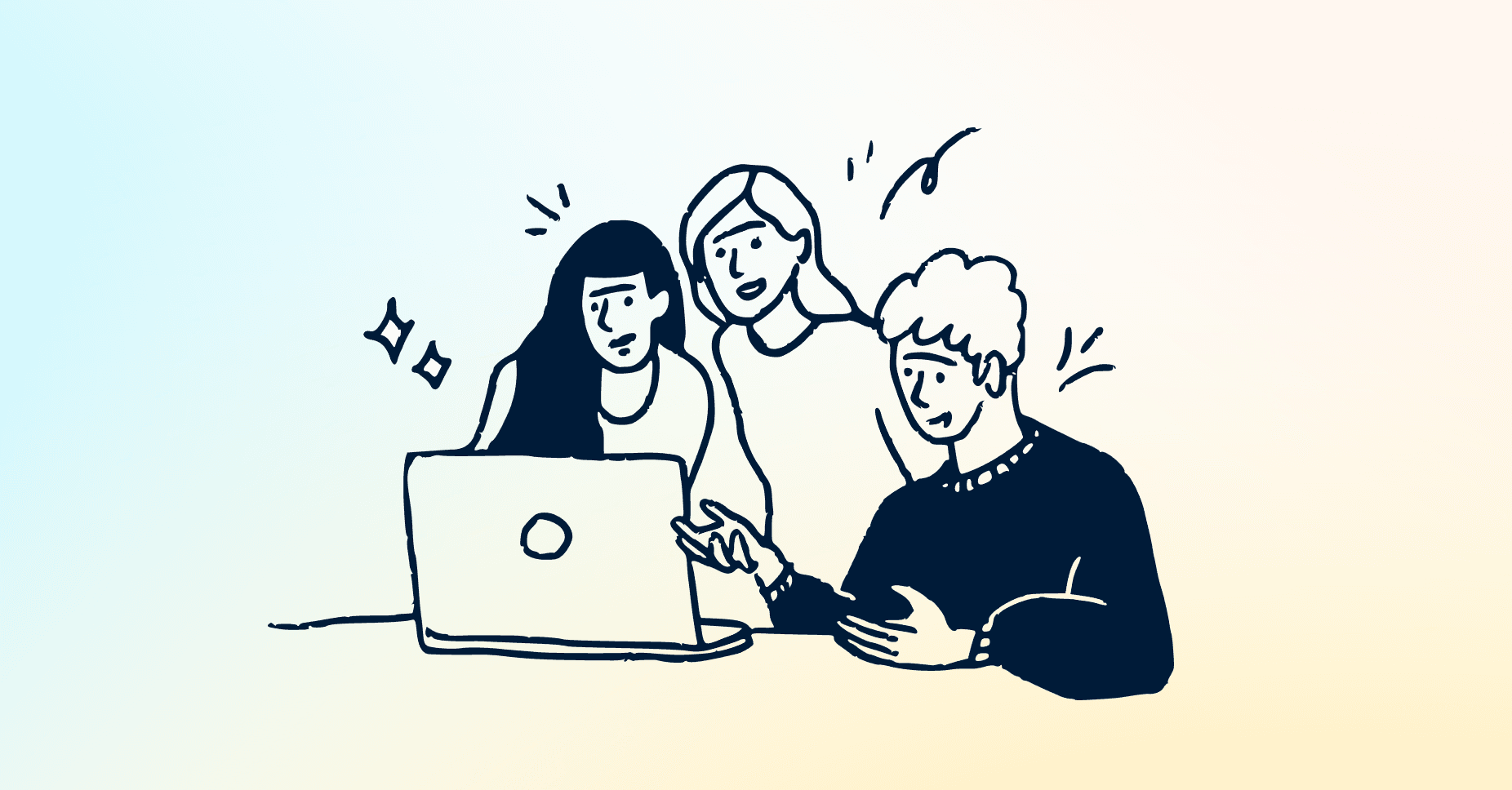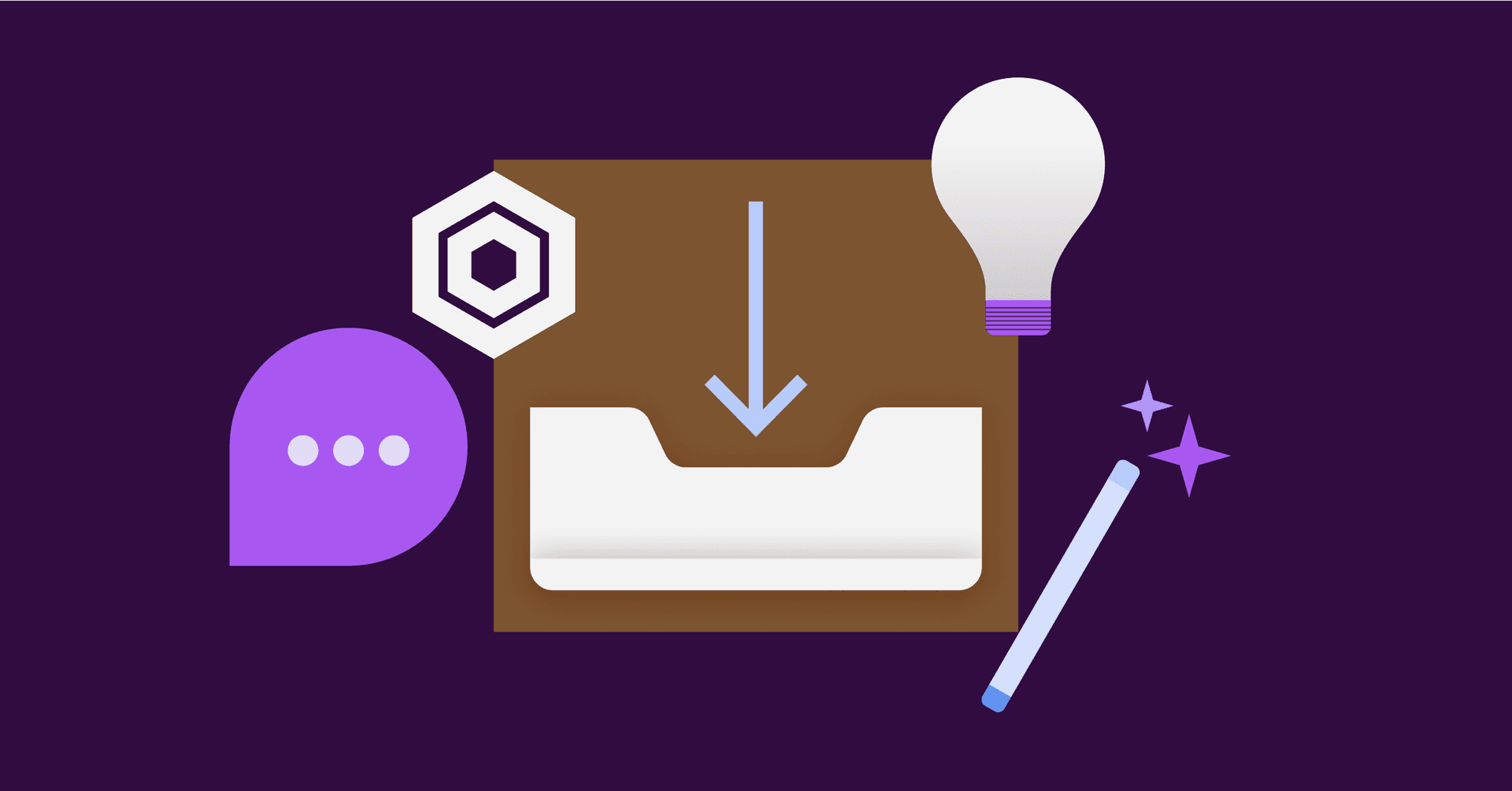Ticket handling — it’s exactly what it sounds like: the process of managing, prioritizing, and resolving customer service issues, or tickets, as they’re submitted. Sounds simple, yet many customer service teams are fumbling through messy processes, missing customer support requests, and ending up with dissatisfied customers.
A well-structured ticket handling process is essential to ensuring all customer issues are dealt with quickly and efficiently and to the customer’s satisfaction. So if you’re finding yourself in a situation similar to the one outlined above, don’t worry. With the right tool — and by implementing these ticket handling best practices — your team will be on their way to enhancing customer trust and fostering lasting relationships.
11 ticket handling best practices to streamline your customer support
1. Leverage a modern ticketing system
There are plenty of ticketing systems on the market, but we recommend choosing a modern ticketing system over a traditional ticketing solution.
What’s the difference?
Traditional ticketing systems are built for structured support environments and don’t typically meet the needs of businesses that have highly specialized or personalized customer service needs. Modern ticketing systems provide the capabilities of traditional systems while also giving teams the tools they need to conquer more complex issues that require personalization. With features like real-time collaboration, AI and automation, and detailed reporting, these tools enable teams to be more efficient while also being more personal.
To help you get started on your search for the right ticketing system, we’ve compiled a list of the top ticketing systems, along with an overview of each solution’s features and pricing.
2. Set clear SLAs for response and resolution times
To set your team up for success — and your customers for the best service possible — it’s important to put service level agreements (SLAs) in place. Establishing SLAs for response and resolution times provides a clear benchmark for your team, so agents know and understand priority levels, while providing your customers with clarity on when they can expect updates. Plus, being transparent with your customers establishes trust.
3. Keep customers informed with regular updates
Speaking of transparency and trust, one of the best ways to improve customer relationships and satisfaction is to keep them informed throughout their interaction with your company. Regular updates — especially the not-so-fun updates like when there are delays — let customers know you care, and that their issue is being addressed as quickly as possible.
4. Prioritize tickets by urgency
Some incoming tickets are coming from customers with urgent needs, others, not so much. While your goal is to provide all customers with quick, helpful service, it’s important to address urgent inquiries first to maintain positive customer satisfaction. To ensure you don’t miss the most pressing tickets, set up workflows to automatically tag high-priority support tickets so your team can prioritize them. For example, a payment issue may require immediate attention, while general inquiries can follow standard SLAs.
5. Tag tickets to identify recurring issues
Tagging tickets will help your team to identify recurring themes around the most common issues they’re having. For example, maybe this past week they’ve received quite a few tickets around billing issues. Or perhaps many customers have had issues logging in. By creating tags and labeling each conversation, your team can easily spot patterns and in turn, get the information to the right team faster, and even guide improvements in product development.
6. Use AI for categorization, prioritization, and tagging
“Categorize and prioritize your tickets,” “tag your messages,” — sounds time-consuming, doesn’t it? But it doesn’t have to be. Many modern customer service solutions are now offering AI capabilities to help teams be more organized and efficient. With the help of AI, you can do everything listed in the few bullets above automatically, saving support agents from having to spend time on manual sorting and tagging, so they can address and route tickets faster.
7. Use templates for common issues
Another time saver? Message templates. Speed up response times by creating templates for commonly reported issues and FAQs. Then, when your team sees these common inquiries come through, they can start their reply with the help of a template, resulting in more consistent responses and time saved from crafting the same replies repeatedly.
Need message template inspiration to help get you started? Check out these five tried-and-true message templates used by the support team at Front, an AI-powered customer support platform.
8. Automate ticket routing
The faster you can get customer messages into the right hands, the faster your customers get answers and your team members can resolve issues. That’s where ticket routing comes in. When your team doesn’t leverage routing, they are more likely to send duplicate replies, provide slow responses due to unclear ownership, or worse, no response at all as messages start to slip through the cracks.
Instead of risking any of those outcomes, set up automated workflows to instantly route tickets to the appropriate team based on type, urgency, or customer history. By automating tasks like ticket routing, no one wastes time manually sorting, and every customer gets an answer.
9. Encourage self-service with a knowledge base
The more time your team has, the more customers they can help. So how do you free up their time so they don’t have to work overtime to get to all of your customers’ requests? Offer self-service support.
Do you notice many customers are writing in about the same issues? Perhaps they’re having issues with changing their password. Or maybe many consistently have questions about your cancellation policy. By creating a source of truth to house answers to FAQs or standard troubleshooting, you can reduce the number of repetitive inquiries your team is getting, and free up their time to focus on more complex service requests.
10. Integrate your ticketing system with other tools
Your team has a stack of essential tools they use daily, and toggling between those tools all day long is wasting too much of their time. Instead, increase team efficiency by integrating all the apps in their tech stack with your ticketing platform. Whether it’s your CRM, project management, or other messaging tool, these integrations save teams time and ensure they don’t miss a beat since all the information they need is right in one place.
11. Track and analyze ticket resolution metrics
In order to provide exceptional customer experiences, it’s important to identify areas of improvement, both for individual and team performance. By tracking metrics like ticket volume, response time, resolution rate, and SLA adherence, teams can spot trends or bottlenecks in current processes. From there, they can use data to optimize their processes to ensure they are their most efficient. Teams should also track customer satisfaction scores (CSAT) and customer feedback, so agents can better understand customer preferences and provide personalized service to every customer.
Optimize your ticket handling process with Front
Is your team struggling with high ticket volumes, long resolution times, or messy handling processes? They don’t have to be. With the right tool, and by adopting the tips above, they can establish smooth, efficient ticket handling processes where issues are consistently resolved quickly and accurately.
Ready to transform the way you help your customers? Take the first step with Front today.
Front isn’t just another ticketing solution — it’s a complete customer service platform that not only provides ticketing essentials, but additional tools like no-code workflows, real-time collaboration, and powerful integrations that make it easy for teams to be their most productive while providing customers with one-of-a-kind service experiences.
Written by Jordan Vanden Heuvel
Originally Published: 30 August 2024