Ask an Inbox Expert is Front Page’s advice column for all things inbox. Got questions about how to improve your customer communication or internal collaboration? Tweet at us @FrontHQ to get advice from a pro!
Dear Inbox Expert,
I’m switching back and forth between my to-do list and email, I’m overwhelmed by chat pings, and communication feels unmanageable. How can I reduce the noise and take control of my inbox?
—To-do list fan
With Front, you can be an Inbox Zero person all while managing your inbox like a to-do list. Front rises above surface-level productivity hacks and gives you the tools to cut down on email, chat pings, and unnecessary communication in a significant way. This article will walk you through how to do just that.
How to manage your inbox like a to-do list with Front
Get into the open and archived mindset
Rather than functioning off read and unread in traditional email, in Front you prioritize your inbox using open and archived messages.
When an email hits your inbox, it shows up in your open tab. Anything that’s open requires action from the user (a “to-do task”). When an email requires no action (or is “complete”) simply archive it, moving the message from your to-do list (open) into your archived tab. Everything is completely searchable and nothing gets lost.
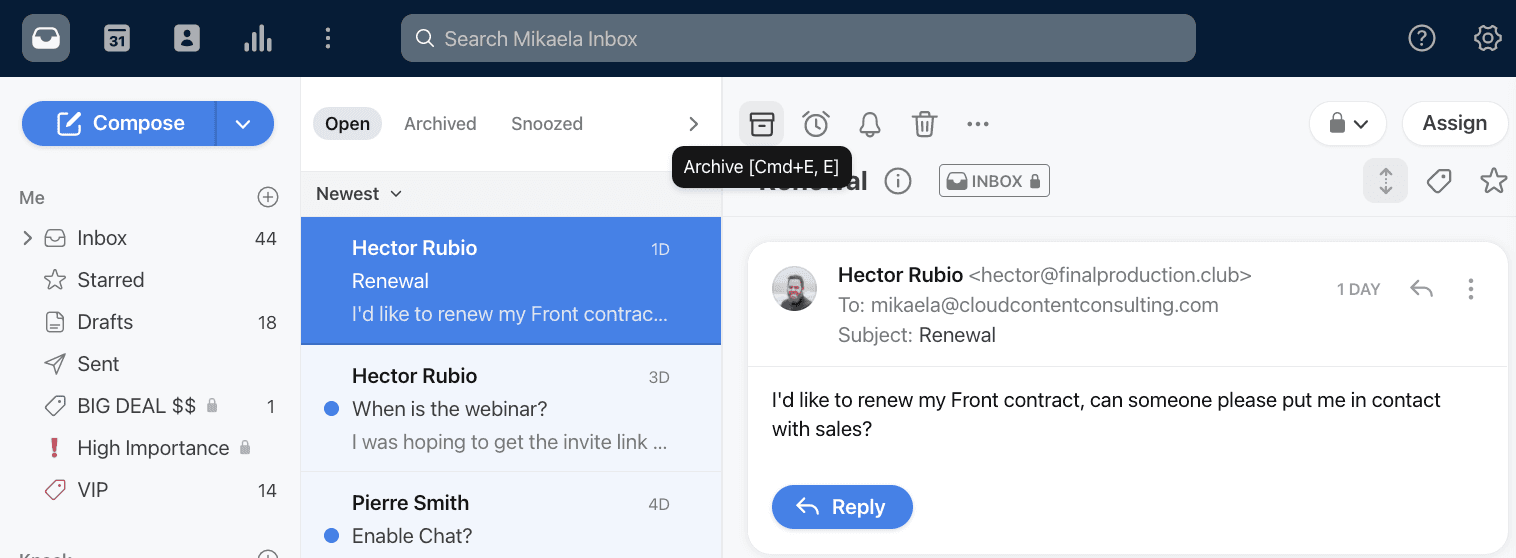
Snooze tasks that can come back to your to-do list later
Not all tasks should be treated equally. With snooze, you can prioritize all of the to-dos in your inbox and focus on the most important ones first. Simply hide a message in your inbox for later, or schedule a sent message to re-appear for a follow up. The message will move into the snoozed tab of your inbox and return to your open tab at the exact time and date you want to action it. You’ll never lose an important task again!
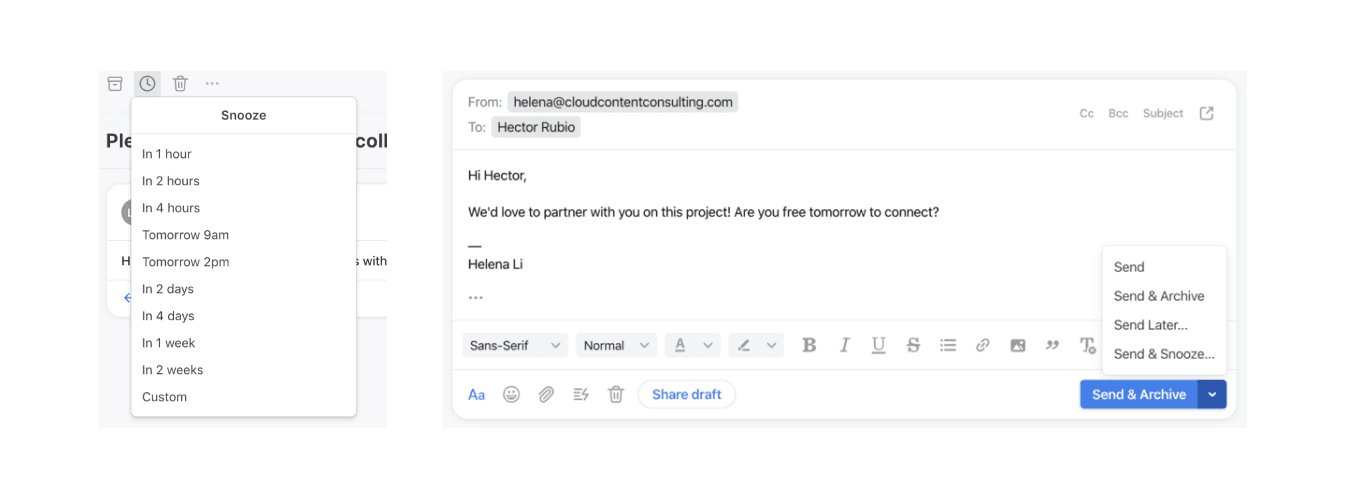
Collaborate on tasks with your team
Comments are how you work together to accomplish your to-do list! Front empowers teams to seamlessly collaborate behind the scenes where the message originates. Rather than forwarding an email or switching to chat, you can simply @mention a teammate to share an email and comment about the message.
All internal communications are unbeknownst to the customer, and historical context is saved for future reference so everyone can see what’s going on. Providing fast, credible responses to customers has never been easier!
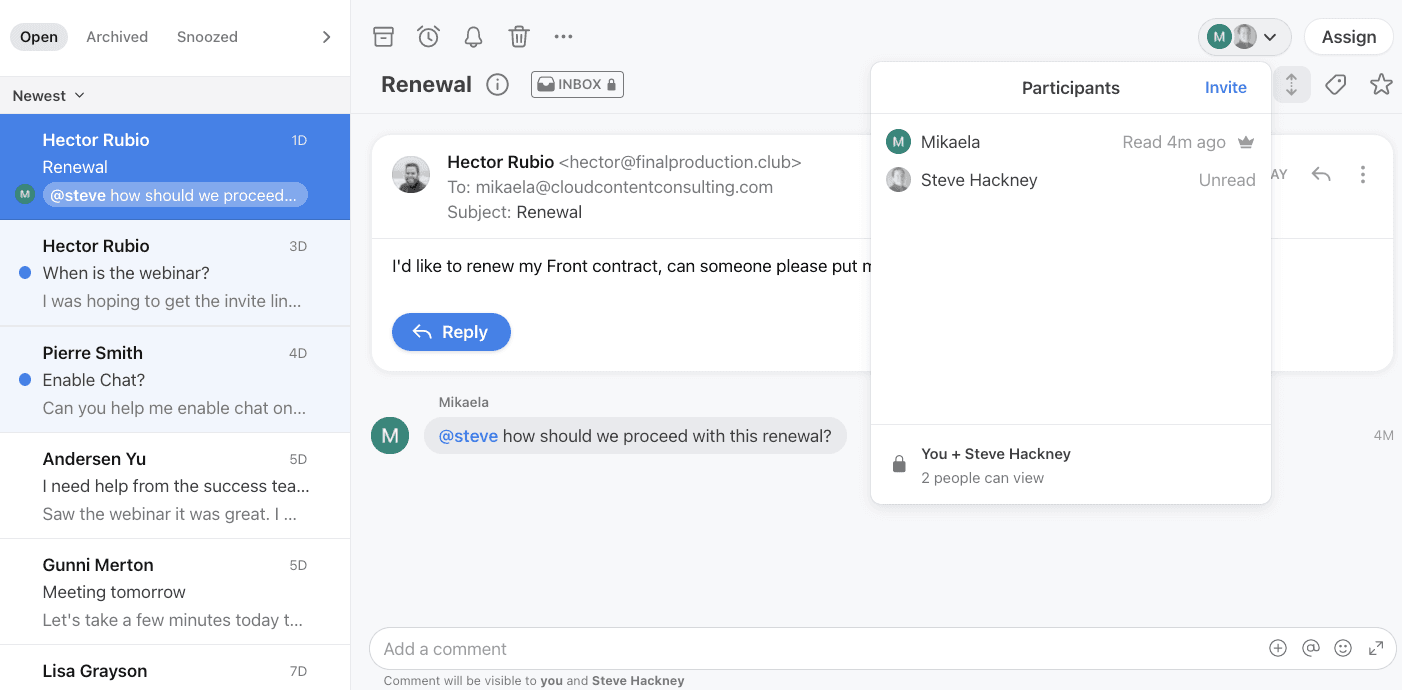
Assign tasks to your team (or yourself!)
Front allows you to create clear ownership for handling a conversation with assignments by simply assigning a message to the teammate responsible. Once a message has been assigned, it will show up in the assignee’s inbox as a “to-do” and be removed from the team inbox queue. This helps your team triage and prioritize high email volumes —and prevents confusion over who should be responding.
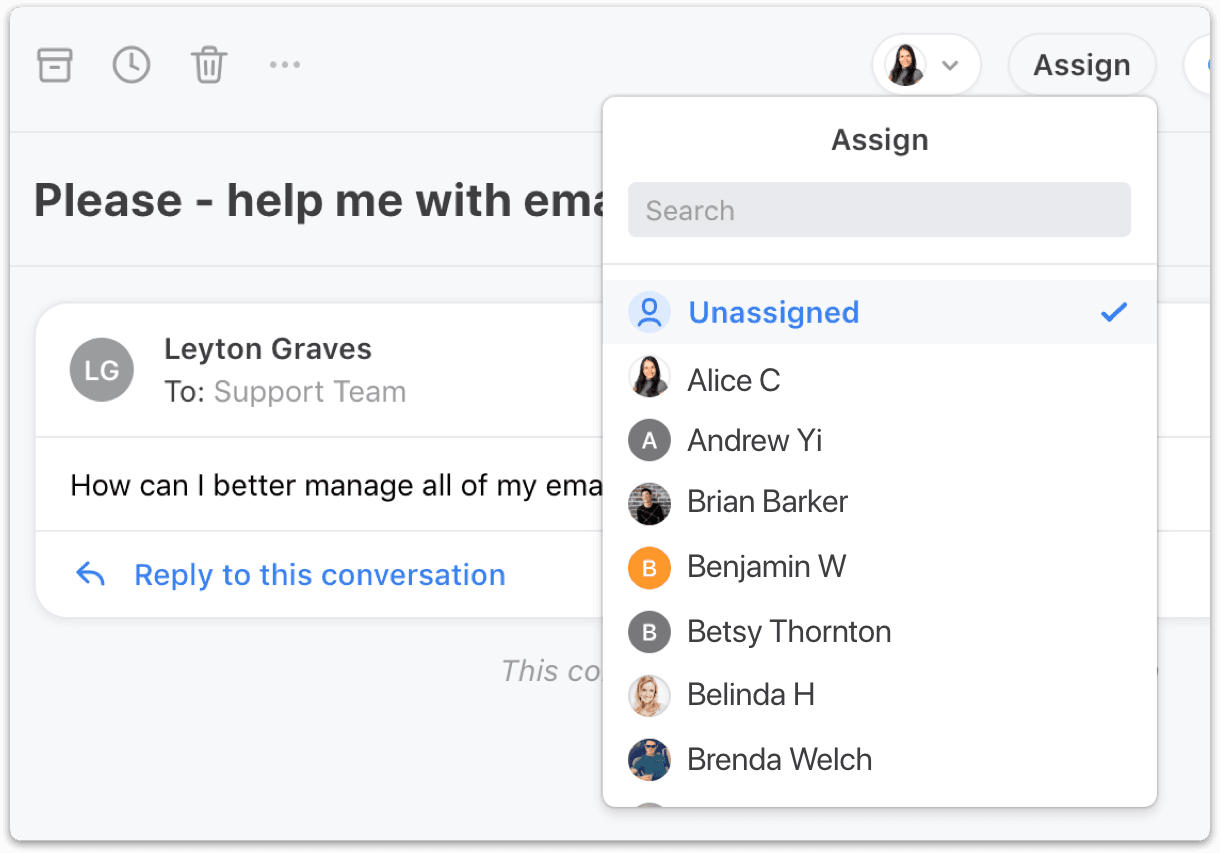
Use discussions to align internal stakeholders and easily action work tasks
Say goodbye to those excessive pings 👋 .
Discussions are the best way to align on work topics and action them without leaving your inbox. Rather than moving to chat like Slack or Teams to start a conversation internally, you can set a work topic and start a standalone discussion in Front with teammates.
Easily prioritize these tasks for follow up, and get access to full participant visibility of how others are actioning the task (read, unread, snoozed, and archived). Everything is saved and tracked in one place and internal alignment is clear, and actionable!
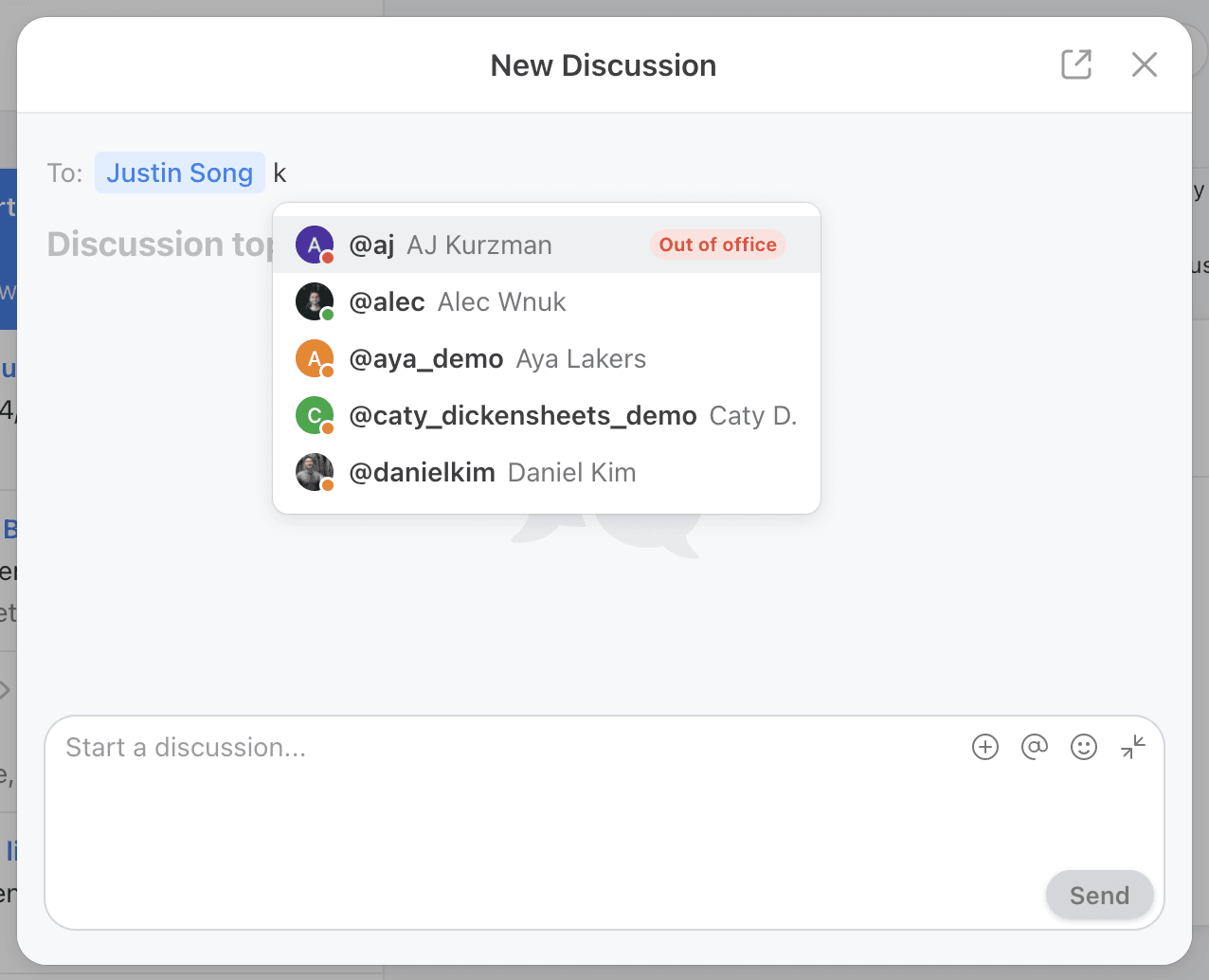
There is of course a time and place for chat tools! We suggest keeping those messages informative, short, and can allow for instant response. Related reading: Front’s Guide to Productive and Effective Internal Communication
Use tags to categorize tasks
Tags make it easy to track specific topics in your inbox to action them. Similar to folders or labels, if there are communications you want to categorize for easy reference, you can do that with tags.
There are two types of tags you can create to manage in your inbox:
Private tags
Private tags are for your eyes only.
Team tags
Team tags are visible to everyone on their team.
The beauty of tags is you can apply them to emails, discussions, or any other communication channel for prioritization and actioning. For instance, you can group emails and discussions by a VIP tag, and action all conversations in a set period of time - your inbox tasks are easily organized!
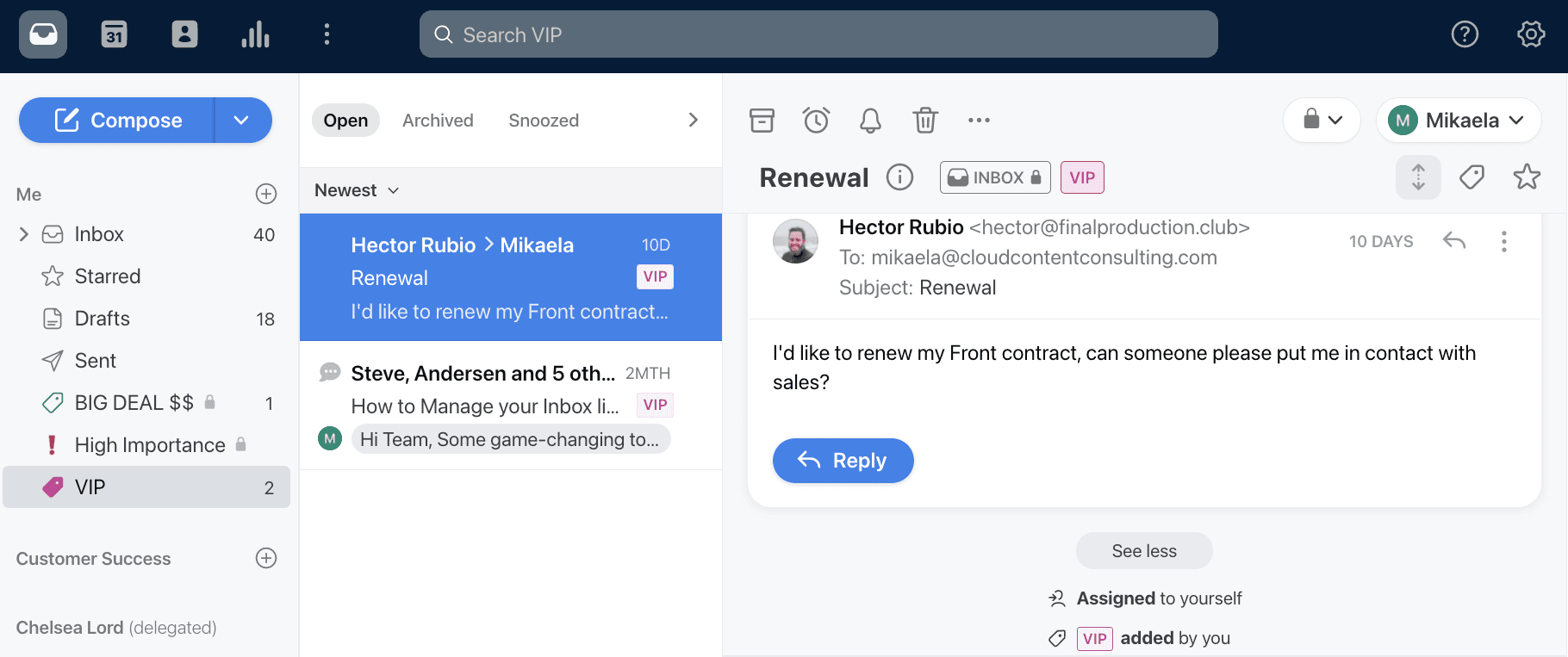
Stay organized with your inbox as a to-do list
And just like that, you have organized your inbox like a to-do list with Front! We understand the pain people are facing in their inbox every day: drowning in messages, lost in threads, confused on who’s got what. You’re not alone. With Front, you can feel confident that you can take control of your inbox and work more efficiently.
Want to learn more on how to manage your inbox like a to-do list? Get started with Front.
Written by Mikaela Stamas
Originally Published: 10 September 2021











