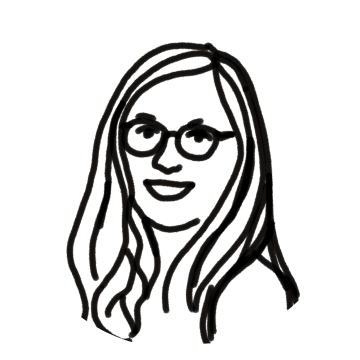We’ve been working for a while now on email collaboration. But we quickly realized that something was missing in our app. If our users were able to collaborate once emails were sent, there was no way to ask teammates what they thought of an email beforehand. That’s why we’re very glad to introduce our new collaborative drafts! We’re now making it possible to collaborate on drafts in team.
When would I use this?
You might want to work on your draft emails on your own. And that’s just fine. But you can now also share them with your team to ask feedback, give a hand to one of your colleagues on a tough email he is writing or have your boss check what you’re doing. It’s simple to use and mistake-proof!
How does it actually work?
Just start replying to an email: we’ll automatically save all that you write in a draftthat you can find in the left panel. You can close the app, go get some coffee and get back later and your draft will still be there, for you to work on.
If you want to share your draft with teammates, just click the “Share” button at the bottom of the email. You’ll now have the possibility of commenting your draft and mentioning teammates to invite them to have a look at it.
Easy as one, two, three!
Written by Mathilde Collin
Originally Published: 17 April 2020