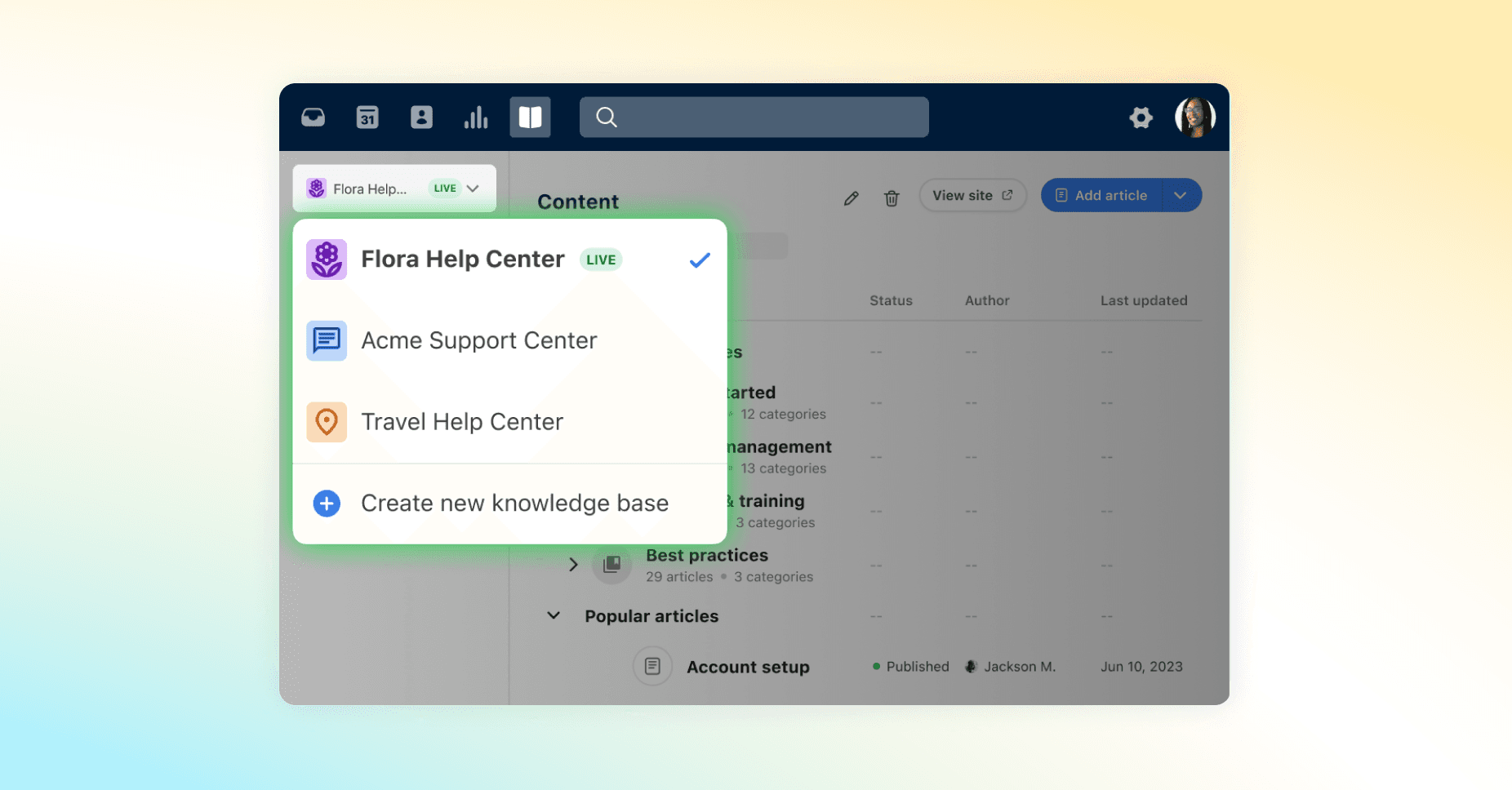Where does your company store its knowledge? Are your tutorials, FAQs, and troubleshooting guides scattered across different platforms? This can create headaches for both customers and support agents. For customers who prefer a DIY approach and agents who need quick answers, information should be just a search away — not buried across multiple sources.
This is where knowledge bases come in. They’re essential for organizing information and empowering self-service, and with AI-driven advancements, they’re more powerful than ever. But adopting them isn’t without challenges — maintenance, complexity, and adoption issues can slow things down.
In this guide, we’ll explore how to overcome these obstacles and elevate your customer support with an effective knowledge base.
The knowledge base, for when you need info fast
Imagine a knowledge base as the information headquarters for your product. It can be called many names: help center, information repository, FAQ portal, or support hub. It’s a searchable library of articles and resources centralized in one easy-to-access place.
Anything one would need to answer a basic question about your product is found here — this means articles, demos, guidelines, and the works. They can include comprehensive information for customers (known as an external knowledge base) and organizational knowledge for your employees (internal knowledge base). You can read about the most popular knowledge software options here.
What perks do knowledge bases offer?
When you combine information that everyone’s looking for in one place, the upsides are endless. Your customers, your support agents, even your general employees will thank you. Here are just a few of the major benefits.
Instant access to information
This is likely the most important one. With a knowledge base, your customers and agents don’t have to go on scavenger hunts for information. They can search terms in the knowledge base and find straightforward, organized, and up-to-date answers.
Cut costs with self-service solutions
Each time a customer is able to get their question answered by a knowledge base, that’s less time that a support agent needs to spend answering an inquiry. That means less work for agents and ultimately reduced costs.
Boost customer satisfaction
When a customer’s problem gets solved easily through a simple search, and they don’t have to call customer service for help, that’s a win. They’re able to feel self-sufficient and go back to their day instead of waiting in a support queue.
Round-the-clock self-service support
The great thing about knowledge bases is they don’t have closing hours. It’s always available to be searched and referenced whenever the need arises.
Scalable support for growing teams
With a knowledge base, you have a central hub that can grow alongside your organization. As you scale and customer inquiries increase, you won’t have to keep hiring additional support staff to match. You can simply add the latest information to the knowledge base.
Make better decisions, faster
You never want a customer, or even worse, a support agent, to be making an educated guess about how to solve a problem. You’ll want them to have definitive, accurate information at their fingertips, so they can get to next steps with fewer assumptions and less trial-and-error.
Preserve knowledge for the long run
Documents can accidentally get deleted. Emails can get lost. Knowledge bases are great for storing and tracking your company’s information.
Simplified collaboration & information sharing
If an agent needs to share information with a customer or agents need to share information with each other, it can be as easy as copy-pasting a link to a knowledge article into a chat. No more clunky PDFs or lengthy threads.
A single source of truth for accuracy
With a single source of truth that’s regularly revised, you don’t have to worry whether that ebook you’re sharing is outdated. Everything is pulled from one hub, which means you aren’t worried about updating different documents in different places.
Streamlined onboarding and training
When a support agent starts, you want them to get up to speed and know where everything is as quickly as possible. That’s a lot easier with a knowledge base.
How to get the most out of your knowledge base
You only get out of a knowledge base what you put into a knowledge base. To reap the full benefits of a knowledge base, it must be well-maintained. Some organizations can struggle with keeping their knowledge bases organized, and this can reduce the impact of them. It’s important to not only keep the knowledge base up to date but to structure it effectively so it’s easy for users to navigate. Doing so will help to encourage adoption among customers and support agents.
Here are some best practices for using knowledge bases:
Collaborate cross-functionally across teams
Knowledge bases cannot work without knowledge sharing. Engage with different stakeholders across your organization to ensure your knowledge base has the resources it needs to actually be helpful. Engineers, product managers, sales representatives, and more should be part of the discussion. Front’s team collaboration features allow users to work together in real time to resolve inquiries with accurate information.

Regularly revisit content to ensure relevance
Your knowledge base should always reflect the latest information about your product. Regularly auditing content helps you catch outdated or inaccurate information so you can remove or update it. For tips on crafting high-quality knowledge articles, check out this guide.
Automate routine tasks with AI
Front’s no-code workflow automation simplifies managing knowledge base content by making updates and content creation faster and easier. With AI-powered tools, Front also assists agents in responding to inquiries by suggesting relevant answers based on customer questions. By combining these AI-driven suggestions with a well-maintained knowledge base, your team can resolve common questions efficiently, freeing agents to focus on more complex, personalized support.

Use analytics to identify information gaps
Your web analytics can reveal a lot about who is searching for what and why. Leverage this information to find out what the in-demand topics are and create knowledge articles that match those searches. Front’s analytics tools show how the knowledge base is being used, which articles are most viewed, and information gaps.
Make the knowledge base easy to search and navigate
Filling your knowledge base with great content is only the first part. You need to make sure that content is easy to discover. Include keywords in your content titles and in the page copy, organize topics clearly using tags, and use a prominent, visible search bar for the top of the home page. Here’s an in-depth guide on how to structure help center articles for an AI-powered customer experience.
Gather user feedback to improve the content
Find out if the resources you added to the knowledge base are resonating with customers. You can measure the effectiveness of a knowledge base through customer satisfaction scores, resolution time, and post-interaction surveys. Here are other help desk metrics you should be monitoring.
Empower your customers and your teams with Front
As people say, knowledge is power. A good knowledge base works for both your customers and your support agents. What’s special about Front’s knowledge base is that it can be used internally and externally. Thanks to the power of automation, comprehensive analytics, and real-time collaboration, knowledge bases can improve efficiency and reduce costs while providing everyone with instant access to accurate, up-to-date information.
Ready to take the next step and empower your customers and support agents? Book a demo or download our ebook to discover what Front can do for you.
Written by Anita Little
Originally Published: 1 October 2024