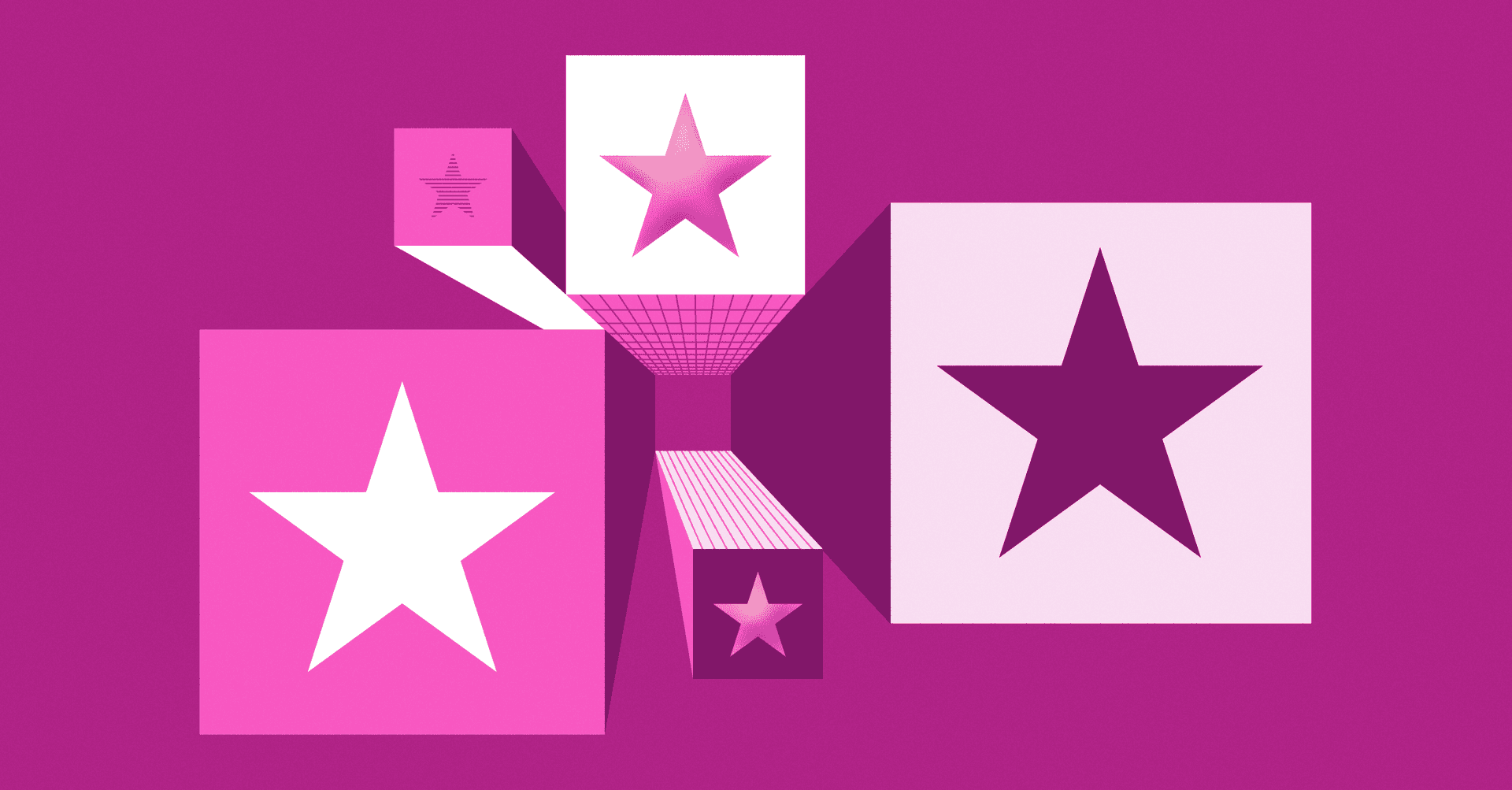“It’s just not the same.”
This was the initial sentiment shared by many people in response to the small local coffee shop in my area moving from a smaller to a bigger location. The owners attempted to ramp up operations: selling more coffee and merchandise while opening a little café.
People eventually learned to love this change as the owners managed to preserve what made the coffee shop popular: Its warm, friendly, and attentive service—topped off with a delicious cup of coffee. You always felt at home, the owners were always there, and the staff knew you by name. Their attempt to scale was a success—and they have since opened a new location.
However, not all businesses manage to scale successfully. In fact, many fail. It’s not for lack of business acumen or trying. It’s just that scaling a business is hard—regardless of what business you run or the industry you’re in. The operational and logistical challenges are just that much bigger. There are more people to manage, more tasks to do, and just generally more to keep tabs on.
But perhaps one of the biggest challenges for companies looking to scale revolves around maintaining the quality of customer service delivered by support teams. Luckily it can be done. Here are six of the best ways to scale your customer support team successfully without sacrificing service quality.
6 Ways to scale customer support
As you read through this section, remember that scaling customer support requires a careful balance of investing in people and using automation.
If you only focus on automation, it becomes easy to lose the human element: Every interaction customers have with your support team ends up losing the personal touch. So be sure to select a blend of ways to scale customer support that involves automation and people.
Invest in the right tools to automate tasks
Automation is your best friend. It will help you deal with a growing number of support tickets more efficiently while generally allowing you to handle the ever-increasing work volume better. Your team will become more productive, make fewer errors, and have more time to invest back into other areas.
Related reading: What can your team do with 6 more hours each week?
With the right software, there are countless ways to automate internal and customer-facing workflows:
Automatically route messages to certain people and departments for faster and more efficient responses. For instance, suppose you want to send all incoming emails that contain a specific keyword (e.g., a product name) to a particular person. In that case, you can create a pre-defined rule that automatically does this for you.
Manage handoffs by tagging a message that triggers a rule to send the email to a new inbox/department. For example, if a customer order is filled and you want to inform the team who communicates this to the customer, simply tag the message with the appropriate keyword to automatically send it there.
Prioritize messages from certain customers that require faster responses. Simply tag them with appropriate colors or words, e.g., URGENT.
Set up SLAs to reduce breaches. Support tickets can slip through the cracks if a rep is inundated with work or emails. Apply tags to remind support staff of tickets approaching an SLA breach so the tickets can be prioritized and attended to on time.
Pro tip: Use a flexible communication hub like Front to access an entire Rules Library to automate communication and workflows. The library comprises 26 of the most popular rules templates you can customize in a few clicks.
Support your customer services team
Automation is pointless without the right people. You need to hire the right support agents from the start, which means having a proper screening process for hiring. But more importantly, you need to train and empower reps to deliver professional customer service.
Agents need to know how to communicate professionally and use the tech. For instance, they should understand how to use help desk software to escalate complex requests to those who can solve them if they cannot. They should also have intricate product knowledge if required, as this makes them look professional in the customer’s eyes.
Agents also need to feel empowered to make their own decisions. Empowerment allows agents to resolve issues faster without having to consult a supervisor every time. It builds trust because agents don’t feel micromanaged.
Creating a sense of empowerment starts by building a work environment that encourages open communication and agents to share ideas for improving customer support. If these ideas are good enough, they then need to be implemented. Paying lip service to your support team will not cut it.
Companies also need to implement empowerment strategies. Ritz Carlton, for instance, lets its staff spend up to $2,000 per customer per issue to solve a problem—all without supervisor consent.
Improve internal collaboration
As all your agents share the common goal of delivering outstanding customer experiences, they must work in unison to solve customer problems.
One way to ensure this happens is to give everyone access to all support tickets, so they can grab them and work on them as a team. For instance, if a rep is working on a ticket that involves a software bug, the rep should be able to enlist the help of an engineer who can jump in without having to escalate the ticket.
This is known as the collaborative support model—and it allows the support team to work on tickets more efficiently to close them faster. It can be especially beneficial when handling temporary volume spikes in support requests as people can chip in to help others when needed. It also puts the customer issue first as everyone can swarm together to share their knowledge and expertise to solve the problem without going through a slow escalation process.
One way to successfully implement this support model is to use a shared inbox. For instance, Front’s shared inbox lets team members comment on emails to leave context, @mention reps to keep them in the loop and collaborate on drafts to create the perfect response to a customer issue.
The tool also gives everyone access to the complete history of client interactions that came before, e.g., previous conversations and details about the problem. When a new rep jumps in to help resolve or take over a ticket, they can now take over from the last interaction without spending time finding the information they need to resolve it.
This context is crucial to the success of the collaborative model. Without it, the customer will spend time reexplaining their problem as the rep tries to clarify the issue. This only causes frustration for the customer and leads to a poor customer service experience.
Build a larger support team
It doesn’t matter how great your tools are or how well trained your agents are; if you don’t have enough people to handle all the support tickets and run the department, your service will suffer.
So, sometimes the best solution for scale is to simply just hire more of the right people. Ideally, you’ll want to hire them in advance, so you have enough time to train them, and so that they have enough time to get up to speed without feeling totally swamped.
You can easily tell if you’re short of agents if you’re failing to meet key targets for important service desk metrics like Customer Satisfaction Score (CSAT), average resolution time, and average response time.
Besides new hires, you can also turn to third-party outsourcing to add more capacity at a much lower cost. This can prove especially useful during seasonal periods. Just be sure to do your due diligence to find a reputable company known for having top talent and values that align with yours. You may want to create an internal team responsible for driving the project and ensuring you hire the right business.
Pro tip: While absolute capacity can be a problem when trying to scale, sometimes the issue is about the coverage of your support team. Maybe you have too many people assigned on slower days or too few on busier days.
By tracking a support metric like ticket volume, you can better pinpoint precisely how much coverage you need for specific times and days of the week. Maybe Tuesday morning is your busiest period. In that case, you’d benefit from allocating more agents to that time slot.
Create and expand your knowledge base
A knowledge base such as an FAQ page is a self-service tool customers can use to find answers to their problems. Allowing customers to search for solutions to their problems themselves removes the burden from the support crew, effectively reducing the support demand.
It also acts as a database that agents can easily reference when responding to common customer requests. Ultimately it reduces the overall response and resolution time of any request, allowing agents to deal with more support requests in a day.
But as great as knowledge bases are, not all companies need them. You likely need one:
If you receive the same questions and/or requests over and over
If you sell or offer a more technical product/service. A knowledge base allows you to answer some of the more technical customer questions
Pro tip: Use a tool like Front to track ticket volume around specific topics so you can pinpoint the common issues or questions you want to include on your FAQ page.
Add more support channels
Adding more support channels can help spread the workload among your team. It also makes it easy for customers to speak up before giving up on your company and allows them to contact you on their terms, according to the channels they prefer.
Types of channels you can add include email, social media, live chat, SMS, and phone. To decide what support channels work for you, send surveys asking customers what channels they like. You can also review the profile of your audience to determine where they hang out. For example, you may discover that most of your audience is active on Instagram. In that case, providing an Instagram support channel makes sense.
But before adding a new channel, check that you have enough agents to staff it; otherwise, your intention of helping your team scale can backfire. Your team may become inundated with extra work and unable to resolve tickets as fast as they’d like—and resolution times and CSAT scores will likely suffer.
Successfully scale customer support today
Scaling customer support may be challenging, but that doesn’t mean it’s not possible. You just need to balance investing in people and using automation by implementing a mix of the right strategies:
Invest in the right customer support platform like Front to automate tasks and deliver support at scale
Empower your customer services team to resolve issues faster
Improve internal collaboration with a collaborative support model
Build a larger support team to cope with an increased workload
Create and expand your knowledge base so customers can help themselves
Add new support channels to spread the workload
Do that and you’ll not only scale support successfully but scale without compromising the customer experience.
Written by Nick Darlington