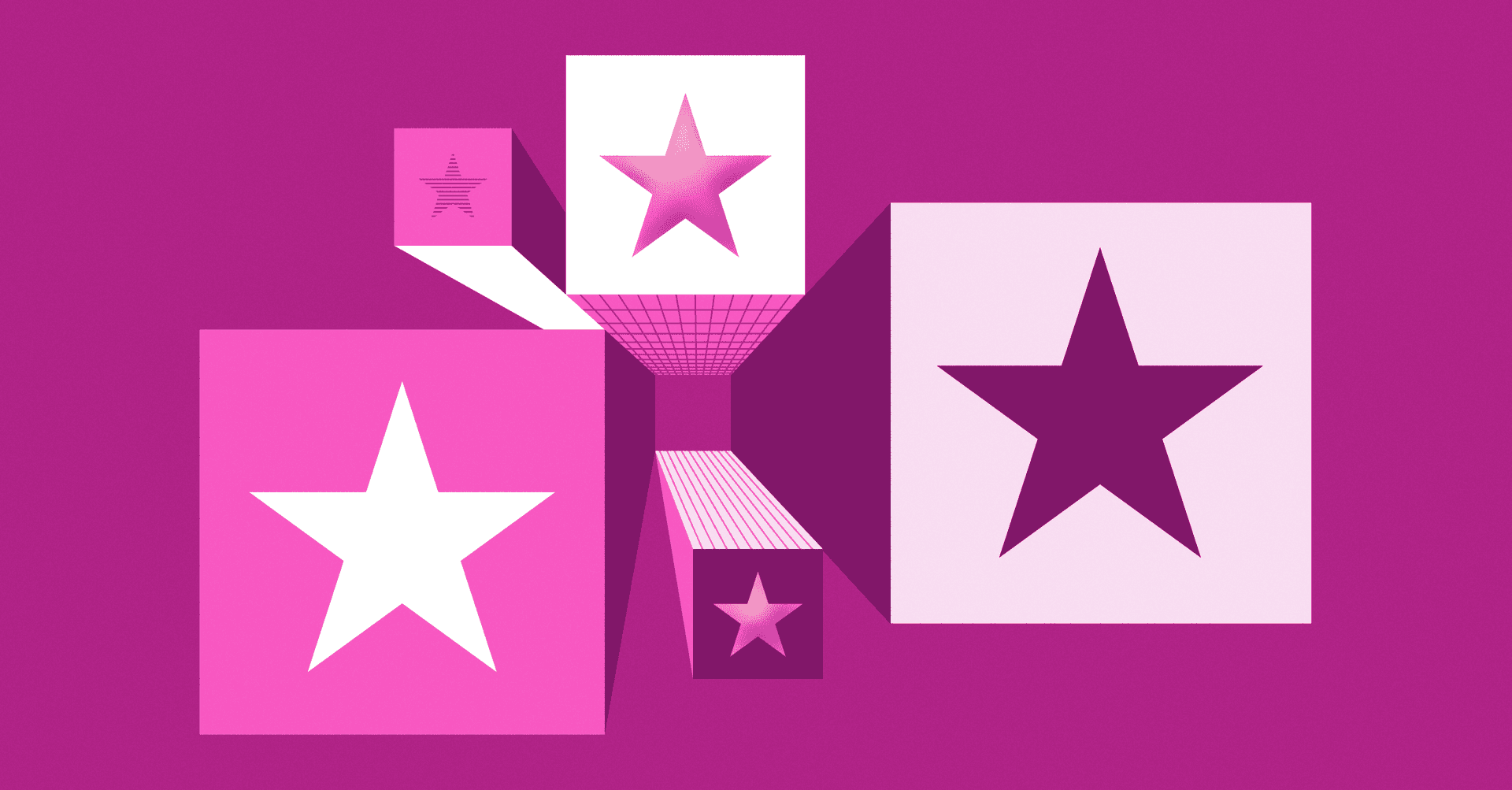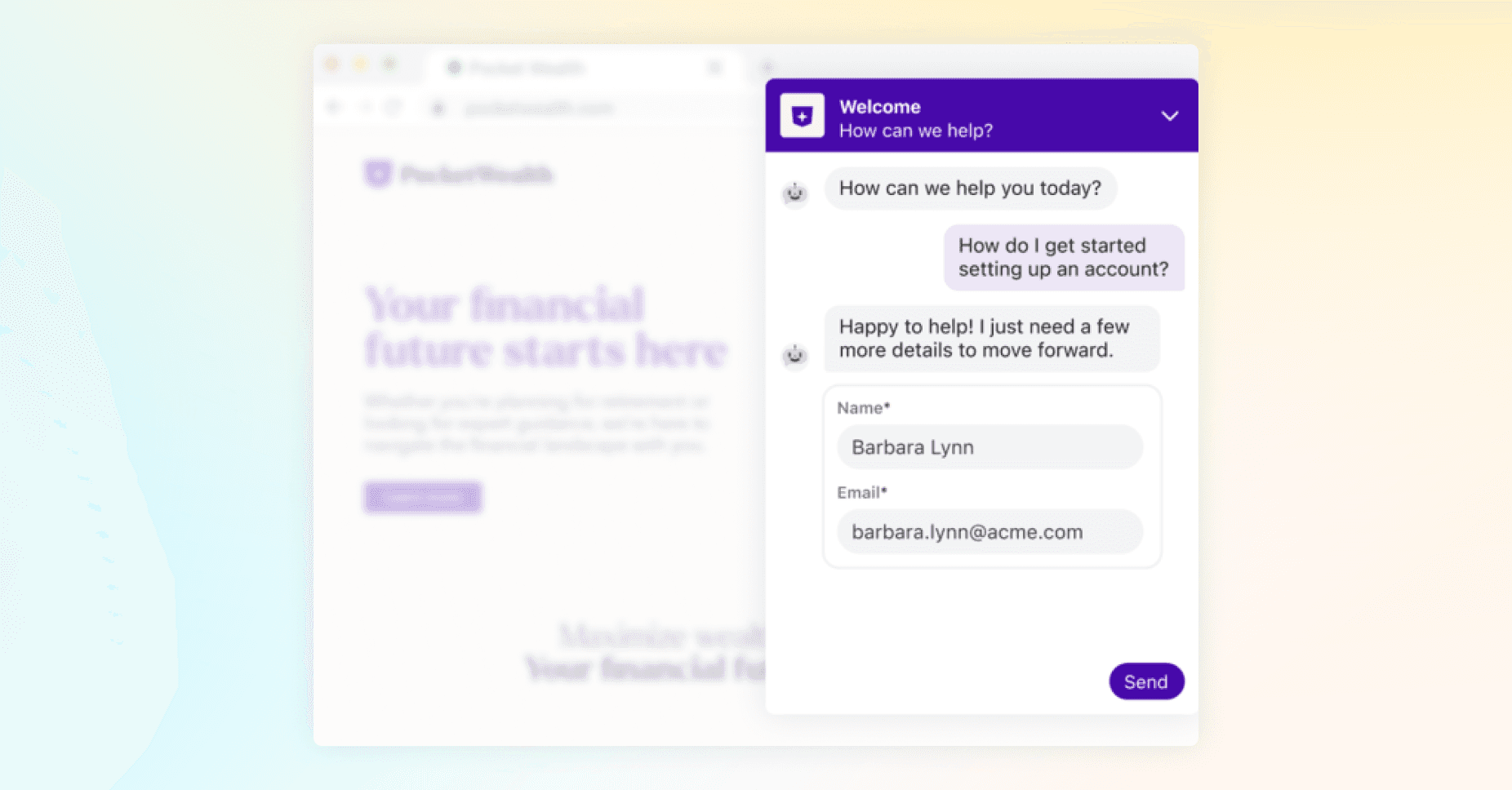Thanks to always-on service and the high-speed pace of modern business, today’s customers expect support that’s fast, accurate, and personal.
Meeting those expectations requires more than just people power. It takes systems that can handle scale without sacrificing quality. That’s why savvy support teams are turning to AI for customer service — not as a replacement, but as a force multiplier.
In this guide, we’ll look at the role of AI in customer service and how it’s reshaping what modern support teams can do.
What AI really means for support
Artificial intelligence is powering a new wave of customer service automation, helping teams move faster, reduce busywork, and deliver high-quality support at scale. It handles the repetitive tasks so people can focus on the conversations that require nuance.
Instead of making team members sort through messages manually or answer the same five questions on repeat, AI can step in to handle routine tasks. Tools like conversational AI and automated routing make that possible by keeping everything moving smoothly behind the scenes.
The real win is what it frees your team to do. When AI answers frequently asked questions, tags conversations, or directs requests to the right place, your team can shift their energy to the moments that require the kind of judgment, reassurance, or creative thinking only a human can give.
To put it simply, the tech handles the volume so people can handle the value.
How AI works in customer service
You don’t have to reinvent the wheel to effectively use AI in customer support. Most tools plug into the systems you’re already using and quietly handle the busywork.
AI can pull answers from your knowledge base, reference similar past conversations, power AI agents that handle routine chats, and surface insights from past interactions so human agents aren’t starting from zero.
It can even detect patterns in customer needs over time, helping your team proactively improve resources, revise workflows, and create better resources — before small issues become big problems.
Benefits of AI for support teams
Some people think speed is the only perk of AI in customer experience. Wrong. It also makes work more sustainable. Here’s what you can achieve:
Reduced repetitive work: Your team isn’t buried under the same requests day after day because AI handles repetitive questions and ticket routing for you.
Less burnout: When your team spends less time on repetitive tasks with little to no mental stimulation, they can instead free up time for meaningful, higher-impact interactions.
Ensured consistency: AI also brings consistency by pulling up accurate answers from the knowledge base or past team conversations. That means that no matter who’s replying, customers get responses that are correct, up to date, and aligned.
Smarter decisions: Noticing patterns in hundreds of daily conversations is no small feat, and it’s almost impossible to achieve manually. AI-powered customer service enables you to analyze these conversations and track patterns with a few clicks. From there, you can use those insights to improve training, staffing, and overall customer support.
Effortless scaling: AI helps your team handle rising support volume without needing to scale headcount. By taking on repetitive tasks and learning from every interaction, it expands what your team can cover — even across time zones and off-hours.
Balancing AI efficiency with personalization
The best AI-powered customer service strikes a balance. Automation handles the predictable stuff, like routing, tagging, and responding to FAQs, while humans step in for judgment calls, sensitive issues, and moments that call for creativity or emotional intelligence.
That human element still matters — a lot. A recent McKinsey survey found that 71% of Gen Z participants prefer live calls to get fast, easy support. Among baby boomers, that number jumps to 94%.
Those stats offer a clear signal: Speed and automation are important, but real human connection is still a necessary part of great support.
Key AI applications in customer service
Customer service automation is most effective when it’s applied to the highest-impact parts of the support workflow. Here are four ways AI does exactly that.
Around-the-clock support
Automation enables always-on support through AI agents that can respond instantly to common questions instantly, guide customers through simple workflows, and even escalate tricky issues to human agents — 24/7/365.
Evaluating performance and customer satisfaction
AI automation makes it easier to track how your team is doing and how customers feel, without adding to your workload. Automated QA scores conversations for quality, and AI-powered CSAT infers customer satisfaction from every interaction, so you get a fuller picture without relying on post-ticket surveys.
Automated routing and workflows
Routing tickets to the right person might sound simple, but it becomes a bottleneck very fast. AI-powered routing automatically directs requests to the best-suited agent, prioritizes urgent issues, and keeps workflows running. Less time lost in the shuffle means more time resolving real problems.
Helping agents with context and answers
AI can support your team in real time by suggesting relevant replies, surfacing knowledge base content, and summarizing long, hard-to-parse threads. That means human agents spend less time digging for information and more time focusing on the customer in front of them.
Implementing AI in customer service operations
Plenty of people still feel uneasy when they hear “customer service and AI“ in the same sentence. But with the right framework and a people-first approach, you can actually win over customers (and team members) who are on the fence.
Here are some steps that will help you integrate AI without compromising trust.
Step 1. Identify repetitive types of conversations
Start by spotting the kinds of messages that slow your team down — especially ones that come in frequently and don’t require deep problem-solving. Things like password resets, order status updates, or commonly asked questions usually top the list. These are ideal use cases for AI because they follow predictable patterns and don’t need much context to answer well.
Step 2. Test AI-suggested replies
Before you fully automate responses, give your team a chance to preview how an AI agent would respond. Let agents review, accept, or edit suggested replies in real time. It’s a low-risk way to build trust and get a feel for how well AI understands your conversations.
Step 3. Automate safe, predictable topics
Once your team feels confident in what they’ve seen, start automating the types of messages where AI consistently gets it right. These are often repeatable, low-complexity inquiries where suggested replies rarely need changes. Human agents can still monitor and override when needed.
Step 4. Scale without giving up control
As AI continues to learn from your team’s decisions, you can expand automation across more workflows. But keep humans in the loop — they’re still essential for edge cases, sensitive conversations, and nuanced judgment calls. This balance lets you scale efficiently without sacrificing quality.
Boost customer retention and team efficiency with Front
At the end of the day, AI in customer service exists to make communication clearer, collaboration easier, and relationships stronger. Front helps you achieve these goals.
Front brings all your customer conversations into one shared space, so every message (from email to chat to social) lives where your team can see it and respond faster. Front AI lets you choose which inquiries to automate, so you can scale support while keeping full control over the customer experience
With Front, you’re not just adding another tool to your toolbox. You’re empowering your team to deliver the kind of thoughtful, connected service that keeps customers coming back.
Ready to scale support without sacrificing control? Get started with Front for free today.
FAQs
Can I use ChatGPT for customer service?
Yes, you can use ChatGPT to handle customer support and service. ChatGPT can assist your team with message drafting for faster replies. You can also integrate the GPT model into an AI agent to automatically resolve routine inquiries.
If you want to automate more without sacrificing visibility or control, try a customer operations platform like Front, which powers AI features with OpenAI’s GPT model and other industry-leading providers.
Can I use a chatbot for customer service?
You can — but it’s worth understanding what that really means. Traditionally, a chatbot is a rules-based tool that responds to simple prompts with scripted answers. It can handle basic tasks like answering FAQs or routing tickets, but it often struggles with nuance or unexpected questions.
AI agents, on the other hand, are far more intelligent. They use machine learning to understand context, generate natural responses, and improve over time. That means they can manage routine questions, work 24/7, and hand off to a human when needed, all while maintaining a consistent, high-quality customer experience.
What is conversational AI for customer support?
Conversational AI for customer support uses natural language processing to understand and respond to customer messages in real time. It powers AI agents that deliver faster, more human-like interactions.
Written by Front Team
Originally Published: 26 November 2025