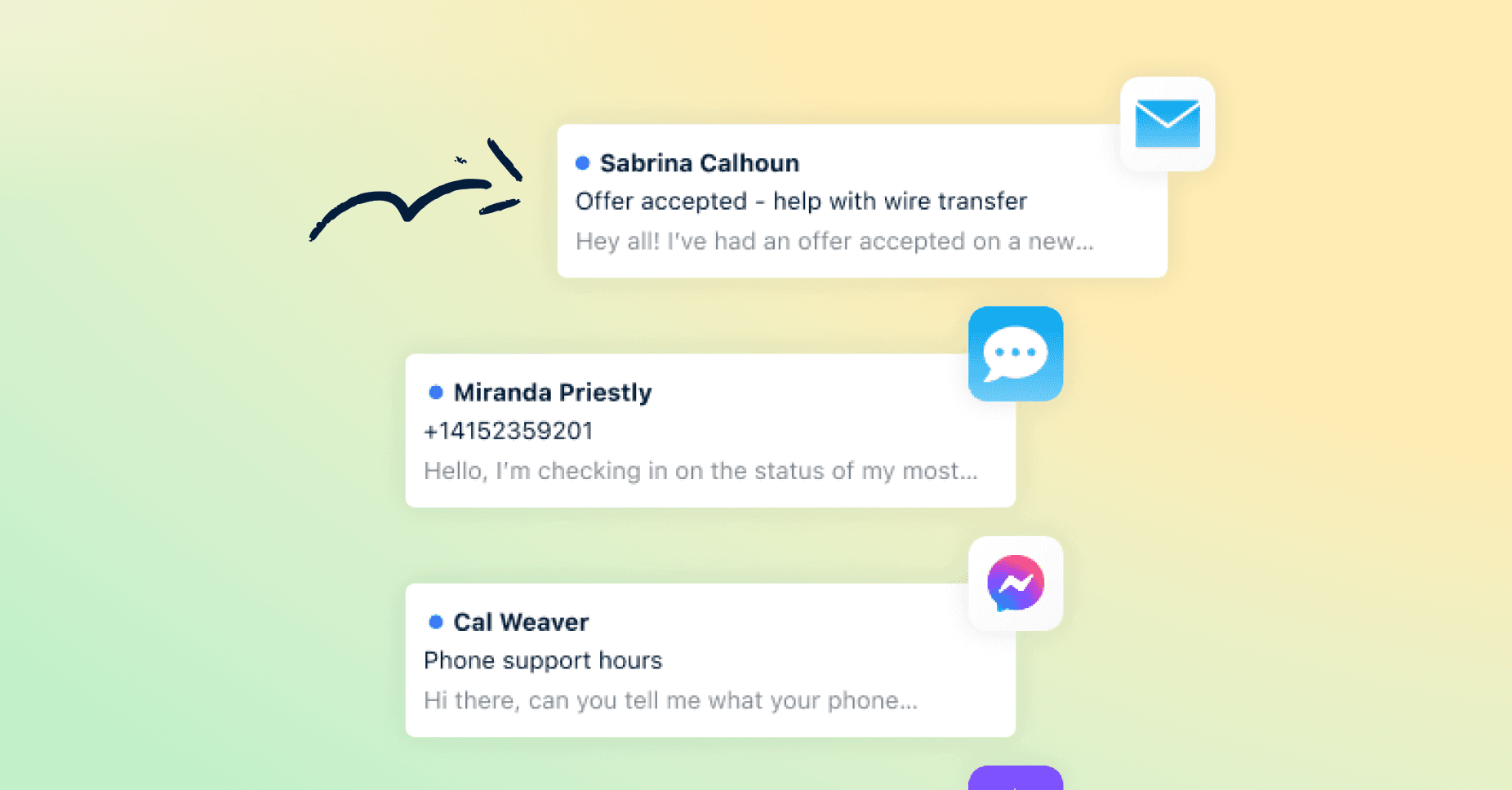A common misconception with automation and AI is that it’s impersonal. And while this can ring true when misused, the right approach proves it doesn’t have to be.
Take customer service, for example. Imagine a support team juggling hundreds of incoming questions — from order updates to complex, personalized requests. By using automation to handle repetitive tasks, like confirming shipment tracking or providing quick responses to frequently asked questions, teams can spend less time on the routine and more time where it counts. They’re freed up to offer real, human help when it’s needed most: guiding a customer through a tricky technical issue, offering personalized advice on which product might suit their needs best, or even calming a frustrated customer with empathy.
If you’ve been on the fence about using automation in your customer service processes, keep reading — we’re here to help clarify how it can work to your advantage.
What is customer service automation software?
Customer service automation software is a technology used by customer service teams to execute tasks and workflows automatically, requiring little-to-no human interaction. For example, automation can help execute tasks that don’t require personalization — tasks like automatic ticket routing or providing customers with an answer to their FAQs via AI chatbots.
While automation and AI aren’t a replacement for people helping people, they are a powerful tool when it comes to helping human agents execute on impersonal tasks, like processing order confirmations, updating shipping statuses, or sending routine follow-up emails. This frees up time to spend on the personal work — like walking a customer through troubleshooting a technical issue on a live call, offering personalized product recommendations based on their usage history, or de-escalating a frustrated customer with a thoughtful, empathetic conversation.
Workflows for faster, smarter support: benefits of customer service automation
While using automation in your customer service function boasts a slew of benefits, there are a few that are worth calling out:
Speed meets precision
By taking manual work like tagging, categorizing, message routing, and even reply drafting off agents’ plates, they can solely focus on providing quick, accurate responses, and helping customers resolve their issues faster.
Cut costs, not corners
Some automation features — like AI chatbots — can provide real-time support to customers without the need for human intervention, reducing wait times and the need for customers to submit tickets altogether, saving teams time, and businesses money. Plus, support teams can remain lean without sacrificing service quality. And as businesses and teams inevitably grow, automation will enable them to manage the additional work without becoming too bogged down.
Boost agent morale
Imagine a support agent spending their day sorting through repetitive inquiries, like a factory assembly line of tickets. Automation allows agents to step off the line and focus on tasks that matter — like helping a frustrated customer turn their experience around or guiding someone to a solution they didn’t know they needed. When agents can create these personal, memorable connections, they find more meaning and satisfaction in their day-to-day work.
The six stand-out customer service automation solutions of 2024
If you’re finding it difficult to narrow down the right customer service automation solution for your business, we’ve compiled a list of some of the best customer service automation tools of 2024:
1. Front
Front serves more than 9,000 businesses of different industries and sizes by providing their customer service teams with a comprehensive, AI-powered customer service platform. Front provides more than just a feature set, going beyond the limitations of a traditional help desks to give teams the tools they need to collaborate easily, be their most efficient, and treat customers like humans, not tickets.
Front’s foundational features, including the omnichannel inbox, ticketing, collaboration features, and detailed analytics, help teams to efficiently prioritize and manage customer communications while working cross-functionally. What makes these features even more powerful is the AI-powered automation available within Front, including but not limited to:
Key features:
New and improved AI chatbots: With Front’s chatbots, teams can streamline resolutions while minimizing disruptions to their workflow. Set up AI Answers within minutes, so customers can get instant answers and teams can lean on Front Chat to handle simple requests.
AI agent assistance: Front’s AI agent assistance features help teams work smarter, not harder. With features like AI Draft and AI Summarize, agents can get a jumpstart on tasks like drafting replies and getting caught up on conversations, all with the help of AI.
AI Prioritization: AI Prioritization leverages AI tagging templates to automatically prioritize your team’s work, organizing your team’s inbox by urgency. Set a reply time goal for each AI tag and let AI and automation ensure your team always stays on top of the most urgent inquiries.
Customizable, no-code workflows: With Front’s workflow automation, users can create custom workflows to automatically categorize messages, trigger follow-ups, route messages, and more — all without the help from a developer. Workflows save teams time so they can focus on helping more customers.
Macros: Teams can create shortcuts to streamline multiple tasks — routing conversations to the right teams, escalating customer inquiries, etc. — at the same time, all with the click of a button.
Connectors: Make your integrations even more impactful with Front’s Connectors. Connectors enable users to auto-sync third-party data so teams have access to contextual information without having to switch between apps.
Front G2 rating: 4.7 / 5
Pricing:
Free trial available
Starter: $19/seat/mo
Growth: $59/seat/mo
Scale: $99/seat/mo
Premier: $229/seat/mo
Zendesk
Zendesk is a popular customer service automation software choice for enterprise teams because of its robust ticketing system which enables teams with large customer bases to manage high-volumes of support tickets. Zendesk offers omnichannel support so customers can reach service teams via email, chat, and social while support teams can centralize customer requests in one interface.
Users are able to leverage intelligent workflows and low-code AI chatbots to automate tasks and resolve customer issues 24/7, leaving teams with a boost of productivity, but presenting them with the risk of losing the personal touch that customers desire.
Key features:
Automated and intelligent workflows
Low and no-code AI chatbots
Automated responses
Intelligent omnichannel routing

Zendesk G2 rating: 4.3 / 5
Pricing:
Free trial available
Support team: $19/agent/month
Suite team: $55/agent/month
Suite professional: $115/agent/month
Suite Enterprise: contact sales
Help Scout
Help Scout is a customer support tool best-suited for small businesses looking to easily manage their customer service function. With a shared inbox, help widget, and new AI capabilities, teams can manage customer communications and simplify their workflows by automating some of their repetitive, time-consuming tasks.
If you’re looking for an advanced customer service automation tool, however, Help Scout’s automation capabilities are fairly basic, lacking core automation tools like chatbots and intelligent workflows.
Key features:
Shared inbox
Workflow automation
AI agent assistance
Help widget

Help Scout G2 rating: 4.4 / 5
Pricing:
Free trial available
Standard: $22/user/month (limit of 25)
Plus: $44/user/month
Pro: (Annual only) $65/user/month
Zoho Desk
Zoho Desk is a help desk automation tool used to help teams quickly organize and respond to customer requests from multiple communication channels — including email, chat, and social media — by leveraging features like ticket assignment, auto-escalation, and customizable notifications.
In addition to traditional customer support features like ticket assignment and SLA management, Zoho Desk has Zia, an AI-powered assistant, although it’s only available to enterprise-level plans, making advanced automation an extra cost.
Key features:
Ticket management
Workflow automation
AI-powered assistant, Zia
Integrations
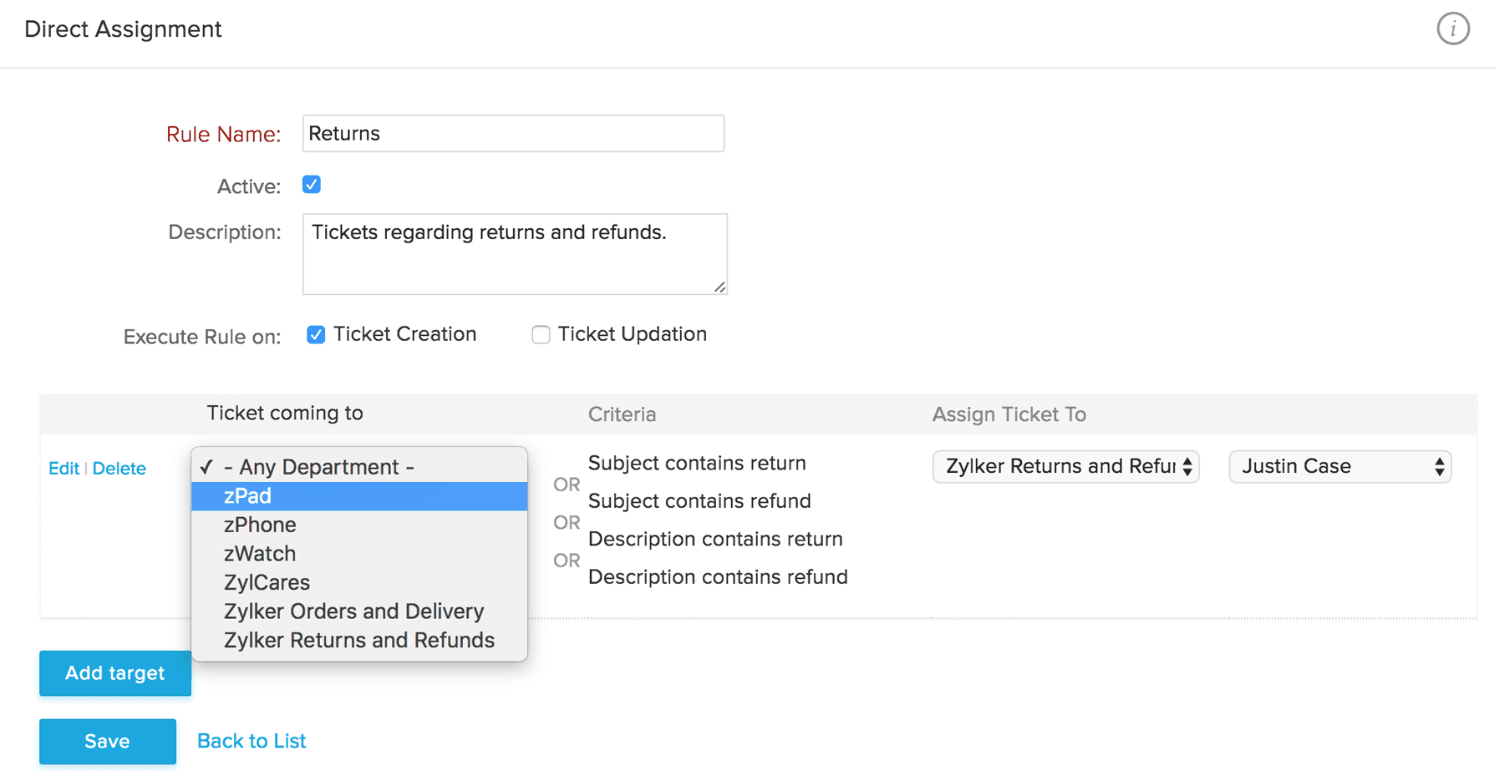
Zoho Desk G2 rating: 4.4 / 5
Pricing:
Free trial available
Standard: $14/user/month
Professional: $23/user/month
Enterprise: $40/user/month
Tidio
Tidio, an AI-driven customer service solution, provides live chat and AI-powered chatbots to help teams handle customer queries, check order statuses, and create tickets without intervention.
If you’re looking for a complete customer service solution though, note that Tidio’s plans for customer service and automation are separate — you will have to upgrade your starter plan and pay extra to use automation features like the AI chatbot and no-code conversation paths.
Key features:
Live chat
Flows, pre-designed conversation pathways
Lyro, AI chatbot
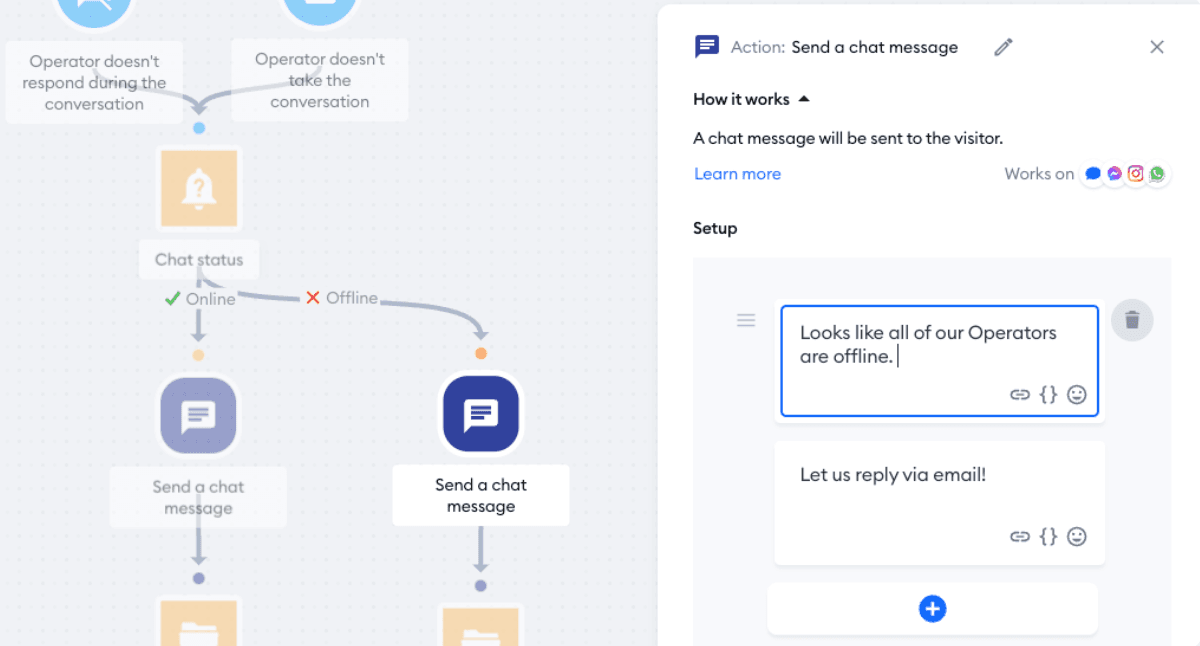
Tidio G2 Rating: 4.7 / 5
Pricing:
Free trial available
Starter: $24.17/month + any automation upgrades
Growth: $49.17/month + any automation upgrades
Plus: $624.17/month + any automation upgrades
Premium: $2,499.17/month + any automation upgrades
HappyFox
HappyFox, a help desk software, offers a ticketing system, self-service knowledge base, and workflows, so users can centralize inbound requests and help customers find answers quickly on their own time.
The core of HappyFox’s offering is its ticketing system, which makes it well-suited for those looking for a tool to manage customer communications, but it may lack the automation functionality of a strong customer service automation tool as is. If you want advanced automation, you can also purchase HappyFox Workflows, which is an app that can be used to improve agent productivity. It is, however, an additional cost for what some other tools provide in their standard offering.
Key features:
Ticket management
Auto-assignments
Canned actions
Agent scripts
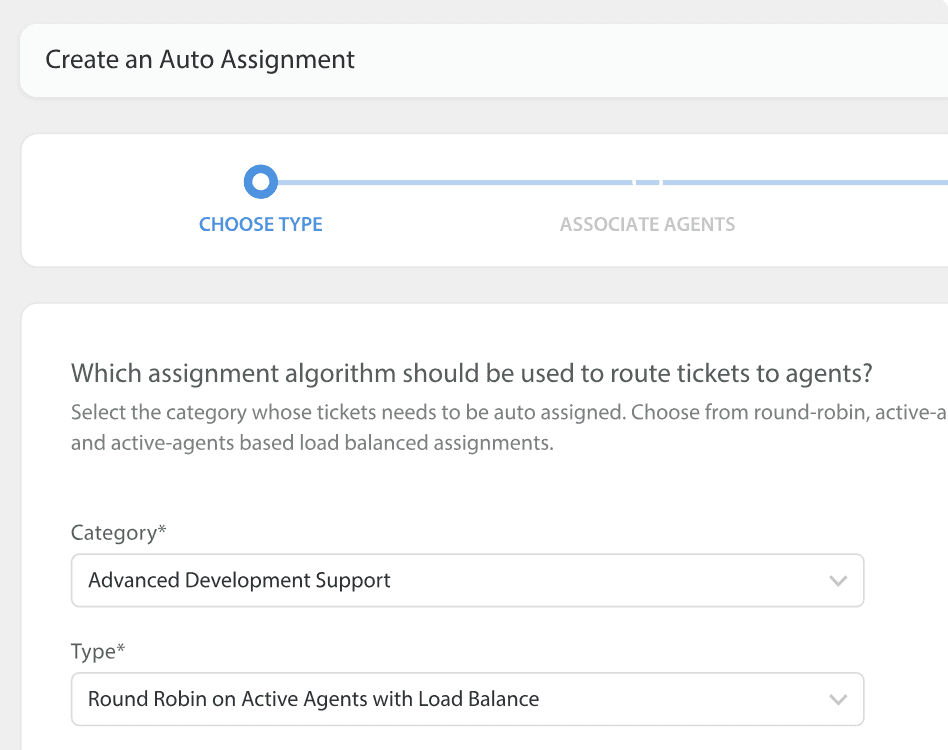
HappyFox G2 rating: 4.5 / 5
Pricing:
No free trial available
Basic: $9/agent/month
Team: $49/agent/month
Pro: $99/agent/month
Enterprise: contact sales
Must-have features for customer service automation
Teams need comprehensive tools that enable them to work together, provide positive customer experiences, and carry out the time-consuming operational tasks. Below are a list of must-have features to look for when choosing an automated customer service solution:
Omnichannel inbox
Make it a priority to meet your customers where they are — whether that’s email, live chat, social media, or another channel, your customers should be able to reach you and your team should have a centralized place to manage it all.
With Front, teams have an omnichannel inbox to organize and respond to all customer queries, saving them from toggling between platforms, and from the disappointment of letting requests fall through the cracks.
Workflow automation
Teams don’t have time to waste on mundane, time-consuming tasks, so take them off their plate by setting up workflow automations.
With Front’s customizable workflow automations, users can automatically trigger messages or follow-ups, route incoming requests, and execute other administrative tasks, so they don’t waste time and energy, but instead, give more attention to tasks that require thoughtfulness and personalized support.
Automatic ticket routing
Your team shouldn’t have to manually sort through the inbox to route messages to the right agent. Get the conversation in the right hands without anyone wasting their time with auto-routing.
With Front, teams can automatically route requests to the right team member based on keywords, priority, and customer data, so workloads stay distributed evenly and properly.
AI chatbots and agent assistance
With the recent evolution of AI chatbots and addition of AI agent assistance, customer service teams are able to provide fast, conversational support to their customers in a fraction of the time.
Front’s new and improved AI chatbots leverage a company’s knowledge base to provide instant answers, 24/7. Customers don’t have to wait and can get answers on their own time, and teams can focus on customers who need help with more complex issues.
And with Front’s AI agent assistance, teams get a jumpstart by leveraging capabilities that allow them to do things like summarize long threads, draft replies using context from previous messages, and auto-tag customer conversations.
Third-party integrations
Increase team and business efficiency by connecting all the tools in your tech stack.
Front’s 110+ integrations and open API make it easy to connect tools, sync customer data, and save teams time from juggling multiple channels. Whether a CRM or other messaging tool, users can seamlessly integrate their top tools with Front so their team has the information they need all in one place.
The selection process: choosing the right customer service automation software for your team
To ensure your team gets the most out of your new customer service automation tool, it’s critical to choose the right one for your needs. Here’s how we recommend going about choosing your new solution:
Assess your business and team needs
Are you a small, mid-size, or enterprise business? How big is your customer support team? What channels does your team use to communicate with customers? Is self-service something that is important to you? These are just a few examples of some areas you’ll need to consider. Take some time to make a list of both business and team-specific needs so as you begin your search, you can choose solutions that align with both your business and team needs.
Evaluate integrations
You’ll want to choose a tool that can easily integrate to the tech stack your team is already using day-to-day. Whether that’s another messaging tool, a CRM, or a project management solution, by bringing information from all these tools into one place, they won’t waste time toggling between platforms but will instead have all the context they need in one platform.
Look for automation flexibility
You may think eliminating specific repetitive tasks like categorizing, routing or assigning emails, may be the most helpful for your team. But it’s also important to look at how the automation capabilities can work beyond those simple tasks. Creating customizable workflows for the specific needs of your team without the need for technical support will enable your team to iterate as they learn and grow.
Consider scalability
Software is an investment, and if possible, you want to avoid unnecessary time, trouble, and costs to jump from tool to tool. It’s important to consider how the new platform will grow with both your team and your business. As your customer base grows and volumes of inquiries increase, a customizable, scalable customer service tool will be critical to ensure your team doesn’t become overwhelmed and provide poor customer satisfaction, but instead, they will be equipped and can handle the influx with confidence.
Start a free trial
Once you’ve narrowed down your short list, it’s time to start trialing! Until your team can get on the platform and use it for themselves, you won’t be able to make a confident decision on which customer service automation tool is right for the team and your business. We recommend booking demos with your top three tools to get a better idea of what the product is like, and from there, start a trial with the tool that feels like it may be the best fit.
Automation for your agents, personalization for your customers
Customers want to be treated like humans, and it’s totally possible to keep that personalization while still leveraging automation and AI.
Front is a complete, AI-powered customer service solution that makes it easy for teams to streamline behind-the-scenes work while providing exceptional experiences for customers. Unlike other solutions, Front combines the features of traditional customer support solutions with impactful AI-powered automation features built to increase efficiency without sacrificing quality. With Front, your team will have what they need to work fast, work together, and create happier customers.
Written by Jordan Vanden Heuvel
Originally Published: 3 September 2024