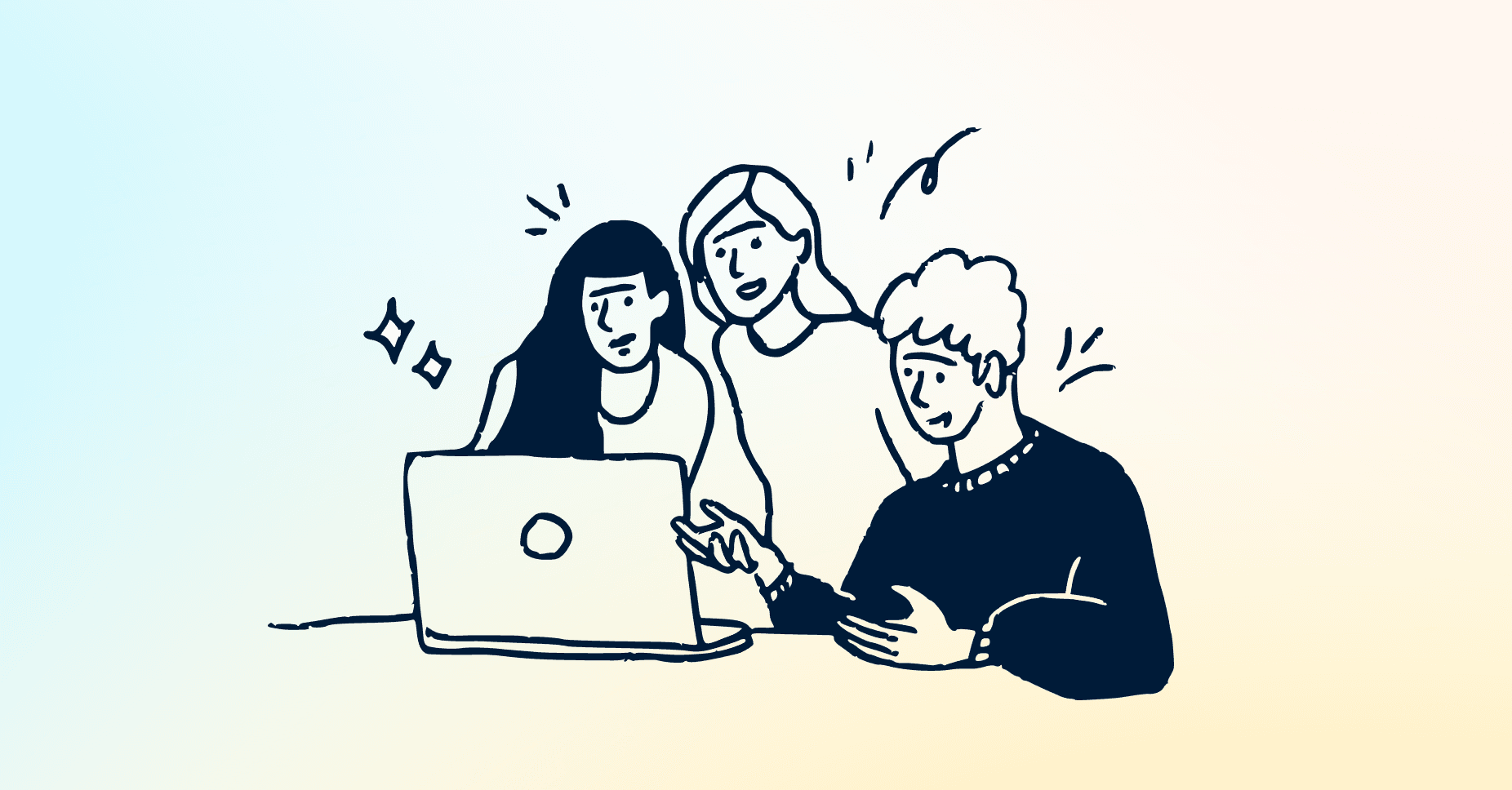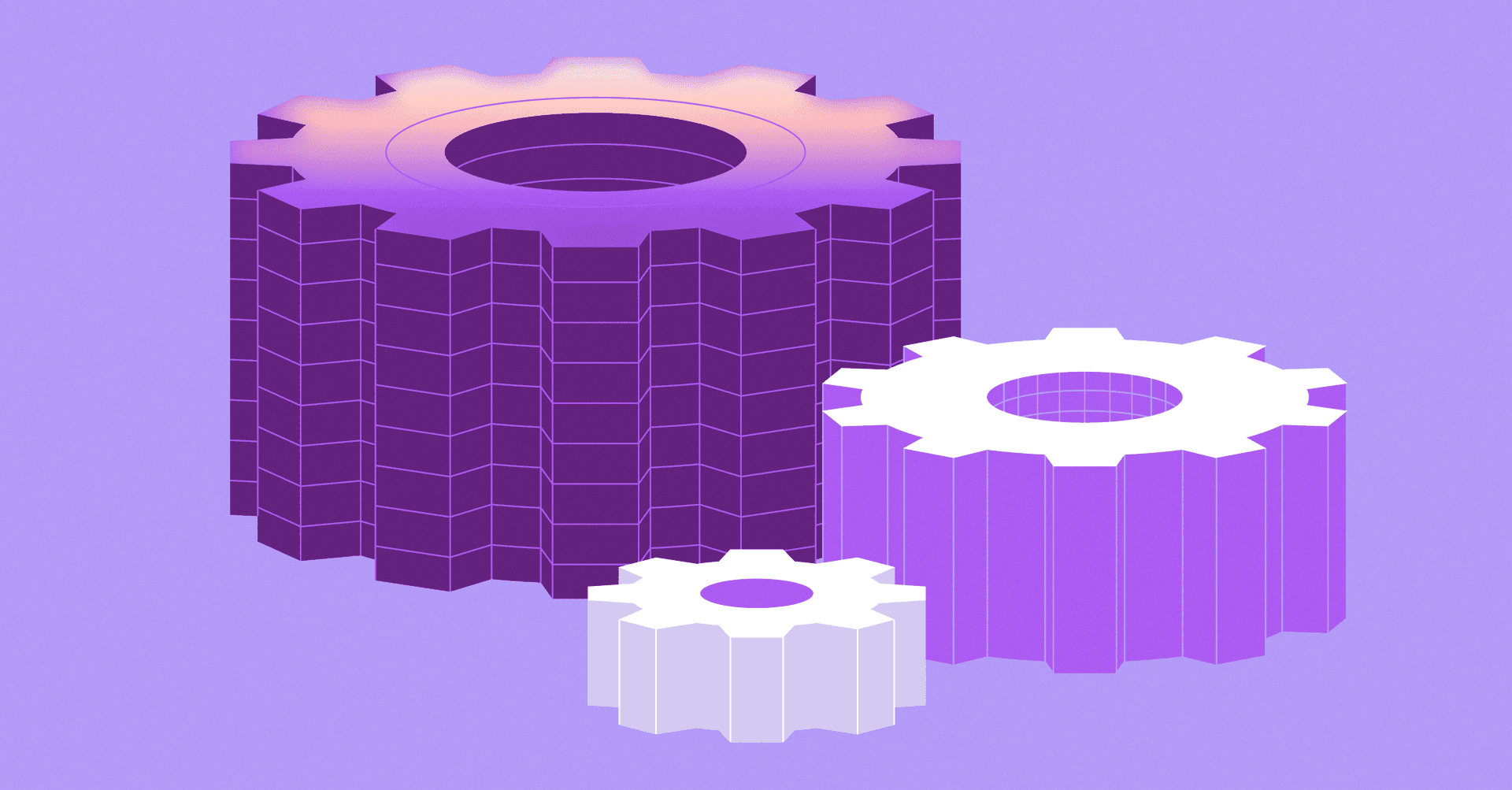Every customer support team shares the same goal: help their customers solve problems quickly and effectively. And every support team that struggles to meet that goal shares a common problem too: disjointed systems and processes that cost them time. Having a great customer support staff is essential, but it’s only the first step — you need to also have the right help desk workflows.
Help desk workflows are designed to help you get the most out of your team and your software. They remove the guesswork from customer service and make it easier for staff to understand what comes next. When used correctly, it means less wasted time for your customer support and better support for your customers. Let’s dive deeper.
What’s a help desk workflow?
A help desk workflow is a predefined roadmap for resolving customer issues. It provides clear steps for routing, escalating, and resolving requests for help desks. A help desk workflow adds logic and consistency to what could otherwise be a chaotic process. Every ticket raised by a customer is addressed in a uniform way, so nothing falls through the cracks.
When automation is added to these workflows, help desks can process tickets faster and cut down on mistakes. Automation can also streamline repetitive tasks, freeing up your staff to focus on more complex challenges.
What are examples of help desk workflows?
Help desk workflows aren’t just for tech support. Different teams across an organization — such as IT, customer service, and human resources — rely on these systems to manage requests and resolve issues efficiently. Here are some common workflows below. (But for a more exhaustive list, read here.)
Incident management workflow: Mitigates IT incidents to reduce the negative impact on a client’s business.
Customer onboarding workflow: Facilitates a smooth onboarding to new customers.
Password reset workflow: Designed to fix common password issues. It might be most relevant to an IT team and used to handle frequent, straightforward requests quickly.
Software installation requests: Manages the logistics of software setup including things like approval processes, installation scheduling, and follow-up support.
Hardware replacement workflow: Streamlines procedures for replacing malfunctioning or outdated hardware which includes checking the hardware’s condition or approving new equipment.
Why should you care about help desk workflows?
The challenges your support staff encounter each day are vast and varied. Imagine trying to organize and address each one of those without a clear organizational method. It would be a nightmare. In the absence of a clear and coherent process, critical issues like overlooked tickets, delayed responses, and declining customer satisfaction become all too common.
Picture this: You have an enterprise customer who calls in with an urgent request during a major product launch. This is a request that should go to the front of the line, but the customer gets the same level of attention as a low-priority ticket because there’s no established system for prioritizing issues. This means not only increased customer frustration, but also a risk of losing business and damaging your reputation.
Help desk workflows benefit both the support teams and the customers they help. Here are just a few of the advantages:
Improved efficiency: Streamlined processes reduce time wasted on figuring out next steps or locating information.
Consistent service delivery: Every customer query is handled in a uniform manner, so all customers receive the same level of service.
Better prioritization: High-priority issues are quickly identified and escalated, ensuring critical problems are addressed promptly.
Enhanced collaboration: Teams can work together seamlessly, with everyone having access to the same information and updates.
Data-driven insights: With a systematic workflow, it’s easier to analyze data and find out what processes can be improved.
What are the important parts of a help desk workflow?
Help desk workflows are never one size fits all. Depending on the size of your company or the industry you’re in, your help desk workflow may look different from that of another company. But there are some core elements that are universal among help desk workflows.
Ticket creation and categorization: This is where the magic starts. The customer’s problem is officially recorded onto a ticket. After the ticket is created, it needs to be categorized before it can be routed to the right person.
Prioritization and routing: Some tickets may be routine, everyday asks. Other ones might be VIP requests that need to get answered immediately. An effective workflow assesses and prioritizes these tickets and makes sure they’re handled according to urgency.
Escalation management: Knowing when to loop in a manager or director is important. This step involves moving a ticket through higher levels of authority when customer support is unable to resolve the issue.
Automation: Bringing automation into your help desk workflow streamlines processes, reduces human errors, and ensures a more personalized customer support experience. You can automatically bring in the right team members or transfer messages to another department based on keywords. You can also use data synced from other systems in your workflows, like account data from your CRM or customer order status. (For a deep dive on how automation from Front can help, check out our workflow automation features)
How to improve your help desk workflows
Help desk workflows aren’t just about clearing tickets; these are systems that teams can rely on day in and day out. However, many teams face hurdles in achieving this, such as dealing with fragmented communication across different channels or lacking a clear system for ticket prioritization. There are a few best practices.
Standardize ticket categorization: This means setting clear definitions for what types of issues fall into which categories. This way everyone on the team understands exactly how to handle each incoming ticket. It’s like sorting your laundry before you wash it — everything gets cleaned more efficiently.
Prioritize tickets based on their impact: This involves assessing the potential effects of an issue on your business and customers, and using this assessment to determine how quickly the issue needs resolution. Think of it as triage in an emergency room; the most sick patients get help first.
Part of prioritizing also means creating well-outlined criteria for ticket escalations. Our support team at Front supports more than 9,000 customer organizations and routinely exceeds 98% CSAT. Here’s the team’s at-a-glance playbook for escalations:
Tier escalations | When to escalate |
T1 > T2 | For conversations where T1 logs don’t show anything out of the ordinary and we need further investigation. Or, for questions about Front’s API. |
T1 > Billing | For issues with payment methods or access to invoices |
T1 > Account Services | For questions about upgrading or changing plans |
T1 > Sales | For non-customers with questions about getting set up with a trial of Front (for teams of the right size) |
T1 > Security | For questions about our data processing, SOC 2, etc. |
Incorporate modern tools and technology: Advanced customer service platforms like Front can help automate parts of your help desk process. Meanwhile, features like SAL (service automation layers) can monitor service health, detecting potential problems before they even become tickets. Using these tools can allow your team to do more with less and focus on solving more complex problems.
Use feedback and data analytics for continuous improvement: Feedback can come from customer satisfaction surveys, agent reports, or even from an analysis of resolved tickets. This feedback loop can provide invaluable insights into where your workflows are lacking or thriving. (Here’s a thorough look at the top help desk metrics to pay attention to.) We also have a full guide of all customer service metrics you can track, with expert input from our Head of Support, Kenji Hayward.
Streamline support with Front’s workflow capabilities
Front isn’t just any customer service platform — it’s a trusted partner for powerhouses like GoDaddy and Branch, completely transforming the way they interact with customers.
Think of Front as the super glue that holds all your communication channels together in one manageable platform. No more missed messages or dropped balls. Every ticket finds its place.
With Front’s powerful workflow automation capabilities, you can streamline ticket routing, prioritization, and escalations to ensure that nothing falls through the cracks. From integrating with your CRM to automating repetitive tasks, Front solves the complexities of customer support and enhances the efficiency of your team.
The best part? Front also packs a punch with its integration capabilities, putting every essential tool at your team’s fingertips. This means quicker responses, happier customers, and increased morale for your team.
Book a demo today and see the magic of Front in action.
Written by Anita Little
Originally Published: 20 December 2024