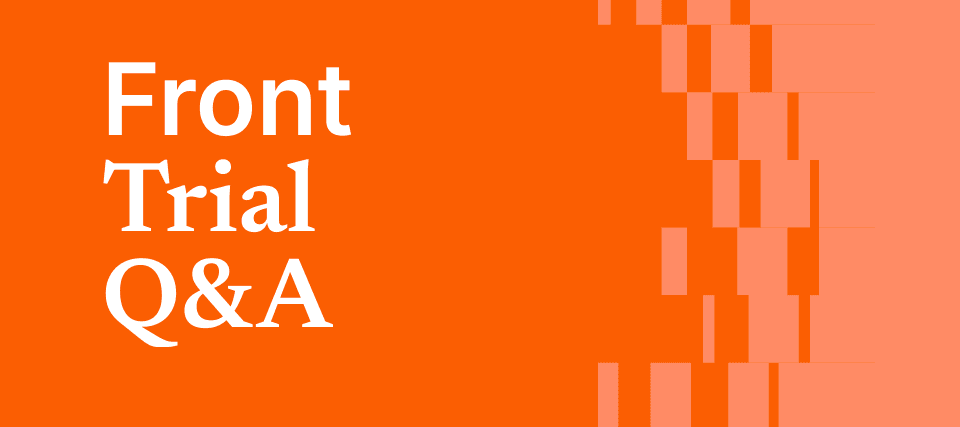Is my business or department headed in the right direction?
At a very basic level, this is the question key performance indicators (KPIs) aim to answer. KPIs are measurements that track your company and departmental performance against specific goals and strategic objectives.
While financial KPIs like net profit margin are often in the driving seat when measuring company performance, many organizations realize customer support KPIs like customer satisfaction is just as important.
These KPIs provide valuable insights into your team’s effectiveness and are also useful from a financial standpoint because they impact your revenue and profits.
Read on to learn more about KPIs, including:
What exactly KPIs are
Why support teams should track them
The top 12 KPIs support team should track
How to track and measure your KPIs
How to improve your customer service KPI metrics
What is a KPI?
A KPI is an indicator that helps you track the performance of a business, project, or department against strategic goals and objectives. It enables you to see if you’re on track or not.
You get different types of KPIs, including financial ratios (e.g., net profit), process metrics (e.g., % of defective products), and customer support KPIs (e.g., average first response time).
Your customer support KPIs will usually center around three core areas: customer retention, customer loyalty, and customer satisfaction.
The KPIs vital to you will also differ from other companies and industries. That being said, there are some common KPIs that many companies and specific departments track. For example, many support teams will track average resolution time to gauge whether customer problems are being resolved swiftly.
Why support teams should use KPIs
Customer support KPIs are useful because they:
Help you assess your team’s performance. Support KPIs allow you to objectively assess how support is performing. For instance, resolving most customer issues promptly can be a strong indicator that your team is competent and customers are satisfied.
Hold support agents accountable. KPIs can also be tracked right down to the individual agent. This means you can see who’s over or underperforming and hold them accountable. For instance, by tracking the average resolution time per agent, you can see who takes longer to resolve customer issues and investigate why.
Allow you to make improvements to customer service. Performance assessment, accountability, and investigation are closely followed by adjusting and improving your strategy. Once you’ve investigated and understood the problem, you can identify a fix and make adjustments. This will vary depending on the issue but could include improving internal business processes, restructuring your team, and investing in better tools to keep your team focused.
Ensure your team is aligned. Without clear KPIs, team members will likely have different expectations on what constitutes support success. KPIs set a clear standard for what’s important and the goals everyone should work toward, so there’s no confusion.
Have an indirect impact on revenues and profits. By using KPIs to assess performance, make improvements, and ensure everyone is aligned, you improve customer service and customer satisfaction, which can help boost your bottom line.
Top 12 KPIs for support teams
With a basic understanding of KPIs and why you should track them, let’s look at the top 12 KPIs support teams should track across three core categories.
Customer support time KPIs
Customer support volume KPIs
Customer support service quality KPIs
Customer support time KPIs
Average resolution time
Average resolution time is the time it takes an agent to resolve a customer issue from when a ticket is opened. It’s also known as the time to resolve or average reply time.
Resolution time will vary depending on factors like the complexity of the issue and whether you have enough agents to handle it. Longer resolution times generally lead to customer dissatisfaction and vice versa.
By monitoring this customer service KPI you can ensure you’re resolving customer problems as quickly as possible. Where you aren’t, you can identify why and find a solution to fix it. Maybe you don’t have a proper system for logging, routing, and closing tickets. In that case, investing in the right support software will help.
Average first response time
Average first response time or first reply time tells you how fast a rep responds after a customer has contacted support. Autoresponders do not count.
Although fast response times are preferred, response quality should not be sacrificed for speed. Don’t respond with a generic, cookie-cutter support email—use some personality and personalization.
Take note: Response time will vary by customer support channel. For instance, 24 hours is usually acceptable for email and two hours for social media support.
Reaction time
Reaction time should not be confused with response time. Reaction time is the time it takes an agent to take any action on a new message, whether tagging, reassigning, escalating, or responding to it.
This KPI is handy for those instances where your team needs to investigate further before responding.
Reaction time is affected by various factors, including:
The number of support tickets being handled. If an agent is overwhelmed, reaction time will likely suffer.
How well agents are trained. Poorly trained agents will take longer to respond.
The systems and tools that are in place. The better the system for actioning and handling support tickets, the faster the reaction time. For instance, you ideally want a system that lets you prioritize, group, and assign messages based on specific tags. This could mean tagging emails as high priority if they contain the word “glitch” or low priority if they contain the word “feature request.” You can also explore different customer service tools, integrations with CRMs, and more to optimize your pipeline.
Customer support volume KPIs
Ticket volume
Ticket volume is the total tickets received for a specific period. It provides insights into the current demand placed on your support team, trends, and other underlying issues. For instance, if ticket volumes continuously increase month-on-month with your team feeling swamped, it may be time to hire new agents.
Similarly, high ticket volumes around a specific topic are worth keeping tabs on and investigating. If the topic is your product, it may indicate a product issue that needs fixing. Finally, fluctuating ticket volumes at certain times of the day or days of the year helps you identify busier and slower periods, so you can adjust support shifts to meet demand.
Resolution rate
The resolution rate is the percentage of support tickets resolved from those assigned to a specific department or person. It provides a good indication of your team’s efficiency in resolving customer requests.
To calculate the resolution rate, use this formula:
Solved Requests / Received Requests x 100
For example, if Jim was assigned 100 requests in a month and resolved 60, his resolution rate would be 60%.
The resolution rate should be viewed within the context of the number of reopened tickets because, on its own, it can paint an incomplete picture. For example, you may find that someone with a high resolution rate has subsequently reopened many of the closed tickets.
Escalation rate
Escalation rate is the percentage of tickets escalated to someone else like a senior manager or another support tier. It’s a valuable KPI for telling you how many support tickets could not be resolved by your first line of support. Ideally, you want to keep your escalation rate to 0.
Calculate the escalation rate using this formula:
Tickets escalated from the first line of support/total tickets.
Conversations handled by rep
Conversations handled by a rep are simply the number of conversations or interactions each support agent handles within a specified time frame, usually a day.
Tracking this metric provides a good gauge of agent workload so you can identify overworked agents that may need backup. For instance, you can redirect or reassign tickets of overloaded agents to others with more capacity.
Total breaches
Total breaches measure the total support tickets that didn’t meet service level agreements (SLAs). For example, suppose your company policy is to respond to all customer complaints within 24 hours, and out of 100 complaints, you do this 60 times. In that case, you’re in breach of your SLAs 40% of the time. Use this metric to make sure you’re meeting your SLAs.
Replies to resolve
Replies to resolve measures how many responses it takes to resolve an issue and close a ticket. A lower number suggests less back and forth and that your team is more efficient at resolving issues.
Replies to resolve are influenced by numerous factors, including:
The complexity of the problem. More complex issues may require more input, questions, and back and forth emails.
The agent’s knowledge and ability. Some agents may lack the training to resolve the issue on the first or second contact.
Your customer support system or lack thereof. Maybe the system makes it hard to assign messages to others or doesn’t provide a complete history of client information everyone can access. When messages are reassigned, new agents cannot see any prior client interaction. They now need to reach out to the customer in yet another email exchange to ask questions the customer may have already asked.
Customer support service quality KPIs
Customer satisfaction (CSAT)
CSAT measures a customer’s happiness with a company’s products or services. To determine satisfaction levels, organizations will usually send surveys immediately after a customer interacts with an agent.
Surveys usually include multiple questions with customers rating their experience on a scale. For example, you can ask customers to rate an agent’s effectiveness on a scale of 1 to 5 (one is “very poor,” and 5 is “very good.")
Pay careful attention to low scores and follow-up to determine why customers are dissatisfied.
Customer effort score (CES)
CES measures the effort a customer has to put in to resolve their issue. The score will depend on many factors, including:
How much time the customer spent trying to resolve the issue. Did the customer spend a lot of time explaining the problem to your agent?
How easy it was to find the information or answers they needed. Did the customer have to sift through endless FAQs and knowledge base articles? Was your support center easy to reach? Were contact details readily available online? Was the customer placed on hold for a long time?
How many back and forth emails or interactions occurred to resolve the issue.
You can determine your CES score in a similar way to your CSAT score. Send a survey asking customers to rate how easy your company made it to resolve their issue.
For example, you can ask whether customers strongly agree or disagree with the following statement on a scale of 1 to 5 (one is “strongly disagree,” and 5 is “strongly agree”):
[Your company name] made it easy to resolve my problem
Net promoter score (NPS)
Unlike CES and CSAT, NPS measures a customer’s overall perception of a brand or company. Your NPS score is a good indicator of overall customer loyalty toward your brand.
Measuring NPS typically involves asking respondents a single survey question: On a scale of 1-10, how likely are you to recommend [insert company, brand, or product]?
You will then need to categorize respondents according to detractors (scores of 0-6), passives (scores of 7 and 8), and promoters (scores of 9-10).
By disregarding the passives and subtracting the percentage of detractors from promoters, you get your NPS score (expressed as a number, not a percentage).
How to track and measure customer support KPIs
Many support teams choose the right KPIs but don’t track them throughout the year. Instead, KPIs take the backseat with team leaders glancing at them once, if at all. The result is that teams don’t track performance, can’t keep agents accountable, and cannot improve their customer service, which affects their bottom line.
So be sure to constantly track and check in on your KPIs throughout the year to help you stay on track. While there are several ways to do this, most companies will typically measure and track KPIs through reporting tools and business analytics software.
The software provides a KPI dashboard and reports that allow you to view critical data at a glance without manually compiling information. From there, you can make quick and informed business decisions.
For example, Front measures crucial support KPIs including email volume, CSAT score, resolution time, and response time, as well as other email trends for each rep or across your entire team. This data is accessible via customizable analytics reports you can use to make crucial decisions like when to hire, whether training is needed, and how many staff to have on shift.
How to improve your customer service KPIs
Here are five ways to improve your support KPIs:
Communicate key support KPIs with your team
You can’t improve your KPIs if your team has no knowledge of what those KPIs even are. Share them with your team and get their buy-in by explaining the “why” behind the KPIs and how it will help them become more skilled agents.
Train your agents
To improve KPIs like average resolution time and customer satisfaction, agents must be trained to deliver the best customer support.
They need to know how to communicate professionally with customers, have intricate product knowledge, and understand how to efficiently use your customer support software. For instance, they should know how to use the system to route messages and escalate requests if they cannot resolve them.
Hire more agents
Your KPIs will likely take a hit if agents are constantly overloaded with work. You may need to hire more agents or rebalance the workload among existing agents. For instance, it may be that junior agents are out of their depth.
Introduce automation
Implement automated customer support workflows to improve efficiency. Examples include:
Routing messages to the right people for faster and quality responses. For example, you can create rules that ensure emails tagged with a specific keyword (e.g., area of specialization) get sent to the agent best equipped to handle the request.
Setting up SLAs to reduce total breaches. You can apply appropriate tags to messages approaching breach to ensure your team prioritizes them and respond to customers in time.
Invest in a shared inbox
A shared inbox provides a shared perspective of email and improves visibility, accountability, collaboration, and, ultimately, your KPIs.
Visibility
Your entire support team can view the same inbox and see a complete history of client interaction. Agents don’t need to spend time searching for information and can see who’s handling a customer support request at any given time. They can also keep a pulse on the support queue and jump in when needed. Customers, in turn, benefit from faster and better service quality, improving overall satisfaction.
Accountability
You can easily assign ownership over an email, so everyone knows who’s responsible for handling a support ticket. There’s no confusion over who should reply, which prevents multiple or no replies and ensures customers remain happy.
Collaboration
Your team can collaborate on support tickets to move them through the queue faster. For example, Front’s shared inbox allows your team to comment on emails, @mention teammates to keep them updated and work together on an email draft to create suitable replies.
Use customer support KPIs to deliver better customer service
Customer support KPIs are crucial for assessing overall team performance, holding agents accountable, keeping everyone aligned, and improving your customer service.
The key to getting any benefit, though, is choosing the right key performance indicators, tracking them over time, and using the right strategies for improvement like training agents and introducing automation.
Do that, and you’ll be able to take advantage of customer support KPIs to deliver truly exceptional customer service.
Written by Nick Darlington